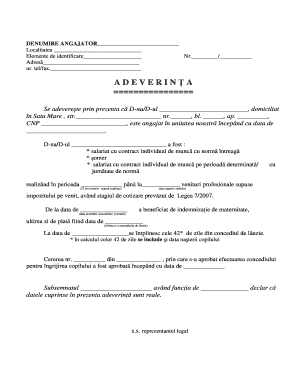
Adeverinta Angajat Form


What is the Adeverinta Angajat?
The adeverinta angajat is an official document that serves as proof of employment. This certificate is often required for various purposes, such as applying for loans, enrolling in educational programs, or obtaining health insurance. It typically includes essential details such as the employee's name, job title, duration of employment, and salary information. Understanding the significance of this document is crucial for both employees and employers, as it plays a vital role in various administrative processes.
How to Obtain the Adeverinta Angajat
To obtain the adeverinta angajat, an employee should request it from their employer's human resources department. The process usually involves submitting a formal request, which may require filling out a specific form or providing identification. Employers are typically obligated to provide this document upon request, but it is advisable for employees to check their company's policies regarding processing times and any potential fees. Once the request is approved, the document will be prepared and issued, often either in digital format or as a printed copy.
Steps to Complete the Adeverinta Angajat
Completing the adeverinta angajat involves several key steps to ensure that all necessary information is accurately included. First, gather all relevant details, such as the employee's full name, job title, employment start date, and current salary. Next, format the document according to any specific guidelines provided by the employer or relevant authorities. It is essential to review the document for accuracy before finalizing it. Finally, ensure that the document is signed by an authorized representative of the company to validate its authenticity.
Legal Use of the Adeverinta Angajat
The legal use of the adeverinta angajat is governed by various regulations that dictate how and when this document can be utilized. It is essential for the document to contain accurate information, as any discrepancies may lead to legal issues for both the employee and employer. Additionally, the document must be signed and dated to be considered valid. Understanding the legal implications of this certificate can help prevent potential disputes and ensure compliance with employment laws.
Key Elements of the Adeverinta Angajat
Several key elements must be included in the adeverinta angajat to ensure its validity. These elements typically include:
- Employee's Full Name: The complete name of the individual for whom the certificate is issued.
- Job Title: The official title of the employee's position within the organization.
- Employment Dates: The start date of employment and, if applicable, the end date.
- Salary Information: The current salary or wage of the employee, which may be expressed as an annual figure or hourly rate.
- Company Information: The name and address of the employer, along with any relevant contact details.
- Signature: The signature of an authorized company representative, which validates the document.
Examples of Using the Adeverinta Angajat
The adeverinta angajat can be used in various scenarios that require proof of employment. Common examples include:
- Applying for a mortgage or personal loan, where lenders require verification of income.
- Enrolling in educational institutions that may need proof of employment for financial aid applications.
- Obtaining health insurance or benefits that require documentation of employment status.
- Submitting applications for government assistance programs that necessitate proof of income.
Quick guide on how to complete adeverinta angajat
Complete Adeverinta Angajat effortlessly on any device
Digital document management has become increasingly popular among businesses and individuals. It offers an excellent eco-friendly substitute for traditional printed and signed documents, as you can access the necessary form and securely store it online. airSlate SignNow equips you with all the features required to create, modify, and electronically sign your documents quickly without delays. Manage Adeverinta Angajat on any platform with airSlate SignNow's Android or iOS applications and streamline any document-centric process today.
The simplest way to modify and electronically sign Adeverinta Angajat without hassle
- Find Adeverinta Angajat and click Get Form to commence.
- Employ the tools we provide to fill out your form.
- Emphasize pertinent sections of your documents or redact sensitive information with tools that airSlate SignNow specifically offers for that purpose.
- Create your electronic signature using the Sign tool, which takes mere seconds and holds the same legal validity as a conventional wet ink signature.
- Review all the details and click on the Done button to save your changes.
- Select your preferred delivery method for your form, whether by email, text message (SMS), an invitation link, or download it to your computer.
Eliminate concerns over lost or misplaced files, tedious form searching, or mistakes that necessitate printing new document copies. airSlate SignNow fulfills your needs in document management in just a few clicks from any device you choose. Modify and electronically sign Adeverinta Angajat and ensure excellent communication at every stage of the document preparation process with airSlate SignNow.
Create this form in 5 minutes or less
Create this form in 5 minutes!
How to create an eSignature for the adeverinta angajat
How to create an electronic signature for a PDF online
How to create an electronic signature for a PDF in Google Chrome
How to create an e-signature for signing PDFs in Gmail
How to create an e-signature right from your smartphone
How to create an e-signature for a PDF on iOS
How to create an e-signature for a PDF on Android
People also ask
-
What is an adeverinta salariat and why is it important?
An adeverinta salariat is an official document that certifies the employment status of an individual. It plays a crucial role in various administrative processes such as applying for loans, renting properties, or securing health insurance. Having a reliable way to obtain your adeverinta salariat can streamline your administrative tasks.
-
How can airSlate SignNow assist in generating an adeverinta salariat?
With airSlate SignNow, you can easily create, customize, and eSign your adeverinta salariat within minutes. Our platform offers templates and an intuitive interface that simplifies document preparation, ensuring that your employment certificate is professionally formatted and compliant with legal standards.
-
Is airSlate SignNow a cost-effective solution for obtaining an adeverinta salariat?
Yes, airSlate SignNow provides a cost-effective solution for obtaining documents like an adeverinta salariat. Our subscription plans cater to businesses of all sizes, allowing you to manage your document needs without overspending. Additionally, the ease of use can lead to time savings and improved productivity.
-
What features does airSlate SignNow offer for managing adeverinta salariat documents?
airSlate SignNow provides a range of features for managing an adeverinta salariat, including customizable templates, electronic signatures, and secure cloud storage. This means you can access your documents anywhere, collaborate with team members, and ensure that your certificates are signed and finalized quickly.
-
Can I integrate airSlate SignNow with other applications for handling an adeverinta salariat?
Absolutely! airSlate SignNow offers integrations with popular applications such as Google Drive, Dropbox, and Salesforce. These integrations allow for seamless workflows, enabling you to manage your adeverinta salariat alongside other essential business processes.
-
What benefits does using airSlate SignNow provide for processing adeverinta salariat?
Using airSlate SignNow for processing your adeverinta salariat enhances efficiency and reduces paperwork. The platform automates various steps in the document management process, ensuring quicker turnaround times for obtaining your employment certificate, which can be crucial in time-sensitive situations.
-
Is my information secure when using airSlate SignNow for my adeverinta salariat?
Yes, airSlate SignNow prioritizes security and utilizes industry-standard encryption to protect your information. When creating and signing your adeverinta salariat, you can rest assured that your data is safe and compliant with regulations, providing peace of mind for your business operations.
Get more for Adeverinta Angajat
- Exclusive buyer brokerage agreement keller williams realty form
- Weekly homework sheet 6 form
- Leadership scavenger hunt form
- New york state condom program organization information and
- Radioactive waste safety appraisal form
- Thank you email after an interview 6 samples for all jobs form
- Mechanic work contract template form
- Mechanic contract template form
Find out other Adeverinta Angajat
- Can I Electronic signature Michigan Trademark License Agreement
- Electronic signature Indiana Letter Bankruptcy Inquiry Now
- eSignature Oklahoma Payroll Deduction Authorization Easy
- How To eSignature Texas Payroll Deduction Authorization
- Can I Electronic signature Connecticut Retainer for Attorney
- How Do I Electronic signature Idaho Assignment of License
- Electronic signature New Jersey Lease Renewal Free
- Electronic signature Texas Lease Renewal Fast
- How Can I Electronic signature Colorado Notice of Intent to Vacate
- eSignature Delaware Employee Compliance Survey Later
- eSignature Kansas Employee Compliance Survey Myself
- Can I Electronic signature Colorado Bill of Sale Immovable Property
- How Can I Electronic signature West Virginia Vacation Rental Short Term Lease Agreement
- How Do I Electronic signature New Hampshire Bill of Sale Immovable Property
- Electronic signature North Dakota Bill of Sale Immovable Property Myself
- Can I Electronic signature Oregon Bill of Sale Immovable Property
- How To Electronic signature West Virginia Bill of Sale Immovable Property
- Electronic signature Delaware Equipment Sales Agreement Fast
- Help Me With Electronic signature Louisiana Assignment of Mortgage
- Can I Electronic signature Minnesota Assignment of Mortgage