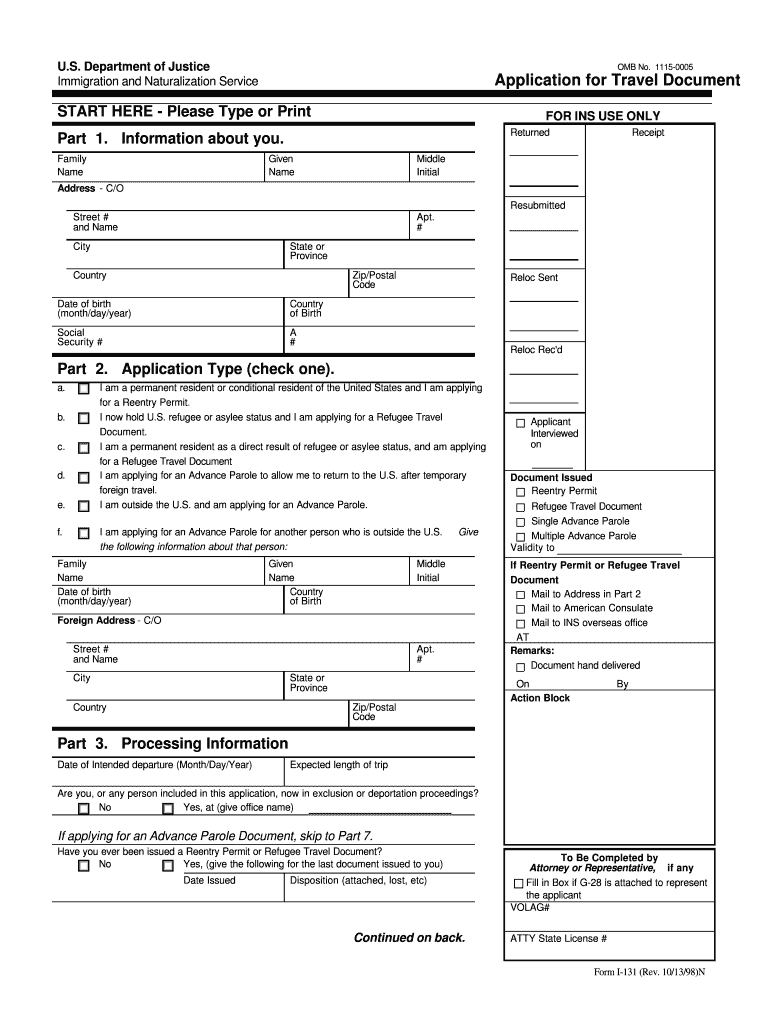
Musc Travel Clinic Form


What is the MUSC Travel Clinic?
The MUSC Travel Clinic is a specialized facility that provides comprehensive travel health services for individuals planning to travel abroad. It focuses on preventing travel-related illnesses through vaccinations, health advice, and risk assessments. The clinic is staffed by healthcare professionals who are knowledgeable about the health risks associated with various destinations, ensuring that travelers receive tailored recommendations based on their specific travel plans.
Steps to Complete the MUSC Travel Clinic Process
Completing the process at the MUSC Travel Clinic involves several key steps:
- Schedule an Appointment: Contact the clinic to set up a visit, preferably several weeks before your travel date.
- Provide Travel Details: During your appointment, share your travel itinerary, including destinations and activities planned.
- Receive Vaccinations: Based on your travel plans, the clinic will recommend necessary vaccinations and administer them as needed.
- Obtain Health Advice: Discuss preventive measures and health tips tailored to your specific travel destination.
- Follow-Up: If required, schedule follow-up appointments for additional vaccinations or health concerns.
Required Documents for the MUSC Travel Clinic
When visiting the MUSC Travel Clinic, it is important to bring certain documents to ensure a smooth process. Required documents may include:
- Your vaccination history, including any previous travel-related vaccinations.
- Identification, such as a driver's license or passport.
- Insurance information, if applicable, to check coverage for vaccinations and services.
- Details of your travel itinerary, including destinations and planned activities.
Legal Use of the MUSC Travel Clinic
The MUSC Travel Clinic operates within legal frameworks that govern travel health services in the United States. Compliance with state and federal regulations ensures that all vaccinations and health advice provided are in accordance with public health guidelines. This legal structure protects both the clinic and its patients, ensuring that travelers receive safe and effective health services.
Eligibility Criteria for the MUSC Travel Clinic
The MUSC Travel Clinic is open to a wide range of travelers, including:
- Individuals traveling for leisure or business purposes.
- Students studying abroad.
- Families planning international trips.
- Healthcare professionals traveling to provide aid or services.
It is advisable to contact the clinic for specific eligibility requirements based on individual health needs and travel plans.
How to Obtain Services from the MUSC Travel Clinic
To obtain services from the MUSC Travel Clinic, follow these steps:
- Contact the Clinic: Reach out via phone or their official website to inquire about services and make an appointment.
- Prepare for Your Visit: Gather necessary documents and information regarding your travel plans.
- Attend the Appointment: Arrive on time for your scheduled appointment to receive personalized travel health services.
Quick guide on how to complete musc travel document form
Complete Musc Travel Clinic seamlessly on any device
Web-based document management has gained traction among organizations and individuals. It offers an ideal environmentally friendly substitute for conventional printed and signed documents, allowing you to access the necessary forms and securely store them online. airSlate SignNow provides all the tools required to create, modify, and eSign your documents swiftly without delays. Manage Musc Travel Clinic on any device with airSlate SignNow's Android or iOS applications and simplify any document-related task today.
How to modify and eSign Musc Travel Clinic effortlessly
- Locate Musc Travel Clinic and click Get Form to begin.
- Utilize the tools we offer to fill out your document.
- Emphasize important sections of your documents or redact sensitive information with tools that airSlate SignNow provides specifically for that purpose.
- Generate your eSignature using the Sign feature, which takes seconds and holds the same legal validity as a conventional wet ink signature.
- Review the information and click the Done button to save your modifications.
- Choose how you want to share your form, via email, SMS, or invite link, or download it to your computer.
Eliminate concerns about lost or misplaced documents, tedious form searches, or errors that require reprinting new copies. airSlate SignNow addresses all your document management needs in just a few clicks from your preferred device. Edit and eSign Musc Travel Clinic and ensure effective communication throughout your form preparation process with airSlate SignNow.
Create this form in 5 minutes or less
FAQs
-
What is the name of the legal travel document where you fill out a form and pay to enter a country?
Besides the form called a “visa” some countries that do not require a visa do require an alternative, sometimes called a “tourist card.”Some countries, such as Chile, require these only from people bearing a passport from a country, such as the USA, that requires a visa for visitors from that other country. Chile’s system is different now, but years ago, the fee exactly matched the the price the USA’s charged Chileans for a VISA. It was paid at a counter at the airport just before passport control.
-
Which type of document do we need to fill out the KVPY application form or entrance form?
The students applying for KVPY Application Form need to upload the following documents:Scanned Image of Photograph and SignatureCaste Certificate for SC/ST StudentsMedical Certificate in case of PWD candidates
-
Which documents are required to fill out the AIT Pune admission form?
There are number of documents that are required. You will get an idea about them by visiting the official website of AIT, and going through the notice they have given out for students who are aspiring to take admission in AIT.
-
What documents are required to fill out the form of the JEE Main and Advanced?
High school marksheet , if you are dropper then required in 12th marksheet and 2 photo and adhar card and your scanned signatureImporyant point is requirement in current photos
Create this form in 5 minutes!
How to create an eSignature for the musc travel document form
How to generate an eSignature for your Musc Travel Document Form online
How to create an electronic signature for the Musc Travel Document Form in Chrome
How to make an eSignature for signing the Musc Travel Document Form in Gmail
How to make an eSignature for the Musc Travel Document Form straight from your smart phone
How to generate an electronic signature for the Musc Travel Document Form on iOS devices
How to generate an electronic signature for the Musc Travel Document Form on Android
People also ask
-
What is the i 131 form pdf used for?
The i 131 form pdf is primarily used to apply for a travel document, including advance parole or re-entry permits, for non-citizens. Understanding the purpose of the i 131 form pdf can help streamline the application process and ensure all required information is accurately provided.
-
How can I fill out the i 131 form pdf?
Filling out the i 131 form pdf requires you to provide personal details, travel information, and reason for the request. You can access the i 131 form pdf through government websites, and using airSlate SignNow can simplify the completion and submission process with convenient electronic signatures.
-
Is there a fee for submitting the i 131 form pdf?
Yes, there is typically a filing fee associated with the i 131 form pdf, which varies depending on the type of travel document requested. It's important to check the USCIS website for the most current fee structure before submitting your application.
-
What features does airSlate SignNow offer for the i 131 form pdf?
airSlate SignNow provides a user-friendly platform to complete, eSign, and send the i 131 form pdf securely. Features include template storage, document tracking, and customizable workflows that make managing your immigration forms easier and more efficient.
-
Can I integrate airSlate SignNow with other tools for managing the i 131 form pdf?
Yes, airSlate SignNow offers integrations with various business tools and platforms to enhance your document management for the i 131 form pdf. This means you can seamlessly connect with CRM systems or cloud storage services, making it easier to access and manage your documents.
-
What are the benefits of using airSlate SignNow for the i 131 form pdf?
Using airSlate SignNow for the i 131 form pdf provides a range of benefits, including increased efficiency through electronic signing, reduced processing times, and improved document security. It allows you to complete your forms anytime, anywhere, which can signNowly enhance your application experience.
-
How secure is airSlate SignNow for handling the i 131 form pdf?
airSlate SignNow employs advanced security measures, including encryption and secure cloud storage, to ensure that your documents, like the i 131 form pdf, are protected at all times. This is particularly important for sensitive information related to immigration applications.
Get more for Musc Travel Clinic
- Basketball application form
- Aaumembershipapplication form
- Chula vista wisconsin dells vacation classic form
- New patient forms
- Goodwill application print out form
- Montville township drug awareness council lawn sign order form
- Contractor pre qualification application form
- Blank backflow test forms 250764808
Find out other Musc Travel Clinic
- Help Me With eSign Vermont Healthcare / Medical PPT
- How To eSign Arizona Lawers PDF
- How To eSign Utah Government Word
- How Can I eSign Connecticut Lawers Presentation
- Help Me With eSign Hawaii Lawers Word
- How Can I eSign Hawaii Lawers Document
- How To eSign Hawaii Lawers PPT
- Help Me With eSign Hawaii Insurance PPT
- Help Me With eSign Idaho Insurance Presentation
- Can I eSign Indiana Insurance Form
- How To eSign Maryland Insurance PPT
- Can I eSign Arkansas Life Sciences PDF
- How Can I eSign Arkansas Life Sciences PDF
- Can I eSign Connecticut Legal Form
- How Do I eSign Connecticut Legal Form
- How Do I eSign Hawaii Life Sciences Word
- Can I eSign Hawaii Life Sciences Word
- How Do I eSign Hawaii Life Sciences Document
- How Do I eSign North Carolina Insurance Document
- How Can I eSign Hawaii Legal Word