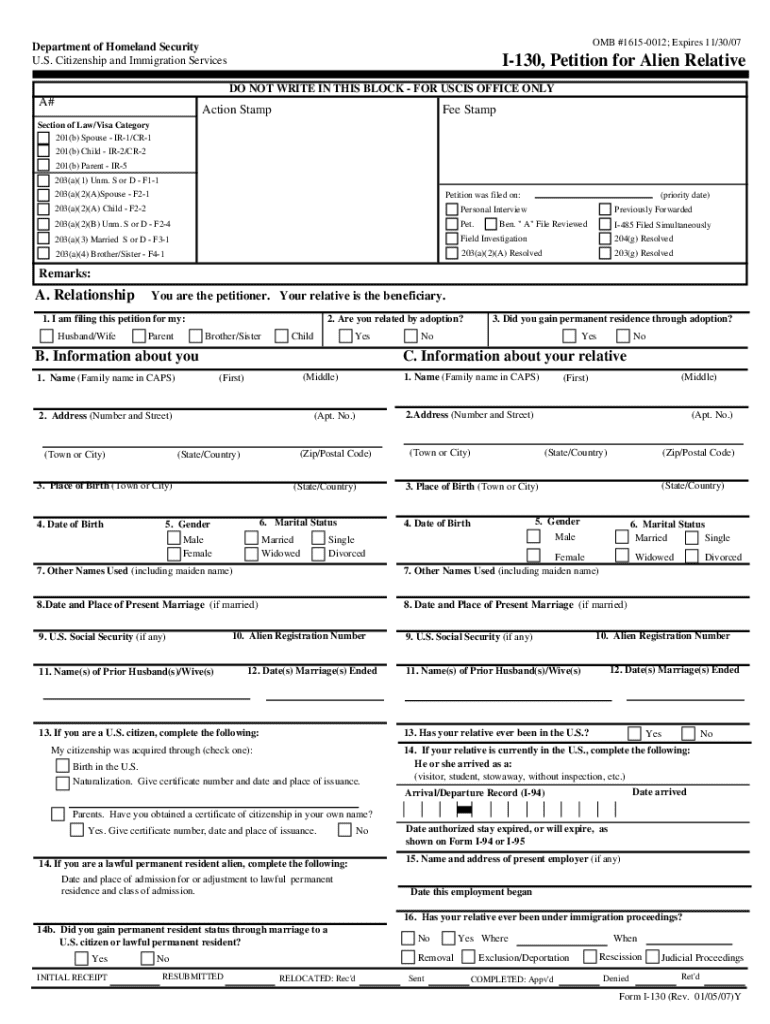
PDF Filler I 130 Form


What is the i130a form pdf?
The i130a form pdf is an essential document used in the U.S. immigration process. It is specifically designed for individuals who are petitioning for a relative to obtain permanent residency. This form serves as a supplement to the i130 form, providing additional information about the beneficiary and the petitioner. The i130a form pdf is crucial for establishing the relationship between the petitioner and the beneficiary, which is a key requirement for the approval of the immigration petition.
How to obtain the i130a form pdf
To obtain the i130a form pdf, individuals can visit the official U.S. Citizenship and Immigration Services (USCIS) website. The form is available for download in a PDF format, making it easy to access and print. Users should ensure they are downloading the most current version of the form to avoid any issues during the application process. It is advisable to check the USCIS website regularly for any updates or changes to the form.
Steps to complete the i130a form pdf
Completing the i130a form pdf involves several important steps:
- Begin by downloading the latest version of the form from the USCIS website.
- Carefully read the instructions provided with the form to understand the requirements.
- Fill out the form accurately, providing all requested information about both the petitioner and the beneficiary.
- Review the completed form for any errors or omissions before submitting it.
- Sign and date the form where indicated, ensuring that all signatures are valid.
Legal use of the i130a form pdf
The i130a form pdf must be used in compliance with U.S. immigration laws and regulations. It is a legally binding document that requires accurate information to support the petition for a relative's immigration. Any false information or misrepresentation can lead to severe penalties, including the denial of the application or future immigration benefits. Therefore, it is crucial to ensure that all details provided are truthful and verifiable.
Key elements of the i130a form pdf
The i130a form pdf contains several key elements that are essential for processing the immigration petition:
- Petitioner's information: This includes the name, address, and contact details of the individual submitting the form.
- Beneficiary's information: Details about the relative being petitioned for, including their name, address, and date of birth.
- Relationship proof: Information that establishes the relationship between the petitioner and the beneficiary, such as marriage certificates or birth certificates.
- Signature and date: The form must be signed by the petitioner, affirming that the information provided is accurate.
Form Submission Methods
The i130a form pdf can be submitted through various methods, depending on the preferences of the petitioner and the requirements set by USCIS. The primary submission methods include:
- Online submission: Some petitioners may have the option to submit the form electronically through the USCIS online portal.
- Mail: The completed form can be printed and mailed to the appropriate USCIS address, as specified in the form instructions.
- In-person: In certain cases, petitioners may be able to submit the form in person at designated USCIS offices.
Quick guide on how to complete pdf filler i 130 form
Complete Pdf Filler I 130 Form effortlessly on any device
Managing documents online has become increasingly popular among companies and individuals alike. It offers an ideal environmentally-friendly substitute for conventional printed and signed documents, as you can easily locate the necessary form and securely store it online. airSlate SignNow equips you with all the tools required to create, modify, and eSign your documents quickly without delays. Handle Pdf Filler I 130 Form on any device using airSlate SignNow’s Android or iOS applications and streamline your document-related processes today.
The easiest way to modify and eSign Pdf Filler I 130 Form without hassle
- Locate Pdf Filler I 130 Form and click on Get Form to begin.
- Utilize the tools we provide to fill out your document.
- Emphasize important sections of your documents or mask sensitive information with tools specifically designed for this purpose by airSlate SignNow.
- Create your signature using the Sign tool, which takes mere seconds and is legally equivalent to a traditional wet ink signature.
- Review all the details and click on the Done button to save your modifications.
- Choose how you wish to send your form, whether by email, text message (SMS), invitation link, or download it to your computer.
Eliminate concerns about lost or misplaced documents, laborious form searches, or mistakes that necessitate printing new document copies. airSlate SignNow meets your document management needs with a few clicks from any device of your choosing. Edit and eSign Pdf Filler I 130 Form and ensure outstanding communication at every stage of your document preparation process with airSlate SignNow.
Create this form in 5 minutes or less
FAQs
-
How can I electronically fill out a PDF form?
You’ll need a PDF editor to fill out forms. I recommend you PDF Expert, it’s a great solution for Mac.What forms it supports:Acro forms created in signNow or similar programs.Static XFA forms created in signNow LiveCycle.PDF Expert supports checkboxes and text fields. Just click them and type what you need.If your form is non-interactive, you can type on it using the ‘Text’ tool (go to the ‘Annotate’ tab > ‘Text’).For a non-interactive checkbox, you can use the ‘Stamp’ tool or just type ‘x’ on it.For a more detailed tutorial, check the article “How to fill out a PDF form on Mac”. And here are the guides on how to fill out different tax forms.Hopefully, this helps!
-
How do I fill a form which is PDF?
You can try out Fill which had a free forever plan and requires no download. You simply upload your PDF and then fill it in within the browser:UploadFillDownloadIf the fields are live, as in the example above, simply fill them in. If the fields are not live you can drag on the fields to complete it quickly. Once you have completed the form click the download icon in the toolbar to download a copy of the finished PDF. Or send it for signing.Open a free account on Fill here
-
What is the best way to fill out a PDF form?
If you are a user of Mac, iPhone or iPad, your tasks will be quickly and easily solved with the help of PDF Expert. Thanks to a simple and intuitive design, you don't have to dig into settings and endless options. PDF Expert also allows you to view, edit, reduce, merge, extract, annotate important parts of documents in a click. You have a special opportunity to try it on your Mac for free!
-
How do you fill out a form scanned as a PDF?
If you have Acrobat Reader or Foxit Phantom, you can add form to the PDF file you want to fill in. Refer to the screenshot here (Phantom). First click on Form, then you can pick option you want for your form (Text Field, Check box…) and draw it where you want to input your data. You can also change font and size of it to fit the existing text. When you are done adding the fields, you can just click on the hand icon, and you can now fill in your form and then save it as.
-
Is it possible to display a PDF form on mobile web to fill out and get e-signed?
Of course, you can try a web called eSign+. This site let you upload PDF documents and do some edition eg. drag signature fields, add date and some informations. Then you can send to those, from whom you wanna get signatures.
Create this form in 5 minutes!
How to create an eSignature for the pdf filler i 130 form
How to make an electronic signature for the Pdf Filler I 130 Form in the online mode
How to generate an eSignature for the Pdf Filler I 130 Form in Chrome
How to make an eSignature for putting it on the Pdf Filler I 130 Form in Gmail
How to make an electronic signature for the Pdf Filler I 130 Form right from your smartphone
How to make an eSignature for the Pdf Filler I 130 Form on iOS devices
How to make an eSignature for the Pdf Filler I 130 Form on Android devices
People also ask
-
What is the i 130a form PDF used for?
The i 130a form PDF is used by individuals who are petitioning for a relative to receive U.S. immigration benefits. This form helps establish the relationship between the petitioner and the relative, ensuring a smoother application process for immigration.
-
Where can I download the i 130a form PDF?
You can easily download the i 130a form PDF from the official U.S. Citizenship and Immigration Services (USCIS) website. This ensures that you have the most up-to-date and accurate version of the form required for immigration petitions.
-
How can airSlate SignNow help with the i 130a form PDF?
airSlate SignNow simplifies the process of filling out and eSigning the i 130a form PDF. Our user-friendly platform enables you to complete your documents online efficiently and securely, minimizing delays in your application.
-
Is there a cost associated with using airSlate SignNow for the i 130a form PDF?
airSlate SignNow offers a range of pricing plans to meet different needs, including a free trial. Depending on the features you choose, you can efficiently manage the i 130a form PDF without breaking the bank.
-
Can I integrate airSlate SignNow with other applications to manage the i 130a form PDF?
Yes, airSlate SignNow integrates seamlessly with various applications like Google Drive, Dropbox, and CRM software. This makes it easier to access and manage your i 130a form PDF alongside your other important documents.
-
What features does airSlate SignNow offer for managing the i 130a form PDF?
airSlate SignNow provides features such as document templates, advanced eSigning options, and secure cloud storage. These help streamline the process of handling the i 130a form PDF and ensure that your information remains safe and accessible.
-
How can I ensure my i 130a form PDF is filled out correctly?
To ensure your i 130a form PDF is filled out correctly, consider using airSlate SignNow's guided templates and instructions. Additionally, you can review the completed form with an immigration attorney to verify all information is accurate.
Get more for Pdf Filler I 130 Form
- Oregon weight receipt and tax identifier form
- 1243i form
- Nsw companion animal register permanent identification form
- Provider texas state form
- Fw 001 request to waive court fees fillable form
- Waiver of service texas download form
- Waiver for divorce with children pdf filler form
- Financial affidavit long form thirteenth judicial court
Find out other Pdf Filler I 130 Form
- Sign New Mexico Legal Cease And Desist Letter Mobile
- Sign Texas Insurance Business Plan Template Later
- Sign Ohio Legal Last Will And Testament Mobile
- Sign Ohio Legal LLC Operating Agreement Mobile
- Sign Oklahoma Legal Cease And Desist Letter Fast
- Sign Oregon Legal LLC Operating Agreement Computer
- Sign Pennsylvania Legal Moving Checklist Easy
- Sign Pennsylvania Legal Affidavit Of Heirship Computer
- Sign Connecticut Life Sciences Rental Lease Agreement Online
- Sign Connecticut Life Sciences Affidavit Of Heirship Easy
- Sign Tennessee Legal LLC Operating Agreement Online
- How To Sign Tennessee Legal Cease And Desist Letter
- How Do I Sign Tennessee Legal Separation Agreement
- Sign Virginia Insurance Memorandum Of Understanding Easy
- Sign Utah Legal Living Will Easy
- Sign Virginia Legal Last Will And Testament Mobile
- How To Sign Vermont Legal Executive Summary Template
- How To Sign Vermont Legal POA
- How Do I Sign Hawaii Life Sciences Business Plan Template
- Sign Life Sciences PPT Idaho Online