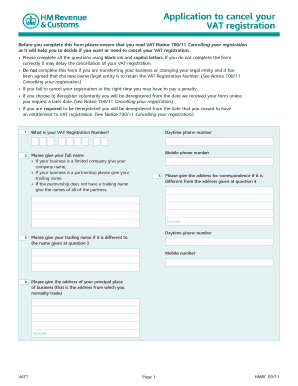
Application to Cancel Your VAT Registration Before You Complete This Form Please Ensure that You Read VAT Notice 70011 Cancellin


Understanding the Registration Cancel Application
The registration cancel application is a formal request to terminate a previously submitted registration. This application is crucial for individuals or businesses that no longer meet the requirements for maintaining their registration status. Understanding the implications of this application is essential, as it can affect tax obligations, compliance with regulations, and eligibility for certain benefits. It is important to review any relevant guidelines or notices that may inform your decision to cancel your registration.
Steps to Complete the Registration Cancel Application
Completing the registration cancel application involves several key steps to ensure accuracy and compliance. First, gather all necessary information, including your registration details and any supporting documents. Next, fill out the application form carefully, ensuring that all fields are completed. After completing the form, review it for any errors or omissions. Finally, submit the application according to the specified submission methods, whether online, by mail, or in person. Keeping a copy of the submitted application for your records is also advisable.
Required Documents for the Registration Cancel Application
When submitting the registration cancel application, certain documents may be required to support your request. These typically include proof of your current registration status, identification documents, and any relevant correspondence related to your registration. Depending on the specific requirements of your state or the agency involved, additional documentation may be necessary. It is important to check the guidelines provided by the relevant authority to ensure you have all required documents ready for submission.
Eligibility Criteria for Cancellation
Eligibility for submitting a registration cancel application often depends on specific criteria set by the governing body overseeing the registration. Common factors include whether the individual or business has ceased operations, no longer meets regulatory requirements, or wishes to avoid ongoing fees. Understanding these criteria is vital to determine if you qualify for cancellation and to avoid potential issues during the application process.
Legal Considerations for the Registration Cancel Application
Submitting a registration cancel application carries legal implications that must be carefully considered. It is essential to understand the laws and regulations governing your registration type, as improper cancellation could lead to penalties or compliance issues. Consulting legal resources or professionals may provide clarity on how to navigate these considerations effectively. Ensuring that your application is compliant with all legal requirements is crucial for a smooth cancellation process.
Form Submission Methods
The registration cancel application can typically be submitted through various methods, including online platforms, traditional mail, or in-person delivery. Each method may have different processing times and requirements. Online submissions often provide immediate confirmation, while mailed applications may take longer to process. Choosing the appropriate submission method based on your needs and the urgency of your cancellation request is essential.
Quick guide on how to complete application to cancel your vat registration before you complete this form please ensure that you read vat notice 70011
Ease of Preparation for Application To Cancel Your VAT Registration Before You Complete This Form Please Ensure That You Read VAT Notice 70011 Cancellin on Any Device
Online document management has become increasingly favored by businesses and individuals alike. It serves as an ideal eco-friendly alternative to traditional printed and signed materials, as you can easily access the appropriate form and securely store it online. airSlate SignNow provides all the essential tools to create, modify, and electronically sign your documents swiftly without any holdups. Manage Application To Cancel Your VAT Registration Before You Complete This Form Please Ensure That You Read VAT Notice 70011 Cancellin on any device using airSlate SignNow's Android or iOS applications and streamline any document-driven process today.
Effortlessly Edit and eSign Application To Cancel Your VAT Registration Before You Complete This Form Please Ensure That You Read VAT Notice 70011 Cancellin
- Find Application To Cancel Your VAT Registration Before You Complete This Form Please Ensure That You Read VAT Notice 70011 Cancellin and click on Get Form to commence.
- Use the features available to complete your document.
- Select pertinent sections of your documents or redact sensitive information with the tools specifically provided by airSlate SignNow.
- Create your electronic signature with the Sign tool, which takes just moments and carries the same legal validity as a standard handwritten signature.
- Review all information carefully and click the Done button to confirm your changes.
- Decide how you want to send your form: via email, text message (SMS), invitation link, or download it to your computer.
Say goodbye to lost or misfiled documents, tedious form searching, or errors that necessitate printing new copies. airSlate SignNow addresses all your document management needs with just a few clicks from any device you prefer. Modify and eSign Application To Cancel Your VAT Registration Before You Complete This Form Please Ensure That You Read VAT Notice 70011 Cancellin to ensure seamless communication throughout the form preparation process with airSlate SignNow.
Create this form in 5 minutes or less
Create this form in 5 minutes!
How to create an eSignature for the application to cancel your vat registration before you complete this form please ensure that you read vat notice 70011
How to create an electronic signature for a PDF online
How to create an electronic signature for a PDF in Google Chrome
How to create an e-signature for signing PDFs in Gmail
How to create an e-signature right from your smartphone
How to create an e-signature for a PDF on iOS
How to create an e-signature for a PDF on Android
People also ask
-
What is the process for a registration cancel application with airSlate SignNow?
To initiate a registration cancel application with airSlate SignNow, log into your account and navigate to the settings. There, you will find the option to cancel your registration. Follow the prompts to ensure your application is properly processed and confirm the cancellation via email.
-
Are there any fees associated with the registration cancel application?
No, there are no fees associated with the registration cancel application on airSlate SignNow. Users can freely cancel their registration without incurring any additional costs. Ensure you complete the process before the billing period to avoid further charges.
-
How does airSlate SignNow handle data during the registration cancel application?
When you submit a registration cancel application, airSlate SignNow ensures that your data is securely handled according to our privacy policy. All personal information will be permanently deleted following the cancellation process, protecting your data privacy and integrity.
-
Can I reactivate my account after submitting a registration cancel application?
Yes, if you have submitted a registration cancel application, you can reactivate your account within a certain period. Simply signNow out to our customer support team, and they will assist you in restoring your account and any documents you may need.
-
What features will I lose after a registration cancel application?
After completing a registration cancel application, you will lose access to all premium features offered by airSlate SignNow. This includes eSigning capabilities, template creation, and integration with third-party applications. Ensure you download any necessary documents before cancellation.
-
How do I ensure my registration cancel application is processed correctly?
To ensure your registration cancel application with airSlate SignNow is processed correctly, double-check your account information and follow all steps provided during the cancellation process. You will receive a confirmation email once the application is completed, verifying your account's status.
-
Is there a customer support number for help with my registration cancel application?
Yes, airSlate SignNow offers customer support for assistance with your registration cancel application. You can signNow our support team via phone, email, or live chat for immediate help. We recommend contacting us if you have any complications during the cancellation process.
Get more for Application To Cancel Your VAT Registration Before You Complete This Form Please Ensure That You Read VAT Notice 70011 Cancellin
- Default and judgment to establish a parental relationship form
- Fl 290 order after hearing on motion to cancel set aside voluntary declaration of parentage or paternity family law form
- Wv 115 info how to ask for a new hearing date judicial council forms
- Fl 273 declaration in support of motion to cancel set aside judgment of parentage family law governmental judicial council forms
- Ch 115 info how to ask for a new hearing date civil harassment prevention judicial council forms
- To the parent indian custodian or guardian of the above named child you must provide all the requested information
- Instructions use this form to ask the court to reschedule the court date listed
- Page high school senior project 2017 brag sheet all final wcs form
Find out other Application To Cancel Your VAT Registration Before You Complete This Form Please Ensure That You Read VAT Notice 70011 Cancellin
- Can I Electronic signature Louisiana Construction Contract Template
- Can I eSignature Washington Engineering Proposal Template
- eSignature California Proforma Invoice Template Simple
- eSignature Georgia Proforma Invoice Template Myself
- eSignature Mississippi Proforma Invoice Template Safe
- eSignature Missouri Proforma Invoice Template Free
- Can I eSignature Mississippi Proforma Invoice Template
- eSignature Missouri Proforma Invoice Template Simple
- eSignature Missouri Proforma Invoice Template Safe
- eSignature New Hampshire Proforma Invoice Template Mobile
- eSignature North Carolina Proforma Invoice Template Easy
- Electronic signature Connecticut Award Nomination Form Fast
- eSignature South Dakota Apartment lease agreement template Free
- eSignature Maine Business purchase agreement Simple
- eSignature Arizona Generic lease agreement Free
- eSignature Illinois House rental agreement Free
- How To eSignature Indiana House rental agreement
- Can I eSignature Minnesota House rental lease agreement
- eSignature Missouri Landlord lease agreement Fast
- eSignature Utah Landlord lease agreement Simple