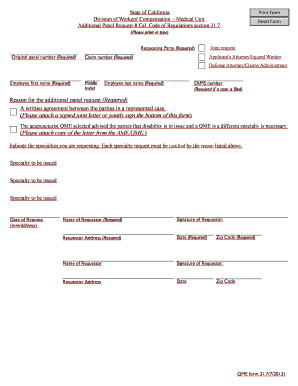
Qme Form 31 7


What is the QME Form 31-7?
The QME Form 31-7, also known as the additional panel request, is a document used in California workers' compensation cases. This form is essential for requesting an evaluation by a qualified medical evaluator (QME) when there are disputes regarding a worker's medical condition or treatment. It serves as a formal request to have an independent medical professional assess the situation, which can help in resolving conflicts between the injured worker and the insurance company.
Steps to Complete the QME Form 31-7
Completing the QME Form 31-7 involves several key steps to ensure accuracy and compliance with legal standards. Begin by gathering all necessary information, including details about the injured worker, the nature of the injury, and any previous medical evaluations. Next, fill out the form carefully, ensuring that all sections are completed. It is important to provide clear and concise information to facilitate the evaluation process. After completing the form, review it for any errors before submission.
Legal Use of the QME Form 31-7
The QME Form 31-7 is legally binding when filled out and submitted according to California's workers' compensation regulations. To ensure its legal validity, the form must be signed by the requesting party and submitted to the appropriate agency. Compliance with the relevant laws, such as the California Labor Code, is crucial for the form to be accepted in legal proceedings. Proper use of this form can significantly impact the outcome of a workers' compensation claim.
How to Obtain the QME Form 31-7
The QME Form 31-7 can be obtained through the California Division of Workers' Compensation (DWC) website or by contacting their office directly. It is available in a downloadable format, allowing users to print and fill it out at their convenience. Additionally, legal professionals and workers' compensation representatives can provide guidance on acquiring the form and ensuring it is completed correctly.
Key Elements of the QME Form 31-7
Understanding the key elements of the QME Form 31-7 is essential for effective use. The form typically includes sections for the injured worker's personal information, details about the injury, and the specific reasons for requesting an additional panel evaluation. It may also require information about previous medical evaluations and treatments. Providing comprehensive and accurate details in these sections can help expedite the evaluation process.
Form Submission Methods
The QME Form 31-7 can be submitted through various methods, including online, by mail, or in person. For online submissions, users must follow the guidelines set by the California Division of Workers' Compensation. Mailing the form requires ensuring it is sent to the correct address, while in-person submissions can be made at designated DWC locations. Each method has its own processing times, so it is important to choose the one that best meets the user's needs.
Quick guide on how to complete qme form 31 7
Effortlessly manage Qme Form 31 7 on any device
Digitally handling documents has gained popularity among companies and individuals. It offers an ideal environmentally friendly substitute to conventional printed and signed paperwork, as you can easily locate the right form and securely keep it online. airSlate SignNow provides you with all the tools required to create, amend, and eSign your documents swiftly without delays. Manage Qme Form 31 7 on any platform using airSlate SignNow's Android or iOS applications and simplify your document processes today.
Effortlessly modify and eSign Qme Form 31 7
- Find Qme Form 31 7 and click on Get Form to begin.
- Utilize the tools we provide to complete your document.
- Emphasize important sections of the documents or conceal sensitive information with tools that airSlate SignNow specifically provides for this purpose.
- Create your eSignature with the Sign tool, which takes moments and holds the same legal validity as a conventional wet ink signature.
- Review the details and click on the Done button to save your modifications.
- Select your preferred delivery method for your form, whether by email, text message (SMS), an invitation link, or download it to your computer.
Say goodbye to lost or misfiled documents, tedious form searches, or mistakes that necessitate printing new copies. airSlate SignNow fulfills your document management requirements in just a few clicks from any device you choose. Modify and eSign Qme Form 31 7 and ensure effective communication at every stage of the form preparation with airSlate SignNow.
Create this form in 5 minutes or less
Create this form in 5 minutes!
How to create an eSignature for the qme form 31 7
How to create an electronic signature for a PDF online
How to create an electronic signature for a PDF in Google Chrome
How to create an e-signature for signing PDFs in Gmail
How to create an e-signature right from your smartphone
How to create an e-signature for a PDF on iOS
How to create an e-signature for a PDF on Android
People also ask
-
What is an additional panel request in airSlate SignNow?
An additional panel request in airSlate SignNow allows users to request extra fields or panels in their document workflows. This feature enables businesses to customize their signing experience by adding more information or data points, enhancing the document's functionality and user experience.
-
How can I submit an additional panel request?
To submit an additional panel request, simply navigate to the settings within your airSlate SignNow account and locate the request section. Fill out the necessary details about the additional fields you need and submit your request. Our support team will review it and get back to you promptly.
-
Are there any costs associated with additional panel requests?
Typically, additional panel requests in airSlate SignNow do not incur extra charges. However, depending on the complexity and number of requests, certain custom features may involve additional costs. Please refer to our pricing model or contact support for detailed information.
-
What are the benefits of using additional panels in airSlate SignNow?
Using additional panels enhances the signing experience by allowing your documents to gather all necessary information at once. This reduces back-and-forth communications and streamlines processes, saving your business time and improving efficiency. Overall, additional panels contribute to a more comprehensive and user-friendly document experience.
-
Can I integrate additional panel requests with other software?
Yes, airSlate SignNow supports integrations with various third-party applications, allowing your additional panel requests to work seamlessly with your existing workflows. By connecting with CRM systems, project management tools, and more, you can enhance the document signing process further and automate your operations.
-
Is it possible to customize the fields in an additional panel request?
Absolutely! When making an additional panel request, you can specify the exact fields you want to customize. This flexibility ensures that your documents capture the information relevant to your business needs, allowing for a tailored signing experience.
-
What kind of documents can benefit from an additional panel request?
Any document that requires additional information from signers can benefit from an additional panel request. Common examples include contracts, agreements, or forms where specific data collection is necessary. By adding panels, you can ensure that all required details are captured efficiently.
Get more for Qme Form 31 7
- Colonoscopy consent form valley hospital
- Finding the career that fits your personality fce answers 241572378 form
- Lost key form
- Wsu referral form 438302995
- Cat release form odt
- Affidavit of landlordhomeowner forest hills school form
- Mentorship contract template form
- Merchandise consignment contract template form
Find out other Qme Form 31 7
- How To Integrate Sign in Banking
- How To Use Sign in Banking
- Help Me With Use Sign in Banking
- Can I Use Sign in Banking
- How Do I Install Sign in Banking
- How To Add Sign in Banking
- How Do I Add Sign in Banking
- How Can I Add Sign in Banking
- Can I Add Sign in Banking
- Help Me With Set Up Sign in Government
- How To Integrate eSign in Banking
- How To Use eSign in Banking
- How To Install eSign in Banking
- How To Add eSign in Banking
- How To Set Up eSign in Banking
- How To Save eSign in Banking
- How To Implement eSign in Banking
- How To Set Up eSign in Construction
- How To Integrate eSign in Doctors
- How To Use eSign in Doctors