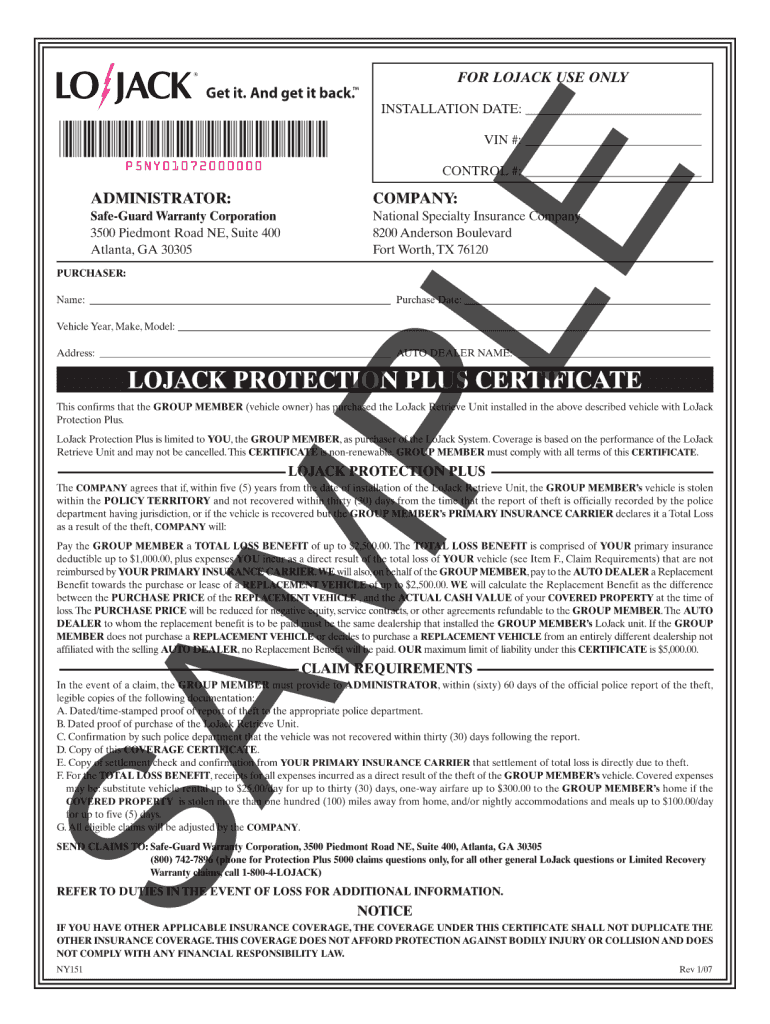
Lojack Certificate 2007-2026


What is the Lojack Certificate
The Lojack Certificate is a document that confirms the installation and activation of Lojack vehicle recovery systems. This certificate serves as proof of the vehicle's protection against theft, ensuring that the owner can recover their vehicle quickly in case of theft. It is essential for both the vehicle owner and insurance providers, as it may impact insurance premiums and claims related to vehicle theft.
How to Obtain the Lojack Certificate
To obtain a Lojack Certificate, vehicle owners typically need to follow a straightforward process. First, they must purchase and install the Lojack system through an authorized dealer. Once the installation is complete, the dealer will provide documentation confirming the installation. This documentation is essential for obtaining the official Lojack Certificate, which may require registration with Lojack's database to ensure the vehicle is listed for recovery services.
Steps to Complete the Lojack Certificate
Completing the Lojack Certificate involves several key steps:
- Purchase the Lojack system from an authorized dealer.
- Schedule an installation appointment with the dealer.
- Have the system installed in your vehicle by a qualified technician.
- Receive installation documentation from the dealer.
- Register your vehicle with Lojack's recovery system, if required.
- Obtain the official Lojack Certificate from the dealer or Lojack's online portal.
Legal Use of the Lojack Certificate
The Lojack Certificate is legally binding and can be used in various scenarios, such as filing insurance claims for stolen vehicles. It serves as proof that the vehicle is equipped with a recovery system, which may be necessary for insurance coverage. Additionally, the certificate may be required during vehicle registration or when transferring ownership to ensure that the new owner is aware of the vehicle's theft protection features.
Key Elements of the Lojack Certificate
Several key elements are included in the Lojack Certificate, which enhance its validity and usefulness:
- The vehicle identification number (VIN) for accurate identification.
- The date of installation to establish when the system was activated.
- The name and contact information of the authorized dealer.
- Details about the Lojack system installed, including model and features.
- Any warranty information related to the Lojack system.
Examples of Using the Lojack Certificate
There are several practical applications for the Lojack Certificate:
- Submitting to insurance companies when filing a claim for a stolen vehicle.
- Providing proof of theft protection when selling the vehicle to a new owner.
- Using it as evidence in legal disputes regarding vehicle theft or recovery.
- Registering the vehicle with local law enforcement to enhance recovery chances.
Quick guide on how to complete lojack certificate form
Discover how to navigate the Lojack Certificate process effortlessly with this simple guide
Filing and completing documents online is becoming more and more popular, and it is the preferred choice for many clients. It offers numerous benefits over outdated printed materials, such as ease, efficiency, enhanced precision, and security.
With tools like airSlate SignNow, you can find, modify, validate, and enhance and send your Lojack Certificate without the hassle of constant printing and scanning. Follow this brief guide to initiate and complete your document.
Follow these steps to obtain and complete Lojack Certificate
- Begin by clicking on the Get Form button to access your document in our editor.
- Observe the green marker on the left indicating required fields to ensure you don't miss them.
- Utilize our advanced features to annotate, modify, approve, secure, and refine your document.
- Protect your file or convert it into a fillable format using the appropriate tab tools.
- Review the document and verify it for errors or inconsistencies.
- Press DONE to complete your editing.
- Rename your document or leave it unchanged.
- Choose the storage option you prefer for your document, send it via USPS, or click the Download Now button to save your form.
If Lojack Certificate isn’t what you were looking for, you can explore our extensive assortment of pre-existing templates that you can complete with ease. Check out our solution today!
Create this form in 5 minutes or less
FAQs
-
Where can I get the form for migration certificate?
Migration is issued by the Universities themselves.The best way is to inquire your college they will guide you further.In case you happen to be from A.P.J Abdul Kalam Technical Universityhere is the link to get it issued online.Hope it helpsStudent Service (Dashboard) Dr. A.P.J. Abdul Kalam Technical University (Lucknow)Regards
Create this form in 5 minutes!
How to create an eSignature for the lojack certificate form
How to create an electronic signature for your Lojack Certificate Form in the online mode
How to generate an electronic signature for the Lojack Certificate Form in Google Chrome
How to generate an electronic signature for signing the Lojack Certificate Form in Gmail
How to generate an eSignature for the Lojack Certificate Form straight from your smart phone
How to generate an electronic signature for the Lojack Certificate Form on iOS devices
How to create an electronic signature for the Lojack Certificate Form on Android devices
People also ask
-
What is a Lojack certificate and how does it work?
A Lojack certificate is a digital document that serves as proof of ownership for vehicles equipped with Lojack systems. It ensures that the vehicle can be tracked and recovered in case of theft. This certificate is essential for both security and insurance purposes.
-
How can I obtain a Lojack certificate through airSlate SignNow?
To obtain a Lojack certificate with airSlate SignNow, simply create an account and upload your vehicle documentation. Our platform allows you to eSign the necessary forms quickly and securely, ensuring that your Lojack certificate is processed efficiently.
-
What are the pricing options for obtaining a Lojack certificate?
The pricing for obtaining a Lojack certificate may vary based on the package you choose with airSlate SignNow. We offer cost-effective solutions that cater to businesses of all sizes, ensuring that you receive the best value for your digital signing needs.
-
What features does airSlate SignNow provide for managing my Lojack certificate?
airSlate SignNow offers a range of features for managing your Lojack certificate, including secure eSigning, document templates, and cloud storage for easy access. Our platform is designed to streamline the process, allowing you to manage certificates efficiently.
-
Can I integrate airSlate SignNow with other applications for the Lojack certificate process?
Yes, airSlate SignNow supports various integrations that enhance the management of your Lojack certificate. You can connect with CRM systems, document management tools, and more, ensuring a seamless workflow for your business.
-
What benefits does using airSlate SignNow provide when managing Lojack certificates?
Using airSlate SignNow for your Lojack certificate management brings numerous benefits, such as increased efficiency and reduced paperwork. With our easy-to-use interface and secure signing process, you can focus on your business while ensuring your certificates are handled professionally.
-
Is airSlate SignNow compliant with legal standards for digital Lojack certificates?
Absolutely, airSlate SignNow is compliant with all legal standards for digital signatures, ensuring that your Lojack certificate is legally binding. Our platform adheres to regulations to provide a secure and trustworthy solution for all your document signing needs.
Get more for Lojack Certificate
- Notice to owner georgia form
- Fill in pdf single member llc in state of nj form
- Florida will form
- Texas limited power of attorney for sale of real estate form
- Washington statutory equivalent of living will health care directive form
- Oregon notice of right to lien sect 87023 individual form
- Virginia warranty deed from individual to corporation form
- Mississippi quit claim deed form
Find out other Lojack Certificate
- eSignature New Jersey Healthcare / Medical Credit Memo Myself
- eSignature North Dakota Healthcare / Medical Medical History Simple
- Help Me With eSignature Arkansas High Tech Arbitration Agreement
- eSignature Ohio Healthcare / Medical Operating Agreement Simple
- eSignature Oregon Healthcare / Medical Limited Power Of Attorney Computer
- eSignature Pennsylvania Healthcare / Medical Warranty Deed Computer
- eSignature Texas Healthcare / Medical Bill Of Lading Simple
- eSignature Virginia Healthcare / Medical Living Will Computer
- eSignature West Virginia Healthcare / Medical Claim Free
- How To eSignature Kansas High Tech Business Plan Template
- eSignature Kansas High Tech Lease Agreement Template Online
- eSignature Alabama Insurance Forbearance Agreement Safe
- How Can I eSignature Arkansas Insurance LLC Operating Agreement
- Help Me With eSignature Michigan High Tech Emergency Contact Form
- eSignature Louisiana Insurance Rental Application Later
- eSignature Maryland Insurance Contract Safe
- eSignature Massachusetts Insurance Lease Termination Letter Free
- eSignature Nebraska High Tech Rental Application Now
- How Do I eSignature Mississippi Insurance Separation Agreement
- Help Me With eSignature Missouri Insurance Profit And Loss Statement