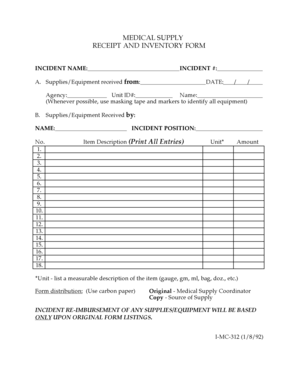
Inventory Form for Drug and Medical Supplies


What is the medical inventory template?
The medical inventory template is a structured document designed to help healthcare facilities manage their inventory of medical supplies and drugs. It serves as a comprehensive list that includes essential details such as item names, quantities, expiration dates, and storage locations. This template is crucial for maintaining accurate records, ensuring compliance with regulations, and facilitating efficient stock management. By using a standardized format, healthcare providers can streamline their inventory processes, reduce waste, and enhance overall operational efficiency.
Key elements of the medical inventory template
A well-designed medical inventory template typically includes several key elements that are vital for effective inventory management. These elements may consist of:
- Item Description: A clear name and description of each medical supply or drug.
- Quantity: The number of units available for each item.
- Expiration Date: The date by which the item should be used or discarded.
- Storage Location: Specific areas within the facility where items are stored.
- Supplier Information: Details about the vendor from whom the items were purchased.
- Cost: The purchase price of each item, aiding in budget management.
Steps to complete the medical inventory template
Completing a medical inventory template involves several straightforward steps that ensure all necessary information is accurately recorded. These steps include:
- Gather Supplies: Collect all medical supplies and drugs that need to be included in the inventory.
- Fill in Item Details: For each item, enter the description, quantity, expiration date, storage location, supplier information, and cost.
- Verify Information: Double-check all entries for accuracy, ensuring that quantities and dates are correct.
- Update Regularly: Establish a routine for updating the inventory template to reflect new purchases, usage, and expired items.
Legal use of the medical inventory template
Utilizing a medical inventory template is essential for compliance with various regulations governing healthcare practices. To ensure legal validity, the template must meet specific standards, including:
- Accurate Record-Keeping: Maintaining precise records of inventory helps healthcare facilities comply with federal and state regulations.
- Document Retention: Keeping inventory records for a specified period as required by law.
- Data Security: Protecting sensitive information related to medical supplies and patient safety.
How to use the medical inventory template
Using a medical inventory template effectively involves integrating it into daily operations. Here are some practical tips:
- Digital Format: Utilize electronic versions of the template to facilitate easy updates and sharing among staff.
- Training Staff: Ensure that all team members are familiar with the template and understand how to use it correctly.
- Regular Audits: Conduct periodic reviews of the inventory to identify discrepancies and ensure accuracy.
Examples of using the medical inventory template
Healthcare facilities can apply the medical inventory template in various scenarios, such as:
- Hospitals: Managing supplies in different departments, ensuring that critical items are always available.
- Clinics: Keeping track of medications and supplies for patient treatments.
- Nursing Homes: Monitoring inventory for resident care and compliance with health regulations.
Quick guide on how to complete inventory form for drug and medical supplies
Complete Inventory Form For Drug And Medical Supplies effortlessly on any device
Web-based document management has become increasingly favored by companies and individuals alike. It serves as an excellent environmentally friendly option to conventional printed and signed documents, as you can access the appropriate form and securely keep it online. airSlate SignNow equips you with all the necessary tools to create, modify, and electronically sign your documents quickly and without delays. Manage Inventory Form For Drug And Medical Supplies on any device using the airSlate SignNow apps for Android or iOS and simplify any document-related task today.
The easiest way to edit and eSign Inventory Form For Drug And Medical Supplies with ease
- Obtain Inventory Form For Drug And Medical Supplies and click Get Form to begin.
- Utilize the features we provide to complete your form.
- Emphasize pertinent sections of your documents or redact sensitive data with tools specifically designed for that purpose by airSlate SignNow.
- Create your eSignature with the Sign feature, which takes mere seconds and holds the same legal validity as a conventional wet ink signature.
- Review the details and select the Done button to save your changes.
- Decide how you want to send your form—via email, text message (SMS), invitation link, or download it to your computer.
Eliminate concerns about lost or misfiled documents, tedious form searches, or errors that require printing additional copies. airSlate SignNow addresses your document management needs in just a few clicks from your chosen device. Edit and eSign Inventory Form For Drug And Medical Supplies and guarantee exceptional communication at every stage of the form preparation process with airSlate SignNow.
Create this form in 5 minutes or less
Create this form in 5 minutes!
How to create an eSignature for the inventory form for drug and medical supplies
How to create an electronic signature for a PDF online
How to create an electronic signature for a PDF in Google Chrome
How to create an e-signature for signing PDFs in Gmail
How to create an e-signature right from your smartphone
How to create an e-signature for a PDF on iOS
How to create an e-signature for a PDF on Android
People also ask
-
What is a medicine inventory format?
A medicine inventory format is a structured template that helps manage and track the stock of medicinal products. Using the right format ensures that you can easily document quantities, expiration dates, and supplier information for better inventory management.
-
How can airSlate SignNow help with medicine inventory management?
airSlate SignNow simplifies the process of managing your medicine inventory format by allowing you to create, sign, and store documents electronically. This ensures that your inventory records are accurate, easily accessible, and secure, helping you maintain compliance and efficiency.
-
Is there a cost associated with using airSlate SignNow for medicine inventory formats?
Yes, airSlate SignNow offers various pricing plans that cater to different business needs. These plans provide access to features that can enhance your medicine inventory format management, ensuring cost-effectiveness while meeting your requirements.
-
What features does airSlate SignNow offer for managing a medicine inventory format?
Key features of airSlate SignNow include document templates, easy eSigning, and secure cloud storage. These tools enable you to create and manage your medicine inventory format efficiently, ensuring that all documents are signed and stored securely.
-
Can I customize my medicine inventory format using airSlate SignNow?
Absolutely! airSlate SignNow allows you to customize your medicine inventory format to meet your specific needs. You can add fields, adjust layouts, and incorporate specific data points that suit your business operations.
-
What are the benefits of using airSlate SignNow for my medicine inventory format?
Using airSlate SignNow for your medicine inventory format delivers numerous benefits, including improved accuracy, reduced paperwork, and enhanced collaboration. This leads to more efficient inventory management, allowing you to focus on other vital aspects of your business.
-
Does airSlate SignNow integrate with other software for inventory management?
Yes, airSlate SignNow seamlessly integrates with various inventory management software. This integration helps streamline your processes and ensures your medicine inventory format syncs with other operational tools, enhancing overall productivity.
Get more for Inventory Form For Drug And Medical Supplies
Find out other Inventory Form For Drug And Medical Supplies
- Sign Plumbing PPT Idaho Free
- How Do I Sign Wyoming Life Sciences Confidentiality Agreement
- Sign Iowa Plumbing Contract Safe
- Sign Iowa Plumbing Quitclaim Deed Computer
- Sign Maine Plumbing LLC Operating Agreement Secure
- How To Sign Maine Plumbing POA
- Sign Maryland Plumbing Letter Of Intent Myself
- Sign Hawaii Orthodontists Claim Free
- Sign Nevada Plumbing Job Offer Easy
- Sign Nevada Plumbing Job Offer Safe
- Sign New Jersey Plumbing Resignation Letter Online
- Sign New York Plumbing Cease And Desist Letter Free
- Sign Alabama Real Estate Quitclaim Deed Free
- How Can I Sign Alabama Real Estate Affidavit Of Heirship
- Can I Sign Arizona Real Estate Confidentiality Agreement
- How Do I Sign Arizona Real Estate Memorandum Of Understanding
- Sign South Dakota Plumbing Job Offer Later
- Sign Tennessee Plumbing Business Letter Template Secure
- Sign South Dakota Plumbing Emergency Contact Form Later
- Sign South Dakota Plumbing Emergency Contact Form Myself