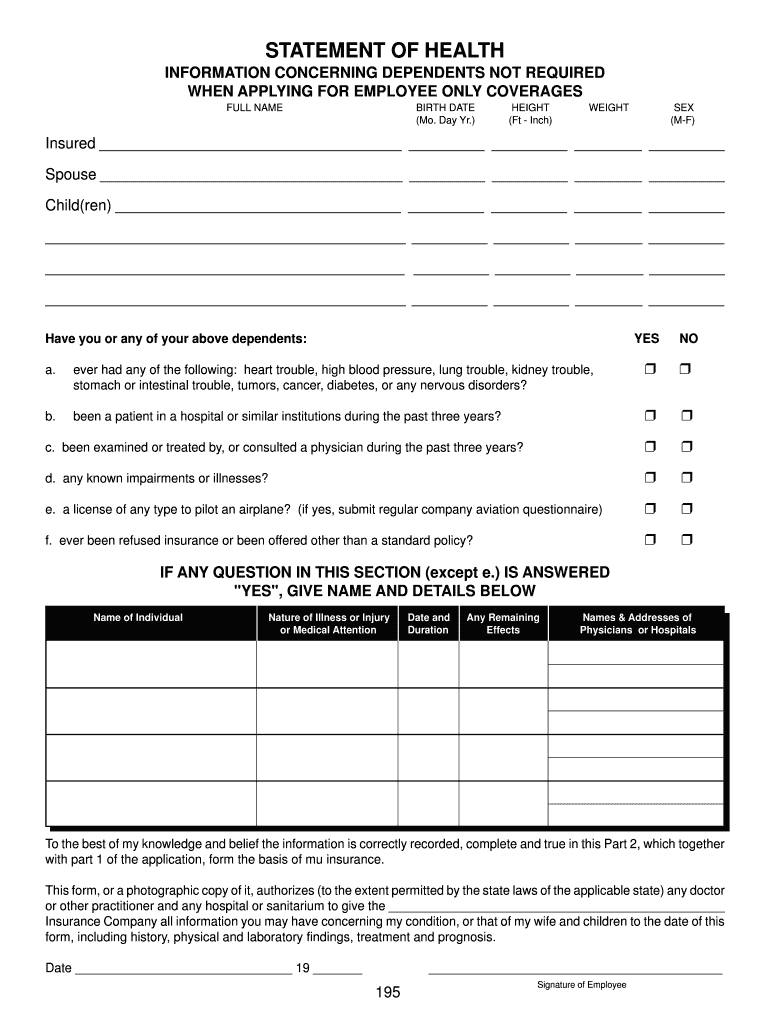
STATEMENT of HEALTH Forms Online


What is the statement of health form?
The statement of health form is a document used to provide information about an individual's health status. This form is often required by employers, insurance companies, or healthcare providers to assess an applicant's eligibility for certain benefits or coverage. It typically includes questions about medical history, current health conditions, and any medications being taken. Understanding what is required in this form is essential for ensuring accurate and complete information is provided.
Key elements of the statement of health form
A well-structured statement of health form includes several key elements that are crucial for its effectiveness. These elements typically consist of:
- Personal Information: Name, contact details, and date of birth.
- Medical History: Questions regarding past illnesses, surgeries, and chronic conditions.
- Current Health Status: Information about current medications, treatments, and any ongoing health issues.
- Signature: A declaration that the information provided is accurate, often requiring a signature to validate the document.
Steps to complete the statement of health form
Completing the statement of health form involves several straightforward steps:
- Gather Information: Collect all necessary medical records, medication lists, and personal details.
- Read Instructions: Carefully review any guidelines provided with the form to ensure compliance.
- Fill Out the Form: Provide accurate and honest answers to all questions, ensuring clarity and completeness.
- Review: Double-check the form for any errors or omissions before submission.
- Submit: Follow the specified submission method, whether online or by mail.
Legal use of the statement of health form
The statement of health form must comply with various legal standards to be considered valid. This includes adherence to privacy regulations, such as HIPAA, which protects personal health information. Additionally, the form must be signed by the individual to affirm that the information provided is truthful. In many cases, electronic signatures are acceptable, provided they meet the legal requirements set forth by laws such as the ESIGN Act and UETA.
Examples of using the statement of health form
There are several scenarios where a statement of health form may be utilized:
- Employment: Employers may request this form to assess the health of potential hires, especially for roles requiring physical fitness.
- Insurance: Insurance providers often require this form to evaluate risk and determine coverage eligibility.
- Healthcare: Medical facilities may ask for a health statement to tailor treatments and understand patient needs better.
How to obtain the statement of health form
The statement of health form can typically be obtained through various channels, including:
- Employer Websites: Many employers provide downloadable forms on their HR portals.
- Insurance Companies: Insurers often have forms available on their websites or can provide them upon request.
- Healthcare Providers: Medical offices may supply the form during patient intake or upon request.
Quick guide on how to complete statement of health free forms online
Complete STATEMENT OF HEALTH Forms Online effortlessly on any device
Digital document management has gained popularity among businesses and individuals alike. It serves as an excellent eco-friendly alternative to traditional printed and signed documents, allowing you to locate the right form and securely store it online. airSlate SignNow equips you with all the necessary tools to create, edit, and electronically sign your documents swiftly and without delays. Manage STATEMENT OF HEALTH Forms Online on any device using airSlate SignNow's Android or iOS applications and streamline any document-related task today.
The easiest way to modify and electronically sign STATEMENT OF HEALTH Forms Online without hassle
- Obtain STATEMENT OF HEALTH Forms Online and click on Get Form to begin.
- Utilize the tools we provide to complete your document.
- Emphasize important sections of the documents or redact sensitive information with the tools that airSlate SignNow specifically offers for this purpose.
- Create your electronic signature using the Sign feature, which takes mere seconds and carries the same legal validity as a conventional ink signature.
- Review the details and click on the Done button to save your modifications.
- Select how you'd like to share your form—via email, text message (SMS), invite link, or download it to your computer.
Put aside concerns about lost or misplaced documents, tedious form navigation, or errors that necessitate printing new copies. airSlate SignNow addresses all your document management needs in just a few clicks from any device you prefer. Modify and electronically sign STATEMENT OF HEALTH Forms Online while ensuring excellent communication throughout the form preparation process with airSlate SignNow.
Create this form in 5 minutes or less
FAQs
-
Can I use broker statements to fill out form 8949 instead of a 1099-B?
Yes you can. Should you? Perhaps, but remember that the 1099 is what the IRS is going to receive. There could be differences.You may receive a 1099 which is missing basis information. You will indicate that, and use your records to fill in the missing information.My suggestion is to use the 1099, cross-referencing to your statements.
-
How do I fill taxes online?
you can file taxes online by using different online platforms. by using this online platform you can easily submit the income tax returns, optimize your taxes easily.Tachotax provides the most secure, easy and fast way of tax filing.
-
How do I fill out the income tax for online job payment? Are there any special forms to fill it?
I am answering to your question with the UNDERSTANDING that you are liableas per Income Tax Act 1961 of Republic of IndiaIf you have online source of Income as per agreement as an employer -employee, It will be treated SALARY income and you will file ITR 1 for FY 2017–18If you are rendering professional services outside India with an agreement as professional, in that case you need to prepare Financial Statements ie. Profit and loss Account and Balance sheet for FY 2017–18 , finalize your income and pay taxes accordingly, You will file ITR -3 for FY 2017–1831st Dec.2018 is last due date with minimum penalty, grab that opportunity and file income tax return as earliest
-
What happens to all of the paper forms you fill out for immigration and customs?
Years ago I worked at document management company. There is cool software that can automate aspects of hand-written forms. We had an airport as a customer - they scanned plenty and (as I said before) this was several years ago...On your airport customs forms, the "boxes" that you 'need' to write on - are basically invisible to the scanner - but are used because then us humans will tend to write neater and clearer which make sit easier to recognize with a computer. Any characters with less than X% accuracy based on a recognition engine are flagged and shown as an image zoomed into the particular character so a human operator can then say "that is an "A". This way, you can rapidly go through most forms and output it to say - an SQL database, complete with link to original image of the form you filled in.If you see "black boxes" at three corners of the document - it is likely set up for scanning (they help to identify and orient the page digitally). If there is a unique barcode on the document somewhere I would theorize there is an even higher likelihood of it being scanned - the document is of enough value to be printed individually which costs more, which means it is likely going to be used on the capture side. (I've noticed in the past in Bahamas and some other Caribbean islands they use these sorts of capture mechanisms, but they have far fewer people entering than the US does everyday)The real answer is: it depends. Depending on each country and its policies and procedures. Generally I would be surprised if they scanned and held onto the paper. In the US, they proably file those for a set period of time then destroy them, perhaps mining them for some data about travellers. In the end, I suspect the "paper-to-data capture" likelihood of customs forms ranges somewhere on a spectrum like this:Third world Customs Guy has paper to show he did his job, paper gets thrown out at end of shift. ------> We keep all the papers! everything is scanned as you pass by customs and unique barcodes identify which flight/gate/area the form was handed out at, so we co-ordinate with cameras in the airport and have captured your image. We also know exactly how much vodka you brought into the country. :)
Create this form in 5 minutes!
How to create an eSignature for the statement of health free forms online
How to generate an eSignature for your Statement Of Health Free Forms Online in the online mode
How to make an eSignature for your Statement Of Health Free Forms Online in Google Chrome
How to generate an eSignature for putting it on the Statement Of Health Free Forms Online in Gmail
How to make an electronic signature for the Statement Of Health Free Forms Online straight from your mobile device
How to make an eSignature for the Statement Of Health Free Forms Online on iOS devices
How to generate an eSignature for the Statement Of Health Free Forms Online on Android
People also ask
-
What is a statement of health?
A statement of health is a document that provides detailed information about an individual's medical history and current health status. It's often required for insurance applications or other formal processes. Using airSlate SignNow, you can easily create, send, and eSign these documents securely.
-
How does airSlate SignNow assist in managing statement of health documents?
airSlate SignNow simplifies the process of managing statement of health documents through its user-friendly platform. You can easily upload forms, add eSignatures, and track document status in real time. This streamlines the workflow, ensuring quick and efficient handling of health-related documents.
-
What are the pricing options for using airSlate SignNow?
airSlate SignNow offers flexible pricing plans that cater to businesses of all sizes. You can choose from various subscription tiers based on your usage needs, ensuring you only pay for what you require. Each plan provides access to features that make handling statement of health documents efficient and cost-effective.
-
Can airSlate SignNow integrate with other applications for handling statements of health?
Yes, airSlate SignNow integrates seamlessly with various applications to enhance your workflow for statement of health management. Whether it's CRM, document storage, or other tools, the integrations help streamline processes. This ensures that you can manage your documents effortlessly across platforms.
-
What are the benefits of using airSlate SignNow for statements of health?
Using airSlate SignNow for your statements of health offers numerous benefits, including efficiency, security, and ease of use. The platform allows for quick document preparation and eSigning, reducing turnaround times. Additionally, it maintains high security standards to protect sensitive health information.
-
Is it safe to send a statement of health through airSlate SignNow?
Absolutely. airSlate SignNow employs robust security measures, including encryption and secure data storage, to protect your statement of health. You can confidently send and receive sensitive documents knowing that your information is safeguarded against unauthorized access.
-
How can I customize my statement of health templates in airSlate SignNow?
You can easily customize your statement of health templates within airSlate SignNow's intuitive interface. The platform allows you to modify fields, add your branding, and tailor the content to suit your specific needs. This ensures that your documents reflect your organization’s standards and requirements.
Get more for STATEMENT OF HEALTH Forms Online
- Firehouse application form
- 30 day substitute teaching permit application sent online or email form
- Louisville metro revenue commission llc form ol 3
- Recordskycourtsnet 2012 form
- Expense claim form
- City of cincinnati claim voucherinvoice cincinnati oh form
- 2006 virginia form 502 2011
- Ticket lottery licence application doc form
Find out other STATEMENT OF HEALTH Forms Online
- eSign North Dakota Doctors Affidavit Of Heirship Now
- eSign Oklahoma Doctors Arbitration Agreement Online
- eSign Oklahoma Doctors Forbearance Agreement Online
- eSign Oregon Doctors LLC Operating Agreement Mobile
- eSign Hawaii Education Claim Myself
- eSign Hawaii Education Claim Simple
- eSign Hawaii Education Contract Simple
- eSign Hawaii Education NDA Later
- How To eSign Hawaii Education NDA
- How Do I eSign Hawaii Education NDA
- eSign Hawaii Education Arbitration Agreement Fast
- eSign Minnesota Construction Purchase Order Template Safe
- Can I eSign South Dakota Doctors Contract
- eSign Mississippi Construction Rental Application Mobile
- How To eSign Missouri Construction Contract
- eSign Missouri Construction Rental Lease Agreement Easy
- How To eSign Washington Doctors Confidentiality Agreement
- Help Me With eSign Kansas Education LLC Operating Agreement
- Help Me With eSign West Virginia Doctors Lease Agreement Template
- eSign Wyoming Doctors Living Will Mobile