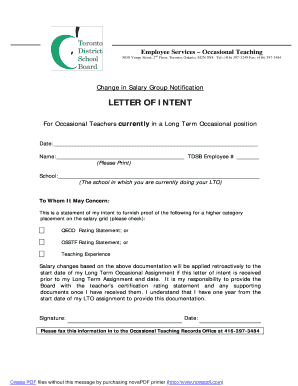
LETTER of INTENT Toronto Occasional Teachers Etfo Torots Form


What is the letter of intent for Toronto Occasional Teachers (ETFO TOROTS)?
The letter of intent for Toronto Occasional Teachers, often referred to as ETFO TOROTS, is a formal document used by occasional teachers in Toronto to express their interest in obtaining work within the educational system. This document outlines the teacher's qualifications, experience, and availability for teaching assignments. It serves as a crucial tool for occasional teachers to communicate their intent to school boards and administrators, ensuring they are considered for potential teaching opportunities.
How to use the letter of intent for Toronto Occasional Teachers (ETFO TOROTS)
Using the letter of intent effectively involves several key steps. First, ensure that the document is properly formatted and includes all necessary personal information, such as your name, contact details, and teaching credentials. Next, clearly articulate your teaching philosophy and any relevant experience that aligns with the needs of the schools you wish to work with. Finally, submit the letter through the appropriate channels, whether electronically or in print, to ensure it reaches the intended recipients.
Steps to complete the letter of intent for Toronto Occasional Teachers (ETFO TOROTS)
Completing the letter of intent involves a systematic approach:
- Begin with your contact information at the top of the document.
- Include the date of submission.
- Address the letter to the appropriate school board or administrator.
- Introduce yourself and state your intention to work as an occasional teacher.
- Detail your qualifications, including any certifications and teaching experience.
- Express your availability and willingness to take on assignments.
- Conclude with a professional closing and your signature.
Legal use of the letter of intent for Toronto Occasional Teachers (ETFO TOROTS)
The letter of intent is legally recognized as a formal communication within the educational sector. For it to be considered valid, it must meet specific criteria, such as being signed by the individual submitting it. Additionally, it is important to ensure that the content of the letter is truthful and accurately reflects the qualifications and intentions of the teacher. Compliance with any local educational regulations is also essential to maintain the document's legal standing.
Key elements of the letter of intent for Toronto Occasional Teachers (ETFO TOROTS)
Several key elements should be included in the letter of intent to ensure it is comprehensive and effective:
- Personal Information: Name, address, phone number, and email.
- Professional Summary: A brief overview of your teaching philosophy and approach.
- Qualifications: Details of your education, certifications, and relevant experience.
- Availability: Indicate when you are available for assignments.
- Closing Statement: A professional closing that invites further communication.
Examples of using the letter of intent for Toronto Occasional Teachers (ETFO TOROTS)
Examples of effective letters of intent can vary based on individual experiences and teaching styles. For instance, one teacher might focus on their extensive background in special education, highlighting specific programs they have implemented. Another example could be a teacher who emphasizes their adaptability and willingness to work in various school environments. These examples demonstrate how personalizing the letter can enhance its impact and relevance to potential employers.
Quick guide on how to complete letter of intent toronto occasional teachers etfo torots
Complete LETTER OF INTENT Toronto Occasional Teachers Etfo torots effortlessly on any device
Digital document management has gained signNow traction among companies and individuals. It serves as an ideal eco-friendly substitute for traditional printed and signed documents, allowing you to obtain the correct form and securely store it online. airSlate SignNow provides you with all the necessary tools to create, modify, and eSign your documents swiftly without interruptions. Handle LETTER OF INTENT Toronto Occasional Teachers Etfo torots on any device using airSlate SignNow's Android or iOS applications and simplify any document-related task today.
How to alter and eSign LETTER OF INTENT Toronto Occasional Teachers Etfo torots with ease
- Locate LETTER OF INTENT Toronto Occasional Teachers Etfo torots and click on Get Form to begin.
- Use the tools we offer to complete your form.
- Emphasize pertinent sections of the documents or redact sensitive information with tools that airSlate SignNow specifically provides for that purpose.
- Create your signature using the Sign feature, which takes mere seconds and carries the same legal significance as a conventional wet ink signature.
- Verify the details and click on the Done button to save your changes.
- Choose how you wish to send your form, via email, text message (SMS), or invitation link, or download it to your computer.
Forget about lost or misplaced documents, tedious form searching, or mistakes that necessitate printing new copies. airSlate SignNow meets your document management needs in just a few clicks from any device you prefer. Edit and eSign LETTER OF INTENT Toronto Occasional Teachers Etfo torots and ensure outstanding communication at every stage of the form preparation process with airSlate SignNow.
Create this form in 5 minutes or less
Create this form in 5 minutes!
How to create an eSignature for the letter of intent toronto occasional teachers etfo torots
How to create an electronic signature for a PDF online
How to create an electronic signature for a PDF in Google Chrome
How to create an e-signature for signing PDFs in Gmail
How to create an e-signature right from your smartphone
How to create an e-signature for a PDF on iOS
How to create an e-signature for a PDF on Android
People also ask
-
What are torots and how can they benefit my business?
Torots are essential tools that simplify the document signing process for businesses. By utilizing airSlate SignNow, you can streamline your workflows, reduce turnaround times, and enhance overall efficiency. This cost-effective solution transforms how you handle paperwork, allowing you to focus more on your core business activities.
-
How does airSlate SignNow integrate with torots?
AirSlate SignNow seamlessly integrates with torots to facilitate easy eSigning and document management. Users can upload, sign, and send documents effortlessly, improving collaboration and productivity. The intuitive interface ensures that even those unfamiliar with technology can utilize torots effectively.
-
What pricing options are available for using torots with airSlate SignNow?
AirSlate SignNow offers flexible pricing plans that cater to various business needs when using torots. The plans are designed to be budget-friendly, ensuring you only pay for what you need. Explore our subscription choices to find the perfect fit for integrating torots into your operations.
-
Are there any specific features of airSlate SignNow that enhance torots usage?
Yes, airSlate SignNow provides unique features that enhance the functionality of torots, such as templates, automated workflows, and real-time tracking. These capabilities allow users to create a customized signing experience while ensuring every document is securely handled. Leveraging these features will maximize the benefits of torots for your business.
-
How secure is the signing process when using torots with airSlate SignNow?
The signing process utilizing torots through airSlate SignNow is highly secure. We adhere to industry-leading security standards, including encryption and secure user authentication, to protect your sensitive documents. This ensures that your signed documents remain confidential and tamper-proof.
-
Can I use airSlate SignNow on mobile devices for torots?
Absolutely! airSlate SignNow is fully optimized for mobile devices, allowing you to manage torots anytime, anywhere. This mobile compatibility means you can access and sign documents on the go, providing you with ultimate flexibility in managing your business processes.
-
What customer support options are available for torots users of airSlate SignNow?
AirSlate SignNow offers robust customer support for users integrating torots into their workflows. You can access a comprehensive knowledge base, live chat, and dedicated support representatives to assist you with any challenges. Our goal is to ensure you have all the resources needed to succeed.
Get more for LETTER OF INTENT Toronto Occasional Teachers Etfo torots
- E services attorney advertising electronic filing exemption request form
- Fl 625 s stipulation and order spanish judicial council forms
- Confidential request for notification of status of inmate form
- Judgment and decree for form
- Florida supreme court approved family law form 12990b1 final judgment of dissolution of marriage with minor children
- Law enforcement agency application to participate in ecitations form
- Q county court county colorado form
- Florida supreme court approved family law form 12947d order for temporary support and other relief with no dependent or minor
Find out other LETTER OF INTENT Toronto Occasional Teachers Etfo torots
- Help Me With eSign Nevada Police Living Will
- eSign New York Courts Business Plan Template Later
- Can I eSign North Carolina Courts Limited Power Of Attorney
- eSign North Dakota Courts Quitclaim Deed Safe
- How To eSign Rhode Island Sports Quitclaim Deed
- Help Me With eSign Oregon Courts LLC Operating Agreement
- eSign North Dakota Police Rental Lease Agreement Now
- eSign Tennessee Courts Living Will Simple
- eSign Utah Courts Last Will And Testament Free
- eSign Ohio Police LLC Operating Agreement Mobile
- eSign Virginia Courts Business Plan Template Secure
- How To eSign West Virginia Courts Confidentiality Agreement
- eSign Wyoming Courts Quitclaim Deed Simple
- eSign Vermont Sports Stock Certificate Secure
- eSign Tennessee Police Cease And Desist Letter Now
- Help Me With eSign Texas Police Promissory Note Template
- eSign Utah Police LLC Operating Agreement Online
- eSign West Virginia Police Lease Agreement Online
- eSign Wyoming Sports Residential Lease Agreement Online
- How Do I eSign West Virginia Police Quitclaim Deed