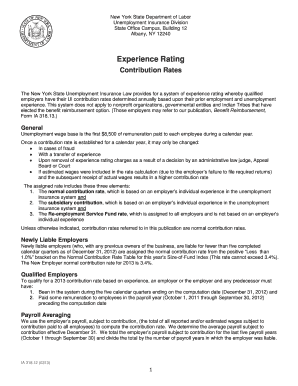
Ny Form Lo 400


What is the NY Form LO 400
The NY Form LO 400, also known as the New York State Unemployment Notice of Protest, is a crucial document used by employers in New York. It serves as a formal notification to the New York State Department of Labor regarding a protest against potential unemployment insurance charges. This form is essential for employers who wish to dispute claims made by former employees, ensuring that they are not unfairly charged for unemployment benefits. Understanding this form is vital for maintaining compliance with state regulations and protecting your business's financial interests.
How to Use the NY Form LO 400
Using the NY Form LO 400 involves several steps to ensure that your protest is correctly submitted. First, gather all relevant information, including the details of the unemployment claim you are disputing. Next, fill out the form accurately, providing necessary identifiers such as your employer identification number and details of the claimant. After completing the form, submit it according to the instructions provided by the New York State Department of Labor, ensuring that you meet any specified deadlines for filing. Proper use of this form can help prevent unnecessary charges to your unemployment insurance account.
Steps to Complete the NY Form LO 400
Completing the NY Form LO 400 requires careful attention to detail. Follow these steps:
- Start by downloading the form from the New York State Department of Labor website or accessing it through authorized channels.
- Fill in your employer information, including the employer name, address, and identification number.
- Provide the claimant's information, including their name and the reason for the protest.
- Clearly state the grounds for your protest, referencing any supporting documentation that may be relevant.
- Review the completed form for accuracy and completeness before submission.
Legal Use of the NY Form LO 400
The legal use of the NY Form LO 400 is governed by New York State unemployment insurance laws. It is essential to submit this form within the designated timeframe to ensure that your protest is considered valid. The form must be filled out accurately to avoid any legal repercussions. Submitting an incorrect or incomplete form may result in the dismissal of your protest, leading to potential financial liabilities for your business. Familiarizing yourself with the legal requirements surrounding this form can help safeguard your interests.
Key Elements of the NY Form LO 400
The NY Form LO 400 contains several key elements that are important for its validity:
- Employer Information: Essential details about the employer, including name, address, and identification number.
- Claimant Information: The name and details of the individual whose unemployment claim is being contested.
- Grounds for Protest: A clear and concise explanation of why the employer believes the claim is unjustified.
- Supporting Documentation: Any relevant evidence that supports the employer's case against the claim.
Form Submission Methods
The NY Form LO 400 can be submitted through various methods, ensuring flexibility for employers. These methods include:
- Online Submission: Many employers prefer to submit the form electronically through the New York State Department of Labor's online portal.
- Mail: The completed form can be mailed to the appropriate department as indicated in the form instructions.
- In-Person: Employers may also choose to deliver the form in person at designated locations, ensuring immediate receipt.
Quick guide on how to complete ny form lo 400
Complete Ny Form Lo 400 effortlessly on any device
Digital document management has become increasingly popular among businesses and individuals alike. It offers an excellent environmentally friendly substitute for conventional printed and signed documents, as you can easily access the correct format and securely save it online. airSlate SignNow provides all the resources you require to create, edit, and eSign your documents rapidly without any holdups. Handle Ny Form Lo 400 on any platform using airSlate SignNow's Android or iOS applications and streamline your document-related processes today.
How to modify and eSign Ny Form Lo 400 with ease
- Find Ny Form Lo 400 and click on Get Form to initiate the process.
- Utilize the tools available to fill out your form.
- Emphasize important sections of your documents or conceal sensitive information with tools specifically provided by airSlate SignNow for this purpose.
- Produce your eSignature using the Sign tool, which takes only seconds and holds the same legal standing as a traditional wet ink signature.
- Review all information and click on the Done button to finalize your changes.
- Choose how you wish to send your form, whether by email, SMS, or invitation link, or download it to your computer.
Eliminate concerns about lost or misplaced files, tedious form searches, or mistakes that require printing new document versions. airSlate SignNow fulfills your document management needs in just a few clicks from any device of your preference. Modify and eSign Ny Form Lo 400 and ensure exceptional communication at any stage of the document preparation process with airSlate SignNow.
Create this form in 5 minutes or less
Create this form in 5 minutes!
How to create an eSignature for the ny form lo 400
How to create an electronic signature for a PDF online
How to create an electronic signature for a PDF in Google Chrome
How to create an e-signature for signing PDFs in Gmail
How to create an e-signature right from your smartphone
How to create an e-signature for a PDF on iOS
How to create an e-signature for a PDF on Android
People also ask
-
What is lo 400 and how does it relate to airSlate SignNow?
Lo 400 refers to the robust features offered by airSlate SignNow that enhance document signing processes. These features allow users to streamline workflows, making it easier for businesses to send and eSign documents effectively.
-
How much does airSlate SignNow cost for using lo 400 features?
Pricing for airSlate SignNow's lo 400 features varies based on the plan selected. Businesses can choose from different tiers that offer scalable options to fit their budget while accessing valuable eSigning capabilities.
-
What are the key features of airSlate SignNow's lo 400 solution?
The lo 400 features include customizable templates, real-time tracking, and integration with popular applications. These functionalities help organizations improve collaboration and ensure a seamless experience when sending and signing documents.
-
What benefits does airSlate SignNow offer through its lo 400 capabilities?
By utilizing lo 400 features, businesses can signNowly reduce turnaround times for document signing. Enhanced automation and easy accessibility contribute to increased productivity, saving both time and costs across various departments.
-
Can I integrate lo 400 with existing software solutions?
Absolutely! airSlate SignNow is designed to integrate seamlessly with a variety of popular software applications. This feature allows companies to incorporate lo 400 capabilities into their existing workflows for enhanced efficiency.
-
Is there a trial period for testing airSlate SignNow's lo 400 functionalities?
Yes, airSlate SignNow offers a free trial that allows potential users to explore the lo 400 features. This is a great opportunity for businesses to evaluate how these capabilities can meet their document signing needs before committing to a plan.
-
How secure is the lo 400 eSigning process with airSlate SignNow?
Security is a top priority for airSlate SignNow, especially regarding lo 400 eSignatures. The platform employs advanced encryption methods and complies with industry regulations to ensure that sensitive documents are protected during the signing process.
Get more for Ny Form Lo 400
- Common rental application for housing in vermont ep form
- Free vermont lease agreement with option to purchase form
- On 20 we the tenants named below signed a lease form
- Ranwc residential lease application 02 01 11doc form
- A landlord may bring an action of ejectment against a tenant in these situations form
- State leasethe state of texas form
- Tel fax form
- Arkansas lease termination letter form30 day notice
Find out other Ny Form Lo 400
- Sign Kansas Car Dealer Agreement Secure
- Sign Louisiana Car Dealer Resignation Letter Mobile
- Help Me With Sign Kansas Car Dealer POA
- How Do I Sign Massachusetts Car Dealer Warranty Deed
- How To Sign Nebraska Car Dealer Resignation Letter
- How Can I Sign New Jersey Car Dealer Arbitration Agreement
- How Can I Sign Ohio Car Dealer Cease And Desist Letter
- How To Sign Ohio Car Dealer Arbitration Agreement
- How To Sign Oregon Car Dealer Limited Power Of Attorney
- How To Sign Pennsylvania Car Dealer Quitclaim Deed
- How Can I Sign Pennsylvania Car Dealer Quitclaim Deed
- Sign Rhode Island Car Dealer Agreement Safe
- Sign South Dakota Car Dealer Limited Power Of Attorney Now
- Sign Wisconsin Car Dealer Quitclaim Deed Myself
- Sign Wisconsin Car Dealer Quitclaim Deed Free
- Sign Virginia Car Dealer POA Safe
- Sign Wisconsin Car Dealer Quitclaim Deed Fast
- How To Sign Wisconsin Car Dealer Rental Lease Agreement
- How To Sign Wisconsin Car Dealer Quitclaim Deed
- How Do I Sign Wisconsin Car Dealer Quitclaim Deed