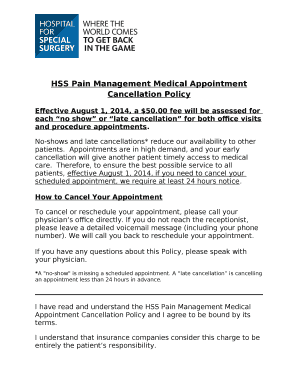
Cancellation Policy Template Form


What is the cancellation policy template
A cancellation policy template is a structured document that outlines the terms and conditions under which a service or product can be canceled. This template serves as a guideline for businesses to communicate their cancellation procedures clearly to clients or customers. It typically includes details such as the notice period required for cancellations, any associated fees, and the process for initiating a cancellation. By using a cancellation policy template, businesses can ensure consistency and transparency in their cancellation practices, which can help build trust with customers.
How to use the cancellation policy template
Using a cancellation policy template involves several straightforward steps. First, review the template to understand its structure and the information it requires. Next, customize the template to reflect your specific business needs, including any unique terms or conditions that apply to your services. Ensure that the language is clear and easy to understand. Once the template is tailored, share it with your clients, either by including it in contracts or making it accessible on your website. Regularly review and update the policy to reflect any changes in your business practices or legal requirements.
Key elements of the cancellation policy template
Several key elements are essential to include in a cancellation policy template to ensure it is effective and legally sound. These elements typically include:
- Notice period: Specify how much notice a customer must give to cancel a service.
- Cancellation fees: Outline any fees that may apply if a cancellation occurs.
- Refund policy: Clarify whether refunds are available and under what conditions.
- Process for cancellation: Describe the steps customers should follow to cancel their service.
- Exceptions: Include any exceptions to the policy, such as emergencies or special circumstances.
Steps to complete the cancellation policy template
Completing a cancellation policy template involves a systematic approach to ensure all necessary information is included. Follow these steps:
- Read through the entire template to familiarize yourself with its structure.
- Identify any sections that require customization based on your specific business practices.
- Fill in the required information, ensuring clarity and precision.
- Review the completed document for any legal compliance issues or missing details.
- Seek feedback from colleagues or legal advisors to ensure the policy is comprehensive.
- Finalize the document and prepare it for distribution to clients.
Legal use of the cancellation policy template
To ensure the legal validity of a cancellation policy template, it is crucial to adhere to applicable laws and regulations. This includes complying with consumer protection laws that govern cancellation terms and ensuring that the language used is not misleading. Additionally, the policy should be easily accessible to customers and presented in a manner that allows them to understand their rights and obligations. Consider consulting with a legal professional to review the policy and confirm that it meets all necessary legal standards.
Examples of using the cancellation policy template
Examples of using a cancellation policy template can vary widely depending on the industry. For instance, a hotel might use a cancellation policy template to specify the conditions under which guests can cancel their reservations without penalty. In contrast, a subscription service may outline the process for canceling a subscription and any fees that apply. These examples highlight the importance of tailoring the template to fit the specific context of the business while maintaining clarity for customers.
Quick guide on how to complete cancellation policy template
Complete Cancellation Policy Template effortlessly on any device
Managing documents online has gained popularity among businesses and individuals alike. It offers a fantastic eco-friendly substitute for conventional printed and signed paperwork, allowing you to locate the appropriate form and securely archive it online. airSlate SignNow provides all the resources you require to create, modify, and electronically sign your documents quickly without delays. Handle Cancellation Policy Template on any system with airSlate SignNow Android or iOS applications and enhance any document-centric task today.
The easiest way to modify and electronically sign Cancellation Policy Template without hassle
- Obtain Cancellation Policy Template and click Get Form to begin.
- Utilize the tools we offer to complete your document.
- Emphasize important sections of your documents or conceal sensitive information with tools specifically available from airSlate SignNow.
- Create your electronic signature with the Sign tool, which only takes a few seconds and carries the same legal validity as a conventional handwritten signature.
- Review the information and click on the Done button to secure your modifications.
- Choose your preferred method to send your form, whether by email, text message (SMS), or invite link, or download it to your computer.
Say goodbye to lost or misplaced documents, tedious form searching, or mistakes that require printing new copies. airSlate SignNow meets all your document management needs in just a few clicks from any device you choose. Alter and electronically sign Cancellation Policy Template to ensure excellent communication at any step of the form preparation process with airSlate SignNow.
Create this form in 5 minutes or less
Create this form in 5 minutes!
How to create an eSignature for the cancellation policy template
How to create an electronic signature for a PDF online
How to create an electronic signature for a PDF in Google Chrome
How to create an e-signature for signing PDFs in Gmail
How to create an e-signature right from your smartphone
How to create an e-signature for a PDF on iOS
How to create an e-signature for a PDF on Android
People also ask
-
What is a printable cancellation list template?
A printable cancellation list template is a pre-designed document used to record cancellations of services or subscriptions. It helps businesses keep track of all cancellations in an organized manner, ensuring proper management and oversight. This template can be easily customized to meet specific business needs.
-
How can I use a printable cancellation list template with airSlate SignNow?
You can easily create and customize a printable cancellation list template using airSlate SignNow's user-friendly interface. Once your template is set up, you can send it for electronic signatures, ensuring that all cancellation requests are properly documented and authorized. This streamlines your cancellation process signNowly.
-
Is there a cost associated with using the printable cancellation list template?
airSlate SignNow offers a range of subscription plans, which include access to printable cancellation list templates. Depending on the plan you choose, you can utilize multiple templates without additional costs. Check our pricing page for detailed information about subscription options.
-
What features does the printable cancellation list template offer?
The printable cancellation list template comes with customizable fields, allowing you to input specific details relevant to your business. Additionally, it supports electronic signatures and integrates seamlessly with other tools in the airSlate SignNow suite. This ensures efficient handling of all cancellation requests.
-
Can I integrate the printable cancellation list template with other applications?
Yes, the printable cancellation list template can be integrated with various applications, enhancing your workflow. airSlate SignNow supports integrations with popular tools such as Google Drive, Dropbox, and others to ensure that your cancellation records are easily accessible and organized. This integration simplifies the management of cancellations.
-
What are the benefits of using a printable cancellation list template?
Using a printable cancellation list template allows for efficient tracking and management of cancellation requests. It minimizes errors and ensures that all details are recorded systematically. With airSlate SignNow, you can also reduce paperwork hassles and improve compliance during the cancellation process.
-
Is the printable cancellation list template customizable?
Absolutely! The printable cancellation list template is fully customizable to suit your specific business requirements. You can modify sections, add company logos, and adjust fields as needed. This personalization enhances the professional appearance of your cancellation documentation.
Get more for Cancellation Policy Template
Find out other Cancellation Policy Template
- How Can I eSign Maine Construction Quitclaim Deed
- eSign Colorado Education Promissory Note Template Easy
- eSign North Dakota Doctors Affidavit Of Heirship Now
- eSign Oklahoma Doctors Arbitration Agreement Online
- eSign Oklahoma Doctors Forbearance Agreement Online
- eSign Oregon Doctors LLC Operating Agreement Mobile
- eSign Hawaii Education Claim Myself
- eSign Hawaii Education Claim Simple
- eSign Hawaii Education Contract Simple
- eSign Hawaii Education NDA Later
- How To eSign Hawaii Education NDA
- How Do I eSign Hawaii Education NDA
- eSign Hawaii Education Arbitration Agreement Fast
- eSign Minnesota Construction Purchase Order Template Safe
- Can I eSign South Dakota Doctors Contract
- eSign Mississippi Construction Rental Application Mobile
- How To eSign Missouri Construction Contract
- eSign Missouri Construction Rental Lease Agreement Easy
- How To eSign Washington Doctors Confidentiality Agreement
- Help Me With eSign Kansas Education LLC Operating Agreement