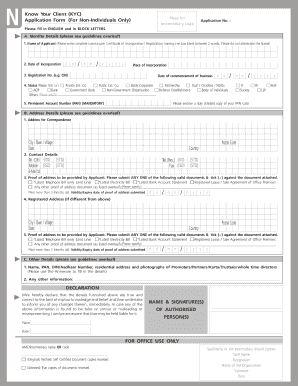
KYC Form for Non Individuals PDF ICICI Prudential Mutual Fund


What is the KYC Form For Non Individuals PDF ICICI Prudential Mutual Fund
The KYC Form for Non Individuals is a crucial document required by ICICI Prudential Mutual Fund to ensure compliance with regulatory norms. This form is specifically designed for entities such as corporations, partnerships, and trusts that wish to invest in mutual funds. It collects essential information about the organization, including its legal structure, ownership details, and financial background. By completing this form, non-individual investors can verify their identity and establish a legitimate relationship with the mutual fund.
Steps to complete the KYC Form For Non Individuals PDF ICICI Prudential Mutual Fund
Completing the KYC Form for Non Individuals involves several systematic steps to ensure accuracy and compliance. First, gather all necessary documents, including the entity's registration certificate, PAN card, and proof of address. Next, fill out the form with accurate details about the organization, including its name, type, and contact information. Ensure that all required signatures are obtained from authorized signatories. After completing the form, review it thoroughly for any errors before submission. Finally, submit the form along with the required documents either online or via mail to the designated address.
Required Documents for the KYC Form For Non Individuals PDF ICICI Prudential Mutual Fund
To successfully complete the KYC Form for Non Individuals, specific documents must be submitted. These typically include:
- Certificate of incorporation or registration
- PAN card of the entity
- Proof of address, such as utility bills or lease agreements
- List of authorized signatories
- Board resolution authorizing the investment in mutual funds
Ensuring that all these documents are accurate and up-to-date is essential for a smooth KYC process.
Legal use of the KYC Form For Non Individuals PDF ICICI Prudential Mutual Fund
The KYC Form for Non Individuals holds significant legal weight in the context of mutual fund investments. It serves as a formal declaration of the entity's identity and compliance with anti-money laundering (AML) regulations. By submitting this form, the organization affirms that the information provided is true and complete, which is vital for maintaining transparency in financial transactions. Additionally, the form's legal validity is reinforced by compliance with relevant laws, including the Securities and Exchange Board of India (SEBI) regulations.
How to obtain the KYC Form For Non Individuals PDF ICICI Prudential Mutual Fund
The KYC Form for Non Individuals can be obtained directly from the ICICI Prudential Mutual Fund website. It is typically available in PDF format, allowing for easy download and printing. Alternatively, physical copies may be requested from local ICICI Prudential branches or authorized distributors. Ensure that you have the latest version of the form to comply with current regulations.
Digital vs. Paper Version of the KYC Form For Non Individuals PDF ICICI Prudential Mutual Fund
Choosing between the digital and paper versions of the KYC Form for Non Individuals involves considering convenience and compliance. The digital version allows for quicker completion and submission, which is particularly beneficial for organizations operating in a fast-paced environment. It also offers enhanced security features, such as encrypted signatures. Conversely, the paper version may be preferred by entities that require physical documentation for their records. Regardless of the format chosen, it is essential to ensure that all information is accurately provided.
Quick guide on how to complete kyc form for non individuals pdf icici prudential mutual fund
Complete KYC Form For Non Individuals PDF ICICI Prudential Mutual Fund effortlessly on any device
Digital document management has gained traction among organizations and individuals alike. It offers an ideal eco-friendly substitute for traditional printed and signed documents, allowing you to locate the required form and securely store it online. airSlate SignNow equips you with all the necessary tools to create, modify, and electronically sign your documents swiftly without delays. Manage KYC Form For Non Individuals PDF ICICI Prudential Mutual Fund on any device using airSlate SignNow's Android or iOS applications and streamline your document processes today.
The easiest way to modify and eSign KYC Form For Non Individuals PDF ICICI Prudential Mutual Fund with ease
- Obtain KYC Form For Non Individuals PDF ICICI Prudential Mutual Fund and then click Get Form to begin.
- Utilize the tools we provide to complete your form.
- Highlight important sections of your documents or redact sensitive information with tools specifically designed for that purpose by airSlate SignNow.
- Create your eSignature using the Sign tool, which takes seconds and carries the same legal validity as a conventional wet ink signature.
- Review all the details and then click the Done button to save your changes.
- Choose how you wish to send your form, whether by email, text message (SMS), invitation link, or download it to your computer.
Forget about lost or misplaced files, cumbersome form navigation, or errors that require reprinting new document copies. airSlate SignNow fulfills all your document management needs with just a few clicks from any device you prefer. Modify and eSign KYC Form For Non Individuals PDF ICICI Prudential Mutual Fund and ensure seamless communication at every stage of the form preparation process with airSlate SignNow.
Create this form in 5 minutes or less
Create this form in 5 minutes!
How to create an eSignature for the kyc form for non individuals pdf icici prudential mutual fund
How to create an electronic signature for a PDF online
How to create an electronic signature for a PDF in Google Chrome
How to create an e-signature for signing PDFs in Gmail
How to create an e-signature right from your smartphone
How to create an e-signature for a PDF on iOS
How to create an e-signature for a PDF on Android
People also ask
-
What is the KYC Form For Non Individuals PDF ICICI Prudential Mutual Fund?
The KYC Form For Non Individuals PDF ICICI Prudential Mutual Fund is a crucial document required for non-individual entities to establish their identity with the mutual fund's registrar. It includes necessary details about the organization, such as its type, ownership structure, and contact information. Completing this form ensures compliance with regulatory requirements and enables smoother transactions.
-
How can I fill out the KYC Form For Non Individuals PDF ICICI Prudential Mutual Fund?
To fill out the KYC Form For Non Individuals PDF ICICI Prudential Mutual Fund, you can download the form from the official ICICI Prudential website or obtain it from authorized agents. Make sure to provide accurate information about your organization, its directors, and authorized signatories. Once completed, submit the form along with required supporting documents to the designated collection point.
-
What documents are needed to submit the KYC Form For Non Individuals PDF ICICI Prudential Mutual Fund?
When submitting the KYC Form For Non Individuals PDF ICICI Prudential Mutual Fund, you'll need to provide a few essential documents. These typically include the organization's registration certificate, PAN card, and proof of address for both the entity and its authorized signatories. Ensure all documents are current and legible to avoid any delays in processing.
-
Is there a cost associated with the KYC Form For Non Individuals PDF ICICI Prudential Mutual Fund?
There is no direct fee for filling out the KYC Form For Non Individuals PDF ICICI Prudential Mutual Fund itself. However, some financial services may charge processing fees for reviewing and submitting your application. It's advisable to confirm with your financial advisor or the service provider for any potential fees that may apply.
-
How long does it take to process the KYC Form For Non Individuals PDF ICICI Prudential Mutual Fund?
The processing time for the KYC Form For Non Individuals PDF ICICI Prudential Mutual Fund can vary depending on the completeness of the submitted documents and the current workload of the processing team. Typically, you can expect a turnaround time of about 5 to 10 business days. Delays may occur if additional information is needed or if documents are found to be incomplete.
-
What are the benefits of submitting the KYC Form For Non Individuals PDF ICICI Prudential Mutual Fund?
By submitting the KYC Form For Non Individuals PDF ICICI Prudential Mutual Fund, your organization ensures compliance with financial regulations, facilitating smoother transactions with the mutual fund. It also enhances your credibility with financial institutions, making it easier to establish future business relationships. Additionally, a complete KYC process enables quicker access to investment opportunities.
-
Can I submit the KYC Form For Non Individuals PDF ICICI Prudential Mutual Fund online?
Depending on the service provider and the ICICI Prudential Mutual Fund's policies, there may be options to submit the KYC Form For Non Individuals PDF ICICI Prudential Mutual Fund online. Check the official website for electronic submission methods or any platforms partnered with ICICI Prudential. This can save time and streamline the overall process.
Get more for KYC Form For Non Individuals PDF ICICI Prudential Mutual Fund
Find out other KYC Form For Non Individuals PDF ICICI Prudential Mutual Fund
- How To Integrate Sign in Banking
- How To Use Sign in Banking
- Help Me With Use Sign in Banking
- Can I Use Sign in Banking
- How Do I Install Sign in Banking
- How To Add Sign in Banking
- How Do I Add Sign in Banking
- How Can I Add Sign in Banking
- Can I Add Sign in Banking
- Help Me With Set Up Sign in Government
- How To Integrate eSign in Banking
- How To Use eSign in Banking
- How To Install eSign in Banking
- How To Add eSign in Banking
- How To Set Up eSign in Banking
- How To Save eSign in Banking
- How To Implement eSign in Banking
- How To Set Up eSign in Construction
- How To Integrate eSign in Doctors
- How To Use eSign in Doctors