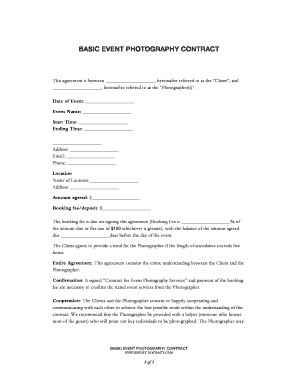
Basic Photography Agreement Form


What is the Basic Photography Agreement
The basic photography agreement is a legal document that outlines the terms and conditions between a photographer and a client. This agreement typically includes details about the scope of work, payment terms, usage rights, and delivery timelines. It serves to protect both parties by ensuring that expectations are clear and legally enforceable. By defining the rights and responsibilities of each party, the basic photography agreement helps to prevent misunderstandings and disputes that may arise during or after a photography session.
Key elements of the Basic Photography Agreement
A comprehensive basic photography agreement should include several key elements to ensure clarity and protection for both the photographer and the client. Important components typically include:
- Scope of Work: A detailed description of the services to be provided, including the type of photography, location, and duration.
- Payment Terms: Information on fees, deposit requirements, and payment schedules.
- Usage Rights: Clear stipulations on how the images can be used, including any restrictions on commercial use or distribution.
- Cancellation Policy: Terms regarding cancellations, rescheduling, and any associated fees.
- Delivery Timeline: An outline of when the client can expect to receive the final images.
- Liability Clause: A section that addresses liability and indemnification in case of unforeseen events.
How to use the Basic Photography Agreement
Using a basic photography agreement effectively involves several steps. First, both parties should review the agreement to ensure that all terms are understood and acceptable. Once agreed upon, both the photographer and the client should sign the document to make it legally binding. It is advisable to keep copies of the signed agreement for future reference. Additionally, if any changes are made after the initial signing, an amendment should be documented and signed by both parties to ensure that all modifications are legally recognized.
Steps to complete the Basic Photography Agreement
Completing a basic photography agreement involves a series of straightforward steps:
- Identify the parties involved, including the photographer's and client's full names and contact information.
- Detail the scope of work, specifying the type of photography services being provided.
- Outline payment terms, including total fees, deposit amounts, and payment methods.
- Include usage rights, clarifying how the images can be utilized by the client.
- Specify the cancellation policy and any associated fees.
- Set a delivery timeline for when the client can expect to receive their images.
- Both parties should review the agreement, make any necessary adjustments, and sign the document.
Legal use of the Basic Photography Agreement
The basic photography agreement is legally valid when it meets certain criteria. It must be signed by both parties, demonstrating mutual consent to the terms outlined. Additionally, the agreement should comply with relevant laws regarding contracts in the United States, including the requirements set forth by the ESIGN Act, which governs electronic signatures. Ensuring that both parties fully understand and agree to the terms is essential for the legal enforceability of the agreement.
Quick guide on how to complete basic photography agreement
Get Basic Photography Agreement effortlessly on any device
Digital document management has become increasingly common among companies and individuals. It offers an ideal eco-friendly substitute for conventional printed and signed papers, allowing you to locate the correct form and securely save it online. airSlate SignNow equips you with all the tools necessary to create, adjust, and eSign your documents swiftly without delays. Handle Basic Photography Agreement on any device using airSlate SignNow’s Android or iOS applications and enhance any document-related task today.
How to modify and eSign Basic Photography Agreement with ease
- Obtain Basic Photography Agreement and click on Get Form to begin.
- Utilize the tools we offer to fill out your form.
- Emphasize important sections of your documents or redact sensitive information with tools specifically provided by airSlate SignNow for that purpose.
- Generate your signature using the Sign feature, which takes mere seconds and holds the same legal validity as a conventional wet ink signature.
- Review the information and click on the Done button to save your adjustments.
- Choose how you would like to share your form, via email, text message (SMS), or invitation link, or download it to your computer.
Eliminate concerns over lost or mislaid files, monotonous form navigation, or errors that require printing new document versions. airSlate SignNow addresses all your document management needs in a few clicks from any device of your choice. Edit and eSign Basic Photography Agreement and guarantee effective communication at any stage of your form preparation process with airSlate SignNow.
Create this form in 5 minutes or less
Create this form in 5 minutes!
How to create an eSignature for the basic photography agreement
How to create an electronic signature for a PDF online
How to create an electronic signature for a PDF in Google Chrome
How to create an e-signature for signing PDFs in Gmail
How to create an e-signature right from your smartphone
How to create an e-signature for a PDF on iOS
How to create an e-signature for a PDF on Android
People also ask
-
What is a basic photography agreement?
A basic photography agreement is a contract between a photographer and a client that outlines the terms of their working relationship. It typically includes details such as service expectations, payment terms, and usage rights of the photos. Creating a clear basic photography agreement helps protect both parties and ensures mutual understanding.
-
How can I create a basic photography agreement using airSlate SignNow?
You can easily create a basic photography agreement with airSlate SignNow by using our customizable templates. Simply choose a photography agreement template, fill in your details, and customize it per your needs. This user-friendly process helps streamline document creation and ensures you have a professional agreement.
-
What are the benefits of using a basic photography agreement?
Utilizing a basic photography agreement offers numerous benefits, including legal protection for both the photographer and the client. It clarifies expectations regarding services and payment, mitigating potential misunderstandings. Additionally, it fosters professionalism in your photography business.
-
How can I ensure my basic photography agreement is legally binding?
To ensure your basic photography agreement is legally binding, both parties should sign the document and retain a copy. Using airSlate SignNow, you can electronically sign documents securely, making the agreement enforceable. This digital solution adds convenience while ensuring legal robustness.
-
What features does airSlate SignNow offer for handling basic photography agreements?
airSlate SignNow offers a variety of features for managing basic photography agreements, including eSigning, template creation, and team collaboration tools. These features help streamline the signing process and improve document management efficiency. With airSlate SignNow, you can track the status of your agreements in real time.
-
Is there a cost associated with using airSlate SignNow for my basic photography agreement?
Yes, while airSlate SignNow offers a range of pricing plans, you can find cost-effective options suitable for your photography business. The platform provides a comprehensive solution for creating, sending, and managing basic photography agreements without breaking the bank. You can explore different plans to find one that fits your budget.
-
Can I integrate airSlate SignNow with other tools for my photography business?
Absolutely! airSlate SignNow offers various integrations with popular business tools, allowing you to streamline your workflow. Whether you're using CRM systems or project management apps, integrating these tools with your basic photography agreement enhances efficiency and improves your overall business operations.
Get more for Basic Photography Agreement
- Hud form 90100
- Official oath gab 154 gab wi form
- Bureau of instruction training town of brookfield fire form
- Ssa 7004 form
- Non transport provider application illinois department of public idph state il form
- The energy department open government plan u s department energy form
- Art commission contract template form
- Art director contract template form
Find out other Basic Photography Agreement
- How To eSign North Carolina Finance & Tax Accounting Presentation
- How To eSign North Dakota Finance & Tax Accounting Presentation
- Help Me With eSign Alabama Healthcare / Medical PDF
- How To eSign Hawaii Government Word
- Can I eSign Hawaii Government Word
- How To eSign Hawaii Government Document
- How To eSign Hawaii Government Document
- How Can I eSign Hawaii Government Document
- Can I eSign Hawaii Government Document
- How Can I eSign Hawaii Government Document
- How To eSign Hawaii Government Document
- How To eSign Hawaii Government Form
- How Can I eSign Hawaii Government Form
- Help Me With eSign Hawaii Healthcare / Medical PDF
- How To eSign Arizona High Tech Document
- How Can I eSign Illinois Healthcare / Medical Presentation
- Can I eSign Hawaii High Tech Document
- How Can I eSign Hawaii High Tech Document
- How Do I eSign Hawaii High Tech Document
- Can I eSign Hawaii High Tech Word