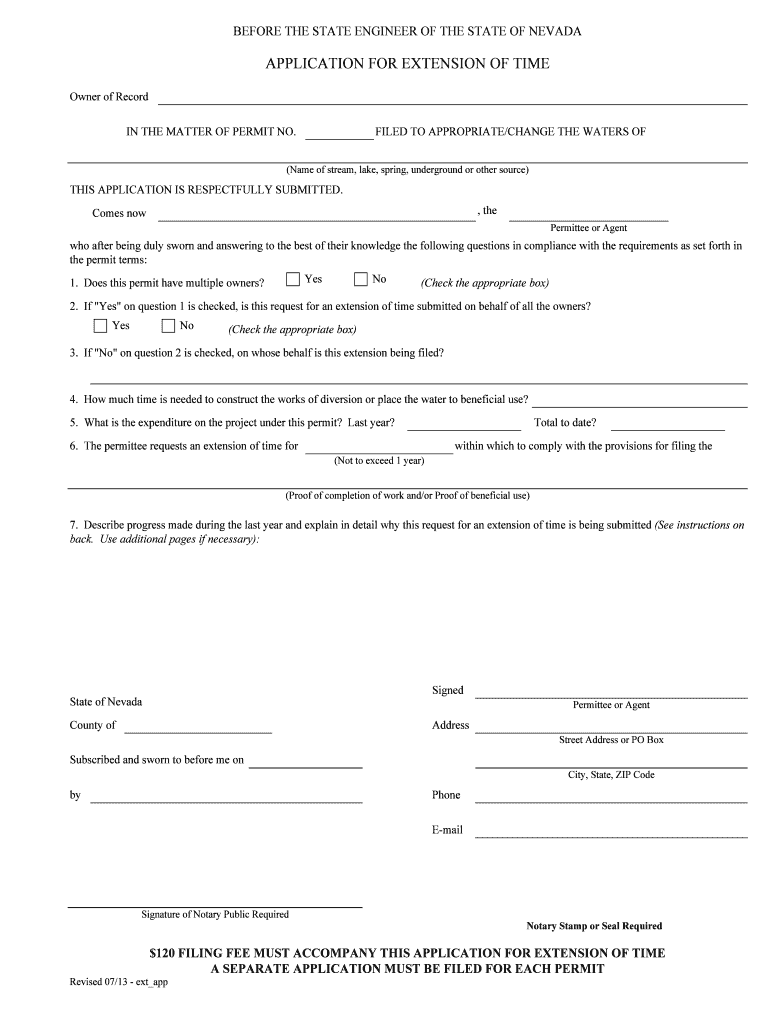
APPLICATION for EXTENSION of TIME Water Nv Form


What is the application for extension of time?
The application for extension of time is a formal request that allows individuals or entities to extend deadlines for submitting required documents or fulfilling obligations. This form is commonly used in various contexts, such as tax filings, legal submissions, or regulatory compliance. It is essential for those who may need additional time to gather necessary information or complete their obligations without facing penalties.
Steps to complete the application for extension of time
Completing the application for extension of time involves several key steps to ensure accuracy and compliance. First, gather all relevant information, including personal details, the specific deadlines you wish to extend, and the reasons for the extension. Next, fill out the form carefully, ensuring all required fields are completed. After that, review the information for accuracy and completeness. Finally, submit the form through the appropriate channels, whether online, by mail, or in person, depending on the specific requirements of the governing body.
Legal use of the application for extension of time
The application for extension of time serves a legal purpose by providing a formal mechanism for requesting additional time to meet deadlines. This form is recognized by various institutions, including tax authorities and courts, as a legitimate request when filed correctly. To ensure its legal standing, it is crucial to adhere to the specific guidelines and regulations that govern the submission of the form, including compliance with deadlines and providing valid reasons for the extension.
Required documents for the application for extension of time
When submitting the application for extension of time, certain documents may be required to support your request. These can include identification documents, previous correspondence related to the deadlines, and any relevant records that justify the need for an extension. It is advisable to check the specific requirements of the authority to which you are submitting the application to ensure all necessary documentation is included.
Filing deadlines and important dates
Filing deadlines for the application for extension of time can vary depending on the context in which it is used. For instance, tax-related extensions typically have specific dates set by the IRS, while legal extensions may depend on court schedules. It is essential to be aware of these deadlines to avoid penalties or complications. Keeping a calendar with important dates related to your obligations can help in managing these timelines effectively.
Form submission methods
The application for extension of time can typically be submitted through various methods, including online platforms, traditional mail, or in-person delivery. Online submission is often the most efficient and secure method, allowing for immediate confirmation of receipt. Mail submissions should be sent well in advance of deadlines to ensure timely processing. In-person submissions may be required in certain situations, especially for legal matters, where direct interaction with the authority may be necessary.
Quick guide on how to complete application for extension of time water nv
Prepare APPLICATION FOR EXTENSION OF TIME Water Nv effortlessly on any device
Digital document management has become increasingly popular among businesses and individuals. It offers a perfect eco-friendly substitute for traditional printed and signed documents, allowing you to access the correct form and securely store it online. airSlate SignNow provides you with all the tools necessary to create, modify, and electronically sign your documents swiftly without delays. Handle APPLICATION FOR EXTENSION OF TIME Water Nv on any device using airSlate SignNow's Android or iOS applications and streamline any document-related process today.
The easiest way to modify and electronically sign APPLICATION FOR EXTENSION OF TIME Water Nv effortlessly
- Locate APPLICATION FOR EXTENSION OF TIME Water Nv and then click Get Form to begin.
- Use the tools we provide to complete your document.
- Emphasize important sections of your documents or obscure sensitive information with tools that airSlate SignNow offers specifically for that purpose.
- Generate your electronic signature with the Sign tool, which takes just moments and holds the same legal validity as a conventional handwritten signature.
- Review all the information and then select the Done button to save your changes.
- Select how you wish to send your form, via email, text message (SMS), or invitation link, or download it to your computer.
Forget about lost or misplaced documents, tedious form searching, or errors that require new document copies to be printed. airSlate SignNow meets your document management needs in just a few clicks from any device of your choice. Edit and electronically sign APPLICATION FOR EXTENSION OF TIME Water Nv and ensure outstanding communication throughout the form preparation process with airSlate SignNow.
Create this form in 5 minutes or less
FAQs
-
Do I need a passport before writing GRE (at the time of filling out the GRE application form)?
You don't need it at the time of filling the form, but without it you won't get to enter the test venue. I myself applied for passport after finalizing the test date.
-
What happens if I fill out the online application form 2 times for a passport?
Hi,Your question is vague.Please note your application is not processed further unless you submit your form and make the payment for the same. I am not aware of the legal implications, but why would you want to pay double for your passport process.With one login Id you can only undergo filling one application for a normal / Tatkal for fresh or renewed passport.Incase you had earlier made a login and forgot the password as well login. 1. you can try to revive this said account 2. Or else make a new login to proceed with the application.And incase you did file two applications and also made the respective payments. If both the forms carry the same information, the PSK database should be able to find this out and if you even skip this phase. You will surely be held accountable during the police verification.Just do not complicate your passport application process and follow one login- one application.Let me know if this was helpful.
-
How can I fill out the online application form of JVM Shyamli Ranchi?
Go to Jawahar Vidiya Mandir website
Create this form in 5 minutes!
How to create an eSignature for the application for extension of time water nv
How to create an electronic signature for your Application For Extension Of Time Water Nv in the online mode
How to create an eSignature for the Application For Extension Of Time Water Nv in Google Chrome
How to make an electronic signature for signing the Application For Extension Of Time Water Nv in Gmail
How to generate an eSignature for the Application For Extension Of Time Water Nv straight from your smart phone
How to create an electronic signature for the Application For Extension Of Time Water Nv on iOS devices
How to create an electronic signature for the Application For Extension Of Time Water Nv on Android
People also ask
-
What is the APPLICATION FOR EXTENSION OF TIME Water Nv and why is it important?
The APPLICATION FOR EXTENSION OF TIME Water Nv is a crucial document for businesses seeking additional time to complete water-related projects or fulfill regulatory requirements. It helps ensure compliance with deadlines and can prevent penalties. Utilizing airSlate SignNow streamlines this process, making it easier to submit and manage your applications.
-
How does airSlate SignNow simplify the APPLICATION FOR EXTENSION OF TIME Water Nv process?
airSlate SignNow simplifies the APPLICATION FOR EXTENSION OF TIME Water Nv process by providing an intuitive platform for eSigning and managing documents. Users can quickly fill out the application, obtain necessary signatures, and submit it electronically, reducing the time spent on paperwork. This seamless process enhances efficiency and keeps your projects on track.
-
What are the pricing options for using airSlate SignNow for APPLICATION FOR EXTENSION OF TIME Water Nv?
airSlate SignNow offers a range of pricing plans tailored to different business needs that include features for handling the APPLICATION FOR EXTENSION OF TIME Water Nv. Pricing is competitive and designed to be cost-effective, ensuring that businesses of all sizes can access the tools they need to manage their documents efficiently. Check our website for detailed pricing tiers.
-
Can I integrate airSlate SignNow with other applications for the APPLICATION FOR EXTENSION OF TIME Water Nv?
Yes, airSlate SignNow easily integrates with various applications, making it ideal for managing the APPLICATION FOR EXTENSION OF TIME Water Nv. Whether you use CRM systems, project management tools, or cloud storage solutions, our platform can connect seamlessly, ensuring that your workflow remains uninterrupted.
-
Is there a mobile app for managing the APPLICATION FOR EXTENSION OF TIME Water Nv?
Absolutely! airSlate SignNow offers a mobile app that allows you to manage the APPLICATION FOR EXTENSION OF TIME Water Nv on-the-go. With the app, you can eSign documents, track submissions, and access your account anytime, anywhere. This flexibility is perfect for busy professionals needing to stay connected.
-
What features does airSlate SignNow provide for the APPLICATION FOR EXTENSION OF TIME Water Nv?
airSlate SignNow includes multiple features designed specifically for the APPLICATION FOR EXTENSION OF TIME Water Nv, such as customizable templates, secure eSigning, and real-time status tracking. These features help ensure that your applications are completed accurately and submitted on time, minimizing the risk of delays.
-
How secure is the data when using airSlate SignNow for APPLICATION FOR EXTENSION OF TIME Water Nv?
Data security is a top priority for airSlate SignNow. When handling the APPLICATION FOR EXTENSION OF TIME Water Nv, we implement robust encryption and secure storage practices to protect your information. Our platform complies with industry standards, ensuring that your sensitive documents remain confidential and secure.
Get more for APPLICATION FOR EXTENSION OF TIME Water Nv
- Form 21 employee warning notice grand forks county gfcounty nd
- Dnr 542 0960 form
- Disciplinary actions form pdf
- Permit for culvert installation hunt county form
- Arbitratoramp39s request for compensation kitsap county government form
- Wisconsin ht 110 decedent form
- Form fa 4119 wisconsin court system
- Nuisance abatement complaint lafourche parish government lafourchegov form
Find out other APPLICATION FOR EXTENSION OF TIME Water Nv
- Electronic signature Legal PDF Kansas Online
- Electronic signature Legal Document Kansas Online
- Can I Electronic signature Kansas Legal Warranty Deed
- Can I Electronic signature Kansas Legal Last Will And Testament
- Electronic signature Kentucky Non-Profit Stock Certificate Online
- Electronic signature Legal PDF Louisiana Online
- Electronic signature Maine Legal Agreement Online
- Electronic signature Maine Legal Quitclaim Deed Online
- Electronic signature Missouri Non-Profit Affidavit Of Heirship Online
- Electronic signature New Jersey Non-Profit Business Plan Template Online
- Electronic signature Massachusetts Legal Resignation Letter Now
- Electronic signature Massachusetts Legal Quitclaim Deed Easy
- Electronic signature Minnesota Legal LLC Operating Agreement Free
- Electronic signature Minnesota Legal LLC Operating Agreement Secure
- Electronic signature Louisiana Life Sciences LLC Operating Agreement Now
- Electronic signature Oregon Non-Profit POA Free
- Electronic signature South Dakota Non-Profit Business Plan Template Now
- Electronic signature South Dakota Non-Profit Lease Agreement Template Online
- Electronic signature Legal Document Missouri Online
- Electronic signature Missouri Legal Claim Online