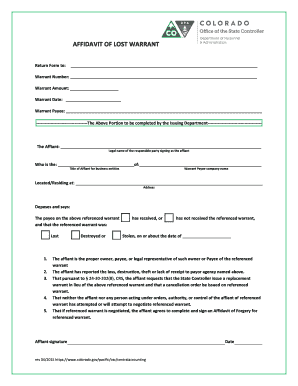
Affidavit of Lost Warrant Colorado Gov Colorado Form


What is the Affidavit Of Lost Warrant Colorado gov Colorado
The Affidavit Of Lost Warrant is a legal document used in Colorado when an individual needs to declare that a warrant issued against them has been lost or misplaced. This form serves as a formal statement to the authorities, indicating that the individual is unaware of the warrant's whereabouts. It is essential for resolving any legal issues related to the lost warrant and can help prevent potential legal complications. The affidavit must include specific information, such as the individual's personal details, the nature of the warrant, and a declaration affirming the loss of the document.
Steps to complete the Affidavit Of Lost Warrant Colorado gov Colorado
Completing the Affidavit Of Lost Warrant involves several steps to ensure accuracy and compliance with legal requirements. Start by gathering necessary information, including your full name, address, date of birth, and any details related to the warrant. Next, download the form from the appropriate Colorado government website. Fill out the form carefully, ensuring all information is correct. After completing the form, sign it in the presence of a notary public, as notarization is typically required. Finally, submit the completed affidavit to the relevant court or law enforcement agency as instructed on the form.
Legal use of the Affidavit Of Lost Warrant Colorado gov Colorado
The legal use of the Affidavit Of Lost Warrant is crucial for individuals who may be facing legal actions due to a lost warrant. This document acts as a protective measure, allowing individuals to formally declare the loss and potentially mitigate any associated penalties or legal repercussions. By submitting this affidavit, individuals can clarify their situation to law enforcement and the courts, demonstrating their willingness to resolve any outstanding legal issues. It is important to ensure that the affidavit is filled out correctly and submitted to the appropriate authority to maintain its legal standing.
Key elements of the Affidavit Of Lost Warrant Colorado gov Colorado
Key elements of the Affidavit Of Lost Warrant include personal identification information, a detailed description of the warrant, and a sworn statement regarding the loss. The form typically requires the individual's name, address, and contact information. Additionally, it should specify the type of warrant and any relevant case numbers if available. A declaration affirming the loss of the warrant must also be included, along with the individual's signature and notary acknowledgment. These elements are essential for the affidavit to be considered valid and legally binding.
State-specific rules for the Affidavit Of Lost Warrant Colorado gov Colorado
In Colorado, specific rules govern the use and submission of the Affidavit Of Lost Warrant. Each county may have its own procedures for processing these affidavits, so it is important to check with local authorities. The affidavit must be notarized to ensure its legal validity. Additionally, individuals may need to provide identification and any supporting documents related to the warrant. Understanding these state-specific rules is crucial for ensuring that the affidavit is accepted and processed correctly by the relevant authorities.
How to obtain the Affidavit Of Lost Warrant Colorado gov Colorado
To obtain the Affidavit Of Lost Warrant, individuals can visit the official Colorado government website or contact their local courthouse. The form is often available for download in a printable format. In some cases, individuals may also be able to request a copy of the affidavit in person at their local law enforcement agency or courthouse. It is important to ensure that the most current version of the form is used to avoid any issues during submission.
Quick guide on how to complete affidavit of lost warrant colorado gov colorado
Prepare Affidavit Of Lost Warrant Colorado gov Colorado effortlessly on any gadget
Digital document management has become popular with businesses and individuals alike. It offers a perfect environmentally friendly alternative to traditional printed and signed paperwork, as you can access the right format and securely save it online. airSlate SignNow provides all the tools you need to create, edit, and electronically sign your documents swiftly without any delays. Manage Affidavit Of Lost Warrant Colorado gov Colorado on any device with airSlate SignNow’s Android or iOS applications and enhance any document-based workflow today.
The easiest way to edit and electronically sign Affidavit Of Lost Warrant Colorado gov Colorado with ease
- Obtain Affidavit Of Lost Warrant Colorado gov Colorado and click Get Form to begin.
- Utilize the tools we offer to complete your form.
- Emphasize important sections of your documents or obscure sensitive information with tools that airSlate SignNow provides specifically for that purpose.
- Generate your signature with the Sign feature, which takes only seconds and carries the same legal validity as a conventional handwritten signature.
- Review the details and click on the Done button to preserve your modifications.
- Select your preferred method of submitting your form, via email, SMS, or invitation link, or download it to your computer.
Eliminate concerns about lost or misplaced documents, tedious form searches, or mistakes that require printing new document copies. airSlate SignNow meets your document management needs in just a few clicks from any device you choose. Alter and electronically sign Affidavit Of Lost Warrant Colorado gov Colorado and ensure excellent communication at every step of your form preparation journey with airSlate SignNow.
Create this form in 5 minutes or less
Create this form in 5 minutes!
How to create an eSignature for the affidavit of lost warrant colorado gov colorado
How to create an electronic signature for a PDF online
How to create an electronic signature for a PDF in Google Chrome
How to create an e-signature for signing PDFs in Gmail
How to create an e-signature right from your smartphone
How to create an e-signature for a PDF on iOS
How to create an e-signature for a PDF on Android
People also ask
-
What is an Affidavit Of Lost Warrant in Colorado?
An Affidavit Of Lost Warrant in Colorado is a legal document that allows individuals to declare that they have lost their warrant. It is often necessary for resolving issues related to financial or legal matters in Colorado. Understanding this document is critical for ensuring proper compliance with Colorado law.
-
How can airSlate SignNow help with my Affidavit Of Lost Warrant in Colorado?
airSlate SignNow provides an intuitive platform to eSign and send your Affidavit Of Lost Warrant in Colorado efficiently. With our user-friendly interface, you can quickly document your submission and ensure it meets the requirements of Colorado government protocols. This streamline process saves you time and increases accuracy.
-
Is there a cost to use airSlate SignNow for Affidavit Of Lost Warrant in Colorado?
Yes, airSlate SignNow offers affordable pricing plans tailored for your document signing needs, including the Affidavit Of Lost Warrant in Colorado. Our cost-effective solution allows you to choose a plan that fits your budget while accessing all required features. Feel free to explore our pricing structure to find the best fit for you.
-
What features does airSlate SignNow offer for processing an Affidavit Of Lost Warrant in Colorado?
airSlate SignNow offers features such as customizable templates, real-time tracking, and secure cloud storage specifically for documents like Affidavit Of Lost Warrant in Colorado. These features simplify the signing process, ensuring you can send, sign, and store your documents securely without any hassle.
-
Can I integrate airSlate SignNow with other tools for my Affidavit Of Lost Warrant in Colorado?
Yes, airSlate SignNow offers integrations with various tools to streamline the process of managing your Affidavit Of Lost Warrant in Colorado. You can effortlessly connect with platforms like Google Drive, Dropbox, and others for a cohesive workflow. This integration enhances your productivity and efficiency.
-
What are the benefits of using airSlate SignNow for my Affidavit Of Lost Warrant in Colorado?
Using airSlate SignNow for your Affidavit Of Lost Warrant in Colorado provides numerous benefits, including enhanced security, easy access from anywhere, and quick turnaround times. Our platform allows you to manage and track your documents effectively, ensuring you're always informed about your signing status.
-
Are there any specific requirements for filing an Affidavit Of Lost Warrant in Colorado?
Yes, filing an Affidavit Of Lost Warrant in Colorado may have specific requirements, such as details about the original warrant and your identification. It’s advisable to check Colorado state guidelines for any legal obligations connected with the affidavit. airSlate SignNow can help ensure that your document meets these requirements.
Get more for Affidavit Of Lost Warrant Colorado gov Colorado
- Form 7530 1
- How to fill out online utah advance healthcare directive form
- Utah form tc 49 2009
- Tc 922 2008 form
- Utah booklet form
- Deferment utah department of workforce services 2013 form
- Utah new hire registry 2008 form
- Ftb 540 booklet california tax table ftb 540 booklet california tax table 793912888 form
Find out other Affidavit Of Lost Warrant Colorado gov Colorado
- eSign Illinois Finance & Tax Accounting Resignation Letter Now
- eSign Texas Construction POA Mobile
- eSign Kansas Finance & Tax Accounting Stock Certificate Now
- eSign Tennessee Education Warranty Deed Online
- eSign Tennessee Education Warranty Deed Now
- eSign Texas Education LLC Operating Agreement Fast
- eSign Utah Education Warranty Deed Online
- eSign Utah Education Warranty Deed Later
- eSign West Virginia Construction Lease Agreement Online
- How To eSign West Virginia Construction Job Offer
- eSign West Virginia Construction Letter Of Intent Online
- eSign West Virginia Construction Arbitration Agreement Myself
- eSign West Virginia Education Resignation Letter Secure
- eSign Education PDF Wyoming Mobile
- Can I eSign Nebraska Finance & Tax Accounting Business Plan Template
- eSign Nebraska Finance & Tax Accounting Business Letter Template Online
- eSign Nevada Finance & Tax Accounting Resignation Letter Simple
- eSign Arkansas Government Affidavit Of Heirship Easy
- eSign California Government LLC Operating Agreement Computer
- eSign Oklahoma Finance & Tax Accounting Executive Summary Template Computer