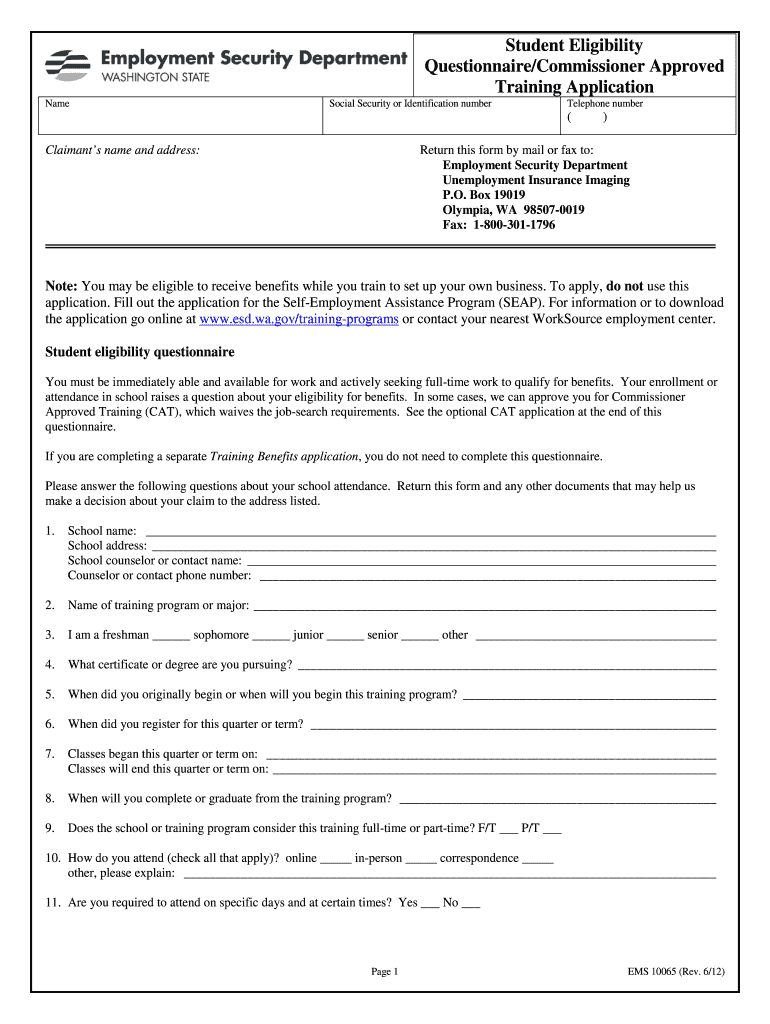
Washington Employment Security Department Student Eligibility Questionnaire Form 2012


What is the Washington Employment Security Department Student Eligibility Questionnaire Form
The Washington Employment Security Department Student Eligibility Questionnaire Form is a document designed to assess the eligibility of students applying for unemployment benefits in Washington State. This form collects essential information regarding the applicant's educational status, work history, and other relevant factors that determine their eligibility for benefits. It is crucial for students who are balancing education and employment to accurately complete this form to ensure they receive the appropriate support during their studies.
How to use the Washington Employment Security Department Student Eligibility Questionnaire Form
Using the Washington Employment Security Department Student Eligibility Questionnaire Form involves several steps. First, gather all necessary personal information, including your Social Security number, details about your educational institution, and your employment history. Next, fill out the form accurately, ensuring that all required fields are completed. Once completed, you can submit the form online or through traditional mail, depending on your preference. Be sure to keep a copy for your records.
Steps to complete the Washington Employment Security Department Student Eligibility Questionnaire Form
Completing the Washington Employment Security Department Student Eligibility Questionnaire Form requires careful attention to detail. Follow these steps for a smooth process:
- Gather all relevant documents, including identification and educational records.
- Access the form online or obtain a physical copy from your local employment office.
- Fill in your personal information, including your name, contact details, and Social Security number.
- Provide information about your educational program, including the name of the institution and your enrollment status.
- Detail your work history, including any jobs held while attending school.
- Review the completed form for accuracy before submission.
Key elements of the Washington Employment Security Department Student Eligibility Questionnaire Form
Several key elements are essential for the Washington Employment Security Department Student Eligibility Questionnaire Form. These include:
- Personal Information: Name, address, and Social Security number.
- Educational Details: Name of the school, program of study, and enrollment status.
- Employment History: List of jobs held, including dates of employment and job titles.
- Eligibility Questions: Specific questions that determine your eligibility for unemployment benefits while studying.
Legal use of the Washington Employment Security Department Student Eligibility Questionnaire Form
The Washington Employment Security Department Student Eligibility Questionnaire Form must be used in compliance with state regulations. It is legally binding and should be filled out truthfully to avoid penalties. Misrepresentation or providing false information can lead to disqualification from receiving benefits and may have legal consequences. Understanding the legal implications of the information provided is crucial for applicants.
Eligibility Criteria
To qualify for unemployment benefits while using the Washington Employment Security Department Student Eligibility Questionnaire Form, applicants must meet specific eligibility criteria. These typically include being enrolled in an accredited educational program, actively seeking work, and having a history of employment. Additionally, students must demonstrate that they are available for work and willing to accept suitable job offers. Each applicant's situation is unique, and it is important to review the criteria carefully.
Quick guide on how to complete washington employment security department student eligibility questionnaire 2012 form
Handle Washington Employment Security Department Student Eligibility Questionnaire Form from anywhere, at any time
Your daily business activities may require additional attention when handling state-specific business documents. Reclaim your working hours and reduce paper costs associated with document-based processes using airSlate SignNow. airSlate SignNow provides a variety of pre-uploaded business documents, including Washington Employment Security Department Student Eligibility Questionnaire Form, which you can utilize and share with your business collaborators. Manage your Washington Employment Security Department Student Eligibility Questionnaire Form effortlessly with robust editing and eSignature features and send it directly to your recipients.
Steps to obtain Washington Employment Security Department Student Eligibility Questionnaire Form in a few clicks:
- Choose a form relevant to your state.
- Click on Learn More to review the document and verify its accuracy.
- Click Get Form to start processing it.
- Washington Employment Security Department Student Eligibility Questionnaire Form will automatically appear in the editor. No further actions are necessary.
- Utilize airSlate SignNow’s advanced editing tools to complete or modify the form.
- Select the Sign feature to create your signature and eSign your document.
- When finished, click Done, save your changes, and access your document.
- Share the form via email or SMS, or use a link-to-fill option with your partners or allow them to download the document.
airSlate SignNow signNowly saves your time managing Washington Employment Security Department Student Eligibility Questionnaire Form and allows you to find important documents in one place. An extensive collection of forms is organized and designed to address key business processes essential for your company. The advanced editor minimizes the chances of errors, enabling you to swiftly correct mistakes and review your documents on any device before sending them out. Start your free trial today to discover all the benefits of airSlate SignNow for your daily business workflows.
Create this form in 5 minutes or less
Find and fill out the correct washington employment security department student eligibility questionnaire 2012 form
FAQs
-
I am 2015 passed out CSE student, I am preparing for GATE2016 from a coaching, due to some reasons I do not have my provisional certificate, am I still eligible to fill application form? How?
Yes you are eligible. There is still time, application closes on October 1 this year. So if you get the provisional certificate in time you can just wait or if you know that you won't get it in time, just mail GATE organising institute at helpdesk@gate.iisc.ernet.in mentioning your problem. Hope it helps.
Create this form in 5 minutes!
How to create an eSignature for the washington employment security department student eligibility questionnaire 2012 form
How to make an electronic signature for the Washington Employment Security Department Student Eligibility Questionnaire 2012 Form online
How to create an electronic signature for the Washington Employment Security Department Student Eligibility Questionnaire 2012 Form in Google Chrome
How to create an electronic signature for putting it on the Washington Employment Security Department Student Eligibility Questionnaire 2012 Form in Gmail
How to generate an electronic signature for the Washington Employment Security Department Student Eligibility Questionnaire 2012 Form right from your smart phone
How to make an eSignature for the Washington Employment Security Department Student Eligibility Questionnaire 2012 Form on iOS devices
How to generate an eSignature for the Washington Employment Security Department Student Eligibility Questionnaire 2012 Form on Android OS
People also ask
-
What is the Washington Employment Security Department Student Eligibility Questionnaire Form?
The Washington Employment Security Department Student Eligibility Questionnaire Form is a crucial document used to determine eligibility for student benefits. This form collects essential information regarding your educational status and employment to ensure you qualify for assistance. Completing this form accurately is vital for a smooth application process.
-
How can airSlate SignNow help with the Washington Employment Security Department Student Eligibility Questionnaire Form?
airSlate SignNow provides a user-friendly platform to easily send and eSign the Washington Employment Security Department Student Eligibility Questionnaire Form. Our solution simplifies the process, allowing you to complete and submit the form efficiently without the hassle of printing or scanning. Enjoy a seamless digital experience with airSlate SignNow.
-
Is there a cost associated with using airSlate SignNow for the Washington Employment Security Department Student Eligibility Questionnaire Form?
Yes, airSlate SignNow offers various pricing plans tailored to meet different needs, ensuring affordability while using the Washington Employment Security Department Student Eligibility Questionnaire Form. We provide a cost-effective solution that allows you to manage your documents efficiently without breaking the bank. Check our pricing page for detailed options.
-
What features does airSlate SignNow offer for managing the Washington Employment Security Department Student Eligibility Questionnaire Form?
airSlate SignNow offers a range of features to enhance your experience with the Washington Employment Security Department Student Eligibility Questionnaire Form. Key features include customizable templates, secure eSigning, document tracking, and storage. These tools streamline the process, making it easier for you to manage your documents.
-
Can I integrate airSlate SignNow with other applications when handling the Washington Employment Security Department Student Eligibility Questionnaire Form?
Absolutely! airSlate SignNow seamlessly integrates with various applications, allowing you to work more efficiently with the Washington Employment Security Department Student Eligibility Questionnaire Form. Whether you're using CRM systems or project management tools, our integrations enhance your productivity and workflow.
-
How secure is my information when using airSlate SignNow for the Washington Employment Security Department Student Eligibility Questionnaire Form?
Security is a top priority at airSlate SignNow. When using the Washington Employment Security Department Student Eligibility Questionnaire Form, your data is protected with advanced encryption and secure access controls. Rest assured that your personal information and documents are safe with us.
-
What are the benefits of using airSlate SignNow for the Washington Employment Security Department Student Eligibility Questionnaire Form?
Using airSlate SignNow for the Washington Employment Security Department Student Eligibility Questionnaire Form offers numerous benefits, including ease of use, time savings, and enhanced security. Our platform allows for faster processing of documents, ensuring you can focus on your education and employment opportunities without unnecessary delays.
Get more for Washington Employment Security Department Student Eligibility Questionnaire Form
Find out other Washington Employment Security Department Student Eligibility Questionnaire Form
- eSignature Delaware Software Development Proposal Template Now
- eSignature Kentucky Product Development Agreement Simple
- eSignature Georgia Mobile App Design Proposal Template Myself
- eSignature Indiana Mobile App Design Proposal Template Now
- eSignature Utah Mobile App Design Proposal Template Now
- eSignature Kentucky Intellectual Property Sale Agreement Online
- How Do I eSignature Arkansas IT Consulting Agreement
- eSignature Arkansas IT Consulting Agreement Safe
- eSignature Delaware IT Consulting Agreement Online
- eSignature New Jersey IT Consulting Agreement Online
- How Can I eSignature Nevada Software Distribution Agreement
- eSignature Hawaii Web Hosting Agreement Online
- How Do I eSignature Hawaii Web Hosting Agreement
- eSignature Massachusetts Web Hosting Agreement Secure
- eSignature Montana Web Hosting Agreement Myself
- eSignature New Jersey Web Hosting Agreement Online
- eSignature New York Web Hosting Agreement Mobile
- eSignature North Carolina Web Hosting Agreement Secure
- How Do I eSignature Utah Web Hosting Agreement
- eSignature Connecticut Joint Venture Agreement Template Myself