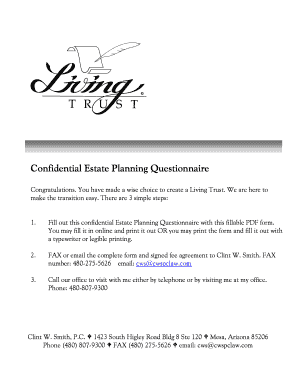
Simple Estate Planning Worksheet Form


What is the Simple Estate Planning Worksheet
The simple estate planning worksheet is a crucial document designed to help individuals outline their wishes regarding the distribution of their assets after death. It serves as a foundational tool for estate planning, enabling users to gather essential information about their assets, beneficiaries, and any specific instructions they wish to include. This worksheet is particularly valuable for those who want to ensure their estate is managed according to their preferences, providing clarity and direction for loved ones during a challenging time.
How to Use the Simple Estate Planning Worksheet
Using the simple estate planning worksheet involves several straightforward steps. First, gather all necessary information about your assets, including real estate, bank accounts, investments, and personal belongings. Next, identify your beneficiaries—those who will inherit your assets—and consider any specific instructions you wish to provide regarding the distribution of your estate. As you fill out the worksheet, take your time to ensure accuracy and completeness. Once completed, review the document with a trusted advisor or attorney to ensure it aligns with your overall estate planning goals.
Steps to Complete the Simple Estate Planning Worksheet
Completing the simple estate planning worksheet can be broken down into a few key steps:
- Gather information about your assets, including their current values.
- List your beneficiaries, specifying who will receive what.
- Include any special instructions, such as guardianship for minor children.
- Review and verify all information for accuracy.
- Consult with an estate planning professional if needed.
Following these steps ensures that your worksheet is comprehensive and serves its intended purpose effectively.
Legal Use of the Simple Estate Planning Worksheet
The legal validity of the simple estate planning worksheet hinges on several factors. While the worksheet itself is not a legally binding document, the information contained within it can guide the creation of legally enforceable estate planning documents, such as wills or trusts. To ensure that your estate planning intentions are honored, it is essential to follow state-specific laws and regulations regarding estate planning. Consulting with a legal professional can help clarify these requirements and ensure that your wishes are legally recognized.
Key Elements of the Simple Estate Planning Worksheet
Several key elements are essential to include in the simple estate planning worksheet:
- Asset Inventory: A detailed list of all assets, including real estate, bank accounts, and personal property.
- Beneficiaries: Names and relationships of individuals or organizations designated to receive assets.
- Specific Bequests: Instructions for particular items or amounts designated for specific beneficiaries.
- Executor Information: The person responsible for managing your estate and ensuring your wishes are fulfilled.
- Guardianship Designations: Instructions for the care of minor children, if applicable.
Incorporating these elements helps create a comprehensive overview of your estate planning intentions.
Examples of Using the Simple Estate Planning Worksheet
There are various scenarios in which individuals may utilize the simple estate planning worksheet. For instance, a young couple may use it to outline their shared assets and designate guardians for their children. Alternatively, an individual nearing retirement might complete the worksheet to clarify their wishes regarding the distribution of their savings and investments. Each situation is unique, and the worksheet serves as a flexible tool to accommodate diverse estate planning needs.
Quick guide on how to complete simple estate planning worksheet
Effortlessly Complete Simple Estate Planning Worksheet on Any Device
Web-based document management has gained traction among businesses and individuals alike. It offers an ideal eco-friendly substitute for traditional printed and signed documents, enabling you to locate the correct form and securely store it online. airSlate SignNow equips you with all the tools necessary to create, modify, and eSign your documents promptly without delays. Manage Simple Estate Planning Worksheet on any device using airSlate SignNow's Android or iOS applications and streamline any document-related process today.
The Simplest Method to Modify and eSign Simple Estate Planning Worksheet Without Stress
- Locate Simple Estate Planning Worksheet and click Get Form to begin.
- Utilize the tools we offer to complete your document.
- Highlight pertinent sections of the documents or obscure sensitive information with tools provided by airSlate SignNow specifically for this purpose.
- Create your eSignature using the Sign tool, which takes moments and carries the same legal validity as a conventional wet ink signature.
- Review all the information and then click on the Done button to save your alterations.
- Choose how you wish to send your form, whether by email, text message (SMS), invite link, or download it to your computer.
No more concerns about lost or misplaced documents, tedious form searches, or mistakes necessitating the printing of new document copies. airSlate SignNow addresses your document management needs with just a few clicks from a device of your preference. Edit and eSign Simple Estate Planning Worksheet to ensure effective communication at any stage of your form preparation with airSlate SignNow.
Create this form in 5 minutes or less
Create this form in 5 minutes!
How to create an eSignature for the simple estate planning worksheet
How to create an electronic signature for a PDF online
How to create an electronic signature for a PDF in Google Chrome
How to create an e-signature for signing PDFs in Gmail
How to create an e-signature right from your smartphone
How to create an e-signature for a PDF on iOS
How to create an e-signature for a PDF on Android
People also ask
-
What is a simple estate planning worksheet?
A simple estate planning worksheet is a tool designed to help individuals organize their estate planning needs and make informed decisions about their assets. This worksheet simplifies data collection about property, beneficiaries, and personal wishes, allowing you to create a comprehensive estate plan.
-
How can a simple estate planning worksheet benefit me?
Utilizing a simple estate planning worksheet simplifies the process of documenting your estate wishes, ensuring nothing is overlooked. It can save time and reduce stress by providing a clear framework for your planning, making it easier to communicate your intentions with family and legal advisors.
-
Is the simple estate planning worksheet easy to use?
Yes, the simple estate planning worksheet is designed for ease of use, making it accessible for anyone regardless of their prior knowledge of estate planning. Clear instructions guide you through each section, ensuring you can complete it accurately without feeling overwhelmed.
-
Can I customize the simple estate planning worksheet for my needs?
Absolutely! The simple estate planning worksheet is highly customizable, allowing you to add specific details unique to your situation. Tailoring the worksheet ensures that it accurately reflects your assets and final wishes, leading to a more effective estate plan.
-
What features are included in the simple estate planning worksheet?
The simple estate planning worksheet includes sections for your assets, debts, beneficiaries, and specific wishes for distribution. It may also include prompts for discussing guardianship for dependents, funeral arrangements, and any special requests, streamlining the planning process.
-
How does airSlate SignNow support the use of simple estate planning worksheets?
airSlate SignNow offers an efficient platform to electronically sign and send your completed simple estate planning worksheet securely. This integration enhances your document management process, ensuring that all parties involved have access to important estate planning documents.
-
What is the pricing for using the simple estate planning worksheet on airSlate SignNow?
AirSlate SignNow offers various subscription plans, providing excellent value for access to the simple estate planning worksheet and other document management features. Pricing is competitive and can scale according to the number of users or the specific features needed for your estate planning.
Get more for Simple Estate Planning Worksheet
- Lead hazard evaluation report cdph ca form
- Bcbs provider maintenance form
- Alberta health services forms
- Moving checklist provided by matt amp meredith johnson of remax form
- Inter hospital transfer form
- P1500 compliance definition and form
- Form it 239 claim for credit for taxicabs and livery service vehicles accessible to persons with disabilities tax year 772082768
- Athletic sports contract template form
Find out other Simple Estate Planning Worksheet
- eSignature Kansas Employee Compliance Survey Myself
- Can I Electronic signature Colorado Bill of Sale Immovable Property
- How Can I Electronic signature West Virginia Vacation Rental Short Term Lease Agreement
- How Do I Electronic signature New Hampshire Bill of Sale Immovable Property
- Electronic signature North Dakota Bill of Sale Immovable Property Myself
- Can I Electronic signature Oregon Bill of Sale Immovable Property
- How To Electronic signature West Virginia Bill of Sale Immovable Property
- Electronic signature Delaware Equipment Sales Agreement Fast
- Help Me With Electronic signature Louisiana Assignment of Mortgage
- Can I Electronic signature Minnesota Assignment of Mortgage
- Electronic signature West Virginia Sales Receipt Template Free
- Electronic signature Colorado Sales Invoice Template Computer
- Electronic signature New Hampshire Sales Invoice Template Computer
- Electronic signature Tennessee Introduction Letter Free
- How To eSignature Michigan Disclosure Notice
- How To Electronic signature Ohio Product Defect Notice
- Electronic signature California Customer Complaint Form Online
- Electronic signature Alaska Refund Request Form Later
- How Can I Electronic signature Texas Customer Return Report
- How Do I Electronic signature Florida Reseller Agreement