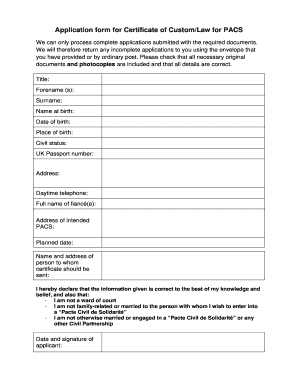
Certificate of Custom Form


What is the Certificate of Custom
The certificate of custom is a formal document used primarily in legal and business contexts to verify specific customs or practices that have been established over time. This document serves as proof of a particular custom or practice that is recognized within a specific jurisdiction, often relevant in contractual agreements or legal proceedings. It can be essential for businesses that operate under customary laws or need to demonstrate adherence to established practices in their industry.
How to Obtain the Certificate of Custom
Obtaining a certificate of custom typically involves a structured process that varies by state or jurisdiction. Generally, you will need to gather relevant documentation that supports your claim of the custom. This may include affidavits, witness statements, or historical records. Once you have the necessary documents, you can submit an application to the appropriate authority, which may be a local court or a governmental agency responsible for handling such requests. It is advisable to consult with a legal professional to ensure that you meet all requirements and follow the correct procedures.
Steps to Complete the Certificate of Custom
Completing the certificate of custom involves several key steps:
- Gather necessary supporting documents that validate the custom.
- Fill out the application form accurately, ensuring all information is complete.
- Submit the application along with any required fees to the designated authority.
- Await confirmation or additional requests for information from the authority.
- Receive the certificate once approved, ensuring that it is stored securely for future reference.
Legal Use of the Certificate of Custom
The certificate of custom has significant legal implications and can be used in various contexts. It may be presented in court to substantiate claims related to customary practices in business transactions or to support legal arguments in disputes. Its legal validity often relies on compliance with local laws and regulations, making it crucial to ensure that the certificate is properly executed and recognized by the relevant legal authorities.
Key Elements of the Certificate of Custom
A well-prepared certificate of custom should include several key elements to ensure its effectiveness:
- The title of the document clearly stating it is a certificate of custom.
- A detailed description of the custom being certified.
- The names and signatures of individuals who can attest to the custom.
- The date of issuance and any relevant jurisdictional information.
- Any applicable seals or stamps from the issuing authority to enhance its legitimacy.
Examples of Using the Certificate of Custom
Examples of situations where a certificate of custom may be utilized include:
- In business contracts to verify customary practices that influence terms.
- In court cases to provide evidence of long-standing practices that support a legal argument.
- For regulatory compliance, demonstrating adherence to industry standards.
Quick guide on how to complete certificate of custom
Complete Certificate Of Custom effortlessly on any device
Online document management has gained popularity with businesses and individuals alike. It offers an ideal eco-friendly alternative to traditional printed and signed documents, allowing you to access the necessary forms and securely store them online. airSlate SignNow provides you with all the tools needed to create, modify, and eSign your documents swiftly without delays. Manage Certificate Of Custom on any device using the airSlate SignNow apps for Android or iOS, and streamline any document-related process today.
The easiest way to modify and eSign Certificate Of Custom with ease
- Locate Certificate Of Custom and click Get Form to begin.
- Utilize the tools we provide to complete your document.
- Highlight important sections of your documents or redact sensitive information with the tools that airSlate SignNow specifically offers for that purpose.
- Create your signature using the Sign tool, which takes just seconds and carries the same legal validity as a conventional wet ink signature.
- Review all the details and click the Done button to save your changes.
- Choose your preferred method for sending your form, whether by email, SMS, invitation link, or download it to your computer.
Eliminate the hassle of lost or misplaced files, cumbersome form searching, or mistakes that require reprinting new copies of documents. airSlate SignNow meets your document management needs in just a few clicks from any device you prefer. Modify and eSign Certificate Of Custom and ensure outstanding communication at every stage of your form preparation process with airSlate SignNow.
Create this form in 5 minutes or less
Create this form in 5 minutes!
How to create an eSignature for the certificate of custom
How to create an electronic signature for a PDF online
How to create an electronic signature for a PDF in Google Chrome
How to create an e-signature for signing PDFs in Gmail
How to create an e-signature right from your smartphone
How to create an e-signature for a PDF on iOS
How to create an e-signature for a PDF on Android
People also ask
-
What is a certificate of custom in airSlate SignNow?
The certificate of custom in airSlate SignNow provides a legal proof of your document's signing process. It contains essential data such as timestamps and signer's information, ensuring the integrity of your signed documents. This feature is crucial for businesses that require compliance and verification.
-
How can a certificate of custom benefit my business?
Using a certificate of custom with airSlate SignNow enhances your document security and authenticity. It gives your organization confidence in the legality of signed agreements, reducing risks associated with disputes. Additionally, it streamlines your workflow by ensuring documents are properly tracked and managed.
-
What is the pricing for using the certificate of custom feature?
airSlate SignNow offers competitive pricing plans that include the certificate of custom feature. Depending on your chosen plan, you can access this feature alongside various other functionalities for eSigning and document management. For detailed pricing information, please visit our pricing page.
-
Can I integrate the certificate of custom with other software tools?
Yes, the certificate of custom in airSlate SignNow can easily be integrated with various software tools. This versatility allows you to combine eSigning capabilities with your existing systems, such as CRM and project management tools. This integration ensures a seamless workflow for your business operations.
-
How does the certificate of custom work with document templates?
When you use document templates in airSlate SignNow, the certificate of custom is automatically generated upon finalizing the signature process. This ensures that each signed document has a unique certificate for verification purposes. It enhances your document management by ensuring every template used is compliant and securely tracked.
-
Is the certificate of custom legally binding?
Absolutely, the certificate of custom provided by airSlate SignNow is legally binding. It serves as proof of the signing process, which can withstand legal scrutiny if necessary. This feature ensures that your documents retain their enforceability and are recognized in legal contexts.
-
How do I access my certificate of custom after signing a document?
After a document is signed, you can easily access your certificate of custom through the airSlate SignNow dashboard. It is stored alongside the signed document and can be downloaded or shared as needed. This makes it convenient for record-keeping and legal references.
Get more for Certificate Of Custom
- Student parent laptop agreement orange county schools form
- Objection claim that an elector should not be enrolled form
- Form 4684 casualties and thefts irs ustreas
- Allergy information sheet
- Disassociated persons list application form
- Fidelity cash management account application form
- Author publisher contract template form
- Authority to sign on behalf of company contract template form
Find out other Certificate Of Custom
- Help Me With Electronic signature West Virginia Non-Profit Business Plan Template
- Electronic signature Nebraska Legal Living Will Simple
- Electronic signature Nevada Legal Contract Safe
- How Can I Electronic signature Nevada Legal Operating Agreement
- How Do I Electronic signature New Hampshire Legal LLC Operating Agreement
- How Can I Electronic signature New Mexico Legal Forbearance Agreement
- Electronic signature New Jersey Legal Residential Lease Agreement Fast
- How To Electronic signature New York Legal Lease Agreement
- How Can I Electronic signature New York Legal Stock Certificate
- Electronic signature North Carolina Legal Quitclaim Deed Secure
- How Can I Electronic signature North Carolina Legal Permission Slip
- Electronic signature Legal PDF North Dakota Online
- Electronic signature North Carolina Life Sciences Stock Certificate Fast
- Help Me With Electronic signature North Dakota Legal Warranty Deed
- Electronic signature North Dakota Legal Cease And Desist Letter Online
- Electronic signature North Dakota Legal Cease And Desist Letter Free
- Electronic signature Delaware Orthodontists Permission Slip Free
- How Do I Electronic signature Hawaii Orthodontists Lease Agreement Form
- Electronic signature North Dakota Life Sciences Business Plan Template Now
- Electronic signature Oklahoma Legal Bill Of Lading Fast