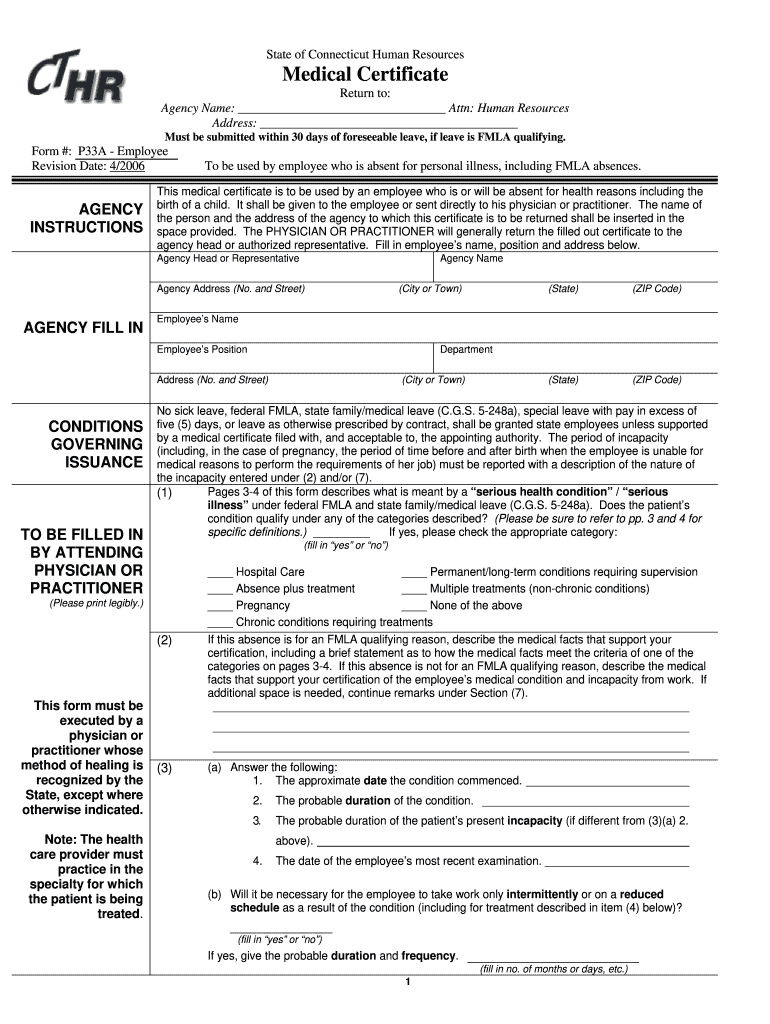
Medical Certificate Leave 2006


What is the Medical Certificate Leave
The Medical Certificate Leave is a formal document that verifies an employee's need for time off due to medical reasons. This certificate is typically issued by a healthcare provider and serves as proof that the employee is unable to perform their work duties due to illness or injury. It is an essential component of the Family and Medical Leave Act (FMLA) in the United States, which allows eligible employees to take unpaid leave for specific family and medical reasons while protecting their job security.
Steps to complete the Medical Certificate Leave
Completing the Medical Certificate Leave involves several key steps to ensure that the document is filled out accurately and meets legal requirements. Here’s a guide to help you through the process:
- Obtain the appropriate form from your employer or healthcare provider.
- Fill in your personal information, including your name, address, and contact details.
- Provide details about your medical condition, including the diagnosis and the duration of the leave needed.
- Have your healthcare provider complete their section, which may include their signature and medical license number.
- Submit the completed certificate to your employer, ensuring you keep a copy for your records.
Legal use of the Medical Certificate Leave
The Medical Certificate Leave is legally recognized under the FMLA, which ensures that employees can take necessary time off for medical reasons without fear of losing their job. Employers are required to maintain the confidentiality of the medical information provided. It is important to understand that misuse of this leave can lead to penalties, including disciplinary action or termination. Employees should ensure that their leave request is genuine and supported by appropriate medical documentation.
Key elements of the Medical Certificate Leave
When completing a Medical Certificate Leave, certain key elements must be included to ensure its validity. These elements typically consist of:
- Employee's full name and contact information.
- Details of the medical condition necessitating the leave.
- The date the leave is expected to start and end.
- Healthcare provider's information, including name, address, and signature.
- Any additional recommendations regarding the employee's return to work.
State-specific rules for the Medical Certificate Leave
Each state may have specific rules and regulations regarding the Medical Certificate Leave that can affect how it is processed. For instance, some states may offer additional protections or benefits under their own family and medical leave laws. It is crucial for employees to familiarize themselves with their state’s regulations to ensure compliance and to understand their rights. This may include the duration of leave, notification requirements, and any additional documentation that may be necessary.
Examples of using the Medical Certificate Leave
Examples of situations where a Medical Certificate Leave may be utilized include:
- Taking time off for surgery recovery.
- Addressing a serious health condition that affects daily functioning.
- Providing care for a family member with a medical issue.
- Managing mental health conditions that require time away from work.
Quick guide on how to complete medical certificate fillable pdf form sample
Explore the simpler approach to handle your Medical Certificate Leave
The traditional techniques for filling out and approving documents consume an inordinate amount of time compared to modern document management solutions. In the past, you had to search for appropriate social forms, print them, fill in all the details, and mail them. Now, you can locate, complete, and sign your Medical Certificate Leave all within a single web browser tab using airSlate SignNow. Preparing your Medical Certificate Leave has never been easier.
Steps to fill out your Medical Certificate Leave with airSlate SignNow
- Access the category page that you need and locate your state-specific Medical Certificate Leave. Alternatively, utilize the search bar.
- Verify that the version of the form is correct by previewing it.
- Click Get form to enter editing mode.
- Fill in your document using the necessary information with the editing tools.
- Check the entered details and click the Sign tool to finalize your form.
- Select the most suitable method to create your signature: generate it, draw it, or upload its image.
- Click DONE to apply your changes.
- Download the document to your device or proceed to Sharing settings to send it digitally.
Robust online platforms like airSlate SignNow simplify the process of completing and submitting your forms. Give it a try to discover how much time document management and approval processes are genuinely meant to take. You'll save a signNow amount of time.
Create this form in 5 minutes or less
Find and fill out the correct medical certificate fillable pdf form sample
FAQs
-
How do I make a PDF a fillable form?
1. Open it with Foxit PhantomPDF and choose Form > Form Recognition > Run Form Field Recognition . All fillable fields in the document will be recognized and highlighted.2. Add form fields from Form > Form Fields > click a type of form field button and the cursor changes to crosshair . And the Designer Assistant is selected automatically.3. All the corresponding type of form fields will be automatically named with the text near the form fields (Take the text fields for an example as below).4. Click the place you want to add the form field. To edit the form field further, please refer to the properties of different buttons from “Buttons”.
-
Is there a service that will allow me to create a fillable form on a webpage, and then email a PDF copy of each form filled out?
You can use Fill which is has a free forever plan.You can use Fill to turn your PDF document into an online document which can be completed, signed and saved as a PDF, online.You will end up with a online fillable PDF like this:w9 || FillWhich can be embedded in your website should you wish.InstructionsStep 1: Open an account at Fill and clickStep 2: Check that all the form fields are mapped correctly, if not drag on the text fields.Step 3: Save it as a templateStep 4: Goto your templates and find the correct form. Then click on the embed settings to grab your form URL.
-
How do I fill out a fillable PDF on an iPad?
there is an app for that !signNow Fill & Sign on the App Store
-
How do I transfer data from Google Sheets cells to a PDF fillable form?
I refer you a amazing pdf editor, her name is Puspita, She work in fiverr, She is just amazing, Several time I am use her services. You can contact with her.puspitasaha : I will create fillable pdf form or edit pdf file for $5 on www.fiverr.com
-
How do I create a fillable HTML form online that can be downloaded as a PDF? I have made a framework for problem solving and would like to give people access to an online unfilled form that can be filled out and downloaded filled out.
Create PDF Form that will be used for download and convert it to HTML Form for viewing on your website.However there’s a lot of PDF to HTML converters not many can properly convert PDF Form including form fields. If you plan to use some calculations or validations it’s even harder to find one. Try PDFix Form Converter which works fine to me.
-
How do a make a fillable PDF file required to be saved under a different name so it doesn't' override the original form?
Either make a copy of the file before filling it in so the original is always preserved or add a button to SAVE AS.There is (as far as I know) no simple way to stop it writing over the original if the user presses SAVE.Possibly you could write some Javascript (attached to a button) that would do a Save As and then close the PDF without saving - but that still wouldn’t stop the user from simply pressing File > Save.
-
How do I fill a form which is PDF?
You can try out Fill which had a free forever plan and requires no download. You simply upload your PDF and then fill it in within the browser:UploadFillDownloadIf the fields are live, as in the example above, simply fill them in. If the fields are not live you can drag on the fields to complete it quickly. Once you have completed the form click the download icon in the toolbar to download a copy of the finished PDF. Or send it for signing.Open a free account on Fill here
-
I'm trying to fill out a free fillable tax form. It won't let me click "done with this form" or "efile" which?
From https://www.irs.gov/pub/irs-utl/... (emphasis mine):DONE WITH THIS FORM — Select this button to save and close the form you are currently viewing and return to your 1040 form. This button is disabled when you are in your 1040 formSo, it appears, and without them mentioning it while you're working on it, that button is for all forms except 1040. Thank you to the other response to this question. I would never have thought of just clicking the Step 2 tab.
Create this form in 5 minutes!
How to create an eSignature for the medical certificate fillable pdf form sample
How to make an electronic signature for your Medical Certificate Fillable Pdf Form Sample online
How to make an electronic signature for the Medical Certificate Fillable Pdf Form Sample in Chrome
How to make an electronic signature for putting it on the Medical Certificate Fillable Pdf Form Sample in Gmail
How to make an electronic signature for the Medical Certificate Fillable Pdf Form Sample from your mobile device
How to make an eSignature for the Medical Certificate Fillable Pdf Form Sample on iOS devices
How to make an eSignature for the Medical Certificate Fillable Pdf Form Sample on Android
People also ask
-
What is the medicl certificate fillformat?
The medicl certificate fillformat is a standardized template that can be used to create medical certificates efficiently. It streamlines the process of documenting medical information, ensuring consistency and accuracy across certificates.
-
How can I fill out a medicl certificate fillformat using airSlate SignNow?
With airSlate SignNow, filling out a medicl certificate fillformat is simple and intuitive. You can easily upload the document, customize it with the necessary fields, and fill it out digitally, all while ensuring compliance with legal standards.
-
What are the benefits of using airSlate SignNow for medicl certificate fillformat?
Using airSlate SignNow for your medicl certificate fillformat provides several benefits, including time-saving efficiencies, lower error rates, and enhanced security features. Additionally, it enables quick eSigning, allowing your certificates to be sent and signed promptly.
-
Is there a cost associated with using the medicl certificate fillformat on airSlate SignNow?
airSlate SignNow offers competitive pricing plans tailored to various business needs, including those requiring medicl certificate fillformat functionality. There is a free trial available, allowing you to explore the features before making a financial commitment.
-
Can the medicl certificate fillformat be integrated with other software?
Yes, the medicl certificate fillformat can seamlessly integrate with several other applications and platforms via airSlate SignNow’s API. This integration capability helps streamline workflows and enhances efficiency for businesses using medical documentation processes.
-
Are there any specific features for managing medicl certificate fillformat in airSlate SignNow?
airSlate SignNow includes specific features for managing medicl certificate fillformat, such as customizable templates, reusable fields, and automatic notifications. These tools make it easier to handle multiple certificates without compromising on quality.
-
How secure is the medicl certificate fillformat stored in airSlate SignNow?
The medicl certificate fillformat stored in airSlate SignNow is secured with advanced encryption and compliance with industry standards. This ensures your sensitive medical information is protected from unauthorized access and bsignNowes.
Get more for Medical Certificate Leave
- Marion county health department indianapolis in form
- Form rule 11 agreement
- Form to terminate parental rights
- Form order granting the adoption of a minor cause number
- Certificate of medical necessity form rebuilder
- Where to mail arizona tax return form
- Bx options port request form nasdaq trader
- Lcci level 3 old question download form
Find out other Medical Certificate Leave
- Help Me With eSign North Carolina Life Sciences PDF
- How Can I eSign North Carolina Life Sciences PDF
- How Can I eSign Louisiana Legal Presentation
- How To eSign Louisiana Legal Presentation
- Can I eSign Minnesota Legal Document
- How Do I eSign Hawaii Non-Profit PDF
- How To eSign Hawaii Non-Profit Word
- How Do I eSign Hawaii Non-Profit Presentation
- How Do I eSign Maryland Non-Profit Word
- Help Me With eSign New Jersey Legal PDF
- How To eSign New York Legal Form
- How Can I eSign North Carolina Non-Profit Document
- How To eSign Vermont Non-Profit Presentation
- How Do I eSign Hawaii Orthodontists PDF
- How Can I eSign Colorado Plumbing PDF
- Can I eSign Hawaii Plumbing PDF
- How Do I eSign Hawaii Plumbing Form
- Can I eSign Hawaii Plumbing Form
- How To eSign Hawaii Plumbing Word
- Help Me With eSign Hawaii Plumbing Document