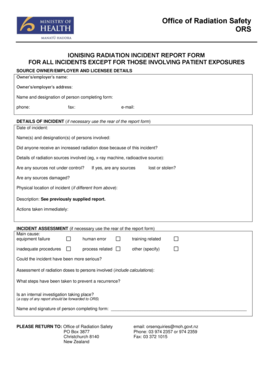
IONISING RADIATION INCIDENT REPORT FORM Healthgovtnz


What is the IONISING RADIATION INCIDENT REPORT FORM Healthgovtnz
The IONISING RADIATION INCIDENT REPORT FORM Healthgovtnz is a specialized document designed for reporting incidents involving ionising radiation. This form is essential for health and safety compliance in environments where exposure to radiation may occur. It serves as a formal record of incidents, ensuring that the necessary information is documented for further investigation and regulatory purposes. By accurately completing this form, organizations can contribute to improved safety protocols and enhance overall public health measures.
How to use the IONISING RADIATION INCIDENT REPORT FORM Healthgovtnz
Using the IONISING RADIATION INCIDENT REPORT FORM Healthgovtnz involves several straightforward steps. First, ensure that you have the most recent version of the form. Next, gather all relevant information regarding the incident, including the date, time, location, and individuals involved. Carefully fill out each section of the form, providing detailed descriptions of the incident and any immediate actions taken. Once completed, review the form for accuracy before submitting it to the designated authority. Utilizing a digital platform can streamline this process, allowing for efficient completion and secure submission.
Steps to complete the IONISING RADIATION INCIDENT REPORT FORM Healthgovtnz
Completing the IONISING RADIATION INCIDENT REPORT FORM Healthgovtnz requires attention to detail. Follow these steps for effective completion:
- Gather Information: Collect all necessary details about the incident.
- Fill Out the Form: Complete each section, ensuring clarity and accuracy.
- Review: Double-check the information provided for any errors or omissions.
- Submit: Send the completed form to the appropriate regulatory body, either digitally or via mail.
Key elements of the IONISING RADIATION INCIDENT REPORT FORM Healthgovtnz
The IONISING RADIATION INCIDENT REPORT FORM Healthgovtnz includes several key elements that must be addressed for effective reporting. These elements typically encompass:
- Incident Details: Date, time, and location of the incident.
- Involved Parties: Names and roles of individuals affected or involved.
- Description of Incident: A thorough narrative of what occurred.
- Immediate Actions Taken: Any measures taken to mitigate the situation.
- Follow-Up Actions: Recommendations for future prevention and safety improvements.
Legal use of the IONISING RADIATION INCIDENT REPORT FORM Healthgovtnz
The legal use of the IONISING RADIATION INCIDENT REPORT FORM Healthgovtnz is crucial for compliance with health and safety regulations. This form acts as a formal record that can be referenced in legal contexts, ensuring that organizations fulfill their reporting obligations. Proper completion and submission of the form can protect entities from potential liabilities and demonstrate a commitment to safety and transparency in handling radiation-related incidents.
How to obtain the IONISING RADIATION INCIDENT REPORT FORM Healthgovtnz
The IONISING RADIATION INCIDENT REPORT FORM Healthgovtnz can typically be obtained through official health department websites or regulatory bodies responsible for radiation safety. Organizations may also access the form through digital platforms that facilitate document management and e-signatures. Ensuring that you have the latest version is important, as regulations and requirements may change over time.
Quick guide on how to complete ionising radiation incident report form healthgovtnz
Complete IONISING RADIATION INCIDENT REPORT FORM Healthgovtnz effortlessly on any device
Online document management has gained traction among businesses and individuals. It serves as an ideal eco-friendly alternative to traditional printed and signed papers, allowing you to obtain the necessary form and securely store it online. airSlate SignNow provides you with all the resources required to create, modify, and eSign your documents swiftly without any hold-ups. Manage IONISING RADIATION INCIDENT REPORT FORM Healthgovtnz on any platform using airSlate SignNow's Android or iOS applications and enhance any document-centric process today.
How to alter and eSign IONISING RADIATION INCIDENT REPORT FORM Healthgovtnz effortlessly
- Locate IONISING RADIATION INCIDENT REPORT FORM Healthgovtnz and click on Get Form to begin.
- Utilize the tools we provide to fill out your document.
- Mark important sections of the documents or conceal sensitive information with tools designed specifically for that purpose by airSlate SignNow.
- Create your signature using the Sign tool, which takes mere seconds and carries the same legal validity as a conventional wet ink signature.
- Review the details and click on the Done button to save your changes.
- Select your preferred method of sending your form—via email, SMS, invitation link, or download it to your computer.
Say goodbye to lost or misplaced files, tedious form searching, or mistakes that necessitate printing new document copies. airSlate SignNow fulfills your document management needs in just a few clicks from any device you choose. Modify and eSign IONISING RADIATION INCIDENT REPORT FORM Healthgovtnz to ensure excellent communication at every stage of your form preparation process with airSlate SignNow.
Create this form in 5 minutes or less
Create this form in 5 minutes!
How to create an eSignature for the ionising radiation incident report form healthgovtnz
How to create an electronic signature for a PDF online
How to create an electronic signature for a PDF in Google Chrome
How to create an e-signature for signing PDFs in Gmail
How to create an e-signature right from your smartphone
How to create an e-signature for a PDF on iOS
How to create an e-signature for a PDF on Android
People also ask
-
What is the IONISING RADIATION INCIDENT REPORT FORM Healthgovtnz?
The IONISING RADIATION INCIDENT REPORT FORM Healthgovtnz is a standardized template designed to document incidents involving ionizing radiation. This form ensures that all necessary details are captured accurately, promoting compliance with health regulations and improving safety protocols in radiation practices.
-
How can airSlate SignNow help with the IONISING RADIATION INCIDENT REPORT FORM Healthgovtnz?
airSlate SignNow streamlines the process of completing the IONISING RADIATION INCIDENT REPORT FORM Healthgovtnz by allowing users to fill out and e-sign documents online. This eliminates the need for paper forms and enhances efficiency by enabling users to submit reports quickly and securely.
-
Is airSlate SignNow secure for handling the IONISING RADIATION INCIDENT REPORT FORM Healthgovtnz?
Yes, airSlate SignNow prioritizes security, employing robust encryption technologies and secure cloud storage. This ensures that your IONISING RADIATION INCIDENT REPORT FORM Healthgovtnz and any sensitive information are protected throughout the entire e-signature process.
-
What are the pricing options for using airSlate SignNow for the IONISING RADIATION INCIDENT REPORT FORM Healthgovtnz?
airSlate SignNow offers various pricing plans tailored to meet diverse business needs. Each plan provides access to essential features for managing forms like the IONISING RADIATION INCIDENT REPORT FORM Healthgovtnz, with options for both individual and organizational usage.
-
Can I integrate airSlate SignNow with other tools while using the IONISING RADIATION INCIDENT REPORT FORM Healthgovtnz?
Absolutely! airSlate SignNow integrates seamlessly with various third-party applications, allowing you to connect your IONISING RADIATION INCIDENT REPORT FORM Healthgovtnz with tools you already use. This integration helps streamline workflows and improves overall productivity.
-
What benefits does airSlate SignNow provide when handling the IONISING RADIATION INCIDENT REPORT FORM Healthgovtnz?
Using airSlate SignNow for the IONISING RADIATION INCIDENT REPORT FORM Healthgovtnz offers several benefits, including enhanced efficiency, improved compliance, and reduced paperwork. The platform simplifies the e-signature process, saving time and promoting a more organized approach to incident reporting.
-
Is it easy to use airSlate SignNow for creating the IONISING RADIATION INCIDENT REPORT FORM Healthgovtnz?
Yes, airSlate SignNow is designed to be user-friendly, making it easy for anyone to create, complete, and e-sign the IONISING RADIATION INCIDENT REPORT FORM Healthgovtnz. Its intuitive interface ensures that even those with limited technical skills can navigate the platform effortlessly.
Get more for IONISING RADIATION INCIDENT REPORT FORM Healthgovtnz
Find out other IONISING RADIATION INCIDENT REPORT FORM Healthgovtnz
- Electronic signature Iowa Overtime Authorization Form Online
- Electronic signature Illinois Employee Appraisal Form Simple
- Electronic signature West Virginia Business Ethics and Conduct Disclosure Statement Free
- Electronic signature Alabama Disclosure Notice Simple
- Electronic signature Massachusetts Disclosure Notice Free
- Electronic signature Delaware Drug Testing Consent Agreement Easy
- Electronic signature North Dakota Disclosure Notice Simple
- Electronic signature California Car Lease Agreement Template Free
- How Can I Electronic signature Florida Car Lease Agreement Template
- Electronic signature Kentucky Car Lease Agreement Template Myself
- Electronic signature Texas Car Lease Agreement Template Easy
- Electronic signature New Mexico Articles of Incorporation Template Free
- Electronic signature New Mexico Articles of Incorporation Template Easy
- Electronic signature Oregon Articles of Incorporation Template Simple
- eSignature Montana Direct Deposit Enrollment Form Easy
- How To Electronic signature Nevada Acknowledgement Letter
- Electronic signature New Jersey Acknowledgement Letter Free
- Can I eSignature Oregon Direct Deposit Enrollment Form
- Electronic signature Colorado Attorney Approval Later
- How To Electronic signature Alabama Unlimited Power of Attorney