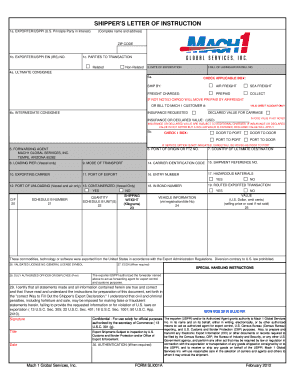
Shippers Ltr of Instruction Mach 1 Global Services Form


What is the Shippers Ltr Of Instruction Mach 1 Global Services
The Shippers Letter of Instruction for Mach 1 Global Services is a crucial document used in the shipping industry. It provides detailed instructions for the handling and transportation of goods. This letter serves as a guide for freight forwarders, carriers, and other parties involved in the logistics process. By outlining specific requirements and preferences, it ensures that shipments are processed efficiently and according to the shipper's needs.
How to use the Shippers Ltr Of Instruction Mach 1 Global Services
Using the Shippers Letter of Instruction involves several steps. First, gather all necessary information regarding the shipment, including details about the sender, recipient, and the cargo itself. Next, accurately fill out the form, ensuring that all fields are completed with precise information. Once the form is completed, it should be submitted to Mach 1 Global Services through the designated channels, either electronically or in hard copy. Proper use of this document helps facilitate a smooth shipping process.
Steps to complete the Shippers Ltr Of Instruction Mach 1 Global Services
Completing the Shippers Letter of Instruction involves the following steps:
- Gather shipment details, including sender and recipient information.
- Provide a detailed description of the cargo, including weight and dimensions.
- Specify any special handling instructions or requirements.
- Review the completed form for accuracy and completeness.
- Submit the form to Mach 1 Global Services via the preferred submission method.
Legal use of the Shippers Ltr Of Instruction Mach 1 Global Services
The Shippers Letter of Instruction is legally recognized as a binding document in the shipping process. It establishes the terms and conditions under which goods are transported. To ensure legal compliance, it is essential that the instructions provided are clear and precise. Additionally, both the shipper and the carrier must adhere to the guidelines set forth in the letter to avoid potential disputes or liabilities.
Key elements of the Shippers Ltr Of Instruction Mach 1 Global Services
Several key elements should be included in the Shippers Letter of Instruction to ensure its effectiveness:
- Shipper Information: Name, address, and contact details.
- Consignee Information: Recipient's name, address, and contact details.
- Shipment Details: Description of the goods, including weight and dimensions.
- Handling Instructions: Any specific requirements for loading, unloading, or transporting the goods.
- Signature: The shipper's signature to validate the document.
Examples of using the Shippers Ltr Of Instruction Mach 1 Global Services
Examples of using the Shippers Letter of Instruction include:
- Shipping perishable goods that require temperature control.
- Transporting hazardous materials with specific handling requirements.
- Sending fragile items that need careful packaging and handling.
- Coordinating shipments that involve multiple carriers or modes of transport.
Quick guide on how to complete shippers ltr of instruction mach 1 global services
Complete Shippers Ltr Of Instruction Mach 1 Global Services with ease on any device
Managing documents online has become increasingly favored by businesses and individuals alike. It offers an ideal eco-friendly substitute for conventional printed and signed paperwork, allowing you to obtain the necessary format and securely keep it online. airSlate SignNow equips you with all the tools required to create, alter, and eSign your documents swiftly without delays. Manage Shippers Ltr Of Instruction Mach 1 Global Services on any device using the airSlate SignNow applications for Android or iOS and enhance any document-related process today.
The simplest way to modify and eSign Shippers Ltr Of Instruction Mach 1 Global Services effortlessly
- Locate Shippers Ltr Of Instruction Mach 1 Global Services and click on Get Form to begin.
- Use the tools we provide to fill out your form.
- Emphasize relevant sections of your documents or redact sensitive information with tools that airSlate SignNow offers specifically for that purpose.
- Create your signature using the Sign tool, which takes only seconds and carries the same legal validity as a traditional wet ink signature.
- Review the details and click on the Done button to save your changes.
- Choose how you wish to send your form, either by email, text message (SMS), an invite link, or download it to your computer.
Say goodbye to lost or misplaced documents, tedious form searching, or errors that require reprinting new copies. airSlate SignNow fulfills all your document management requirements in just a few clicks from any device you prefer. Modify and eSign Shippers Ltr Of Instruction Mach 1 Global Services and ensure excellent communication at every stage of your form preparation process with airSlate SignNow.
Create this form in 5 minutes or less
Create this form in 5 minutes!
How to create an eSignature for the shippers ltr of instruction mach 1 global services
How to create an electronic signature for a PDF online
How to create an electronic signature for a PDF in Google Chrome
How to create an e-signature for signing PDFs in Gmail
How to create an e-signature right from your smartphone
How to create an e-signature for a PDF on iOS
How to create an e-signature for a PDF on Android
People also ask
-
What is a Shippers Ltr Of Instruction in Mach 1 Global Services?
The Shippers Ltr Of Instruction for Mach 1 Global Services is a document that provides detailed instructions regarding the shipping of goods. It helps ensure that shipments are processed efficiently and according to the client’s specifications. This document is crucial for smooth operations and compliance in logistics management.
-
How can I create a Shippers Ltr Of Instruction using airSlate SignNow?
Creating a Shippers Ltr Of Instruction with airSlate SignNow is straightforward. Simply use our customizable templates or create your document from scratch, fill it in with the necessary shipping details, and send it out for electronic signatures. Our platform simplifies the eSigning process to enhance efficiency.
-
What are the benefits of using airSlate SignNow for Shippers Ltr Of Instruction?
Using airSlate SignNow for your Shippers Ltr Of Instruction streamlines your workflow, saving time and reducing errors. You can track document status in real-time, ensuring that all parties are informed and engaged. The cost-effective solution also offers cloud storage for easy access and management of all your documents.
-
Is there a cost associated with using airSlate SignNow for Shippers Ltr Of Instruction?
Yes, airSlate SignNow offers competitive pricing options tailored to meet the needs of businesses of all sizes. Depending on your usage and features required for Shippers Ltr Of Instruction, you can choose a plan that fits your budget. We also offer a free trial for new users to explore our features.
-
Can I integrate airSlate SignNow with other software for managing Shippers Ltr Of Instruction?
Absolutely! airSlate SignNow seamlessly integrates with various platforms such as Google Drive, Dropbox, and many others. These integrations make it easy for businesses to manage their Shippers Ltr Of Instruction alongside their existing workflows. This connectivity enhances overall productivity.
-
How does airSlate SignNow ensure the security of my Shippers Ltr Of Instruction?
Security is a top priority for airSlate SignNow. We implement advanced encryption protocols and rigorous authentication methods to protect your Shippers Ltr Of Instruction and other documents. Additionally, our platform complies with industry standards to guarantee the privacy and integrity of your data.
-
What is the turnaround time for receiving a signed Shippers Ltr Of Instruction?
The turnaround time for receiving a signed Shippers Ltr Of Instruction using airSlate SignNow is typically very quick. Most users report receiving completed documents within minutes to a few hours, depending on the availability and responsiveness of signers. This efficiency is key in logistics and shipping processes.
Get more for Shippers Ltr Of Instruction Mach 1 Global Services
Find out other Shippers Ltr Of Instruction Mach 1 Global Services
- Sign North Dakota Postnuptial Agreement Template Simple
- Sign Texas Prenuptial Agreement Template Online
- Sign Utah Prenuptial Agreement Template Mobile
- Sign West Virginia Postnuptial Agreement Template Myself
- How Do I Sign Indiana Divorce Settlement Agreement Template
- Sign Indiana Child Custody Agreement Template Now
- Sign Minnesota Divorce Settlement Agreement Template Easy
- How To Sign Arizona Affidavit of Death
- Sign Nevada Divorce Settlement Agreement Template Free
- Sign Mississippi Child Custody Agreement Template Free
- Sign New Jersey Child Custody Agreement Template Online
- Sign Kansas Affidavit of Heirship Free
- How To Sign Kentucky Affidavit of Heirship
- Can I Sign Louisiana Affidavit of Heirship
- How To Sign New Jersey Affidavit of Heirship
- Sign Oklahoma Affidavit of Heirship Myself
- Sign Washington Affidavit of Death Easy
- Help Me With Sign Pennsylvania Cohabitation Agreement
- Sign Montana Child Support Modification Online
- Sign Oregon Last Will and Testament Mobile