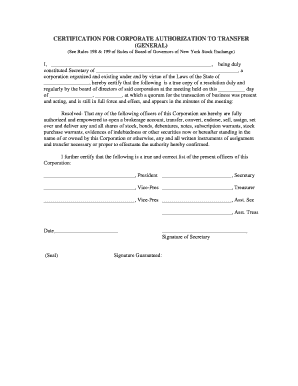
Corporate Resolution General Formdoc


What is the Corporate Resolution General Formdoc
The Corporate Resolution General Formdoc is a formal document used by corporations to record decisions made by the board of directors or shareholders. This document serves as a record of resolutions that may include the approval of actions such as opening bank accounts, entering into contracts, or appointing officers. It is essential for maintaining transparency and accountability within a corporation, ensuring that all stakeholders are aware of significant decisions made by the governing body.
How to use the Corporate Resolution General Formdoc
Using the Corporate Resolution General Formdoc involves several key steps. First, identify the specific resolution that needs to be documented. Next, gather the necessary information, including the names of the directors or shareholders involved, the date of the meeting, and the details of the resolution being passed. Once the information is compiled, fill out the form with accurate details. After completing the form, it should be signed by the appropriate parties to validate the resolution. Finally, store the document securely as part of the corporation's official records.
Steps to complete the Corporate Resolution General Formdoc
Completing the Corporate Resolution General Formdoc requires careful attention to detail. Follow these steps for a smooth process:
- Determine the type of resolution needed.
- Gather all necessary information, including names, dates, and specific details of the resolution.
- Fill out the form clearly and accurately, ensuring all required fields are completed.
- Have the form reviewed by legal counsel if necessary to ensure compliance with corporate governance.
- Obtain signatures from all relevant parties to formalize the resolution.
- File the completed form in the corporation's records for future reference.
Legal use of the Corporate Resolution General Formdoc
The Corporate Resolution General Formdoc is legally binding when executed correctly. For it to hold legal weight, it must be signed by the appropriate individuals, typically the board of directors or shareholders. Additionally, the form should comply with state laws governing corporate governance. It is crucial to ensure that the resolutions documented align with the corporation's bylaws and any applicable regulations. This adherence not only protects the corporation but also provides a clear record of decisions made.
Key elements of the Corporate Resolution General Formdoc
Several key elements must be included in the Corporate Resolution General Formdoc to ensure its validity:
- The name of the corporation.
- The date of the resolution.
- A clear statement of the resolution being passed.
- The names and signatures of the directors or shareholders who approve the resolution.
- A statement confirming that the resolution was adopted in accordance with the corporation's bylaws.
Examples of using the Corporate Resolution General Formdoc
There are various scenarios where the Corporate Resolution General Formdoc may be utilized. For instance, a corporation may use this form to authorize a new bank account, approve a significant business transaction, or designate a new officer within the company. Each of these examples demonstrates the importance of documenting decisions to maintain legal compliance and organizational integrity.
Quick guide on how to complete corporate resolution general formdoc
Complete Corporate Resolution General Formdoc effortlessly on any device
Digital document administration has gained traction among businesses and individuals alike. It offers a superb eco-friendly substitute for conventional printed and signed paperwork, allowing you to find the appropriate form and securely store it online. airSlate SignNow provides all the resources you require to draft, revise, and eSign your documents swiftly without delays. Manage Corporate Resolution General Formdoc on any device using airSlate SignNow's Android or iOS applications and streamline any document-related task today.
The simplest method to amend and eSign Corporate Resolution General Formdoc hassle-free
- Find Corporate Resolution General Formdoc and click on Get Form to begin.
- Utilize the tools at your disposal to complete your document.
- Emphasize relevant sections of your documents or redact sensitive information with tools specifically provided by airSlate SignNow for that reason.
- Generate your signature using the Sign tool, which takes moments and holds the same legal validity as a traditional wet ink signature.
- Review all the details and click on the Done button to save your modifications.
- Select your preferred method for delivering your form, whether by email, text message (SMS), or invitation link, or download it to your computer.
Eliminate concerns about lost or misplaced documents, tedious form searches, or mistakes that necessitate printing new document copies. airSlate SignNow addresses all your document management needs in just a few clicks from any chosen device. Update and eSign Corporate Resolution General Formdoc to ensure effective communication at every phase of your form preparation process with airSlate SignNow.
Create this form in 5 minutes or less
Create this form in 5 minutes!
How to create an eSignature for the corporate resolution general formdoc
How to create an electronic signature for a PDF online
How to create an electronic signature for a PDF in Google Chrome
How to create an e-signature for signing PDFs in Gmail
How to create an e-signature right from your smartphone
How to create an e-signature for a PDF on iOS
How to create an e-signature for a PDF on Android
People also ask
-
What is a Corporate Resolution General Formdoc?
A Corporate Resolution General Formdoc is a formal document that outlines decisions made by a company's board of directors or shareholders. This form is essential for ensuring compliance and guiding company operations. Using airSlate SignNow, you can create, modify, and securely eSign your Corporate Resolution General Formdoc with ease.
-
How does airSlate SignNow simplify the process of creating a Corporate Resolution General Formdoc?
airSlate SignNow offers a user-friendly interface that streamlines the process of drafting a Corporate Resolution General Formdoc. With pre-built templates, customizable fields, and an intuitive drag-and-drop editor, you can quickly create your form without any legal jargon. Additionally, our platform allows easy collaboration with team members to ensure accurate content.
-
What are the pricing options for using airSlate SignNow for a Corporate Resolution General Formdoc?
airSlate SignNow provides various subscription plans to suit different business needs, including options specifically for managing a Corporate Resolution General Formdoc. Pricing is competitive and offers features that save time and reduce the costs associated with traditional document handling. You can choose a plan that fits your budget while still gaining access to all essential functionalities.
-
Are there any integrations available with airSlate SignNow for Corporate Resolution General Formdoc handling?
Absolutely! airSlate SignNow seamlessly integrates with various third-party applications like CRM tools, cloud storage services, and accounting software. This allows you to manage your Corporate Resolution General Formdoc within your existing workflow efficiently. You can easily transfer data and automate processes to enhance productivity.
-
What security features does airSlate SignNow use for Corporate Resolution General Formdoc?
Security is a top priority at airSlate SignNow. When managing a Corporate Resolution General Formdoc, your data is protected by bank-level encryption and multifactor authentication. These security measures ensure that your sensitive business documents remain confidential and secure during the signing process.
-
Can I track the status of my Corporate Resolution General Formdoc sent for eSignature?
Yes, airSlate SignNow provides real-time tracking for all documents, including your Corporate Resolution General Formdoc. You can easily monitor the signing process, see who has reviewed or signed the document, and receive notifications upon completion. This feature ensures you stay updated on critical decisions made by your organization.
-
Is it possible to customize a Corporate Resolution General Formdoc in airSlate SignNow?
Certainly! airSlate SignNow allows extensive customization options for your Corporate Resolution General Formdoc. You can modify fonts, colors, layouts, and even add your company logo to create a unique and professional appearance. This flexibility ensures that your documents reflect your brand identity.
Get more for Corporate Resolution General Formdoc
- Noaa hiring guide form
- Mv53 form
- The film text and film form by robert kolker
- Form office lease new york city bar association www2 nycbar
- Eaglelearningcenter11 lucastable of contents docx auditor state oh form
- Nj handicap parking space application form
- Form 41a buyers agency agreement
- Behavior elementary school contract template form
Find out other Corporate Resolution General Formdoc
- Sign Connecticut Lawers Limited Power Of Attorney Online
- Sign Hawaii Lawers Cease And Desist Letter Easy
- Sign Kansas Insurance Rental Lease Agreement Mobile
- Sign Kansas Insurance Rental Lease Agreement Free
- Sign Kansas Insurance Rental Lease Agreement Fast
- Sign Kansas Insurance Rental Lease Agreement Safe
- How To Sign Kansas Insurance Rental Lease Agreement
- How Can I Sign Kansas Lawers Promissory Note Template
- Sign Kentucky Lawers Living Will Free
- Sign Kentucky Lawers LLC Operating Agreement Mobile
- Sign Louisiana Lawers Quitclaim Deed Now
- Sign Massachusetts Lawers Quitclaim Deed Later
- Sign Michigan Lawers Rental Application Easy
- Sign Maine Insurance Quitclaim Deed Free
- Sign Montana Lawers LLC Operating Agreement Free
- Sign Montana Lawers LLC Operating Agreement Fast
- Can I Sign Nevada Lawers Letter Of Intent
- Sign Minnesota Insurance Residential Lease Agreement Fast
- How Do I Sign Ohio Lawers LLC Operating Agreement
- Sign Oregon Lawers Limited Power Of Attorney Simple