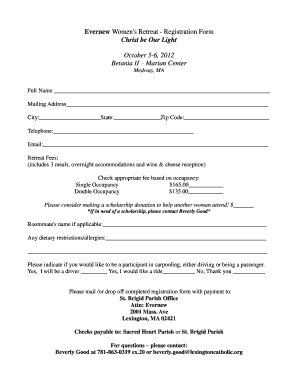
Women's Retreat Registration Form Template


What is the Women's Retreat Registration Form Template
The women's retreat registration form template is a structured document designed to collect essential information from participants interested in attending a retreat. This form typically includes fields for personal details such as name, contact information, and dietary preferences. It may also request information regarding payment methods and any special accommodations needed. Utilizing a standardized template helps streamline the registration process, ensuring that all necessary data is captured efficiently.
How to use the Women's Retreat Registration Form Template
To effectively use the women's retreat registration form template, start by customizing it to fit the specific needs of your retreat. This may involve adding or removing fields based on the type of retreat and the information you wish to gather. Once tailored, distribute the form to potential attendees via email or through your website. Participants can fill out the form digitally, allowing for easy submission and processing. Ensure that you have a reliable system in place for tracking responses and managing registrations.
Key elements of the Women's Retreat Registration Form Template
Essential components of the women's retreat registration form template include:
- Participant Information: Name, address, phone number, and email.
- Retreat Details: Dates of the retreat, location, and type of retreat.
- Payment Information: Options for payment methods and any deposits required.
- Special Requests: Space for dietary restrictions, accessibility needs, or other preferences.
- Emergency Contact: Information for someone to contact in case of emergencies.
Steps to complete the Women's Retreat Registration Form Template
Completing the women's retreat registration form template involves several straightforward steps:
- Access the Form: Obtain the template from your organizer or download it from an online source.
- Fill in Personal Details: Enter your name, contact information, and any requested personal data.
- Provide Retreat Preferences: Indicate your choices regarding accommodations, meals, and activities.
- Review Information: Double-check all entries for accuracy before submission.
- Submit the Form: Send the completed form via the specified method, whether electronically or by mail.
Legal use of the Women's Retreat Registration Form Template
The legal validity of the women's retreat registration form template is dependent on compliance with relevant eSignature laws in the United States. To ensure the form is legally binding, it should include necessary elements such as the participant's signature and date. Utilizing a platform that adheres to the ESIGN and UETA acts can enhance the document's enforceability. Additionally, maintaining a record of submissions and confirmations is advisable for legal and organizational purposes.
Examples of using the Women's Retreat Registration Form Template
Examples of the women's retreat registration form template in action include:
- A spiritual retreat requiring participants to specify their preferred accommodation type.
- A wellness retreat that collects health information to tailor activities.
- A creative arts retreat that asks for participants' skill levels and interests.
These examples illustrate the versatility of the template, allowing organizers to adapt it to various retreat themes and participant needs.
Quick guide on how to complete womens retreat registration form template 274161351
Complete Women's Retreat Registration Form Template effortlessly on any device
Web-based document management has become increasingly favored by organizations and individuals alike. It offers an ideal eco-friendly substitute for traditional printed and signed documents, allowing you to locate the appropriate form and securely archive it online. airSlate SignNow equips you with all the resources necessary to create, modify, and eSign your documents quickly without interruptions. Manage Women's Retreat Registration Form Template on any device using the airSlate SignNow apps for Android or iOS and enhance any document-driven process today.
How to modify and eSign Women's Retreat Registration Form Template without hassle
- Obtain Women's Retreat Registration Form Template and then click Get Form to begin.
- Utilize the tools at your disposal to complete your document.
- Emphasize important sections of the documents or obscure sensitive information with tools specifically designed for that by airSlate SignNow.
- Create your eSignature using the Sign tool, which takes mere seconds and carries the same legal validity as a conventional wet signature.
- Review the information and then click the Done button to save your modifications.
- Select your preferred method of sharing your form, whether by email, SMS, invitation link, or download it to your computer.
Eliminate concerns about lost or misfiled documents, tedious form searches, or mistakes that necessitate reprinting new copies. airSlate SignNow meets your document management needs in just a few clicks from any device you choose. Modify and eSign Women's Retreat Registration Form Template to ensure outstanding communication at every stage of the form preparation process with airSlate SignNow.
Create this form in 5 minutes or less
Create this form in 5 minutes!
How to create an eSignature for the womens retreat registration form template 274161351
How to create an electronic signature for a PDF online
How to create an electronic signature for a PDF in Google Chrome
How to create an e-signature for signing PDFs in Gmail
How to create an e-signature right from your smartphone
How to create an e-signature for a PDF on iOS
How to create an e-signature for a PDF on Android
People also ask
-
What is a women's retreat registration form template?
A women's retreat registration form template is a customizable document designed to collect information from participants interested in attending a women's retreat. This template simplifies the registration process, allowing hosts to gather necessary details easily and efficiently. With airSlate SignNow's solution, you can create and manage your women's retreat registration form template seamlessly.
-
How can I customize the women's retreat registration form template?
You can easily customize the women's retreat registration form template using airSlate SignNow's intuitive interface. Add your logo, change colors, include specific fields to collect unique information, and modify the layout as needed. This flexibility ensures that the template meets the specific needs of your retreat.
-
Is there a cost associated with using the women's retreat registration form template?
Yes, while the women's retreat registration form template itself is included in our services, pricing for airSlate SignNow varies based on the features and updates you choose. However, our solution is designed to be cost-effective, providing you with the tools you need without breaking your budget. Check our pricing plans for more details.
-
What features are included in the women's retreat registration form template?
The women's retreat registration form template includes essential features such as customizable fields, eSignature options, and automated responses. You can also manage participant submissions easily and track responses in real time. These features enhance the efficiency of your retreat registration process.
-
How does the women's retreat registration form template benefit my retreat?
Utilizing a women's retreat registration form template streamlines the registration process, making it easy for participants to enroll. This efficiency reduces administrative workload and minimizes the potential for errors. Additionally, collecting data seamlessly allows you to focus more on planning an unforgettable experience for attendees.
-
Can I integrate the women's retreat registration form template with other tools?
Absolutely! The women's retreat registration form template can be integrated with numerous tools such as CRM systems and email marketing software. These integrations enhance your data management capabilities, helping you follow up with participants and tailor communications effectively.
-
How secure is the women's retreat registration form template?
Security is a priority with the women's retreat registration form template. airSlate SignNow employs industry-standard encryption and compliance measures to ensure your data and your participants' information is protected. You can confidently collect sensitive information knowing it is securely handled.
Get more for Women's Retreat Registration Form Template
Find out other Women's Retreat Registration Form Template
- Electronic signature Oregon Non-Profit POA Free
- Electronic signature South Dakota Non-Profit Business Plan Template Now
- Electronic signature South Dakota Non-Profit Lease Agreement Template Online
- Electronic signature Legal Document Missouri Online
- Electronic signature Missouri Legal Claim Online
- Can I Electronic signature Texas Non-Profit Permission Slip
- Electronic signature Missouri Legal Rental Lease Agreement Simple
- Electronic signature Utah Non-Profit Cease And Desist Letter Fast
- Electronic signature Missouri Legal Lease Agreement Template Free
- Electronic signature Non-Profit PDF Vermont Online
- Electronic signature Non-Profit PDF Vermont Computer
- Electronic signature Missouri Legal Medical History Mobile
- Help Me With Electronic signature West Virginia Non-Profit Business Plan Template
- Electronic signature Nebraska Legal Living Will Simple
- Electronic signature Nevada Legal Contract Safe
- How Can I Electronic signature Nevada Legal Operating Agreement
- How Do I Electronic signature New Hampshire Legal LLC Operating Agreement
- How Can I Electronic signature New Mexico Legal Forbearance Agreement
- Electronic signature New Jersey Legal Residential Lease Agreement Fast
- How To Electronic signature New York Legal Lease Agreement