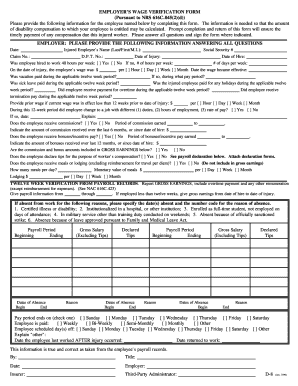
Wage Verification Form


What is the Wage Verification Form
The wage verification form is a document used to confirm an individual's income and employment status. This form is often requested by lenders, landlords, or government agencies to assess financial eligibility for loans, rental agreements, or public assistance programs. It typically includes information such as the employee's name, job title, salary, and the duration of employment. Accurate completion of this form is crucial, as it serves as a formal declaration of an individual's financial situation.
How to Use the Wage Verification Form
Utilizing the wage verification form involves several steps to ensure it meets the needs of the requesting party. First, gather all necessary information, including the employee's details and income data. Next, fill out the form accurately, ensuring that all entries are clear and legible. Once completed, the form should be signed by the employer or authorized representative to validate the information provided. Finally, submit the form to the requesting entity, whether that be online, by mail, or in person, as specified in their instructions.
Steps to Complete the Wage Verification Form
Completing the wage verification form requires attention to detail. Follow these steps:
- Collect the required information, including the employee's personal and employment details.
- Fill in the form accurately, ensuring all fields are completed as required.
- Verify that the income figures are correct and reflect the employee's current earnings.
- Have the form signed by the appropriate employer representative.
- Review the form for any errors before submission.
Legal Use of the Wage Verification Form
The wage verification form is legally recognized when it is completed and signed according to specific guidelines. It must comply with relevant laws regarding employment verification and privacy. In the United States, adherence to the Fair Credit Reporting Act (FCRA) and other applicable regulations is essential to ensure that the information provided is used appropriately and protects the employee's rights. Using a trusted digital platform for eSigning can enhance the legal validity of the form.
Key Elements of the Wage Verification Form
Several key elements must be included in the wage verification form to ensure its effectiveness:
- Employee Information: Full name, job title, and employment start date.
- Income Details: Current salary, hourly wage, or commission structure.
- Employer Information: Company name, address, and contact details.
- Signature: Signature of the employer or authorized representative, along with the date of signing.
Examples of Using the Wage Verification Form
The wage verification form is commonly used in various scenarios, including:
- Applying for a mortgage or personal loan where proof of income is required.
- Securing a rental agreement that necessitates verification of the tenant's financial stability.
- Requesting government assistance programs that require income documentation.
Quick guide on how to complete wage verification form 74108562
Complete Wage Verification Form effortlessly on any device
Online document management has gained traction among businesses and individuals. It offers an ideal eco-friendly substitute for conventional printed and signed documents, allowing you to obtain the necessary form and securely store it online. airSlate SignNow equips you with all the resources required to create, modify, and eSign your documents promptly and without delays. Manage Wage Verification Form on any platform with the airSlate SignNow Android or iOS applications and enhance any document-centric process today.
How to modify and eSign Wage Verification Form with ease
- Find Wage Verification Form and click on Get Form to begin.
- Utilize the tools we offer to complete your form.
- Highlight necessary sections of the documents or redact sensitive information with the tools that airSlate SignNow provides specifically for that purpose.
- Generate your signature using the Sign tool, which takes just seconds and carries the same legal validity as a traditional wet ink signature.
- Review the information and click on the Done button to save your modifications.
- Choose how you wish to send your form, whether by email, SMS, invitation link, or download it to your computer.
Bid farewell to lost or misplaced documents, tedious form searches, or mistakes that necessitate printing new document copies. airSlate SignNow addresses all your document management needs with just a few clicks from any device of your choice. Edit and eSign Wage Verification Form and ensure effective communication at any stage of the form preparation process with airSlate SignNow.
Create this form in 5 minutes or less
Create this form in 5 minutes!
How to create an eSignature for the wage verification form 74108562
How to create an electronic signature for a PDF online
How to create an electronic signature for a PDF in Google Chrome
How to create an e-signature for signing PDFs in Gmail
How to create an e-signature right from your smartphone
How to create an e-signature for a PDF on iOS
How to create an e-signature for a PDF on Android
People also ask
-
What is a wage verification form?
A wage verification form is a document used to confirm an individual's current or past earnings. This form is typically requested by lenders, landlords, or employers as part of background checks. Using airSlate SignNow, you can easily create and eSign your wage verification form, streamlining the process.
-
How can airSlate SignNow help with wage verification forms?
airSlate SignNow allows businesses to create, send, and eSign wage verification forms conveniently. Our platform provides templates tailored for wage verification, ensuring compliance and saving time. With secure digital signatures, you can expedite the verification process while maintaining document integrity.
-
Is there a cost associated with using airSlate SignNow for wage verification forms?
Yes, airSlate SignNow offers various pricing plans to suit different business needs, including features for handling wage verification forms. Our plans are designed to be cost-effective and provide excellent value, especially for organizations frequently requiring document management solutions. You can choose a plan that fits your budget and usage requirements.
-
What features does airSlate SignNow offer for handling wage verification forms?
airSlate SignNow provides robust features for managing wage verification forms, including customizable templates, automated workflows, and secure eSigning. You can easily track document status, send reminders, and ensure timely completion. These features enhance efficiency and reduce the administrative burden associated with processing wage verification forms.
-
Can I integrate airSlate SignNow with other platforms for wage verification?
Yes, airSlate SignNow offers integrations with various platforms, allowing seamless connections to your existing software. This functionality enhances your workflow and makes managing wage verification forms more efficient. You can integrate with CRMs, HR systems, and cloud storage services to streamline document handling.
-
Are wage verification forms secure with airSlate SignNow?
Absolutely! airSlate SignNow prioritizes security, ensuring that all wage verification forms are protected with advanced encryption and secure access protocols. We comply with industry standards to keep your data safe, providing peace of mind while you manage essential documents electronically.
-
How quickly can I process a wage verification form using airSlate SignNow?
Processing a wage verification form with airSlate SignNow can be done in minutes, thanks to our user-friendly interface and efficient workflows. You can send the form for signatures, track its status, and receive completed documents all in one platform. This speed helps you meet deadlines and simplifies administrative tasks.
Get more for Wage Verification Form
- Usa cycling release form
- Download blank exam form of llb sem 1 new saurashtra university
- Zone tool diabetes gmcf form
- Short form application for interconnection ohio duke energy
- Huckleberry notary form
- Lisbon ohio auditor state oh form
- Prepared by steen amp co auditor state oh form
- Parking application 1350 massachusetts avenue 8th floor form
Find out other Wage Verification Form
- Sign South Carolina Non-Profit Promissory Note Template Mobile
- Sign South Carolina Non-Profit Lease Agreement Template Online
- Sign Oregon Life Sciences LLC Operating Agreement Online
- Sign Texas Non-Profit LLC Operating Agreement Online
- Can I Sign Colorado Orthodontists Month To Month Lease
- How Do I Sign Utah Non-Profit Warranty Deed
- Help Me With Sign Colorado Orthodontists Purchase Order Template
- Sign Virginia Non-Profit Living Will Fast
- How To Sign Virginia Non-Profit Lease Agreement Template
- How To Sign Wyoming Non-Profit Business Plan Template
- How To Sign Wyoming Non-Profit Credit Memo
- Sign Wisconsin Non-Profit Rental Lease Agreement Simple
- Sign Wisconsin Non-Profit Lease Agreement Template Safe
- Sign South Dakota Life Sciences Limited Power Of Attorney Mobile
- Sign Alaska Plumbing Moving Checklist Later
- Sign Arkansas Plumbing Business Plan Template Secure
- Sign Arizona Plumbing RFP Mobile
- Sign Arizona Plumbing Rental Application Secure
- Sign Colorado Plumbing Emergency Contact Form Now
- Sign Colorado Plumbing Emergency Contact Form Free