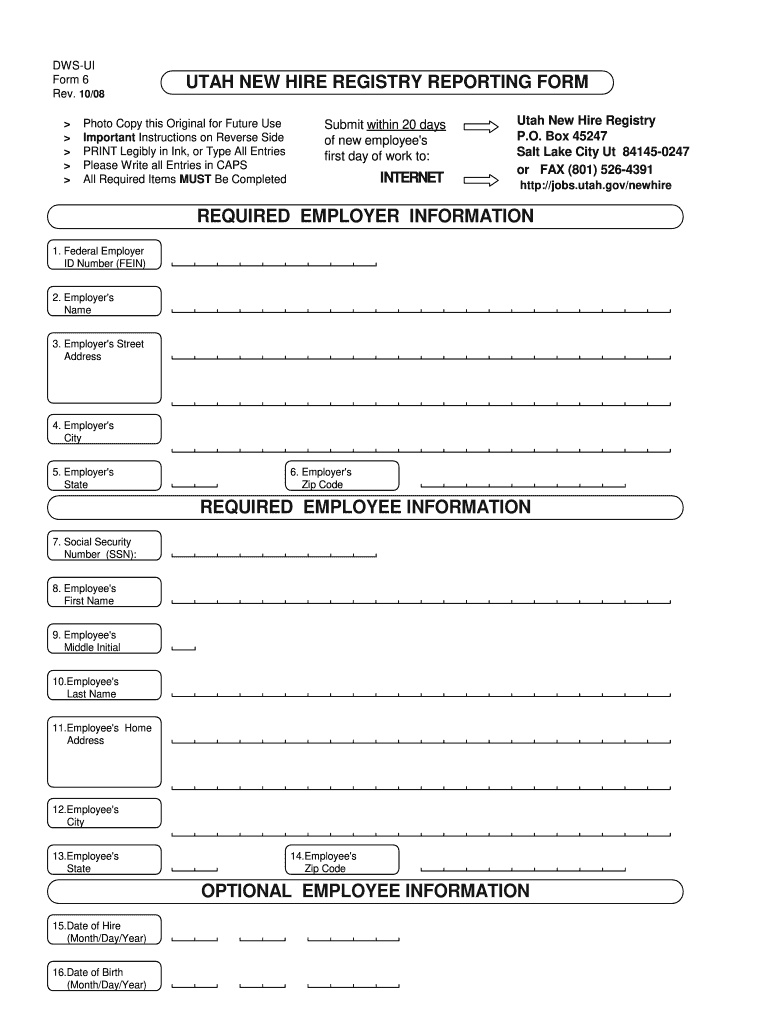
Utah New Hire Registry Form 2008


What is the Utah New Hire Registry Form
The Utah New Hire Registry Form is a crucial document used by employers to report newly hired or rehired employees to the state of Utah. This form is part of a broader initiative to streamline the process of tracking employment for various purposes, including child support enforcement and tax compliance. By submitting this form, employers help ensure that the state can efficiently manage its workforce and provide necessary support services.
Steps to Complete the Utah New Hire Registry Form
Completing the Utah New Hire Registry Form involves several key steps to ensure accuracy and compliance. First, gather all necessary information about the new hire, including their full name, address, Social Security number, and date of hire. Next, accurately fill out each section of the form, ensuring that all required fields are completed. After filling out the form, review it for any errors before submission. Finally, submit the form either electronically or via mail, depending on your preferred method.
How to Use the Utah New Hire Registry Form
The Utah New Hire Registry Form can be used by employers to report new hires to the state. To use the form effectively, ensure that you have the most current version, which can typically be found on the state’s official website. After filling out the form, it can be submitted electronically through a secure platform or mailed to the designated address. This reporting is essential for compliance with state regulations and helps facilitate various state services.
Legal Use of the Utah New Hire Registry Form
Legally, the Utah New Hire Registry Form must be submitted within a specific timeframe after hiring an employee, typically within 20 days. This requirement is mandated by federal and state laws aimed at reducing unemployment insurance fraud and ensuring child support payments are collected efficiently. Failure to comply with these regulations can result in penalties for the employer, emphasizing the importance of timely and accurate submissions.
Form Submission Methods
Employers have multiple options for submitting the Utah New Hire Registry Form. The form can be submitted online through a secure state portal, which is often the fastest method. Alternatively, employers can mail the completed form to the appropriate state agency or deliver it in person. Each method has its own processing times, so employers should choose the one that best fits their needs and ensures compliance with submission deadlines.
Key Elements of the Utah New Hire Registry Form
Key elements of the Utah New Hire Registry Form include essential employee information such as the employee's name, address, Social Security number, and the date of hire. Additionally, the form may require the employer's details, including the business name, address, and employer identification number. Ensuring that all these elements are accurately filled out is crucial for the form's validity and for meeting state reporting requirements.
Quick guide on how to complete utah new hire registry 2008 form
Optimize your HR processes with Utah New Hire Registry Form Template
Every HR specialist recognizes the importance of keeping employee documents neat and organized. With airSlate SignNow, you gain access to a comprehensive collection of state-specific labor forms that greatly enhance the organization, management, and archiving of all employment-related documents in one location. airSlate SignNow assists you in handling Utah New Hire Registry Form management from start to finish, with robust editing and eSignature tools available whenever you require them. Improve your precision, document security, and eliminate minor manual mistakes in just a few clicks.
How to modify and eSign Utah New Hire Registry Form:
- Select the appropriate state and search for the form you need.
- Access the form page and click on Get Form to begin working on it.
- Allow Utah New Hire Registry Form to load in our editor and follow the prompts that highlight required fields.
- Input your details or add additional fillable fields to the form.
- Utilize our tools and features to customize your form as necessary: annotate, redact sensitive information, and create an eSignature.
- Review your document for mistakes prior to proceeding with its submission.
- Click on Done to save changes and download your form.
- Alternatively, send your documents directly to your recipients and collect signatures and information.
- Securely store completed documents within your airSlate SignNow account and access them whenever you wish.
Utilizing a flexible eSignature solution is crucial when handling Utah New Hire Registry Form. Simplify even the most intricate workflow as much as possible with airSlate SignNow. Sign up for your free trial today to explore what you can achieve with your department.
Create this form in 5 minutes or less
Find and fill out the correct utah new hire registry 2008 form
FAQs
-
How do I fill out the New Zealand visa form?
Hi,Towards the front of your Immigration Form there is a check list. This check list explains the documents you will need to include with your form (i.e. passport documents, proof of funds, medical information etc). With any visa application it’s important to ensure that you attach all the required information or your application may be returned to you.The forms themselves will guide you through the process, but you must ensure you have the correct form for the visa you want to apply for. Given that some visa applications can carry hefty fees it may also be wise to check with an Immigration Adviser or Lawyer as to whether you qualify for that particular visa.The form itself will explain which parts you need to fill out and which parts you don’t. If you don’t understand the form you may wish to get a friend or a family member to explain it to you. There is a part at the back of the form for them to complete saying that they have assisted you in the completion of it.If all else fails you may need to seek advice from a Immigration Adviser or Lawyer. However, I always suggest calling around so you can ensure you get the best deal.
-
How do I fill out the SS-4 form for a new Delaware C-Corp to get an EIN?
You indicate this is a Delaware C Corp so check corporation and you will file Form 1120.Check that you are starting a new corporation.Date business started is the date you actually started the business. Typically you would look on the paperwork from Delaware and put the date of incorporation.December is the standard closing month for most corporations. Unless you have a signNow business reason to pick a different month use Dec.If you plan to pay yourself wages put one. If you don't know put zero.Unless you are fairly sure you will owe payroll taxes the first year check that you will not have payroll or check that your liability will be less than $1,000. Anything else and the IRS will expect you to file quarterly payroll tax returns.Indicate the type of SaaS services you will offer.
-
What are the new Schenzen visa requirements? How do I fill out the online form?
You can find every detail you are looking for about a Schengen tourist Visa in the following article. You can download the form and take a print out or fill it electronically.10 answers you need to know about Schengen Tourist Visa in 2018Thank you for upvoting
-
What is the new procedure in filling out the AIIMS 2019 form? What is the last date to fill out its form?
AIIMS has introduced the PAAR facility (Prospective Applicant Advanced Registration) for filling up the application form. Through PAAR facility, the process application form is divided into two steps- basic registration and final registration.Basic Registration:On this part you have to fill up your basic details like Full name, parent’s name, date of birth, gender, category, state of domicile, ID proof/number and others. No paAIIMS Final RegistrationA Code will be issued to the candidates who complete the Basic Registration. You have to use the same code to login again and fill the form.At this stage, candidates are required to fill out the entire details of their personal, professional and academic background. Also, they have to submit the application fee as per their category.Here I have explained the two steps for AIIMS 2019 form.For more details visit aim4aiims’s website:About AIIMS Exam 2019
-
Is it legal to ask you to fill out a W2 form for a trial before actually being hired?
You don’t fill out W2 forms, employers issue them to employees in January to report earnings and withholding. I assume you mean the W4, which tells the employer how much to withhold. There is no reason to fill one out before being hired, particularly since it includes your SSN which you shouldn’t divulge to anyone unless necessary
Create this form in 5 minutes!
How to create an eSignature for the utah new hire registry 2008 form
How to create an electronic signature for the Utah New Hire Registry 2008 Form in the online mode
How to make an electronic signature for your Utah New Hire Registry 2008 Form in Google Chrome
How to make an electronic signature for putting it on the Utah New Hire Registry 2008 Form in Gmail
How to make an electronic signature for the Utah New Hire Registry 2008 Form right from your smart phone
How to generate an eSignature for the Utah New Hire Registry 2008 Form on iOS
How to make an eSignature for the Utah New Hire Registry 2008 Form on Android
People also ask
-
What is the Utah New Hire Registry Form?
The Utah New Hire Registry Form is a document that employers in Utah are required to submit when hiring new employees. This form helps State agencies ensure compliance with child support enforcement and other benefits. By utilizing the airSlate SignNow platform, businesses can easily create, send, and eSign the Utah New Hire Registry Form.
-
How do I complete the Utah New Hire Registry Form using airSlate SignNow?
To complete the Utah New Hire Registry Form using airSlate SignNow, simply log into your account, select the form template, and fill in the necessary employee details. The platform allows you to easily collaborate and share the form with required stakeholders. Once completed, you can eSign and submit it electronically, saving time and ensuring accuracy.
-
Is there a cost associated with using the Utah New Hire Registry Form on airSlate SignNow?
airSlate SignNow offers a cost-effective solution for managing the Utah New Hire Registry Form and other documents. The pricing plans are designed to fit various business sizes and needs, offering features like unlimited eSigning and document templates. You can choose a plan that accommodates your budget while also simplifying your HR processes.
-
What are the benefits of using airSlate SignNow for the Utah New Hire Registry Form?
Using airSlate SignNow for the Utah New Hire Registry Form streamlines the hiring process by allowing for quick eSigning and digital submission. The platform also improves accuracy by reducing the chances of human error in filling out forms. Additionally, it keeps a secure record of all submissions, benefiting both employers and employees.
-
Can I integrate airSlate SignNow with other HR tools for the Utah New Hire Registry Form?
Yes, airSlate SignNow offers integrations with various HR tools, helping businesses streamline their workflows. By integrating with platforms such as ADP or BambooHR, you can automatically populate the Utah New Hire Registry Form with employee data. This integration reduces repetitive tasks and enhances overall efficiency in the hiring process.
-
How secure is the signing process for the Utah New Hire Registry Form on airSlate SignNow?
The signing process for the Utah New Hire Registry Form on airSlate SignNow is highly secure. The platform uses bank-level encryption to safeguard sensitive information and comply with regulatory standards. Additionally, users can track document status in real-time, ensuring peace of mind during the hiring process.
-
What types of documents can I manage alongside the Utah New Hire Registry Form on airSlate SignNow?
In addition to the Utah New Hire Registry Form, airSlate SignNow allows you to manage a wide variety of documents, such as employment contracts, NDAs, and policy agreements. This versatility means you can handle all aspects of your hiring process in a single platform. Streamlining your document management enhances productivity and minimizes administrative burdens.
Get more for Utah New Hire Registry Form
- Squarespace pdf filler form
- Beyond the light barrier pdf form
- Postalease 2013 2019 form
- L tag operating authority application form dc taxi the district of dctaxi dc
- 6 4 decimal forms of fractions and mixed numbers
- Blank permission slips for field trips form
- Bellevue school district activity fundraiser approval form bsd405
- Declaration of intent to home school bellevue school district bsd405 form
Find out other Utah New Hire Registry Form
- How Do I eSign Alabama Hold Harmless (Indemnity) Agreement
- eSign Connecticut Hold Harmless (Indemnity) Agreement Mobile
- eSign Hawaii Hold Harmless (Indemnity) Agreement Mobile
- Help Me With eSign Hawaii Hold Harmless (Indemnity) Agreement
- How To eSign Louisiana Hold Harmless (Indemnity) Agreement
- eSign Nevada Hold Harmless (Indemnity) Agreement Easy
- eSign Utah Hold Harmless (Indemnity) Agreement Myself
- eSign Wyoming Toll Manufacturing Agreement Later
- eSign Texas Photo Licensing Agreement Online
- How To eSign Connecticut Quitclaim Deed
- How To eSign Florida Quitclaim Deed
- Can I eSign Kentucky Quitclaim Deed
- eSign Maine Quitclaim Deed Free
- How Do I eSign New York Quitclaim Deed
- eSign New Hampshire Warranty Deed Fast
- eSign Hawaii Postnuptial Agreement Template Later
- eSign Kentucky Postnuptial Agreement Template Online
- eSign Maryland Postnuptial Agreement Template Mobile
- How Can I eSign Pennsylvania Postnuptial Agreement Template
- eSign Hawaii Prenuptial Agreement Template Secure