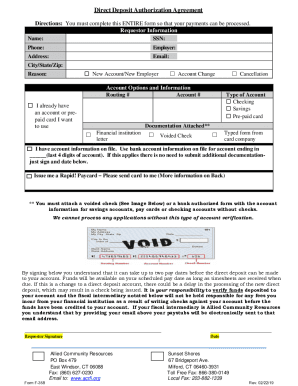
Allied Community Resources Direct Deposit Form


What is the Allied Community Resources Direct Deposit Form
The Allied Community Resources Direct Deposit Form is a crucial document used to facilitate the electronic transfer of funds directly into an individual's bank account. This form is commonly utilized by employees and beneficiaries of the Allied Community Resources organization to ensure timely and secure payments. By opting for direct deposit, individuals can avoid the delays associated with paper checks and reduce the risk of lost or stolen payments. The form typically requires personal banking information, including account numbers and routing numbers, to set up the deposit accurately.
Steps to Complete the Allied Community Resources Direct Deposit Form
Completing the Allied Community Resources Direct Deposit Form involves several straightforward steps:
- Gather necessary information, including your bank account number and routing number.
- Fill out your personal details, such as your name, address, and Social Security number.
- Indicate whether you want to deposit your entire paycheck or a specific amount.
- Review the form for accuracy to prevent any errors that could delay processing.
- Sign and date the form to authorize the direct deposit.
- Submit the completed form to your employer or the designated department.
How to Use the Allied Community Resources Direct Deposit Form
The Allied Community Resources Direct Deposit Form is designed for easy use. After filling out the required information, individuals should submit it to their employer or the relevant department responsible for payroll processing. It is essential to ensure that all information is accurate to prevent any issues with payment. Once the form is processed, payments will be deposited directly into the specified bank account on scheduled paydays, streamlining the payment process.
Legal Use of the Allied Community Resources Direct Deposit Form
The legal use of the Allied Community Resources Direct Deposit Form is governed by federal and state regulations regarding electronic payments. For the direct deposit to be considered valid, it must comply with the Electronic Fund Transfer Act (EFTA) and other applicable laws. This ensures that the transfer of funds is secure and that individuals have authorized the transaction. Employers must maintain records of the authorization to protect both parties in case of disputes.
Key Elements of the Allied Community Resources Direct Deposit Form
Several key elements are essential for the Allied Community Resources Direct Deposit Form to be valid:
- Personal Information: Full name, address, and Social Security number.
- Banking Details: Accurate bank account number and routing number.
- Authorization Signature: A signature confirming consent for direct deposits.
- Deposit Amount: Specification of whether to deposit the full amount or a portion of the paycheck.
How to Obtain the Allied Community Resources Direct Deposit Form
Individuals can obtain the Allied Community Resources Direct Deposit Form through several channels. The form is typically available on the Allied Community Resources website or can be requested directly from the human resources department. Additionally, some employers may provide the form during onboarding or payroll setup processes. It is important to ensure that you are using the most current version of the form to avoid any processing delays.
Quick guide on how to complete allied community resources direct deposit form
Effortlessly Prepare Allied Community Resources Direct Deposit Form on Any Device
Web-based document management has become increasingly popular among businesses and individuals alike. It offers an ideal environmentally friendly alternative to traditional printed and signed documents, allowing you to obtain the correct form and securely keep it online. airSlate SignNow equips you with all the necessary tools to create, modify, and eSign your documents quickly and without complications. Manage Allied Community Resources Direct Deposit Form on any device using the airSlate SignNow Android or iOS applications and streamline any document-related process today.
Seamless Editing and eSigning of Allied Community Resources Direct Deposit Form Made Easy
- Obtain Allied Community Resources Direct Deposit Form and click Get Form to commence.
- Utilize the tools we provide to fill out your document.
- Emphasize key portions of the documents or obscure sensitive information with the specialized tools that airSlate SignNow offers for that purpose.
- Create your signature using the Sign tool, which takes mere seconds and holds the same legal validity as a conventional wet ink signature.
- Verify all the information and click on the Done button to save your modifications.
- Select your preferred method of delivering your form, either via email, text message (SMS), invite link, or download it to your PC.
Eliminate concerns about lost or misplaced documents, tedious form searches, or mistakes that necessitate printing new document copies. airSlate SignNow fulfills all your document management needs with just a few clicks from any device you prefer. Modify and eSign Allied Community Resources Direct Deposit Form to ensure efficient communication at every stage of the document preparation process with airSlate SignNow.
Create this form in 5 minutes or less
Create this form in 5 minutes!
How to create an eSignature for the allied community resources direct deposit form
How to create an electronic signature for a PDF online
How to create an electronic signature for a PDF in Google Chrome
How to create an e-signature for signing PDFs in Gmail
How to create an e-signature right from your smartphone
How to create an e-signature for a PDF on iOS
How to create an e-signature for a PDF on Android
People also ask
-
What is Allied téléchargement direct?
Allied téléchargement direct refers to the streamlined process of downloading and utilizing our eSignature solution, airSlate SignNow. This feature allows businesses to quickly access and implement document signing capabilities, enhancing workflow efficiency and saving time.
-
How much does airSlate SignNow cost?
The pricing for airSlate SignNow varies based on the features and plans you choose. Our affordable options ensure that businesses of all sizes can benefit from the allied téléchargement direct features without breaking the bank.
-
What are the key features of airSlate SignNow?
AirSlate SignNow provides essential features like eSigning, document templates, and real-time collaboration, all integral to allied téléchargement direct. These features help businesses manage their documents effectively while ensuring compliance and security.
-
How does allied téléchargement direct benefit my business?
By utilizing allied téléchargement direct, your business can save time and resources, reducing the hassle of traditional document signing. This direct approach allows for quicker turnaround times and improved productivity.
-
Can I integrate airSlate SignNow with other applications?
Yes, airSlate SignNow supports various integrations to enhance your workflow efficiency. With allied téléchargement direct, you can seamlessly connect with popular platforms like Google Drive, Salesforce, and more, streamlining your document management.
-
Is airSlate SignNow secure for my documents?
Absolutely! AirSlate SignNow employs advanced encryption and security measures to protect your documents during allied téléchargement direct. This ensures that your sensitive information remains confidential and secure throughout the signing process.
-
How easy is it to use airSlate SignNow?
AirSlate SignNow is designed to be user-friendly, making it easy for anyone to start using without extensive training. The allied téléchargement direct feature means you can quickly get up and running, focusing on your important tasks.
Get more for Allied Community Resources Direct Deposit Form
- Request medical records vidant health form
- Concentriclink time sheets form
- Mr griffin ielts listening answers 81590262 form
- 12 ncaa division i legislative proposals question and answer fs ncaa form
- 12 ncaa division i coaches certification program fs ncaa form
- Welcome back to the bryant stiles officers school by the form
- Behavior for students contract template form
- Behavior home contract template form
Find out other Allied Community Resources Direct Deposit Form
- How Do I Sign Nebraska Charity Form
- Help Me With Sign Nevada Charity PDF
- How To Sign North Carolina Charity PPT
- Help Me With Sign Ohio Charity Document
- How To Sign Alabama Construction PDF
- How To Sign Connecticut Construction Document
- How To Sign Iowa Construction Presentation
- How To Sign Arkansas Doctors Document
- How Do I Sign Florida Doctors Word
- Can I Sign Florida Doctors Word
- How Can I Sign Illinois Doctors PPT
- How To Sign Texas Doctors PDF
- Help Me With Sign Arizona Education PDF
- How To Sign Georgia Education Form
- How To Sign Iowa Education PDF
- Help Me With Sign Michigan Education Document
- How Can I Sign Michigan Education Document
- How Do I Sign South Carolina Education Form
- Can I Sign South Carolina Education Presentation
- How Do I Sign Texas Education Form