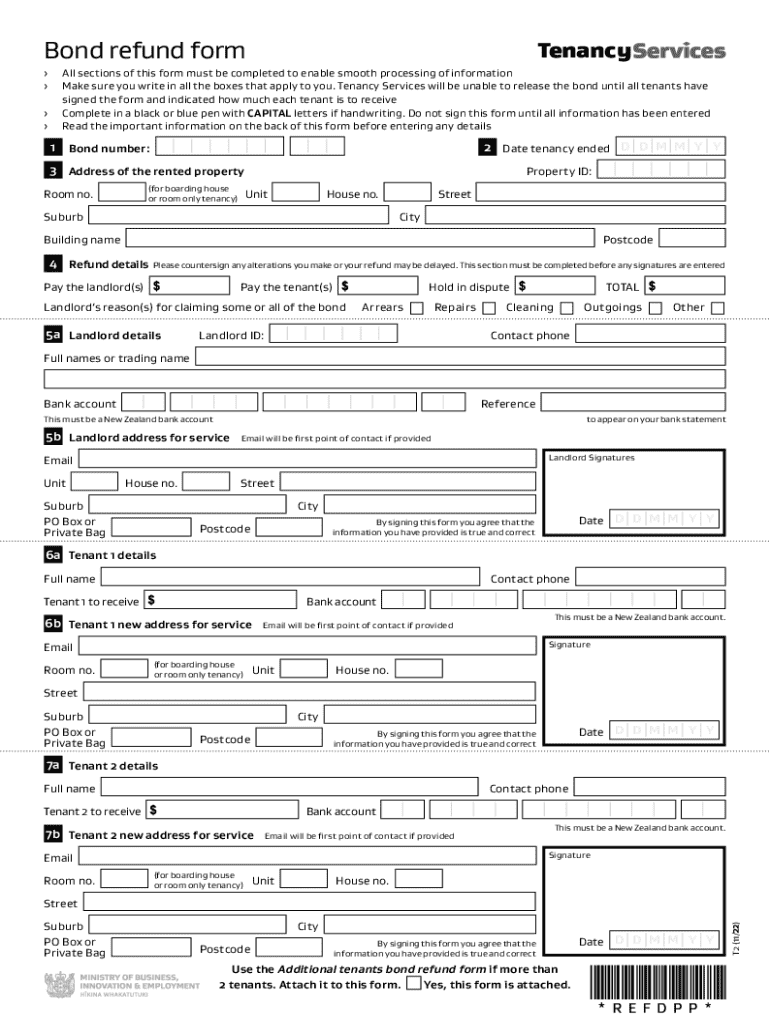
TenantsACT Revenue Office Website Form


What is the bond refund form?
The bond refund form is a crucial document used by tenants to request the return of their security deposit at the end of a lease. This form typically outlines the details of the rental agreement, including the property address, the names of the tenants, and the amount of the bond paid. It serves as an official request to the landlord or property manager to initiate the refund process. Properly completing this form is essential for ensuring that tenants receive their funds in a timely manner.
Required documents for the bond refund
When submitting a bond refund form, tenants may need to provide specific documents to support their request. Commonly required documents include:
- A copy of the signed lease agreement.
- Proof of payment for the bond, such as a receipt or bank statement.
- Any relevant correspondence with the landlord regarding the condition of the property.
- Identification documents to verify the identity of the tenants.
Gathering these documents beforehand can streamline the refund process and help avoid delays.
Steps to complete the bond refund form
Filling out the bond refund form involves several key steps:
- Obtain the bond refund form from the appropriate authority or online source.
- Fill in personal details, including names, contact information, and the rental property's address.
- Specify the amount of the bond and provide any necessary supporting documentation.
- Sign and date the form to validate the request.
- Submit the completed form to the landlord or property management office, either in person or via mail.
Following these steps carefully can help ensure a smooth refund process.
Form submission methods
The bond refund form can typically be submitted through various methods, depending on the policies of the landlord or property management company. Common submission methods include:
- Online submission through a designated portal or email.
- Mailing the completed form to the landlord's office.
- Delivering the form in person to the property management office.
Choosing the right submission method can help expedite the processing of the refund.
Eligibility criteria for bond refunds
Eligibility for a bond refund generally depends on several factors, including:
- The condition of the rental property upon move-out.
- Compliance with lease terms, including notice periods and payment of rent.
- Any deductions for damages or unpaid rent, which must be documented by the landlord.
Understanding these criteria can help tenants prepare their refund requests more effectively.
Who issues the bond refund form?
The bond refund form is usually issued by the landlord or property management company. In some cases, it may also be provided by state or local housing authorities. Tenants should ensure they are using the correct form as specified by their landlord or governing body to avoid any complications during the refund process.
Quick guide on how to complete tenantsact revenue office website
Easily prepare TenantsACT Revenue Office Website on any device
Online document administration has become increasingly popular among businesses and individuals. It serves as an ideal eco-friendly alternative to traditional printed and signed documents, allowing you to obtain the necessary form and securely store it online. airSlate SignNow offers you all the resources required to create, edit, and eSign your documents swiftly without interruptions. Manage TenantsACT Revenue Office Website on any platform using the airSlate SignNow Android or iOS applications and streamline any document-related process today.
How to edit and eSign TenantsACT Revenue Office Website effortlessly
- Find TenantsACT Revenue Office Website and click Get Form to begin.
- Utilize the tools we provide to complete your document.
- Emphasize important sections of your documents or redact sensitive information using features that airSlate SignNow specifically offers for this purpose.
- Generate your eSignature with the Sign tool, which takes mere seconds and holds the same legal validity as a conventional wet ink signature.
- Review the details and click on the Done button to preserve your modifications.
- Select how you wish to share your form, via email, text message (SMS), or invitation link, or download it to your computer.
Eliminate concerns about lost or misplaced documents, tedious form navigation, or errors that require new document copies to be printed. airSlate SignNow addresses your document management needs in just a few clicks from any device you prefer. Edit and eSign TenantsACT Revenue Office Website to ensure effective communication at any stage of your form preparation journey with airSlate SignNow.
Create this form in 5 minutes or less
Create this form in 5 minutes!
How to create an eSignature for the tenantsact revenue office website
How to create an electronic signature for a PDF online
How to create an electronic signature for a PDF in Google Chrome
How to create an e-signature for signing PDFs in Gmail
How to create an e-signature right from your smartphone
How to create an e-signature for a PDF on iOS
How to create an e-signature for a PDF on Android
People also ask
-
What is a bond refund form?
A bond refund form is a document used to request the return of a security deposit after a lease or rental agreement ends. It typically requires details about the property and the tenant's information. Using airSlate SignNow, you can easily create and eSign your bond refund form, streamlining the process.
-
How can airSlate SignNow help with my bond refund form?
airSlate SignNow provides a user-friendly platform to create, send, and eSign your bond refund form. With its intuitive interface, you can ensure that all necessary information is included and that the form is legally binding. This saves time and reduces the hassle of paperwork.
-
Is there a cost associated with using airSlate SignNow for bond refund forms?
Yes, airSlate SignNow offers various pricing plans to suit different business needs. You can choose a plan that fits your budget while gaining access to features that simplify the creation and management of bond refund forms. Check our pricing page for more details.
-
Can I integrate airSlate SignNow with other applications for my bond refund form?
Absolutely! airSlate SignNow integrates seamlessly with various applications, allowing you to manage your bond refund form alongside other tools you use. This integration enhances your workflow and ensures that all your documents are easily accessible.
-
What features does airSlate SignNow offer for bond refund forms?
airSlate SignNow offers features such as customizable templates, secure eSigning, and document tracking for your bond refund form. These features ensure that your forms are completed accurately and efficiently, providing peace of mind throughout the process.
-
How secure is my bond refund form when using airSlate SignNow?
Security is a top priority at airSlate SignNow. Your bond refund form is protected with advanced encryption and secure storage, ensuring that your sensitive information remains confidential. You can trust that your documents are safe with us.
-
Can I track the status of my bond refund form?
Yes, airSlate SignNow allows you to track the status of your bond refund form in real-time. You will receive notifications when the form is viewed, signed, or completed, keeping you informed throughout the process and ensuring timely follow-ups.
Get more for TenantsACT Revenue Office Website
Find out other TenantsACT Revenue Office Website
- Electronic signature West Virginia Doctors Bill Of Lading Online
- Electronic signature West Virginia Construction Quitclaim Deed Computer
- Electronic signature Construction PDF Wisconsin Myself
- How Do I Electronic signature Wyoming Doctors Rental Lease Agreement
- Help Me With Electronic signature Wyoming Doctors Rental Lease Agreement
- How Do I Electronic signature Colorado Education RFP
- Electronic signature Colorado Education Lease Agreement Form Online
- How To Electronic signature Colorado Education Business Associate Agreement
- Can I Electronic signature California Education Cease And Desist Letter
- Electronic signature Arizona Finance & Tax Accounting Promissory Note Template Computer
- Electronic signature California Finance & Tax Accounting Warranty Deed Fast
- Can I Electronic signature Georgia Education Quitclaim Deed
- Electronic signature California Finance & Tax Accounting LLC Operating Agreement Now
- Electronic signature Connecticut Finance & Tax Accounting Executive Summary Template Myself
- Can I Electronic signature California Government Stock Certificate
- Electronic signature California Government POA Simple
- Electronic signature Illinois Education Business Plan Template Secure
- How Do I Electronic signature Colorado Government POA
- Electronic signature Government Word Illinois Now
- Can I Electronic signature Illinois Government Rental Lease Agreement