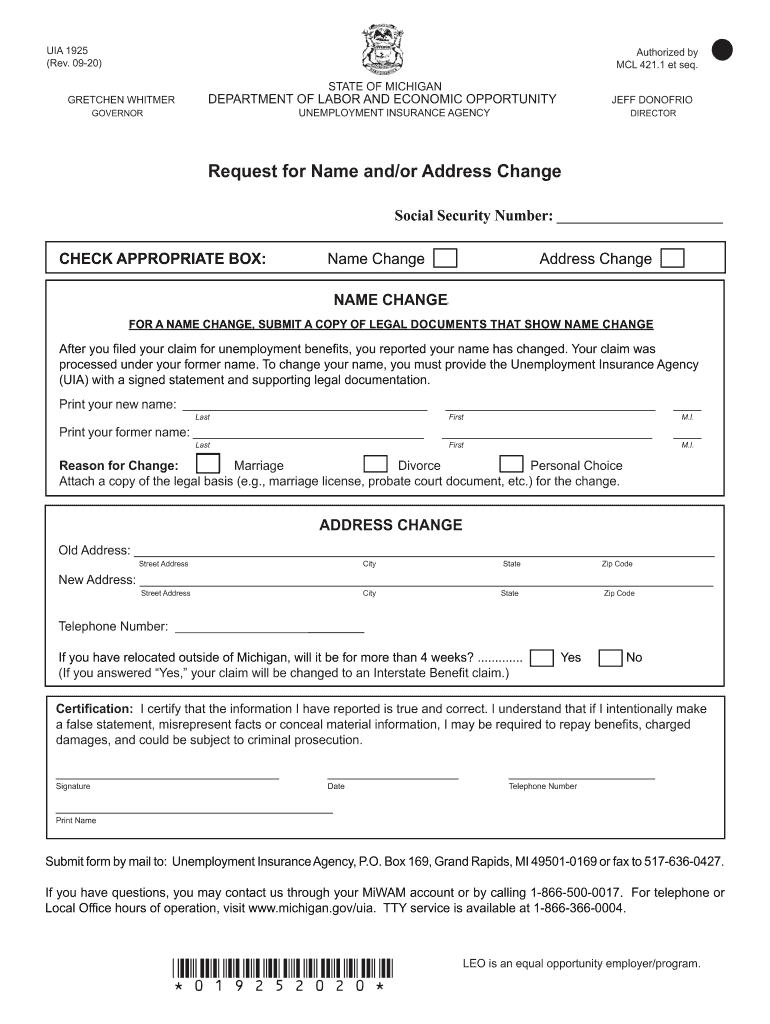
Uia 1920 Form


What is the Uia 1920
The Uia 1920 is a specific form used for unemployment insurance claims in the United States. It serves as a critical document for individuals seeking unemployment benefits, providing necessary information to determine eligibility. The form collects personal details, employment history, and reasons for unemployment, which are essential for processing claims accurately. Understanding the purpose and requirements of the Uia 1920 is vital for ensuring that applicants receive the benefits they are entitled to during periods of joblessness.
How to use the Uia 1920
Using the Uia 1920 involves several steps to ensure that the application is completed accurately. First, gather all necessary information, including your Social Security number, employment history, and details about your last employer. Next, fill out the form with precise information, ensuring that all sections are completed. After completing the form, review it for accuracy before submission. Finally, submit the Uia 1920 through the designated method, whether online or by mail, to initiate the claims process.
Steps to complete the Uia 1920
Completing the Uia 1920 requires careful attention to detail. Here are the steps to follow:
- Gather personal information, including your Social Security number and contact details.
- List your employment history for the past 18 months, including employer names and dates of employment.
- Provide reasons for your unemployment, ensuring they align with eligibility criteria.
- Review the form for completeness and accuracy.
- Submit the completed Uia 1920 through the appropriate channel, such as online submission or mailing it to the designated office.
Legal use of the Uia 1920
The Uia 1920 must be used in accordance with state laws governing unemployment insurance. It is essential to ensure that all information provided is truthful and accurate, as providing false information can lead to penalties or denial of benefits. The form is legally binding, and its completion signifies that the applicant is seeking assistance in good faith. Understanding the legal implications of the Uia 1920 helps protect applicants and ensures compliance with state regulations.
Key elements of the Uia 1920
Several key elements are crucial to the Uia 1920, ensuring it serves its purpose effectively. These include:
- Personal Information: Essential details such as name, address, and Social Security number.
- Employment History: A comprehensive record of previous employers and job titles.
- Reasons for Unemployment: Clear explanations for job loss, which must align with eligibility requirements.
- Signature: The applicant's signature certifying the accuracy of the information provided.
Form Submission Methods
The Uia 1920 can be submitted through various methods, depending on state guidelines. Common submission methods include:
- Online Submission: Many states offer online portals for submitting the Uia 1920, allowing for quick processing.
- Mail: Applicants can print the completed form and mail it to the appropriate unemployment office.
- In-Person: Some states may allow for in-person submissions at designated offices, providing assistance if needed.
Quick guide on how to complete uia 1920 522344005
Complete Uia 1920 effortlessly on any device
Web-based document management has become increasingly favored by businesses and individuals alike. It offers an ideal environmentally-friendly alternative to conventional printed and signed documents, allowing you to locate the necessary form and securely store it online. airSlate SignNow equips you with all the tools required to create, modify, and eSign your documents promptly without delays. Manage Uia 1920 on any platform using airSlate SignNow's Android or iOS applications and streamline any document-related task today.
How to modify and eSign Uia 1920 with ease
- Find Uia 1920 and click on Get Form to begin.
- Make use of the tools we provide to complete your form.
- Highlight pertinent sections of your documents or redact sensitive information with tools that airSlate SignNow specifically offers for this purpose.
- Create your signature using the Sign feature, which takes only seconds and holds the same legal validity as a conventional wet ink signature.
- Review all the information and click on the Done button to save your changes.
- Select your preferred method of sending your form, via email, SMS, or invitation link, or download it to your computer.
Say goodbye to lost or misplaced documents, tedious form searching, or errors that require new document copies. airSlate SignNow meets your document management needs in just a few clicks from any device you prefer. Edit and eSign Uia 1920 and ensure exceptional communication throughout your document preparation process with airSlate SignNow.
Create this form in 5 minutes or less
Create this form in 5 minutes!
How to create an eSignature for the uia 1920 522344005
How to create an electronic signature for a PDF online
How to create an electronic signature for a PDF in Google Chrome
How to create an e-signature for signing PDFs in Gmail
How to create an e-signature right from your smartphone
How to create an e-signature for a PDF on iOS
How to create an e-signature for a PDF on Android
People also ask
-
What is the form UIA 1920 and why is it important?
The form UIA 1920 is a critical document used for unemployment insurance claims in many states. It allows claimants to provide necessary information to receive benefits. Understanding how to complete the form UIA 1920 accurately can ensure timely processing of your claims, which can help alleviate financial stress.
-
How can airSlate SignNow help me with the form UIA 1920?
airSlate SignNow offers a streamlined process to complete and eSign the form UIA 1920 conveniently. Our platform is designed to simplify document management, allowing users to fill out, sign, and send the form UIA 1920 electronically. This can save time and reduce the hassle associated with paperwork.
-
Is there a cost to use airSlate SignNow for the form UIA 1920?
Yes, while airSlate SignNow provides a cost-effective solution for document signing, there are various pricing plans available based on your needs. Signing the form UIA 1920 with airSlate SignNow can save signNow time and resources compared to traditional methods, making it a worthwhile investment.
-
Can I integrate airSlate SignNow with other applications when using the form UIA 1920?
Absolutely! airSlate SignNow integrates seamlessly with numerous applications, enhancing your workflow for completing the form UIA 1920. This integration allows you to manage your documents efficiently, pulling information directly from other platforms to streamline the form-filling process.
-
What features does airSlate SignNow offer for the form UIA 1920?
In addition to electronic signing, airSlate SignNow provides features such as template creation, automated responses, and document storage. These tools allow you to customize your use of the form UIA 1920 according to your specific needs, making it easier to manage and send documents securely.
-
How secure is airSlate SignNow for handling the form UIA 1920?
Security is a top priority at airSlate SignNow. When handling the form UIA 1920, all documents are encrypted and stored securely. Our platform complies with industry standards to ensure that your sensitive information remains confidential and protected from unauthorized access.
-
What benefits can I expect by using airSlate SignNow for the form UIA 1920?
By using airSlate SignNow for the form UIA 1920, you can expect increased efficiency, enhanced accuracy, and easier collaboration. The ability to manage documents electronically reduces paperwork clutter, speeds up the submission process, and improves overall productivity in handling unemployment insurance claims.
Get more for Uia 1920
- Cbp form 4647
- What type of isotope was used to give energy to the flubber form
- Sst meeting template 428327489 form
- Dc 37 beneficiary form
- C e form no 35 synchronized decision of the comelec
- Arizona marriage absentee application form 42345219
- Vawa updatesvawa experts listserv application asista asistahelp form
- Form 10 notice of change of directors bc registry services bcregistryservices gov bc
Find out other Uia 1920
- Sign Virginia Legal Last Will And Testament Mobile
- How To Sign Vermont Legal Executive Summary Template
- How To Sign Vermont Legal POA
- How Do I Sign Hawaii Life Sciences Business Plan Template
- Sign Life Sciences PPT Idaho Online
- Sign Life Sciences PPT Idaho Later
- How Do I Sign Hawaii Life Sciences LLC Operating Agreement
- Sign Idaho Life Sciences Promissory Note Template Secure
- How To Sign Wyoming Legal Quitclaim Deed
- Sign Wisconsin Insurance Living Will Now
- Sign Wyoming Insurance LLC Operating Agreement Simple
- Sign Kentucky Life Sciences Profit And Loss Statement Now
- How To Sign Arizona Non-Profit Cease And Desist Letter
- Can I Sign Arkansas Non-Profit LLC Operating Agreement
- Sign Arkansas Non-Profit LLC Operating Agreement Free
- Sign California Non-Profit Living Will Easy
- Sign California Non-Profit IOU Myself
- Sign California Non-Profit Lease Agreement Template Free
- Sign Maryland Life Sciences Residential Lease Agreement Later
- Sign Delaware Non-Profit Warranty Deed Fast