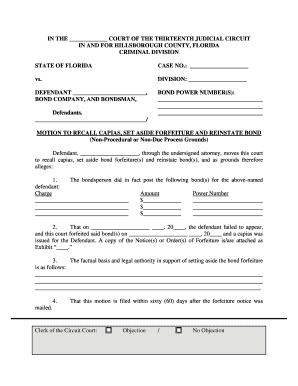
Motion to Recall Capius Form


What is the Motion To Recall Capius Form
The Motion To Recall Capius Form is a legal document used in the United States to request the recall of a capias warrant. A capias warrant is typically issued when an individual fails to appear in court or comply with a court order. This motion serves as a formal request to the court to reconsider the issuance of the warrant, allowing the individual an opportunity to address the underlying issues. Understanding the purpose and implications of this form is crucial for anyone involved in legal proceedings.
How to use the Motion To Recall Capius Form
Using the Motion To Recall Capius Form involves several key steps. First, the individual must fill out the form accurately, providing all necessary information, including their name, case number, and details regarding the warrant. Next, the completed form should be submitted to the appropriate court. It is essential to follow local court rules regarding submission methods, which may include filing in person, by mail, or electronically. Once submitted, the court will review the motion and may schedule a hearing to discuss the request.
Steps to complete the Motion To Recall Capius Form
Completing the Motion To Recall Capius Form requires careful attention to detail. Here are the general steps to follow:
- Obtain the correct form from the court or legal resources.
- Fill in personal information, including your full name, address, and contact details.
- Provide the case number and details about the capias warrant.
- Clearly state the reasons for requesting the recall of the warrant.
- Sign and date the form, ensuring all required signatures are included.
- Make copies of the completed form for your records.
- Submit the form according to the court's guidelines.
Legal use of the Motion To Recall Capius Form
The legal use of the Motion To Recall Capius Form is essential for ensuring that individuals can contest the issuance of capias warrants. This form must be completed in accordance with local laws and regulations to be considered valid by the court. Proper legal representation can enhance the effectiveness of the motion, as attorneys can provide guidance on the necessary legal arguments and evidence to support the request for recall.
Key elements of the Motion To Recall Capius Form
Several key elements must be included in the Motion To Recall Capius Form for it to be effective:
- Personal Information: Full name, address, and contact information of the individual filing the motion.
- Case Information: Case number and details about the capias warrant.
- Reason for Recall: A clear and concise explanation of why the warrant should be recalled.
- Signature: The individual’s signature, affirming the truthfulness of the information provided.
Form Submission Methods (Online / Mail / In-Person)
The submission methods for the Motion To Recall Capius Form can vary depending on the jurisdiction. Common methods include:
- Online Submission: Some courts allow electronic filing through their official websites.
- Mail: The form can often be mailed to the appropriate court address. Ensure to check for any specific mailing requirements.
- In-Person: Individuals may choose to file the form in person at the courthouse, which allows for immediate confirmation of receipt.
Quick guide on how to complete motion to recall capius form
Set Up Motion To Recall Capius Form Effortlessly on Any Gadget
Digital document management has become increasingly favored by businesses and individuals. It serves as an ideal eco-friendly alternative to traditional printed and signed documents, allowing you to access the appropriate template and securely store it online. airSlate SignNow provides you with all the resources necessary to create, modify, and electronically sign your documents swiftly without delays. Handle Motion To Recall Capius Form on any gadget with airSlate SignNow's Android or iOS applications and simplify any document-intensive task today.
How to Modify and Electronically Sign Motion To Recall Capius Form with Ease
- Obtain Motion To Recall Capius Form and then click Get Form to begin.
- Utilize the tools we offer to fill out your form.
- Emphasize important sections of your documents or redact sensitive information with resources that airSlate SignNow provides explicitly for that purpose.
- Generate your signature using the Sign tool, which takes seconds and carries the same legal standing as a conventional wet ink signature.
- Review all the details and then click on the Done button to secure your changes.
- Decide how you want to submit your form, via email, text message (SMS), or invitation link, or download it to your computer.
Eliminate worries about lost or misplaced documents, tedious form searches, or mistakes that necessitate reprinting document copies. airSlate SignNow fulfills all your document management needs in a few clicks from any device of your choosing. Modify and electronically sign Motion To Recall Capius Form and ensure effective communication at any stage of your form preparation process with airSlate SignNow.
Create this form in 5 minutes or less
Create this form in 5 minutes!
How to create an eSignature for the motion to recall capius form
How to create an electronic signature for a PDF online
How to create an electronic signature for a PDF in Google Chrome
How to create an e-signature for signing PDFs in Gmail
How to create an e-signature right from your smartphone
How to create an e-signature for a PDF on iOS
How to create an e-signature for a PDF on Android
People also ask
-
What is a Motion To Recall Capius Form?
A Motion To Recall Capius Form is a legal document used to request the court to revoke a capias warrant. This form is essential for individuals wishing to correct legal matters efficiently and avoid potential arrest. Using airSlate SignNow, you can easily prepare and sign this form online, streamlining the process.
-
How does airSlate SignNow help with the Motion To Recall Capius Form?
airSlate SignNow offers a user-friendly platform that allows you to create, send, and eSign your Motion To Recall Capius Form seamlessly. With our software, the entire workflow is simplified, ensuring that you can focus on your case rather than paperwork. Our secure environment keeps your documents safe throughout the process.
-
Is there a cost associated with using airSlate SignNow for the Motion To Recall Capius Form?
Yes, airSlate SignNow offers various pricing plans to suit your needs when preparing a Motion To Recall Capius Form. Our pricing is competitive and designed to deliver excellent value for businesses of all sizes. Our affordable plans also include unlimited document signing and cloud storage.
-
What features does airSlate SignNow offer for signing legal documents like the Motion To Recall Capius Form?
airSlate SignNow provides several features beneficial for signing legal documents, including eSigning, document templates, and multi-party signing. These functionalities make completing your Motion To Recall Capius Form efficient and legally binding. Additionally, you can track document status to ensure timely submissions.
-
Can I integrate airSlate SignNow with other applications for managing my Motion To Recall Capius Form?
Yes, airSlate SignNow easily integrates with various applications, enhancing your workflow for managing documents like the Motion To Recall Capius Form. With integrations into CRMs, cloud storage services, and productivity tools, you can streamline your document management process effectively. This integration helps maintain organization and efficiency.
-
What are the benefits of using airSlate SignNow for legal documents?
Using airSlate SignNow for legal documents such as the Motion To Recall Capius Form provides numerous benefits, including increased efficiency, reduced turnaround time, and enhanced security. You can sign documents anywhere, anytime, and access them quickly from any device. This flexibility ensures you remain compliant and organized throughout your legal processes.
-
How secure is airSlate SignNow when handling the Motion To Recall Capius Form?
airSlate SignNow prioritizes your document security, especially with important legal forms like the Motion To Recall Capius Form. Our platform utilizes encryption protocols and secure cloud storage to protect your information. You can confidently manage sensitive documents knowing they are safeguarded against unauthorized access.
Get more for Motion To Recall Capius Form
- Sti sp001 monthly tank inspection checklist form
- Texas crime victims compensation program quick reference chart form
- Mhco forms 473438231
- Mepi forms federal assistance application form sf 424
- Ex parte status quo order form
- Application for renewal of taxicab drivers license cityofatlanticcity form
- Oaths act 1867 ipswich city council ipswich qld gov form
- Mentorlay counselor ministry application form
Find out other Motion To Recall Capius Form
- eSignature Banking PDF New Hampshire Secure
- How Do I eSignature Alabama Car Dealer Quitclaim Deed
- eSignature Delaware Business Operations Forbearance Agreement Fast
- How To eSignature Ohio Banking Business Plan Template
- eSignature Georgia Business Operations Limited Power Of Attorney Online
- Help Me With eSignature South Carolina Banking Job Offer
- eSignature Tennessee Banking Affidavit Of Heirship Online
- eSignature Florida Car Dealer Business Plan Template Myself
- Can I eSignature Vermont Banking Rental Application
- eSignature West Virginia Banking Limited Power Of Attorney Fast
- eSignature West Virginia Banking Limited Power Of Attorney Easy
- Can I eSignature Wisconsin Banking Limited Power Of Attorney
- eSignature Kansas Business Operations Promissory Note Template Now
- eSignature Kansas Car Dealer Contract Now
- eSignature Iowa Car Dealer Limited Power Of Attorney Easy
- How Do I eSignature Iowa Car Dealer Limited Power Of Attorney
- eSignature Maine Business Operations Living Will Online
- eSignature Louisiana Car Dealer Profit And Loss Statement Easy
- How To eSignature Maryland Business Operations Business Letter Template
- How Do I eSignature Arizona Charity Rental Application