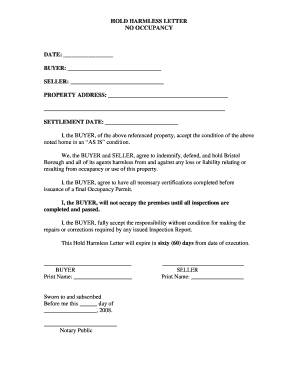
Hold Harmless Form


What is the Hold Harmless
A hold harmless letter is a legal document designed to protect one party from liability or claims arising from certain actions or events. This type of letter is commonly used in various contexts, including real estate transactions, contractor agreements, and event planning. By signing a hold harmless letter, the signer agrees not to hold the other party responsible for any potential damages or losses that may occur. This agreement can be crucial in mitigating risks and ensuring that all parties understand their responsibilities.
How to Use the Hold Harmless
Using a hold harmless letter involves a few key steps to ensure its effectiveness. First, identify the parties involved and clearly outline the scope of the agreement, including any specific activities or events covered. Next, both parties should review the document to ensure mutual understanding of the terms. Once both parties are in agreement, the letter should be signed and dated. It is advisable to keep a copy for each party's records, as this can serve as evidence of the agreement in case of disputes.
Key Elements of the Hold Harmless
Several key elements should be included in a hold harmless letter to ensure it is comprehensive and legally binding. These elements typically include:
- Identification of Parties: Clearly state the names and roles of the parties involved.
- Scope of Liability: Specify what liabilities or claims are being waived.
- Duration: Indicate the time frame during which the hold harmless agreement is effective.
- Signatures: Ensure that all parties sign and date the document to validate the agreement.
Steps to Complete the Hold Harmless
Completing a hold harmless letter involves several important steps. Begin by drafting the letter with clear language that outlines the terms of the agreement. Next, both parties should review the document to ensure clarity and mutual understanding. After any necessary revisions, both parties should sign the letter in the presence of a witness or notary, if required. Finally, distribute copies to all parties involved for their records. This process ensures that everyone is aware of their rights and responsibilities under the agreement.
Legal Use of the Hold Harmless
The legal use of a hold harmless letter varies by state and context, but generally, it is recognized as a valid legal instrument when properly executed. It is important to ensure that the language used in the letter complies with local laws and regulations. In some cases, specific wording or clauses may be required to ensure enforceability. Consulting with a legal professional can provide guidance on how to draft a hold harmless letter that meets legal standards and protects the interests of all parties involved.
Examples of Using the Hold Harmless
Hold harmless letters are utilized in various scenarios. For instance, a property owner may require a contractor to sign a hold harmless letter before beginning work on a project, protecting the owner from liability for any accidents that occur on the job site. Similarly, event organizers often use hold harmless letters to protect themselves from claims arising from injuries that attendees may sustain during the event. These examples illustrate the versatility and importance of hold harmless letters in managing risk and liability.
Quick guide on how to complete hold harmless 46454701
Complete Hold Harmless effortlessly on any device
Managing documents online has gained popularity among businesses and individuals. It serves as an ideal eco-friendly alternative to traditional printed and signed papers, allowing you to find the right form and securely save it online. airSlate SignNow provides you with all the tools needed to create, modify, and eSign your documents quickly without delays. Handle Hold Harmless on any device using airSlate SignNow apps for Android or iOS and streamline any document-related process today.
How to edit and eSign Hold Harmless with ease
- Find Hold Harmless and click Get Form to begin.
- Utilize the tools we offer to fill out your form.
- Emphasize essential parts of the documents or obscure sensitive information with tools that airSlate SignNow specifically provides for that purpose.
- Create your eSignature using the Sign tool, which takes moments and holds the same legal validity as an original wet ink signature.
- Review the information and click on the Done button to save your updates.
- Select how you wish to send your form, via email, SMS, or an invitation link, or download it to your computer.
Eliminate concerns about lost or misplaced files, tedious form searches, or errors that require reprinting new document copies. airSlate SignNow meets your document management needs in just a few clicks from any device you choose. Modify and eSign Hold Harmless to ensure excellent communication throughout the document preparation process with airSlate SignNow.
Create this form in 5 minutes or less
Create this form in 5 minutes!
How to create an eSignature for the hold harmless 46454701
How to create an electronic signature for a PDF online
How to create an electronic signature for a PDF in Google Chrome
How to create an e-signature for signing PDFs in Gmail
How to create an e-signature right from your smartphone
How to create an e-signature for a PDF on iOS
How to create an e-signature for a PDF on Android
People also ask
-
What is a hold harmless letter?
A hold harmless letter is a legal document that protects one party from any potential claims or liabilities arising from a specific situation or agreement. This letter ensures that if any issues occur, the other party agrees not to hold them accountable. Using a hold harmless letter can provide peace of mind when engaging in agreements where risks are involved.
-
How can airSlate SignNow help me create a hold harmless letter?
airSlate SignNow provides an easy-to-use platform that allows you to quickly create, customize, and send a hold harmless letter for electronic signatures. With our templates, you can save time and ensure that your document meets legal requirements. Our intuitive interface simplifies the entire process, making it accessible for everyone.
-
Is there a cost associated with obtaining a hold harmless letter through airSlate SignNow?
While creating a hold harmless letter using airSlate SignNow comes with subscription pricing, it is still a cost-effective solution compared to traditional legal services. We offer various plans to suit different business needs, making it easier for you to manage your document requirements without breaking the bank. Check our pricing page for more details.
-
What features does airSlate SignNow offer for hold harmless letters?
airSlate SignNow offers features like customizable templates, eSigning, secure document storage, and real-time tracking for your hold harmless letter. These features simplify the signing process, ensuring that documents are sent, signed, and stored securely. We also provide options for integration with popular business tools to streamline your workflow.
-
Are there any benefits of using airSlate SignNow for a hold harmless letter?
Using airSlate SignNow for your hold harmless letter provides numerous benefits, including enhanced efficiency, reduced paper waste, and increased security. Signers can quickly review and sign documents from any device, improving turnaround times. Automated reminders help ensure timely completion, reducing the hassle of managing paperwork.
-
Can I integrate airSlate SignNow with other applications for managing hold harmless letters?
Yes, airSlate SignNow supports integration with various applications such as CRM systems and project management tools, allowing you to manage your hold harmless letters seamlessly. This connectivity enhances your productivity by streamlining your document workflows with existing processes. Check our integrations page for a complete list of compatible apps.
-
What types of businesses can benefit from using a hold harmless letter?
Businesses across various industries, such as construction, rental services, and event planning, can benefit greatly from using a hold harmless letter. This document helps mitigate risks associated with their operations, ensuring legal protection. By utilizing airSlate SignNow, these businesses can efficiently manage their legal documentation.
Get more for Hold Harmless
- State of connecticut department of aging and form
- How to split your pension income form
- Fire academy program mjcfire academy program mjcfire academy program mjc form
- Day phone permanent address street city state zip street city state zip address while attending witcc list academic program form
- Www uslegalforms comform library503464 pdfget pdf business license application us legal forms
- Office of claims administration ocamass gov form
- Form or ocf elder status application fill online
- Medicare part b reimbursement claim 1199seiu funds form
Find out other Hold Harmless
- eSign Wisconsin Cohabitation Agreement Free
- How To eSign Colorado Living Will
- eSign Maine Living Will Now
- eSign Utah Living Will Now
- eSign Iowa Affidavit of Domicile Now
- eSign Wisconsin Codicil to Will Online
- eSign Hawaii Guaranty Agreement Mobile
- eSign Hawaii Guaranty Agreement Now
- How Can I eSign Kentucky Collateral Agreement
- eSign Louisiana Demand for Payment Letter Simple
- eSign Missouri Gift Affidavit Myself
- eSign Missouri Gift Affidavit Safe
- eSign Nevada Gift Affidavit Easy
- eSign Arizona Mechanic's Lien Online
- eSign Connecticut IOU Online
- How To eSign Florida Mechanic's Lien
- eSign Hawaii Mechanic's Lien Online
- How To eSign Hawaii Mechanic's Lien
- eSign Hawaii IOU Simple
- eSign Maine Mechanic's Lien Computer