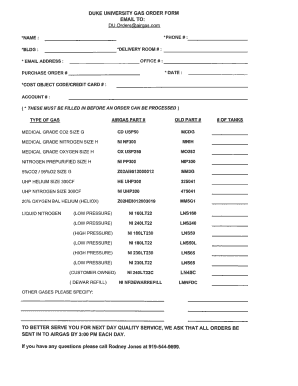
Duke Application Form


What is the Duke Application
The Duke Application is a formal document used for various purposes, including educational admissions and other institutional requests. It serves as a means for applicants to provide necessary personal information, academic history, and other relevant details required by the institution. Understanding the specific requirements and structure of the Duke Application is essential for ensuring a smooth submission process.
Steps to complete the Duke Application
Completing the Duke Application involves several key steps to ensure accuracy and compliance. Begin by gathering all necessary information, including personal identification details, academic records, and any required essays or recommendations. Next, fill out the application form carefully, ensuring that all fields are completed accurately. Review the application for any errors or omissions before submitting it. Finally, submit the application through the designated method, whether online or via mail, and keep a copy for your records.
Legal use of the Duke Application
To ensure the legal validity of the Duke Application, it is important to comply with relevant laws and regulations governing the use of such documents. This includes adhering to guidelines related to personal data protection and ensuring that all information provided is truthful and accurate. Utilizing a secure platform for submission can also enhance the legal standing of the application, as it may provide necessary authentication and compliance with eSignature laws.
Required Documents
When preparing to submit the Duke Application, certain documents are typically required. These may include:
- Proof of identity, such as a driver's license or passport.
- Academic transcripts from previous institutions.
- Letters of recommendation from educators or professionals.
- Personal essays or statements outlining the applicant's goals and motivations.
It is crucial to verify the specific requirements for the Duke Application, as they may vary depending on the institution or program.
How to obtain the Duke Application
The Duke Application can usually be obtained directly from the institution's official website or through their admissions office. Many institutions provide digital access to the application, allowing applicants to download or fill it out online. It is advisable to check for any updates or changes to the application process on the institution's website to ensure all information is current.
Eligibility Criteria
Eligibility for the Duke Application often depends on the specific program or institution. Common criteria may include:
- Completion of required educational prerequisites.
- Meeting minimum GPA or standardized test score thresholds.
- Submission of all required documents and materials by the deadline.
Applicants should review the eligibility requirements carefully to ensure they meet all conditions before applying.
Application Process & Approval Time
The application process for the Duke Application typically involves several stages, including submission, review, and decision-making. After submitting the application, it may take several weeks to months for the institution to process and evaluate the application. Applicants are often notified of their status via email or through an online portal. It is important to stay informed about the timeline and any additional steps that may be required during the approval process.
Quick guide on how to complete duke application 16208206
Effortlessly Prepare Duke Application on Any Device
Digital document management has gained traction among businesses and individuals alike. It serves as an excellent eco-friendly alternative to traditional printed and signed paperwork, enabling you to locate the appropriate form and securely store it online. airSlate SignNow equips you with all the necessary tools to create, modify, and eSign your documents swiftly without delays. Manage Duke Application across any platform using airSlate SignNow's Android or iOS applications and enhance any document-related task today.
How to Modify and eSign Duke Application with Ease
- Obtain Duke Application and then click Get Form to begin.
- Leverage our tools to complete your form.
- Mark important sections of your documents or conceal confidential information using tools that airSlate SignNow specifically provides for that purpose.
- Create your eSignature with the Sign feature, which takes just seconds and holds the same legal validity as a conventional wet ink signature.
- Review the details and then click on the Done button to save your changes.
- Choose your preferred method of sending your form, via email, SMS, or invitation link, or download it to your computer.
Don't worry about lost or mismanaged documents, tedious form searching, or mistakes that require reprinting new document copies. airSlate SignNow meets your document management needs in just a few clicks from any device of your choice. Modify and eSign Duke Application and ensure excellent communication at any stage of your form preparation process with airSlate SignNow.
Create this form in 5 minutes or less
Create this form in 5 minutes!
How to create an eSignature for the duke application 16208206
How to create an electronic signature for a PDF online
How to create an electronic signature for a PDF in Google Chrome
How to create an e-signature for signing PDFs in Gmail
How to create an e-signature right from your smartphone
How to create an e-signature for a PDF on iOS
How to create an e-signature for a PDF on Android
People also ask
-
What is the duke application process?
The duke application process involves several steps, including submitting your academic transcripts, letters of recommendation, and test scores. It's essential to follow the outlined procedures to ensure your duke application is complete and competitive. Applicants are encouraged to highlight their unique experiences and motivations.
-
How can airSlate SignNow assist with the duke application?
airSlate SignNow can streamline the documentation aspect of your duke application by allowing you to eSign and send necessary documents securely. This ensures that all your application materials are submitted quickly and efficiently, enhancing your chances of a successful submission. Its user-friendly platform helps reduce stress during the application process.
-
What features does airSlate SignNow offer for duke applicants?
airSlate SignNow offers features such as customizable templates, real-time tracking of document status, and user-friendly eSigning options, making it ideal for duke applicants. These features help ensure that you can manage your application documents effectively. The platform is designed to simplify complex workflows for a smoother application experience.
-
Is airSlate SignNow cost-effective for students applying to duke?
Yes, airSlate SignNow provides a cost-effective solution for students managing their duke application. With competitive pricing plans, students can access essential features without breaking the bank. This affordability ensures that you can keep your focus on your studies and application rather than worrying about costs.
-
Can I integrate airSlate SignNow with other tools for my duke application?
Absolutely! airSlate SignNow can be easily integrated with various productivity tools, making it convenient for users managing their duke application. This integration enables you to collaborate with advisors and peers seamlessly, ensuring that all your documents are in one centralized location. Ensure a cohesive workflow by connecting to your favorite apps.
-
What are the benefits of using airSlate SignNow for my duke application?
Using airSlate SignNow for your duke application means you'll have a secure and efficient method to handle essential documents. The platform accelerates the process of collecting signatures and sending forms, which is vital when meeting application deadlines. Additionally, it enhances the overall experience by reducing manual paperwork and errors.
-
How secure is airSlate SignNow when handling my duke application documents?
airSlate SignNow prioritizes the security of your duke application documents by implementing advanced encryption protocols and regular security audits. This ensures that your sensitive information remains protected throughout the application process. Peace of mind comes standard when using a trusted eSigning solution.
Get more for Duke Application
- Talk with an advisor form
- Besb eye report form ct gov ct
- Fillable online elders status application oregon country fair form
- Human remains release form 521855942
- Detailed budget template community foundations of canada form
- Bnsf utility accommodation policy 632731328 form
- Caa e forms service center santa barbara boe 571 r
- Farkost english translation bab la swedish english dictionary form
Find out other Duke Application
- eSignature Delaware Healthcare / Medical NDA Secure
- eSignature Florida Healthcare / Medical Rental Lease Agreement Safe
- eSignature Nebraska Finance & Tax Accounting Business Letter Template Online
- Help Me With eSignature Indiana Healthcare / Medical Notice To Quit
- eSignature New Jersey Healthcare / Medical Credit Memo Myself
- eSignature North Dakota Healthcare / Medical Medical History Simple
- Help Me With eSignature Arkansas High Tech Arbitration Agreement
- eSignature Ohio Healthcare / Medical Operating Agreement Simple
- eSignature Oregon Healthcare / Medical Limited Power Of Attorney Computer
- eSignature Pennsylvania Healthcare / Medical Warranty Deed Computer
- eSignature Texas Healthcare / Medical Bill Of Lading Simple
- eSignature Virginia Healthcare / Medical Living Will Computer
- eSignature West Virginia Healthcare / Medical Claim Free
- How To eSignature Kansas High Tech Business Plan Template
- eSignature Kansas High Tech Lease Agreement Template Online
- eSignature Alabama Insurance Forbearance Agreement Safe
- How Can I eSignature Arkansas Insurance LLC Operating Agreement
- Help Me With eSignature Michigan High Tech Emergency Contact Form
- eSignature Louisiana Insurance Rental Application Later
- eSignature Maryland Insurance Contract Safe