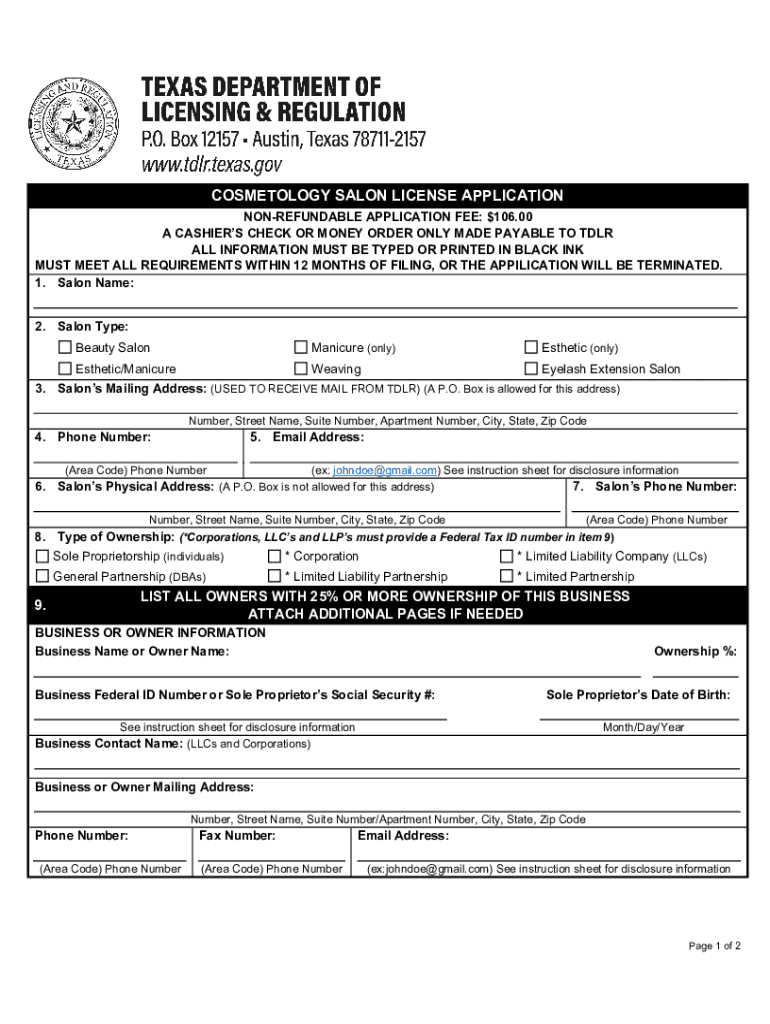
Cosmetology Department of StateDepartment of StateCosmetology Department of StateDepartment of StateCosmetology Department of St 2021


Understanding the Cosmetology License
The cosmetology license is a crucial credential for professionals in the beauty industry, allowing them to perform various services legally. This license is issued by the relevant state authority, typically the Department of State or a similar regulatory body. Each state has specific requirements for obtaining and maintaining this license, which may include completing a certain number of training hours, passing written and practical exams, and adhering to ongoing education requirements. Understanding these elements is vital for anyone pursuing a career in cosmetology.
Steps to Obtain a Cosmetology License
Obtaining a cosmetology license involves several key steps that ensure candidates meet state requirements. The process generally includes:
- Completing a state-approved cosmetology program, which typically requires a minimum number of training hours.
- Passing written and practical exams to demonstrate competency in various cosmetological practices.
- Submitting an application to the state licensing board, along with any required fees and documentation.
- Receiving your cosmetology license upon approval, allowing you to practice legally in your state.
Legal Use of the Cosmetology License Template
When using a cosmetology license template, it is essential to ensure that it complies with state regulations. This includes using the correct format and including all necessary information, such as your name, license number, and expiration date. A legally binding template must also be signed and dated appropriately. Utilizing a reputable platform like signNow can help ensure that your document meets all legal requirements, providing you with a secure and compliant way to manage your licensing paperwork.
State-Specific Rules for Cosmetology Licenses
Each state has unique rules regarding cosmetology licenses, including specific requirements for education, examination, and renewal. For instance, some states may require continuing education courses for license renewal, while others may have different criteria for different types of licenses, such as esthetician or barber licenses. It is important to familiarize yourself with your state's regulations to ensure compliance and avoid penalties.
Required Documents for Application
When applying for a cosmetology license, certain documents are typically required. These may include:
- Proof of completion of a state-approved cosmetology program.
- Identification documents, such as a driver's license or passport.
- Documentation of any previous licenses held in other states, if applicable.
- Payment for application fees as specified by the state licensing board.
Penalties for Non-Compliance
Failure to comply with cosmetology licensing regulations can result in significant penalties. These may include fines, suspension of your license, or even criminal charges in severe cases. It is crucial to stay informed about your state's licensing requirements and ensure that all documents are current and properly submitted to avoid any legal issues.
Quick guide on how to complete cosmetology department of statedepartment of statecosmetology department of statedepartment of statecosmetology department of
Complete Cosmetology Department Of StateDepartment Of StateCosmetology Department Of StateDepartment Of StateCosmetology Department Of St effortlessly on any device
Digital document management has become increasingly favored by businesses and individuals alike. It offers an ideal eco-friendly substitute for conventional printed and signed documents, allowing you to locate the appropriate form and securely store it online. airSlate SignNow provides all the tools necessary to create, edit, and eSign your documents swiftly without delays. Handle Cosmetology Department Of StateDepartment Of StateCosmetology Department Of StateDepartment Of StateCosmetology Department Of St on any device using airSlate SignNow Android or iOS applications and enhance any document-related task today.
The easiest way to modify and eSign Cosmetology Department Of StateDepartment Of StateCosmetology Department Of StateDepartment Of StateCosmetology Department Of St seamlessly
- Obtain Cosmetology Department Of StateDepartment Of StateCosmetology Department Of StateDepartment Of StateCosmetology Department Of St and click Get Form to begin.
- Utilize the tools we supply to complete your form.
- Emphasize pertinent sections of the documents or obscure sensitive information with tools that airSlate SignNow offers specifically for that purpose.
- Create your eSignature with the Sign tool, which takes mere seconds and has the same legal validity as a conventional handwritten signature.
- Review all the details and click on the Done button to save your modifications.
- Select how you wish to send your form, via email, text message (SMS), or invite link, or download it to your computer.
Stop worrying about lost or misplaced documents, tedious form searches, or errors requiring the printing of new copies. airSlate SignNow meets all your document management needs in just a few clicks from any device you choose. Modify and eSign Cosmetology Department Of StateDepartment Of StateCosmetology Department Of StateDepartment Of StateCosmetology Department Of St and ensure excellent communication at any stage of the form preparation process with airSlate SignNow.
Create this form in 5 minutes or less
Find and fill out the correct cosmetology department of statedepartment of statecosmetology department of statedepartment of statecosmetology department of
Create this form in 5 minutes!
People also ask
-
What is a cosmetology license template?
A cosmetology license template is a preformatted document that allows beauty professionals to apply for or renew their cosmetology licenses. This template includes essential fields and information needed to comply with state regulations, making the license application process quicker and easier.
-
How can I customize a cosmetology license template?
You can easily customize a cosmetology license template using airSlate SignNow's user-friendly platform. The software provides a range of editing tools that allow you to add your details, logo, and any additional information needed, ensuring your template meets specific requirements.
-
Is there a cost associated with using the cosmetology license template?
airSlate SignNow offers competitive pricing plans that include access to the cosmetology license template. You can choose the plan that fits your business needs, and each plan offers various features to enhance document management and e-signature capabilities.
-
What features does the cosmetology license template offer?
The cosmetology license template in airSlate SignNow includes automatic field population, e-signature capabilities, and customizable sections. These features streamline the application process, ensuring that all required information is accurately captured and securely transmitted.
-
How does the cosmetology license template benefit my business?
Utilizing a cosmetology license template simplifies paperwork, reduces the risk of errors, and enhances efficiency in your business operations. With airSlate SignNow, you can manage multiple applications seamlessly, allowing you to focus more on your clients and services.
-
Can the cosmetology license template be integrated with other software?
Yes, the cosmetology license template can be integrated with various popular business software applications. airSlate SignNow supports seamless integrations, enabling you to synchronize data and automate workflows, which helps improve your overall operational efficiency.
-
How secure is the cosmetology license template stored with airSlate SignNow?
Security is a top priority at airSlate SignNow. The cosmetology license template is stored using bank-level encryption, ensuring that your sensitive information is protected. Additionally, compliant with industry standards, you can trust that your documents remain secure throughout the e-signature process.
Get more for Cosmetology Department Of StateDepartment Of StateCosmetology Department Of StateDepartment Of StateCosmetology Department Of St
- Child pick up authorization form fill online printable
- Good neighbor fund application pdf form
- Teachnm form
- Respiratory care bpractitioner applicationb w w w r l d s t a t e bb rld state nm form
- Student assistance team sfps form
- Iowa class c background application form
- Confined space entry form
- Application tutorial high lakes leadership initiative form
Find out other Cosmetology Department Of StateDepartment Of StateCosmetology Department Of StateDepartment Of StateCosmetology Department Of St
- How Can I eSignature New Jersey Police Document
- How Can I eSignature New Jersey Real Estate Word
- Can I eSignature Tennessee Police Form
- How Can I eSignature Vermont Police Presentation
- How Do I eSignature Pennsylvania Real Estate Document
- How Do I eSignature Texas Real Estate Document
- How Can I eSignature Colorado Courts PDF
- Can I eSignature Louisiana Courts Document
- How To Electronic signature Arkansas Banking Document
- How Do I Electronic signature California Banking Form
- How Do I eSignature Michigan Courts Document
- Can I eSignature Missouri Courts Document
- How Can I Electronic signature Delaware Banking PDF
- Can I Electronic signature Hawaii Banking Document
- Can I eSignature North Carolina Courts Presentation
- Can I eSignature Oklahoma Courts Word
- How To Electronic signature Alabama Business Operations Form
- Help Me With Electronic signature Alabama Car Dealer Presentation
- How Can I Electronic signature California Car Dealer PDF
- How Can I Electronic signature California Car Dealer Document