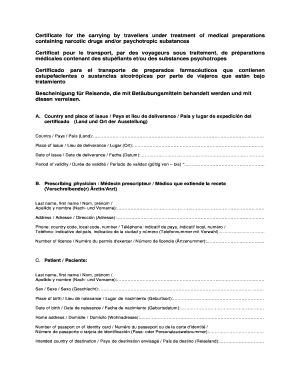
Under Treatment Certificate 2011-2026 Form


What is the certificate for the carrying by travellers under treatment of medical preparations?
The certificate for the carrying by travellers under treatment of medical preparations is a crucial document for individuals who need to transport medications while travelling. This certificate serves as proof that the medications are necessary for the traveller's health and well-being. It typically includes details such as the traveller's name, the specific medications being carried, and the prescribing physician's information. This document helps ensure compliance with regulations regarding the transportation of medical substances, particularly when crossing state or international borders.
How to obtain the certificate for the carrying by travellers under treatment of medical preparations
To obtain the certificate for the carrying by travellers under treatment of medical preparations, individuals should follow these steps:
- Consult with a healthcare provider to discuss the necessity of the medications.
- Request a written prescription or a letter from the healthcare provider that includes relevant details about the medications.
- Ensure the document is signed and dated by the healthcare provider.
- Keep a copy of the certificate for personal records and present it when travelling.
Steps to complete the certificate for the carrying by travellers under treatment of medical preparations
Completing the certificate involves several key steps:
- Gather all necessary information, including personal details and medication specifics.
- Fill out the certificate accurately, ensuring all fields are completed.
- Have the healthcare provider review and sign the document to validate its authenticity.
- Store the certificate in an easily accessible location during travel.
Legal use of the certificate for the carrying by travellers under treatment of medical preparations
The legal use of the certificate for the carrying by travellers under treatment of medical preparations is essential for compliance with laws governing medication transport. This certificate can protect travellers from legal issues related to carrying prescription medications. It is advisable to present this document to customs or security personnel when requested, as it verifies the legitimacy of the medications being transported. Understanding the legal implications ensures that travellers can avoid potential penalties or confiscation of their medications.
Key elements of the certificate for the carrying by travellers under treatment of medical preparations
Key elements of the certificate include:
- Traveller's full name and contact information.
- Details of the medications, including names, dosages, and quantities.
- Prescribing physician's name, contact information, and signature.
- Date of issuance and validity period of the certificate.
State-specific rules for the certificate for the carrying by travellers under treatment of medical preparations
State-specific rules can vary significantly regarding the transportation of medications. It is important for travellers to research and understand the regulations in both their home state and any states they will be travelling to. Some states may have additional requirements for documentation or specific medications that require further scrutiny. Checking with local health departments or legal resources can provide clarity on these regulations to ensure compliance during travel.
Quick guide on how to complete under treatment certificate
Effortlessly Complete under treatment certificate on Any Device
Managing documents online has gained traction among organizations and individuals. It serves as an ideal environmentally friendly alternative to traditional printed and signed paperwork, allowing you to access the correct form and securely save it online. airSlate SignNow equips you with all the tools required to create, modify, and eSign your documents swiftly without delays. Handle under treatment certificate on any platform with the airSlate SignNow Android or iOS applications and enhance any document-centered process today.
The Simplest Method to Modify and eSign certificate for the carrying by travellers under treatment of medical preparations with Ease
- Find under treatment certificate and click Get Form to begin.
- Utilize the tools we provide to complete your form.
- Highlight pertinent sections of the documents or obscure sensitive information with tools specifically offered by airSlate SignNow for that purpose.
- Create your eSignature using the Sign tool, which takes mere seconds and holds the same legal validity as a conventional handwritten signature.
- Review all the details and then click on the Done button to save your modifications.
- Choose how you wish to send your form, via email, SMS, or an invitation link, or download it to your computer.
Eliminate the hassle of lost or misfiled documents, exhausting form searches, or mistakes that necessitate printing new copies. airSlate SignNow meets your document management needs in just a few clicks from any device you prefer. Modify and eSign certificate for the carrying by travellers under treatment of medical preparations and ensure effective communication at every stage of the form preparation process with airSlate SignNow.
Create this form in 5 minutes or less
Find and fill out the correct under treatment certificate
Related searches to under treatment certificate
Create this form in 5 minutes!
How to create an eSignature for the certificate for the carrying by travellers under treatment of medical preparations
How to create an electronic signature for a PDF online
How to create an electronic signature for a PDF in Google Chrome
How to create an e-signature for signing PDFs in Gmail
How to create an e-signature right from your smartphone
How to create an e-signature for a PDF on iOS
How to create an e-signature for a PDF on Android
People also ask certificate for the carrying by travellers under treatment of medical preparations
-
What is an under treatment certificate?
An under treatment certificate is an official document that confirms an individual's ongoing treatment for a medical condition. It serves as proof for employers, educational institutions, or insurance providers that the individual is undergoing necessary medical care. Obtaining this certificate can help individuals access necessary accommodations or support during their treatment process.
-
How can airSlate SignNow help with obtaining an under treatment certificate?
With airSlate SignNow, you can easily create and send an under treatment certificate for eSignature. Our platform allows you to streamline the document signing process, ensuring that you receive the signed certificate quickly and securely. This efficiency is essential for those who require timely access to their medical documentation.
-
What features does airSlate SignNow offer for managing an under treatment certificate?
airSlate SignNow provides features such as customizable templates, advanced signing workflows, and document tracking, facilitating the creation and management of your under treatment certificate. Additionally, our intuitive interface makes it easy for users to navigate and complete necessary tasks without extensive training. All these features save time and reduce errors, ensuring you have a reliable process in place.
-
Is airSlate SignNow cost-effective for managing under treatment certificates?
Yes, airSlate SignNow is a cost-effective solution for managing under treatment certificates. We offer flexible pricing plans tailored to the needs of businesses and individuals, ensuring that you only pay for the features you require. The efficiency gained from using our platform can greatly offset any associated costs, making it a smart investment.
-
Can I integrate airSlate SignNow with other applications for managing an under treatment certificate?
Absolutely! airSlate SignNow easily integrates with various applications, allowing for smooth document management. Whether you use CRM systems, project management tools, or other software, you can seamlessly connect these platforms to enhance the efficiency of obtaining and processing your under treatment certificate.
-
What are the benefits of using airSlate SignNow for eSigning under treatment certificates?
Using airSlate SignNow for eSigning under treatment certificates offers numerous benefits, including enhanced security and compliance with legal standards. Our platform allows for quick and seamless signing from any device, reducing the need for physical paperwork. This convenience ensures that you can manage your documents effectively, even while focusing on your health.
-
How does airSlate SignNow ensure the security of my under treatment certificate?
AirSlate SignNow employs advanced security measures, such as data encryption and secure cloud storage, to protect your under treatment certificate. We comply with industry standards and regulations to guarantee that your sensitive information remains confidential throughout the signing process. Trust us to safeguard your documents while you focus on your treatment.
Get more for under treatment certificate
- Bulk item voucher application boxborough ma form
- Ein mittel zur sanierung der wirtschaftlichen verhltnisse hunzenschwil form
- 2129 inspection notice v10 06 revised 3 07 sampleqxp form
- Details of internal distribution system addc addc form
- Auto loan application form eastwest bank
- Declaration of practices and procedures nhcc form
- Change of grade form nova southeastern university fgse nova
- Nzsar link newsletter 32 october 2015 form
Find out other certificate for the carrying by travellers under treatment of medical preparations
- How Can I Electronic signature Alabama Finance & Tax Accounting Document
- How To Electronic signature Delaware Government Document
- Help Me With Electronic signature Indiana Education PDF
- How To Electronic signature Connecticut Government Document
- How To Electronic signature Georgia Government PDF
- Can I Electronic signature Iowa Education Form
- How To Electronic signature Idaho Government Presentation
- Help Me With Electronic signature Hawaii Finance & Tax Accounting Document
- How Can I Electronic signature Indiana Government PDF
- How Can I Electronic signature Illinois Finance & Tax Accounting PPT
- How To Electronic signature Maine Government Document
- How To Electronic signature Louisiana Education Presentation
- How Can I Electronic signature Massachusetts Government PDF
- How Do I Electronic signature Montana Government Document
- Help Me With Electronic signature Louisiana Finance & Tax Accounting Word
- How To Electronic signature Pennsylvania Government Document
- Can I Electronic signature Texas Government PPT
- How To Electronic signature Utah Government Document
- How To Electronic signature Washington Government PDF
- How Can I Electronic signature New Mexico Finance & Tax Accounting Word