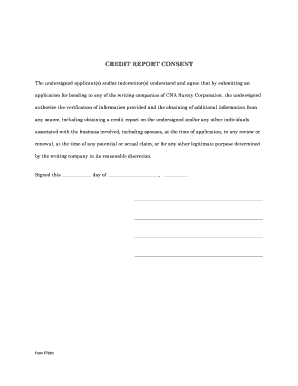
Bank Consent Form


What is the Bank Consent Form
The bank profile and consent form is a crucial document used by financial institutions to obtain permission from clients to access or share their banking information. This form typically includes details about the client, such as their name, address, and account numbers, along with explicit consent for the bank to process specific transactions or share information with third parties. Understanding the purpose of this form is essential for both clients and banks to ensure compliance with privacy regulations and to facilitate smooth banking operations.
How to Use the Bank Consent Form
Using the bank consent form involves several key steps. First, clients should carefully read the form to understand what information they are consenting to share and with whom. Next, clients need to fill out the required fields accurately, ensuring that all personal details are correct. After completing the form, clients must sign it to validate their consent. Finally, the completed form should be submitted to the bank through the preferred method, whether online, by mail, or in person. Proper use of this form helps maintain transparency and trust between clients and their financial institutions.
Steps to Complete the Bank Consent Form
Completing the bank profile and consent form requires attention to detail. Here are the steps to follow:
- Read the form thoroughly to understand the consent being granted.
- Fill in personal information, including your full name, address, and account details.
- Specify the purpose of consent, such as for loan applications or information sharing.
- Sign and date the form to confirm your agreement.
- Submit the form to your bank using the designated method.
By following these steps, clients can ensure that their consent is properly documented and legally binding.
Legal Use of the Bank Consent Form
The bank consent form must comply with various legal standards to be considered valid. In the United States, it is essential for the form to adhere to regulations such as the Gramm-Leach-Bliley Act, which governs the sharing of personal financial information. Additionally, the form should include clear language regarding the scope of consent, ensuring that clients are fully informed about how their information will be used. Legal compliance not only protects the client's rights but also safeguards the bank against potential liabilities.
Key Elements of the Bank Consent Form
Several key elements should be included in the bank profile and consent form to ensure clarity and legal validity:
- Client Information: Full name, address, and contact details.
- Account Details: Relevant account numbers and types.
- Purpose of Consent: Clear explanation of why consent is being requested.
- Duration of Consent: Timeframe for which the consent is valid.
- Signature: Client’s signature and date to confirm consent.
Including these elements helps to create a comprehensive and legally sound document that protects both the client and the bank.
Examples of Using the Bank Consent Form
The bank consent form can be utilized in various scenarios, including:
- Applying for a loan, where the bank needs permission to verify financial information.
- Granting access to third-party financial advisors for account management.
- Authorizing the bank to share information with credit bureaus for credit assessments.
These examples illustrate the versatility of the bank consent form in facilitating financial transactions while ensuring that client privacy is respected.
Quick guide on how to complete bank consent form
Complete Bank Consent Form effortlessly on any gadget
Digital document management has gained traction among companies and individuals. It offers an ideal environmentally friendly substitute for conventional printed and signed paperwork, as you can find the appropriate template and securely save it online. airSlate SignNow equips you with all the features you need to create, edit, and eSign your documents swiftly without interruptions. Manage Bank Consent Form on any device using airSlate SignNow’s Android or iOS applications and simplify any document-related process today.
How to modify and eSign Bank Consent Form with ease
- Find Bank Consent Form and then click Get Form to begin.
- Use the tools we provide to complete your form.
- Highlight pertinent sections of the documents or obscure sensitive information with tools that airSlate SignNow offers specifically for that purpose.
- Create your signature with the Sign tool, which takes mere seconds and carries the same legal validity as a traditional wet ink signature.
- Review the information and then click on the Done button to save your changes.
- Select how you wish to send your form, whether by email, text message (SMS), or invite link, or download it to your computer.
Put an end to lost or mislaid documents, tedious form searches, or mistakes that necessitate printing new document copies. airSlate SignNow meets your document management needs in just a few clicks from any chosen device. Edit and eSign Bank Consent Form and ensure excellent communication at every stage of the form preparation process with airSlate SignNow.
Create this form in 5 minutes or less
Create this form in 5 minutes!
How to create an eSignature for the bank consent form
How to create an electronic signature for a PDF online
How to create an electronic signature for a PDF in Google Chrome
How to create an e-signature for signing PDFs in Gmail
How to create an e-signature right from your smartphone
How to create an e-signature for a PDF on iOS
How to create an e-signature for a PDF on Android
People also ask
-
What is a bank profile and consent form?
A bank profile and consent form is a document that provides essential banking information and requires the consent of the account holder for transactions or changes to their banking profile. This form is crucial for ensuring compliance and maintaining secure financial communications.
-
How can airSlate SignNow help with bank profile and consent forms?
airSlate SignNow offers a seamless platform for creating, sending, and eSigning bank profile and consent forms. With our user-friendly interface, businesses can streamline their document workflows and enhance efficiency, ensuring that all signatures and compliance requirements are met.
-
Is there a cost associated with using airSlate SignNow for bank profile and consent forms?
Yes, airSlate SignNow offers various pricing plans that cater to different business needs. Depending on your requirements for sending bank profile and consent forms, you can choose a plan that is both cost-effective and designed to enhance your document management capabilities.
-
Are templates available for bank profile and consent forms?
Absolutely! airSlate SignNow provides customizable templates for bank profile and consent forms, allowing you to quickly generate documents with the necessary fields pre-filled. This feature saves time and ensures that you capture all important information accurately.
-
Can I integrate airSlate SignNow with other software for bank profile and consent forms?
Yes, airSlate SignNow offers various integrations with popular software platforms. This means you can easily connect tools you already use for managing your bank profile and consent forms, streamlining your workflow and improving data synchronization.
-
What are the security features when using bank profile and consent forms on airSlate SignNow?
Security is a top priority at airSlate SignNow. When handling bank profile and consent forms, we employ advanced encryption methods and comply with industry standards to protect your sensitive data, ensuring that all transactions are secure and confidential.
-
Can I track the status of my bank profile and consent forms?
Yes, you can track the status of your bank profile and consent forms in real-time with airSlate SignNow. The platform provides notifications and updates, so you always know when documents are viewed, signed, or completed.
Get more for Bank Consent Form
- Fifa request form
- Clearing t216 rev 2232011affidavit of georgia ce form
- Nj request travel authorization form
- Separation agreement baum law offices llc form
- Standard inspection report of a gas transmission p form
- 49 cfr part 234 grade crossing safety ecfr form
- Solved adobe reader 8 or higher 10987122 form
- New jersey surrogate court by countytrust ampamp will form
Find out other Bank Consent Form
- Electronic signature Iowa Legal LLC Operating Agreement Fast
- Electronic signature Legal PDF Kansas Online
- Electronic signature Legal Document Kansas Online
- Can I Electronic signature Kansas Legal Warranty Deed
- Can I Electronic signature Kansas Legal Last Will And Testament
- Electronic signature Kentucky Non-Profit Stock Certificate Online
- Electronic signature Legal PDF Louisiana Online
- Electronic signature Maine Legal Agreement Online
- Electronic signature Maine Legal Quitclaim Deed Online
- Electronic signature Missouri Non-Profit Affidavit Of Heirship Online
- Electronic signature New Jersey Non-Profit Business Plan Template Online
- Electronic signature Massachusetts Legal Resignation Letter Now
- Electronic signature Massachusetts Legal Quitclaim Deed Easy
- Electronic signature Minnesota Legal LLC Operating Agreement Free
- Electronic signature Minnesota Legal LLC Operating Agreement Secure
- Electronic signature Louisiana Life Sciences LLC Operating Agreement Now
- Electronic signature Oregon Non-Profit POA Free
- Electronic signature South Dakota Non-Profit Business Plan Template Now
- Electronic signature South Dakota Non-Profit Lease Agreement Template Online
- Electronic signature Legal Document Missouri Online