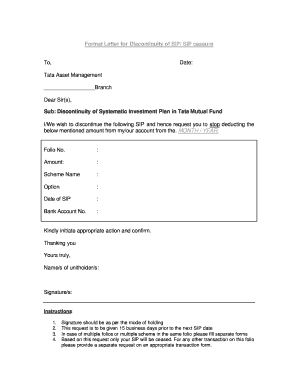
Tata Sip Cancellation Form


What is the Tata Sip Cancellation Form
The Tata Sip Cancellation Form is a document used by investors to terminate their Systematic Investment Plan (SIP) in Tata Mutual Fund. This form serves as a formal request to discontinue monthly investments in a specific mutual fund scheme. By submitting this form, investors can stop further deductions from their bank accounts, ensuring they no longer contribute to the selected fund. Understanding this form is essential for anyone looking to manage their investments effectively.
How to use the Tata Sip Cancellation Form
Using the Tata Sip Cancellation Form involves a straightforward process. First, investors need to fill out the form with accurate details, including their personal information, investment details, and the specific SIP they wish to cancel. After completing the form, it can be submitted online through the Tata Mutual Fund website or in person at designated branches. It's important to ensure that all information is correct to avoid delays in processing the cancellation request.
Steps to complete the Tata Sip Cancellation Form
Completing the Tata Sip Cancellation Form requires attention to detail. Here are the steps to follow:
- Download the Tata Sip Cancellation Form from the official website or obtain a physical copy.
- Fill in your personal details, including your name, address, and contact information.
- Provide your investor ID and the specific SIP details you wish to cancel.
- Sign and date the form to validate your request.
- Submit the completed form through the preferred method: online, by mail, or in person.
Legal use of the Tata Sip Cancellation Form
The Tata Sip Cancellation Form is legally binding once submitted correctly. It adheres to the regulations set forth by the Securities and Exchange Board of India (SEBI) and is recognized as a valid document for terminating SIP agreements. To ensure its legal validity, investors should follow all instructions carefully and retain a copy of the submitted form for their records. This can be important for future reference or in case of disputes.
Key elements of the Tata Sip Cancellation Form
Several key elements must be included in the Tata Sip Cancellation Form to ensure its effectiveness:
- Investor Information: Full name, address, and contact details.
- Investor ID: Unique identification number assigned to the investor.
- SIP Details: Specific fund name, SIP amount, and frequency of investment.
- Signature: Required to authenticate the cancellation request.
- Date: The date of submission, which is crucial for processing timelines.
Form Submission Methods
The Tata Sip Cancellation Form can be submitted through multiple methods to accommodate different preferences:
- Online Submission: Investors can fill out and submit the form digitally via the Tata Mutual Fund website.
- Mail: The completed form can be sent to the designated address provided by Tata Mutual Fund.
- In-Person: Investors may visit a Tata Mutual Fund branch to submit the form directly.
Quick guide on how to complete tata sip cancellation form
Easily Prepare Tata Sip Cancellation Form on Any Device
The online management of documents has become increasingly popular among businesses and individuals alike. It offers an ideal eco-friendly alternative to traditional printed and signed documents, enabling you to access the right format and securely store it online. airSlate SignNow equips you with all the tools necessary to create, modify, and eSign your documents quickly, without any delays. Manage Tata Sip Cancellation Form on any device using the airSlate SignNow apps for Android or iOS and enhance your document-related processes today.
The Easiest Way to Edit and eSign Tata Sip Cancellation Form Effortlessly
- Find Tata Sip Cancellation Form and click Get Form to begin.
- Use the tools we provide to complete your document.
- Highlight important sections of your documents or redact sensitive information using the tools that airSlate SignNow specifically offers for that purpose.
- Create your eSignature with the Sign tool, which takes mere seconds and holds the same legal authority as a conventional wet ink signature.
- Verify the details and click on the Done button to save your changes.
- Select how you wish to share your form, by email, text message (SMS), or invitation link, or download it to your computer.
Eliminate concerns about lost or misplaced documents, tedious form searches, or errors that necessitate printing new copies. airSlate SignNow fulfills your document management requirements in just a few clicks from any device you prefer. Edit and eSign Tata Sip Cancellation Form while ensuring excellent communication throughout the document preparation process with airSlate SignNow.
Create this form in 5 minutes or less
Create this form in 5 minutes!
How to create an eSignature for the tata sip cancellation form
How to create an electronic signature for a PDF online
How to create an electronic signature for a PDF in Google Chrome
How to create an e-signature for signing PDFs in Gmail
How to create an e-signature right from your smartphone
How to create an e-signature for a PDF on iOS
How to create an e-signature for a PDF on Android
People also ask
-
What is the tata sip cancellation form and how do I get it?
The tata sip cancellation form is a document required to discontinue your Systematic Investment Plan (SIP) with Tata Mutual Fund. You can download the form from the official Tata Mutual Fund website or directly from airSlate SignNow, which provides an efficient way to fill and sign the document online.
-
What are the benefits of using airSlate SignNow for the tata sip cancellation form?
Using airSlate SignNow for the tata sip cancellation form streamlines the signing process, allowing you to complete cancellations quickly and conveniently. The platform is user-friendly and ensures secure electronic signatures, making it easier to manage your investment changes remotely.
-
Is there a fee associated with submitting the tata sip cancellation form through airSlate SignNow?
There are no additional fees for using airSlate SignNow to submit your tata sip cancellation form; however, you should check with Tata Mutual Fund regarding any potential charges for canceling your SIP. airSlate SignNow provides a cost-effective solution to eSign and submit your documents seamlessly.
-
How does airSlate SignNow enhance the process of completing the tata sip cancellation form?
airSlate SignNow enhances the process of completing the tata sip cancellation form by allowing you to fill it out electronically, reducing the time spent on paperwork. The platform also offers integration with various tools that help in organizing and managing your investment-related documents.
-
Can I save my tata sip cancellation form for later submission using airSlate SignNow?
Yes, airSlate SignNow allows you to save your tata sip cancellation form and access it at a later date for review or additional input. This feature is particularly useful for ensuring that all required information is accurately filled out before final submission.
-
What integrations does airSlate SignNow offer for managing my tata sip cancellation form?
airSlate SignNow provides various integrations with popular productivity tools which allow you to streamline your workflow while handling the tata sip cancellation form. This includes options to connect with cloud storage services, email platforms, and project management tools for better document management.
-
How long does it take to process a tata sip cancellation form using airSlate SignNow?
Processing your tata sip cancellation form through airSlate SignNow is typically quick; once the form is signed and submitted, you can expect it to be processed by Tata Mutual Fund within their standard timeline. Ensure all details are correctly filled out to avoid delays.
Get more for Tata Sip Cancellation Form
- Code of conduct due to legal restrictions it is n form
- Banner permit applicationdepartment of streets form
- 643 quince street mendota ca 93640 form
- Redbook forms 495611469
- Tree bank registration form
- 8 kentucky eye examination form for school en
- Applications and formslake worth texasbuilding permits lake worth beachbuilding permits lake worth beachlake worth texas
- Corporate sponsorship form doc
Find out other Tata Sip Cancellation Form
- Electronic signature North Carolina Insurance Profit And Loss Statement Secure
- Help Me With Electronic signature Oklahoma Insurance Contract
- Electronic signature Pennsylvania Insurance Letter Of Intent Later
- Electronic signature Pennsylvania Insurance Quitclaim Deed Now
- Electronic signature Maine High Tech Living Will Later
- Electronic signature Maine High Tech Quitclaim Deed Online
- Can I Electronic signature Maryland High Tech RFP
- Electronic signature Vermont Insurance Arbitration Agreement Safe
- Electronic signature Massachusetts High Tech Quitclaim Deed Fast
- Electronic signature Vermont Insurance Limited Power Of Attorney Easy
- Electronic signature Washington Insurance Last Will And Testament Later
- Electronic signature Washington Insurance Last Will And Testament Secure
- Electronic signature Wyoming Insurance LLC Operating Agreement Computer
- How To Electronic signature Missouri High Tech Lease Termination Letter
- Electronic signature Montana High Tech Warranty Deed Mobile
- Electronic signature Florida Lawers Cease And Desist Letter Fast
- Electronic signature Lawers Form Idaho Fast
- Electronic signature Georgia Lawers Rental Lease Agreement Online
- How Do I Electronic signature Indiana Lawers Quitclaim Deed
- How To Electronic signature Maryland Lawers Month To Month Lease