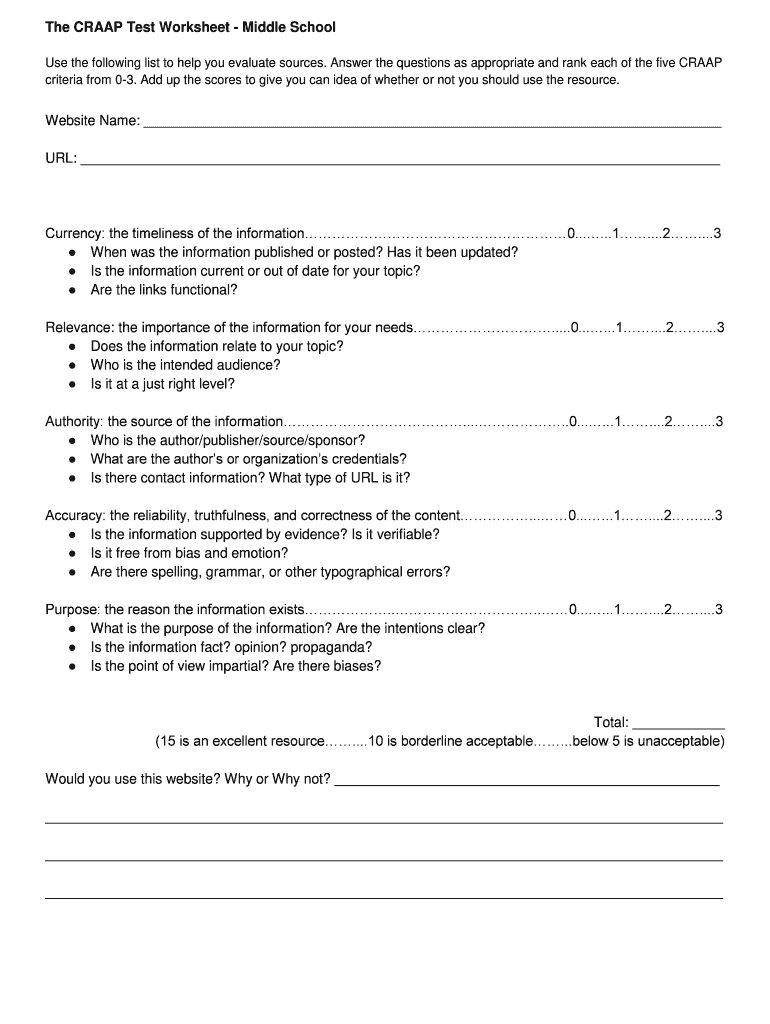
The CRAAP Test Worksheet Middle School Form


What is the CRAAP Test Worksheet for Middle School?
The CRAAP Test Worksheet is an educational tool designed to help middle school students evaluate the credibility and reliability of sources. The acronym CRAAP stands for Currency, Relevance, Authority, Accuracy, and Purpose. Each component guides students in assessing whether a source is suitable for their research or assignments. By utilizing this worksheet, students can develop critical thinking skills and make informed decisions about the information they choose to include in their work.
How to Use the CRAAP Test Worksheet for Middle School
To effectively use the CRAAP Test Worksheet, students should follow a systematic approach. Begin by selecting a source, such as a website, article, or book. Next, fill out each section of the worksheet, addressing the five criteria of the CRAAP acronym:
- Currency: Determine how recent the information is and if it is still relevant.
- Relevance: Assess whether the source directly relates to the research topic.
- Authority: Identify the author's credentials and expertise on the subject.
- Accuracy: Verify the information presented and check for supporting evidence.
- Purpose: Understand the intent behind the source, including any potential biases.
By completing the worksheet, students can make informed choices about which sources to trust and utilize in their projects.
Steps to Complete the CRAAP Test Worksheet for Middle School
Completing the CRAAP Test Worksheet involves several straightforward steps:
- Select a source that you want to evaluate.
- Access the CRAAP Test Worksheet.
- Review the source and answer questions related to each of the CRAAP criteria.
- Reflect on the overall reliability of the source based on your evaluations.
- Make a final decision on whether to use the source in your work.
Following these steps ensures a thorough assessment of the source's credibility.
Key Elements of the CRAAP Test Worksheet for Middle School
The key elements of the CRAAP Test Worksheet include the five criteria that make up the CRAAP acronym. Each criterion serves a specific purpose in evaluating sources:
- Currency: Focuses on the timeliness of the information.
- Relevance: Concentrates on the importance of the information to the research topic.
- Authority: Looks at the qualifications of the author or organization.
- Accuracy: Examines the correctness and reliability of the content.
- Purpose: Investigates the reason the information exists and any biases that may affect it.
Understanding these elements helps students critically analyze the sources they encounter.
Examples of Using the CRAAP Test Worksheet for Middle School
To illustrate the application of the CRAAP Test Worksheet, consider the following examples:
- A student researching climate change evaluates a recent article from a scientific journal. They find that the article is current, relevant, authored by a climate scientist, accurate with cited data, and aims to inform rather than persuade.
- Another student looks at a blog post about historical events. Upon evaluation, they discover the information is outdated, not directly relevant to their topic, written by an unknown author, contains inaccuracies, and has a clear bias.
These examples demonstrate how the CRAAP Test can lead to informed decisions about source selection.
Quick guide on how to complete the craap test worksheet middle school
Complete The CRAAP Test Worksheet Middle School effortlessly on any device
Web-based document management has become favored among businesses and individuals. It offers an ideal environmentally friendly substitute for traditional printed and signed paperwork, as you can acquire the necessary form and securely store it online. airSlate SignNow equips you with all the tools required to create, modify, and eSign your documents swiftly without delays. Manage The CRAAP Test Worksheet Middle School on any platform with airSlate SignNow Android or iOS applications and streamline any document-related process today.
The easiest way to modify and eSign The CRAAP Test Worksheet Middle School effortlessly
- Locate The CRAAP Test Worksheet Middle School and then click Get Form to begin.
- Use the tools we provide to fill out your document.
- Emphasize important sections of your documents or obscure sensitive information with tools that airSlate SignNow offers specifically for that purpose.
- Create your eSignature using the Sign tool, which takes mere seconds and holds the same legal validity as a conventional wet ink signature.
- Review the details and then click on the Done button to save your modifications.
- Select your preferred method of delivering your form, whether by email, SMS, or invitation link, or download it to your computer.
Say goodbye to lost or misplaced documents, tedious form hunting, or errors that necessitate printing new document copies. airSlate SignNow meets your document management needs in just a few clicks from any device of your choice. Edit and eSign The CRAAP Test Worksheet Middle School and guarantee effective communication at any stage of the form preparation process with airSlate SignNow.
Create this form in 5 minutes or less
Create this form in 5 minutes!
How to create an eSignature for the the craap test worksheet middle school
How to create an electronic signature for a PDF online
How to create an electronic signature for a PDF in Google Chrome
How to create an e-signature for signing PDFs in Gmail
How to create an e-signature right from your smartphone
How to create an e-signature for a PDF on iOS
How to create an e-signature for a PDF on Android
People also ask
-
What is the CRAAP test and how does it apply to airSlate SignNow?
The CRAAP test is a method for evaluating the credibility of information. At airSlate SignNow, we ensure that our platform meets the criteria of Currency, Relevance, Authority, Accuracy, and Purpose, helping users sign documents confidently.
-
What pricing plans does airSlate SignNow offer?
airSlate SignNow provides flexible pricing plans designed to meet various business needs. By applying the CRAAP test, we ensure that our pricing is transparent, relevant, and easily understood, allowing businesses to choose a plan that best fits their budget.
-
What features does airSlate SignNow include?
airSlate SignNow includes features such as document signing, templates, and automated workflows. Our development process adheres to the CRAAP test, ensuring that each feature is relevant and beneficial to users looking to enhance their document management.
-
How does airSlate SignNow benefit my business?
The benefits of using airSlate SignNow include increased efficiency, reduced costs, and secure document handling. By aligning with the CRAAP test, we focus on delivering features that provide true value to businesses seeking effective eSign solutions.
-
Is airSlate SignNow suitable for small businesses?
Absolutely! airSlate SignNow is designed to cater to businesses of all sizes, including small enterprises. We apply the CRAAP test to our service offerings, ensuring that small businesses can access reliable and cost-effective eSignature solutions.
-
What integrations does airSlate SignNow support?
airSlate SignNow seamlessly integrates with various applications like Google Drive and Salesforce. Our integration process is evaluated using the CRAAP test to guarantee that each connection enhances the user experience and aligns with their business needs.
-
How secure is airSlate SignNow?
Security is a top priority at airSlate SignNow, with robust encryption and compliance measures in place. By utilizing the CRAAP test, we ensure that our security practices are credible and relevant, providing users with peace of mind while signing documents.
Get more for The CRAAP Test Worksheet Middle School
- Ct superior court civil form
- Commercial farmer affidavit form
- Documents on the defendantrespondent form
- 50b 2 institution of civil action motion for emergency relief form
- Instructions for completing the affidavit of mncourts form
- State of minnesota district court summons check one without form
- Quit claim deed for individuals form
- Wyoming affidavit indigency form
Find out other The CRAAP Test Worksheet Middle School
- How To Electronic signature Massachusetts Courts Stock Certificate
- Electronic signature Mississippi Courts Promissory Note Template Online
- Electronic signature Montana Courts Promissory Note Template Now
- Electronic signature Montana Courts Limited Power Of Attorney Safe
- Electronic signature Oklahoma Sports Contract Safe
- Electronic signature Oklahoma Sports RFP Fast
- How To Electronic signature New York Courts Stock Certificate
- Electronic signature South Carolina Sports Separation Agreement Easy
- Electronic signature Virginia Courts Business Plan Template Fast
- How To Electronic signature Utah Courts Operating Agreement
- Electronic signature West Virginia Courts Quitclaim Deed Computer
- Electronic signature West Virginia Courts Quitclaim Deed Free
- Electronic signature Virginia Courts Limited Power Of Attorney Computer
- Can I Sign Alabama Banking PPT
- Electronic signature Washington Sports POA Simple
- How To Electronic signature West Virginia Sports Arbitration Agreement
- Electronic signature Wisconsin Sports Residential Lease Agreement Myself
- Help Me With Sign Arizona Banking Document
- How Do I Sign Arizona Banking Form
- How Can I Sign Arizona Banking Form