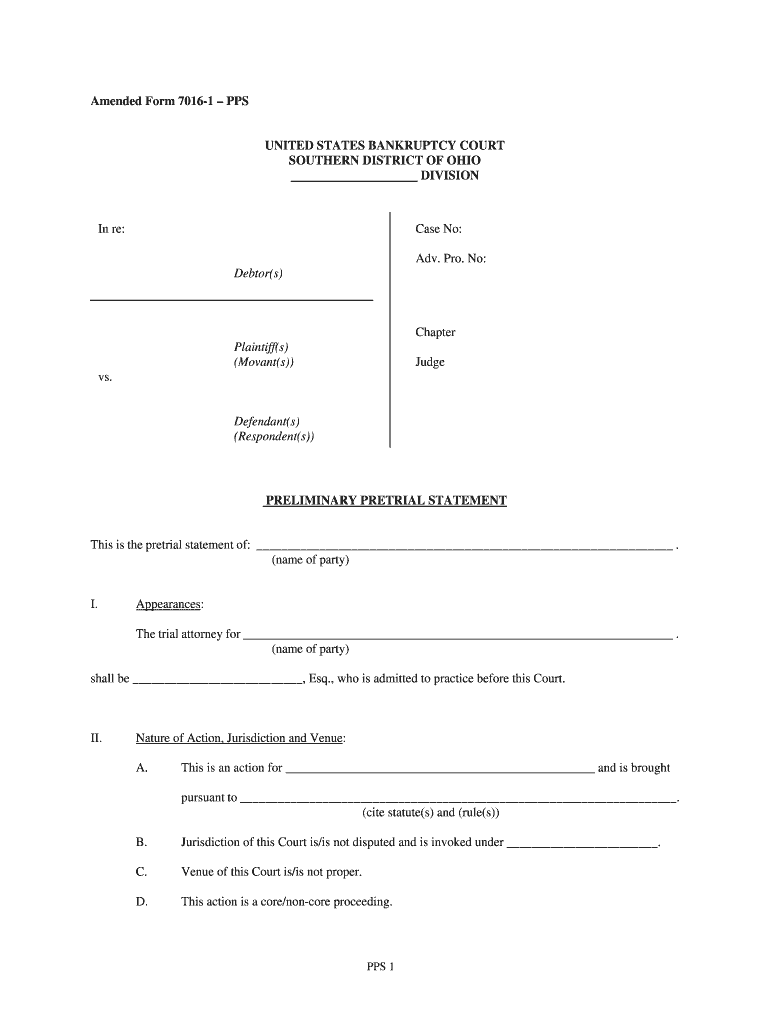
Form 7016 1 Pps


What is the Form 7016 1 Pps
The Form 7016 1 Pps is a legal document used in the bankruptcy process to provide essential information about creditors. This form is crucial for individuals filing for bankruptcy, as it helps to compile a comprehensive list of all creditors to whom the debtor owes money. It ensures that all parties involved are notified of the bankruptcy proceedings, allowing them to protect their rights and interests.
How to use the Form 7016 1 Pps
To effectively use the Form 7016 1 Pps, begin by gathering all necessary information about your creditors. This includes names, addresses, and the amounts owed. Once you have this information, fill out the form accurately, ensuring that all details are correct. After completing the form, it should be submitted to the appropriate bankruptcy court as part of your filing. This step is critical to ensure that your bankruptcy case proceeds smoothly and that all creditors are properly notified.
Steps to complete the Form 7016 1 Pps
Completing the Form 7016 1 Pps involves several important steps:
- Gather all creditor information, including names, addresses, and outstanding debts.
- Fill out the form carefully, ensuring all fields are completed accurately.
- Review the form for any errors or omissions before submission.
- Submit the completed form to the bankruptcy court along with your other bankruptcy filings.
Legal use of the Form 7016 1 Pps
The legal use of the Form 7016 1 Pps is essential in the bankruptcy process. This form must be filed as part of the bankruptcy petition to comply with legal requirements. It serves to officially notify creditors of the bankruptcy filing, which is a critical step in the process. Failure to include this form may result in complications or delays in the bankruptcy proceedings.
Filing Deadlines / Important Dates
When dealing with the Form 7016 1 Pps, it is important to be aware of filing deadlines. Typically, the form must be submitted along with your bankruptcy petition within a specific timeframe set by the court. Missing these deadlines can lead to dismissal of your bankruptcy case or other legal repercussions. Always check with the bankruptcy court for the most current deadlines relevant to your situation.
Required Documents
In addition to the Form 7016 1 Pps, several other documents are typically required when filing for bankruptcy. These may include:
- Proof of income, such as pay stubs or tax returns.
- A list of all debts, including secured and unsecured debts.
- Documentation of assets, such as property deeds and vehicle titles.
- Financial statements detailing your current financial situation.
Form Submission Methods (Online / Mail / In-Person)
The Form 7016 1 Pps can be submitted through various methods, depending on the court's requirements. Common submission methods include:
- Online filing through the court's electronic filing system.
- Mailing the completed form to the bankruptcy court.
- Submitting the form in person at the court clerk's office.
Quick guide on how to complete master mailing list az bankruptcy form
Complete and submit your Form 7016 1 Pps swiftly
Robust tools for digital document exchange and endorsement are now essential for enhancing processes and the ongoing improvement of your forms. When working with legal documents and signing a Form 7016 1 Pps, the appropriate signature solution can save you considerable time and resources with each submission.
Search, fill out, modify, sign, and distribute your legal documents with airSlate SignNow. This platform provides everything you require to create seamless paper submission workflows. Its extensive legal forms library and intuitive navigation can assist you in obtaining your Form 7016 1 Pps promptly, and the editor that features our signature capability will enable you to complete and authorize it instantly.
Authorize your Form 7016 1 Pps in a few easy steps
- Locate the Form 7016 1 Pps you require in our library using search or catalog sections.
- Examine the form specifics and preview it to ensure it meets your needs and state regulations.
- Click Obtain form to initiate editing.
- Fill in the form using the detailed toolbar.
- Review the information you provided and click the Sign option to validate your document.
- Select one of three methods to insert your signature.
- Complete the editing process and save the document in your files, then download it to your device or share it immediately.
Simplify every phase of your document preparation and endorsement with airSlate SignNow. Experience a more effective online solution that has considered all aspects of managing your paperwork.
Create this form in 5 minutes or less
FAQs
-
Many potential clients of ours are filling out a contact form. What is the risk of adding them to our mailing list without asking?
First, it’s illegal (CAN-SPAM Act) and spamming people isn’t a relationship builder which is what your goal should be. Instead, give people an incentive for opting-in and add valuable content in your emails regularly and an on going basis.signNow out to the people you have met and or inquired, understand that they may not have found what they were looking for at first but you can provide great information if they become part of your email list. Simply ask……. “I have an email that goes out once a week with valuable information and updated trends and tips to keep you on the cutting edge, would that be something you are interested in?Take a look at this from Dmitry Dragilev :How to Convert 97% of Visitors Who Do Not Fill Out The Contact FormRemember incentives!Include/offer Incentive(s) for Signing UpGive them a reason, what will they get out of it, tips or tricks; information that is valuable? Be precise on how your emails will help them now or in the future?Offer Something in Return, make it a WIN/WINGiveaways, eBooks, Tests, or something that will increase their desire to be apart of your email list.Always build on the relationship before you sell……..Don’t sell too early in the process.Check this idea out:“Redirecting Comments to a “thank you” page using a simple plugin. As soon as someone leaves a comment for the first time they’ll get redirected to a little page that thanks them for their interaction and shows them the mailing list and some other cool content. It converts at around 7%.” - Ramsay from - *Blog Tyrant*Good-Luck, Lee
-
How do I fill out Form B under the Insolvency and Bankruptcy code? Does the affidavit require a stamp paper?
Affidavit is always on stamp paper
-
How is it that when you fill out a form, "Asian" is somehow listed as one race?
It’s worse than that: on most forms that have only a few options (Joseph Boyle is right that the US Census now gets more specific), Asians-and-Pacific-Islanders is all one group. That means from the Maori through Indonesia and Polynesia, then Vietnam, straight up past Mongolia, and east out to Japan and west right out past India — all one “race”. Why?Because racism, that’s why.To be specific, because historically in the US the only racial difference that counted was white/black — that is, white and and not-white. For centuries that was how distinctions of race and (implied) class were made. There were quite a few court cases where light-skinned Japanese (etc) petitioned to be declared white — they usually weren’t — and where dark-skinned South Asians (etc) petitioned to be declared non-black — which sometimes worked. In fact, it worked so well that some American Blacks donned turbans and comic-opera inaccurate “Eastern” garb to perform more widely as an “Indian” musician than they’d ever be allowed to do in their original identity.So in the 1800s, there was white and Black. Period. Well, ok, and Native Americans, but to the people that mattered, they hardly counted (and were all dead, anyhow, right?). As colonialism and rising globalization brought more and more people who were neither white nor black to North America, there became an increasing dilemma about how to classify this cacophonous mob of confusing non-white people.Eventually the terms “Arab” and “Asian” came to be widely used, and some classifiers (see also Why is "Caucasian" a term used to label white people of European descent? ) also separated Pacific islander from the general morass of “Asian”. But in general, everyone from the Mysteeeeerious East was just called one thing, unless you felt you needed to specify a country.So, like I said: racism. And a racist tendency to dismiss as unimportant distinctions between different groups of “unimportant” people.
-
Is there a way to upload a publication list to LinkedIn without filling out the form for each publication?
Rather than asking us in an abstract way, if you could provide us a sample of a list and tell us the outcome you're seeking, perhaps we could come up with alternatives ... ("No" is so boring ... and could be wasteful if we're not sure of what outcome you're seeking...)
-
Is it necessary to fill out the admission form once again for the 2nd merit list?
Not needed to fill any more forms.You must have filled the form asking your choice of college in preference order. That should be enough. When you get admission in the first list according to the order your preference then take admission in that college.If you are not happy with the college still you must take admission and then opt for the second round of admission. Then again in the second list you may get a better choice of college as per your preference if the cut off drops. Withdraw from the first college and take in the second college.Not more than 2 choices are allowed.This I am writing to the best of my knowledge. You please confirm the process with other students too and read up website.
Create this form in 5 minutes!
How to create an eSignature for the master mailing list az bankruptcy form
How to generate an eSignature for the Master Mailing List Az Bankruptcy Form online
How to generate an eSignature for the Master Mailing List Az Bankruptcy Form in Google Chrome
How to create an eSignature for signing the Master Mailing List Az Bankruptcy Form in Gmail
How to make an eSignature for the Master Mailing List Az Bankruptcy Form straight from your smartphone
How to create an electronic signature for the Master Mailing List Az Bankruptcy Form on iOS
How to create an eSignature for the Master Mailing List Az Bankruptcy Form on Android OS
People also ask
-
What is the list of creditors form?
The list of creditors form is a document that outlines all the creditors a debtor owes money to. It is essential for bankruptcy filings, as it provides a comprehensive view of a debtor's financial obligations. airSlate SignNow makes it easy to create, share, and eSign this important document quickly.
-
How does airSlate SignNow help with the list of creditors form?
airSlate SignNow allows users to easily fill out and modify the list of creditors form. With a user-friendly interface, you can add creditor details and quickly prepare it for electronic signatures. This streamlines the process and helps ensure accuracy throughout the filing.
-
Is there a cost associated with using airSlate SignNow for the list of creditors form?
Yes, airSlate SignNow offers flexible pricing plans starting at a competitive rate. You can choose a plan that suits your business needs, whether you’re a small business or a larger organization. The investment in this efficient eSigning solution can save you time and resources when managing your list of creditors form.
-
Can I integrate airSlate SignNow with other applications for the list of creditors form?
Absolutely! airSlate SignNow provides integrations with popular applications like Google Drive, Salesforce, and more. This allows for seamless management and sharing of your list of creditors form alongside other business processes, enhancing productivity and collaboration.
-
What are the benefits of using airSlate SignNow for managing my list of creditors form?
Using airSlate SignNow to manage your list of creditors form offers several benefits, including faster turnaround times and enhanced document security. With electronic signatures, you reduce the need for physical paperwork, making it easier to store and retrieve your documents. Plus, you can track the progress of your form in real time.
-
Is the list of creditors form legally binding when signed electronically?
Yes, the list of creditors form signed using airSlate SignNow is legally binding. Electronic signatures are recognized under the law, ensuring that your document holds the same weight as traditional signatures. This means you can feel confident in using the platform to finalize your list of creditors form.
-
How do I get started with airSlate SignNow for my list of creditors form?
Getting started with airSlate SignNow is simple. Sign up for an account on our website, choose a pricing plan, and you can begin creating your list of creditors form immediately. The platform provides templates and user support to help guide you through the process.
Get more for Form 7016 1 Pps
Find out other Form 7016 1 Pps
- eSign West Virginia Police Lease Agreement Online
- eSign Wyoming Sports Residential Lease Agreement Online
- How Do I eSign West Virginia Police Quitclaim Deed
- eSignature Arizona Banking Moving Checklist Secure
- eSignature California Banking Warranty Deed Later
- eSignature Alabama Business Operations Cease And Desist Letter Now
- How To eSignature Iowa Banking Quitclaim Deed
- How To eSignature Michigan Banking Job Description Template
- eSignature Missouri Banking IOU Simple
- eSignature Banking PDF New Hampshire Secure
- How Do I eSignature Alabama Car Dealer Quitclaim Deed
- eSignature Delaware Business Operations Forbearance Agreement Fast
- How To eSignature Ohio Banking Business Plan Template
- eSignature Georgia Business Operations Limited Power Of Attorney Online
- Help Me With eSignature South Carolina Banking Job Offer
- eSignature Tennessee Banking Affidavit Of Heirship Online
- eSignature Florida Car Dealer Business Plan Template Myself
- Can I eSignature Vermont Banking Rental Application
- eSignature West Virginia Banking Limited Power Of Attorney Fast
- eSignature West Virginia Banking Limited Power Of Attorney Easy