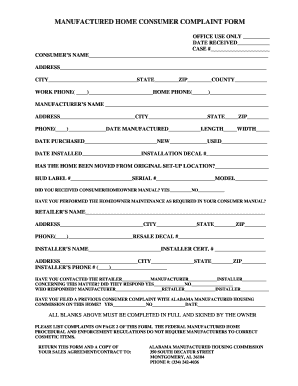
Consumer Complaint Form Alabama Manufactured Housing Amhc Alabama


What is the Consumer Complaint Form Alabama Manufactured Housing Amhc Alabama
The Consumer Complaint Form for Alabama Manufactured Housing, often referred to as AMHC Alabama, is a formal document used by residents to report grievances related to manufactured housing. This form serves as a vital tool for consumers to communicate issues such as unsafe living conditions, violations of housing regulations, or disputes with manufacturers or park owners. By submitting this form, consumers can seek resolution and assistance from the appropriate regulatory bodies in Alabama.
How to use the Consumer Complaint Form Alabama Manufactured Housing Amhc Alabama
Using the Consumer Complaint Form involves several straightforward steps. First, gather all relevant information regarding your complaint, including details about the manufactured home, the nature of the issue, and any supporting documentation. Next, access the form through the designated state website or agency. Fill out the form accurately, ensuring that all required fields are completed. After reviewing your submission for accuracy, you can submit the form electronically or by mail, depending on the submission options provided by the agency.
Steps to complete the Consumer Complaint Form Alabama Manufactured Housing Amhc Alabama
Completing the Consumer Complaint Form requires careful attention to detail. Here are the steps to follow:
- Gather Information: Collect all necessary details about your situation, including dates, names, and specific incidents.
- Access the Form: Locate the Consumer Complaint Form on the official Alabama Manufactured Housing website.
- Fill Out the Form: Provide accurate and complete information in each section of the form.
- Attach Supporting Documents: Include any relevant evidence, such as photographs or correspondence, to strengthen your complaint.
- Review Your Submission: Double-check all entries for accuracy and completeness before submission.
- Submit the Form: Choose your preferred submission method, whether online or by mail, and send your complaint.
Legal use of the Consumer Complaint Form Alabama Manufactured Housing Amhc Alabama
The Consumer Complaint Form is legally recognized as a formal means of reporting issues related to manufactured housing in Alabama. When filled out correctly and submitted to the appropriate agency, it can initiate investigations and lead to resolutions. It is essential to ensure that all information provided is truthful and accurate, as false statements may have legal consequences. The form's submission may also protect consumer rights under Alabama housing laws.
Key elements of the Consumer Complaint Form Alabama Manufactured Housing Amhc Alabama
Key elements of the Consumer Complaint Form include:
- Contact Information: The complainant's name, address, and contact details.
- Property Details: Information about the manufactured home, including its location and ownership.
- Description of the Complaint: A detailed account of the issues being reported, including dates and incidents.
- Supporting Documentation: A section to attach any relevant evidence that supports the complaint.
- Signature: A signature or electronic affirmation confirming that the information provided is accurate.
State-specific rules for the Consumer Complaint Form Alabama Manufactured Housing Amhc Alabama
Alabama has specific rules governing the use of the Consumer Complaint Form for manufactured housing. These rules outline the types of complaints that can be filed, the required information, and the timelines for responses from the agency. It is important for consumers to familiarize themselves with these regulations to ensure their complaints are valid and handled appropriately. Additionally, understanding state-specific laws can help consumers protect their rights and navigate the complaint process more effectively.
Quick guide on how to complete consumer complaint form alabama manufactured housing amhc alabama
Easily Prepare Consumer Complaint Form Alabama Manufactured Housing Amhc Alabama on Any Device
Digital document management has gained traction among businesses and individuals alike. It offers an excellent eco-friendly substitute for conventional printed and signed documents, allowing you to locate the right form and securely keep it online. airSlate SignNow provides you with all the necessary tools to create, edit, and eSign your documents promptly without any hold-ups. Manage Consumer Complaint Form Alabama Manufactured Housing Amhc Alabama on any device with airSlate SignNow's Android or iOS applications and streamline your document-driven processes today.
The easiest way to edit and eSign Consumer Complaint Form Alabama Manufactured Housing Amhc Alabama effortlessly
- Obtain Consumer Complaint Form Alabama Manufactured Housing Amhc Alabama and click Get Form to begin.
- Utilize the provided tools to complete your document.
- Emphasize important sections of the documents or obscure sensitive information with tools specifically offered by airSlate SignNow for that purpose.
- Create your eSignature using the Sign tool, which takes seconds and holds the same legal validity as a conventional wet ink signature.
- Review all the information and click on the Done button to save your changes.
- Select how you wish to send your form—via email, SMS, invite link, or download it to your computer.
Say goodbye to lost or misplaced documents, tedious searches for forms, or mistakes that require printing new copies. airSlate SignNow takes care of all your document management needs with just a few clicks from your preferred device. Modify and eSign Consumer Complaint Form Alabama Manufactured Housing Amhc Alabama and ensure outstanding communication at every stage of your document preparation journey with airSlate SignNow.
Create this form in 5 minutes or less
Create this form in 5 minutes!
How to create an eSignature for the consumer complaint form alabama manufactured housing amhc alabama
How to create an electronic signature for a PDF online
How to create an electronic signature for a PDF in Google Chrome
How to create an e-signature for signing PDFs in Gmail
How to create an e-signature right from your smartphone
How to create an e-signature for a PDF on iOS
How to create an e-signature for a PDF on Android
People also ask
-
What is the Consumer Complaint Form Alabama Manufactured Housing Amhc Alabama?
The Consumer Complaint Form Alabama Manufactured Housing Amhc Alabama is a formal document that allows residents of Alabama to file complaints regarding manufactured housing issues. This form aids in addressing grievances with manufacturers or dealers, ensuring consumer rights are upheld in the manufactured housing sector.
-
How do I access the Consumer Complaint Form Alabama Manufactured Housing Amhc Alabama?
You can access the Consumer Complaint Form Alabama Manufactured Housing Amhc Alabama easily through the official website of the Alabama Manufactured Housing Commission. The form is available online, allowing you to fill it out conveniently and submit it directly.
-
What features does airSlate SignNow offer for eSigning the Consumer Complaint Form Alabama Manufactured Housing Amhc Alabama?
airSlate SignNow provides an intuitive eSigning solution that allows users to electronically sign the Consumer Complaint Form Alabama Manufactured Housing Amhc Alabama securely. With features like template saving, document tracking, and multi-party signing, you can streamline the complaint filing process.
-
Is there a fee for using the Consumer Complaint Form Alabama Manufactured Housing Amhc Alabama?
Filing the Consumer Complaint Form Alabama Manufactured Housing Amhc Alabama is typically free for residents; however, any additional services provided by third-party platforms like airSlate SignNow may have associated fees. It’s best to check the specific costs on the platform you choose to use for submission.
-
Can I integrate airSlate SignNow with other tools when filing the Consumer Complaint Form Alabama Manufactured Housing Amhc Alabama?
Yes, airSlate SignNow offers integration capabilities with various applications, making it easy to manage your documents. You can connect it with CRM systems, cloud storage solutions, and other business tools to streamline your workflow while handling the Consumer Complaint Form Alabama Manufactured Housing Amhc Alabama.
-
What are the benefits of using airSlate SignNow for the Consumer Complaint Form Alabama Manufactured Housing Amhc Alabama?
Using airSlate SignNow provides speed, security, and convenience when filling out and signing the Consumer Complaint Form Alabama Manufactured Housing Amhc Alabama. You can easily manage your documents digitally, save time, and ensure that your complaints are filed promptly and securely.
-
How does airSlate SignNow ensure the security of my Consumer Complaint Form Alabama Manufactured Housing Amhc Alabama?
airSlate SignNow utilizes encryption and advanced security protocols to protect your Consumer Complaint Form Alabama Manufactured Housing Amhc Alabama. Your information is safeguarded throughout the signing process, ensuring confidentiality and compliance with data protection regulations.
Get more for Consumer Complaint Form Alabama Manufactured Housing Amhc Alabama
- Triunfo ymca summer camp southeast ventura county ymca form
- Summer camp 2017 registration form southeast ventura county
- Caosmechanicaltestingrequisition formdoc
- Master addiction counselor form
- Security daily activity report example form
- Ownersoperators manual alcomsites form
- Caravelle boat owners manual form
- Master problem list form
Find out other Consumer Complaint Form Alabama Manufactured Housing Amhc Alabama
- Sign Virginia Insurance Memorandum Of Understanding Easy
- Sign Utah Legal Living Will Easy
- Sign Virginia Legal Last Will And Testament Mobile
- How To Sign Vermont Legal Executive Summary Template
- How To Sign Vermont Legal POA
- How Do I Sign Hawaii Life Sciences Business Plan Template
- Sign Life Sciences PPT Idaho Online
- Sign Life Sciences PPT Idaho Later
- How Do I Sign Hawaii Life Sciences LLC Operating Agreement
- Sign Idaho Life Sciences Promissory Note Template Secure
- How To Sign Wyoming Legal Quitclaim Deed
- Sign Wisconsin Insurance Living Will Now
- Sign Wyoming Insurance LLC Operating Agreement Simple
- Sign Kentucky Life Sciences Profit And Loss Statement Now
- How To Sign Arizona Non-Profit Cease And Desist Letter
- Can I Sign Arkansas Non-Profit LLC Operating Agreement
- Sign Arkansas Non-Profit LLC Operating Agreement Free
- Sign California Non-Profit Living Will Easy
- Sign California Non-Profit IOU Myself
- Sign California Non-Profit Lease Agreement Template Free