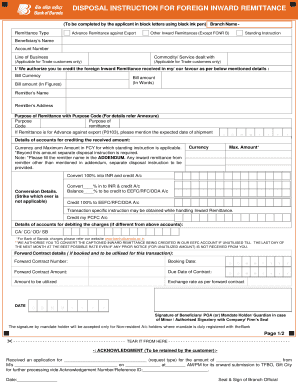
Application for Home Loan Bank of Baroda Form


What is the Application For Home Loan Bank Of Baroda
The Application For Home Loan Bank Of Baroda is a formal document that individuals must complete to apply for a home loan from the Bank of Baroda. This application serves as a request for financial assistance to purchase a residential property. It requires detailed personal, financial, and property information to assess the applicant's eligibility for the loan. Understanding the components of this application is crucial for a successful submission.
Steps to complete the Application For Home Loan Bank Of Baroda
Completing the Application For Home Loan Bank Of Baroda involves several key steps:
- Gather necessary documentation, including proof of income, identity, and property details.
- Fill out the application form accurately, ensuring all information is current and complete.
- Review the application for any errors or omissions before submission.
- Submit the application through the preferred method, whether online, by mail, or in person.
Required Documents
To successfully complete the Application For Home Loan Bank Of Baroda, applicants must provide several essential documents. These typically include:
- Proof of identity (e.g., government-issued ID).
- Proof of income (e.g., pay stubs, tax returns).
- Bank statements for the last three to six months.
- Details of the property being purchased, such as sale agreement or title deed.
Eligibility Criteria
Eligibility for the Application For Home Loan Bank Of Baroda is determined by several factors, including:
- Age of the applicant, typically between eighteen and sixty years.
- Stable income source and credit history.
- Existing financial obligations and debt-to-income ratio.
- Property value and location.
Legal use of the Application For Home Loan Bank Of Baroda
The Application For Home Loan Bank Of Baroda is legally binding once submitted and accepted by the bank. It is essential that all information provided is truthful and accurate, as any discrepancies could lead to legal repercussions or denial of the loan. Compliance with all applicable regulations and laws is necessary to ensure the application is valid.
Form Submission Methods (Online / Mail / In-Person)
Applicants can submit the Application For Home Loan Bank Of Baroda through various methods:
- Online submission via the Bank of Baroda's official website, which allows for a quick and efficient process.
- Mailing the completed application form to the nearest Bank of Baroda branch.
- Visiting a local branch in person to submit the application directly and receive immediate assistance.
Quick guide on how to complete application for home loan bank of baroda
Complete Application For Home Loan Bank Of Baroda effortlessly on any device
Online document management has surged in popularity among businesses and individuals alike. It offers an ideal environmentally friendly substitute for traditional printed and signed documents, as you can easily locate the correct form and securely store it online. airSlate SignNow equips you with all the necessary tools to create, modify, and eSign your documents rapidly without any delays. Manage Application For Home Loan Bank Of Baroda on any platform using the airSlate SignNow Android or iOS applications and simplify any document-related processes today.
How to modify and eSign Application For Home Loan Bank Of Baroda seamlessly
- Obtain Application For Home Loan Bank Of Baroda and click on Get Form to begin.
- Utilize the tools we provide to complete your document.
- Emphasize pertinent sections of your documents or redact sensitive information with tools that airSlate SignNow specifically offers for that purpose.
- Create your eSignature using the Sign feature, which takes just seconds and carries the same legal validity as a conventional wet ink signature.
- Review the details and click on the Done button to save your changes.
- Select how you wish to share your form, via email, SMS, or invitation link, or download it to your computer.
Say goodbye to lost or misplaced documents, tedious form searching, or mistakes that necessitate printing new copies. airSlate SignNow manages all your document management needs in just a few clicks from any device you prefer. Edit and eSign Application For Home Loan Bank Of Baroda to ensure exceptional communication throughout any stage of your form preparation with airSlate SignNow.
Create this form in 5 minutes or less
Create this form in 5 minutes!
How to create an eSignature for the application for home loan bank of baroda
How to create an electronic signature for a PDF online
How to create an electronic signature for a PDF in Google Chrome
How to create an e-signature for signing PDFs in Gmail
How to create an e-signature right from your smartphone
How to create an e-signature for a PDF on iOS
How to create an e-signature for a PDF on Android
People also ask
-
What is the Application For Home Loan Bank Of Baroda process?
The Application For Home Loan Bank Of Baroda involves several steps, starting with filling out the online application form on their official website. You will need to provide essential documents such as proof of income, identity, and property details. After review, Bank Of Baroda will assess your eligibility and guide you through the approval process.
-
What are the eligibility criteria for the Application For Home Loan Bank Of Baroda?
To be eligible for the Application For Home Loan Bank Of Baroda, applicants typically need to be at least 21 years old, have a stable income, and meet the necessary credit score requirements. Additional criteria may include employment status and the type of property being financed. It's advisable to check directly with the bank for specific eligibility requirements.
-
What documents are required for the Application For Home Loan Bank Of Baroda?
The Application For Home Loan Bank Of Baroda requires several key documents, including proof of identity, income statements, property documents, and bank statements. Ensure that you have all required paperwork ready to expedite the application process. The bank may provide a checklist to guide you through the required documentation.
-
What are the interest rates for the Application For Home Loan Bank Of Baroda?
Interest rates for the Application For Home Loan Bank Of Baroda can vary depending on the loan amount and tenure. Generally, Bank Of Baroda offers competitive rates that can be fixed or floating. Be sure to check their official website or contact customer service for the latest rates and any ongoing promotions.
-
How long does it take to get approval for the Application For Home Loan Bank Of Baroda?
The approval time for the Application For Home Loan Bank Of Baroda can vary, typically ranging from a few days to a couple of weeks. Factors influencing the timeline include the completeness of your application and the bank's workload. To expedite the process, ensure all documents are correctly submitted and meet the eligibility criteria.
-
Can I apply for the Application For Home Loan Bank Of Baroda online?
Yes, you can apply for the Application For Home Loan Bank Of Baroda online through their official website. The online application is designed for user convenience and allows you to submit your details and documents electronically. This option saves time and simplifies the application process.
-
What benefits does the Application For Home Loan Bank Of Baroda offer?
The Application For Home Loan Bank Of Baroda provides numerous benefits, such as competitive interest rates, flexible repayment options, and a straightforward application process. Additionally, Bank Of Baroda often provides personalized services to understand your needs better. These factors make it an appealing choice for prospective homeowners.
Get more for Application For Home Loan Bank Of Baroda
- 4500 fm sw0012 form
- Cook county assessor class 9 application for 10 form
- Sacramento court stipulation form
- Fl 355 form
- Vermont nurse renewal 2013 2019 form
- Section 32a of registration act 1908 form andhra pradesh how to fill
- Fingerprints section 32a registration form india editable downlaod
- Ri 1120x rhode island amended business corporation tax tax ri form
Find out other Application For Home Loan Bank Of Baroda
- Sign Colorado Hold Harmless (Indemnity) Agreement Now
- Help Me With Sign California Letter of Intent
- Can I Sign California Letter of Intent
- Sign Kentucky Hold Harmless (Indemnity) Agreement Simple
- Sign Maryland Hold Harmless (Indemnity) Agreement Now
- Sign Minnesota Hold Harmless (Indemnity) Agreement Safe
- Sign Mississippi Hold Harmless (Indemnity) Agreement Now
- Sign Nevada Hold Harmless (Indemnity) Agreement Easy
- Sign South Carolina Letter of Intent Later
- Sign Texas Hold Harmless (Indemnity) Agreement Computer
- Sign Connecticut Quitclaim Deed Free
- Help Me With Sign Delaware Quitclaim Deed
- How To Sign Arkansas Warranty Deed
- How Can I Sign Delaware Warranty Deed
- Sign California Supply Agreement Checklist Online
- How Can I Sign Georgia Warranty Deed
- Sign Maine Supply Agreement Checklist Computer
- Sign North Dakota Quitclaim Deed Free
- Sign Oregon Quitclaim Deed Simple
- Sign West Virginia Quitclaim Deed Free