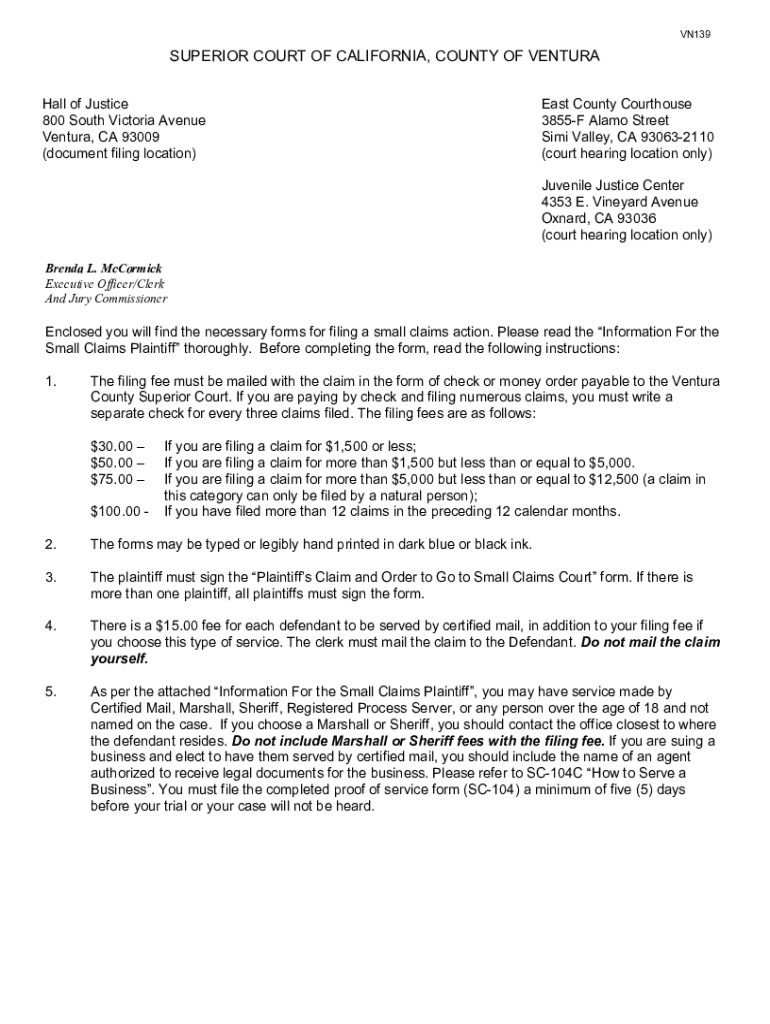
Microsoft Word VN139 DOC Form


Understanding the Ventura County Small Claims Form
The Ventura County small claims form is a legal document used to initiate a small claims court case in Ventura County, California. This form is essential for individuals seeking to resolve disputes involving relatively small amounts of money, typically up to $10,000 for individuals. The form requires specific information about the parties involved, the nature of the claim, and the amount being sought. Understanding the details of this form is crucial for ensuring that your case is properly filed and considered by the court.
Steps to Complete the Ventura County Small Claims Form
Completing the Ventura County small claims form involves several key steps:
- Gather necessary information about the parties involved, including names, addresses, and contact details.
- Clearly describe the nature of your claim, including the events that led to the dispute.
- Specify the amount of money you are claiming, ensuring it falls within the allowable limit.
- Review the form for accuracy and completeness before submission.
Taking the time to carefully fill out the form can help prevent delays in your case.
Required Documents for Filing
When filing the Ventura County small claims form, you may need to provide additional documentation to support your claim. Commonly required documents include:
- Evidence of the debt or obligation, such as contracts, invoices, or receipts.
- Any correspondence related to the dispute, including emails or letters.
- Proof of service, which demonstrates that the other party has been notified of the claim.
Having these documents ready can strengthen your case and facilitate the filing process.
Form Submission Methods
The Ventura County small claims form can be submitted through various methods, ensuring convenience for all parties involved. You may choose to:
- File the form in person at the Ventura County Superior Court.
- Submit the form by mail, ensuring it is sent to the correct court address.
- Utilize online filing options if available, which can streamline the process.
Each method has its own requirements and timelines, so it is important to choose the one that best fits your needs.
Eligibility Criteria for Filing
To file a small claims case in Ventura County, certain eligibility criteria must be met. These include:
- The claim must be for a monetary amount within the jurisdictional limits.
- The plaintiff must be an individual or a business entity that is legally allowed to file a claim.
- Claims against government entities may have additional requirements.
Understanding these criteria can help you determine if your case qualifies for small claims court.
Legal Use of the Ventura County Small Claims Form
The Ventura County small claims form is legally binding and must be used in accordance with California law. It is designed for individuals who wish to pursue claims without the need for an attorney, making the legal process more accessible. However, it is important to note that the form must be filled out accurately and submitted within the specified time limits to ensure that your claim is heard by the court.
Quick guide on how to complete microsoft word vn139 doc
Complete Microsoft Word VN139 doc effortlessly on any device
Online document management has gained popularity among businesses and individuals. It offers an excellent eco-friendly substitute for conventional printed and signed documents, allowing you to access the necessary form and securely store it online. airSlate SignNow provides you with all the resources required to create, edit, and eSign your documents swiftly without delays. Manage Microsoft Word VN139 doc on any platform using the airSlate SignNow Android or iOS applications and simplify any document-based task today.
How to edit and eSign Microsoft Word VN139 doc without much effort
- Obtain Microsoft Word VN139 doc and click on Get Form to start.
- Utilize the tools we provide to complete your form.
- Emphasize pertinent sections of your documents or obscure sensitive information with the tools that airSlate SignNow specifically offers for that purpose.
- Generate your eSignature using the Sign tool, which takes just seconds and carries the same legal validity as a conventional wet ink signature.
- Review all the details and click on the Done button to save your changes.
- Choose how you wish to send your form, whether by email, SMS, or invite link, or download it to your computer.
Eliminate the worry of lost or misplaced files, frustrating form searches, or errors that necessitate printing new document copies. airSlate SignNow addresses your document management needs in just a few clicks from any device you prefer. Edit and eSign Microsoft Word VN139 doc and ensure exceptional communication at every stage of the form preparation process with airSlate SignNow.
Create this form in 5 minutes or less
Create this form in 5 minutes!
How to create an eSignature for the microsoft word vn139 doc
How to create an electronic signature for a PDF online
How to create an electronic signature for a PDF in Google Chrome
How to create an e-signature for signing PDFs in Gmail
How to create an e-signature right from your smartphone
How to create an e-signature for a PDF on iOS
How to create an e-signature for a PDF on Android
People also ask
-
What is the county Ventura small claims form?
The county Ventura small claims form is a legal document used to file a small claims case in Ventura County. This form allows individuals to seek compensation for disputes involving smaller amounts of money, typically under a specific limit set by the court. Using airSlate SignNow, you can easily complete and eSign this form online.
-
How can I obtain the county Ventura small claims form?
You can obtain the county Ventura small claims form directly from the Ventura County court's website or through airSlate SignNow. Our platform provides a user-friendly interface to access, fill out, and eSign the form, making the process quick and efficient. Simply visit our site to get started.
-
What are the benefits of using airSlate SignNow for the county Ventura small claims form?
Using airSlate SignNow for the county Ventura small claims form offers several benefits, including ease of use, cost-effectiveness, and secure eSigning capabilities. Our platform streamlines the document preparation process, allowing you to focus on your case rather than paperwork. Additionally, you can access your documents from anywhere, anytime.
-
Is there a cost associated with using airSlate SignNow for the county Ventura small claims form?
Yes, there is a cost associated with using airSlate SignNow, but it is designed to be affordable for individuals and businesses alike. Our pricing plans are competitive, and you can choose a plan that best fits your needs for managing the county Ventura small claims form and other documents. We also offer a free trial to help you get started.
-
Can I integrate airSlate SignNow with other applications for the county Ventura small claims form?
Absolutely! airSlate SignNow offers integrations with various applications, making it easy to manage your county Ventura small claims form alongside other tools you use. Whether you need to connect with cloud storage services or CRM systems, our platform supports seamless integration to enhance your workflow.
-
How secure is my information when using airSlate SignNow for the county Ventura small claims form?
Your information is highly secure when using airSlate SignNow for the county Ventura small claims form. We implement advanced encryption and security protocols to protect your data throughout the signing process. You can trust that your personal and legal information is safe with us.
-
What features does airSlate SignNow offer for completing the county Ventura small claims form?
airSlate SignNow provides a variety of features for completing the county Ventura small claims form, including customizable templates, eSignature capabilities, and document tracking. These features simplify the process of preparing and submitting your form, ensuring that you can manage your claims efficiently and effectively.
Get more for Microsoft Word VN139 doc
- Verification of licensure prior to the sale or distribution of form
- Federal jurisdiction and procedure form
- Page 1 of 3 louisiana state bar examination lascba form
- O comm lex et justitia court e rt c u case no courts ky form
- Employeeattorney information illinois secretary of state
- Important notice in order to file a case you must have ingov in form
- Transcript request form 102910doc
- Medical vendors form illinois secretary of state
Find out other Microsoft Word VN139 doc
- eSign Oregon Car Dealer Job Description Template Online
- Sign Ohio Courts LLC Operating Agreement Secure
- Can I eSign Michigan Business Operations POA
- eSign Car Dealer PDF South Dakota Computer
- eSign Car Dealer PDF South Dakota Later
- eSign Rhode Island Car Dealer Moving Checklist Simple
- eSign Tennessee Car Dealer Lease Agreement Form Now
- Sign Pennsylvania Courts Quitclaim Deed Mobile
- eSign Washington Car Dealer Bill Of Lading Mobile
- eSign Wisconsin Car Dealer Resignation Letter Myself
- eSign Wisconsin Car Dealer Warranty Deed Safe
- eSign Business Operations PPT New Hampshire Safe
- Sign Rhode Island Courts Warranty Deed Online
- Sign Tennessee Courts Residential Lease Agreement Online
- How Do I eSign Arkansas Charity LLC Operating Agreement
- eSign Colorado Charity LLC Operating Agreement Fast
- eSign Connecticut Charity Living Will Later
- How Can I Sign West Virginia Courts Quitclaim Deed
- Sign Courts Form Wisconsin Easy
- Sign Wyoming Courts LLC Operating Agreement Online