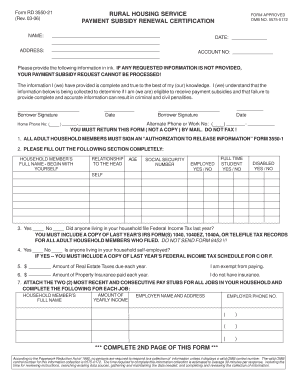
PAYMENT SUBSIDY RENEWAL CERTIFICATION Form


What is the PAYMENT SUBSIDY RENEWAL CERTIFICATION
The PAYMENT SUBSIDY RENEWAL CERTIFICATION is a formal document required for individuals or businesses seeking to renew their eligibility for financial assistance programs. This certification serves as a declaration of continued need for subsidies, ensuring that recipients meet the necessary criteria set forth by funding agencies. It typically includes details about the applicant's financial situation, previous subsidy usage, and any changes in circumstances that may affect eligibility.
How to use the PAYMENT SUBSIDY RENEWAL CERTIFICATION
Using the PAYMENT SUBSIDY RENEWAL CERTIFICATION involves several key steps. Applicants must first gather all necessary documentation that supports their claims of financial need. This may include income statements, tax returns, and any relevant identification. Once the required information is compiled, the applicant can fill out the certification form, ensuring all sections are completed accurately. After completing the form, it should be submitted to the appropriate agency for review, either online or via traditional mail.
Steps to complete the PAYMENT SUBSIDY RENEWAL CERTIFICATION
Completing the PAYMENT SUBSIDY RENEWAL CERTIFICATION involves a systematic approach:
- Gather necessary documents, such as income verification and previous subsidy records.
- Fill out the certification form, providing accurate and truthful information.
- Review the completed form for any errors or omissions.
- Submit the form to the designated agency, ensuring it is sent by the deadline.
Legal use of the PAYMENT SUBSIDY RENEWAL CERTIFICATION
The PAYMENT SUBSIDY RENEWAL CERTIFICATION is legally binding once submitted. It must adhere to specific regulations and guidelines established by federal and state agencies. Misrepresentation of information on this form can lead to penalties, including loss of subsidy benefits or legal action. Therefore, it is crucial for applicants to ensure all information is accurate and complete before submission.
Eligibility Criteria
Eligibility for the PAYMENT SUBSIDY RENEWAL CERTIFICATION typically depends on several factors, including income level, family size, and previous subsidy usage. Applicants must demonstrate that they continue to meet the criteria established by the funding agency. This may involve providing updated financial information and confirming any changes in personal circumstances that could affect eligibility.
Required Documents
To successfully complete the PAYMENT SUBSIDY RENEWAL CERTIFICATION, applicants must provide a variety of supporting documents. Commonly required documents include:
- Proof of income, such as pay stubs or tax returns.
- Identification documents, like a driver's license or social security card.
- Previous subsidy documentation to show past eligibility.
- Any additional forms requested by the funding agency.
Form Submission Methods
The PAYMENT SUBSIDY RENEWAL CERTIFICATION can typically be submitted through various methods to accommodate different preferences. Common submission methods include:
- Online submission through the agency's official website.
- Mailing a physical copy to the designated office.
- In-person submission at local agency offices, if available.
Quick guide on how to complete payment subsidy renewal certification
Effortlessly Prepare PAYMENT SUBSIDY RENEWAL CERTIFICATION on Any Device
Online document management has gained popularity among businesses and individuals. It offers an ideal environmentally friendly substitute to traditional printed and signed documents, as you can obtain the correct format and securely save it online. airSlate SignNow provides you with all the tools required to create, modify, and eSign your documents quickly without delays. Manage PAYMENT SUBSIDY RENEWAL CERTIFICATION on any device with the airSlate SignNow applications for Android or iOS and enhance any document-centric process today.
How to Modify and eSign PAYMENT SUBSIDY RENEWAL CERTIFICATION with Ease
- Obtain PAYMENT SUBSIDY RENEWAL CERTIFICATION and then click Get Form to begin.
- Utilize the tools we provide to fill out your form.
- Emphasize pertinent sections of the documents or obscure sensitive information with tools that airSlate SignNow offers specifically for that purpose.
- Generate your eSignature using the Sign tool, which takes seconds and carries the same legal authority as a conventional wet ink signature.
- Review the details and then click on the Done button to save your modifications.
- Choose how you wish to send your form, via email, text message (SMS), or invitation link, or download it to your computer.
Eliminate the worry of missing or lost files, tedious form searching, or mistakes that necessitate printing new document copies. airSlate SignNow meets your document management needs with just a few clicks from any device you prefer. Modify and eSign PAYMENT SUBSIDY RENEWAL CERTIFICATION and ensure exceptional communication at any stage of the form preparation process with airSlate SignNow.
Create this form in 5 minutes or less
Create this form in 5 minutes!
How to create an eSignature for the payment subsidy renewal certification
How to create an electronic signature for a PDF online
How to create an electronic signature for a PDF in Google Chrome
How to create an e-signature for signing PDFs in Gmail
How to create an e-signature right from your smartphone
How to create an e-signature for a PDF on iOS
How to create an e-signature for a PDF on Android
People also ask
-
What is PAYMENT SUBSIDY RENEWAL CERTIFICATION?
PAYMENT SUBSIDY RENEWAL CERTIFICATION is a process that ensures businesses can effectively manage and maintain their payment subsidies by renewing necessary certifications. It is crucial for organizations seeking to remain compliant and maximize financial assistance opportunities.
-
How does airSlate SignNow facilitate PAYMENT SUBSIDY RENEWAL CERTIFICATION?
airSlate SignNow simplifies the PAYMENT SUBSIDY RENEWAL CERTIFICATION process by providing an intuitive eSigning platform. Users can easily send, sign, and manage their certification documents online, making renewals quicker and more efficient.
-
What are the benefits of using airSlate SignNow for PAYMENT SUBSIDY RENEWAL CERTIFICATION?
Using airSlate SignNow for PAYMENT SUBSIDY RENEWAL CERTIFICATION offers several benefits, including reduced paperwork, faster processing times, and increased compliance accuracy. It allows businesses to focus more on their operations and less on administrative tasks.
-
Is airSlate SignNow cost-effective for handling PAYMENT SUBSIDY RENEWAL CERTIFICATION?
Yes, airSlate SignNow is designed to be cost-effective, making it accessible for businesses of all sizes to manage PAYMENT SUBSIDY RENEWAL CERTIFICATION. With affordable pricing plans, companies can streamline their document processes without breaking the bank.
-
Can I integrate airSlate SignNow with other tools for PAYMENT SUBSIDY RENEWAL CERTIFICATION?
Absolutely! airSlate SignNow offers seamless integrations with various business tools, allowing for a smoother workflow when managing PAYMENT SUBSIDY RENEWAL CERTIFICATION. This enhances collaboration and ensures all necessary documents are connected in one platform.
-
How secure is my information during the PAYMENT SUBSIDY RENEWAL CERTIFICATION process with airSlate SignNow?
airSlate SignNow prioritizes security, ensuring that your information is protected during the PAYMENT SUBSIDY RENEWAL CERTIFICATION process. It uses advanced encryption and compliance protocols to safeguard your sensitive documents and data.
-
Who can benefit from PAYMENT SUBSIDY RENEWAL CERTIFICATION using airSlate SignNow?
Various entities, including small businesses, nonprofits, and larger corporations, can benefit from PAYMENT SUBSIDY RENEWAL CERTIFICATION using airSlate SignNow. The platform is designed to cater to the needs of organizations seeking streamlined document management.
Get more for PAYMENT SUBSIDY RENEWAL CERTIFICATION
- Skid steer inspection checklist pdf form
- Ussvi application fill and sign printable template online form
- Wax forms
- Salon chemical release form 495565845
- New vendor sub contractor package sodexo canada ifm form
- 2 cfr part 200 subpart f audit requirements form
- Fleet services form here royal palm car wash
- Unit hal ehwal pelajar hep fspu kolej pengajian alam bina form
Find out other PAYMENT SUBSIDY RENEWAL CERTIFICATION
- Sign Idaho Basic rental agreement or residential lease Online
- How To Sign Oregon Business agreements
- Sign Colorado Generic lease agreement Safe
- How Can I Sign Vermont Credit agreement
- Sign New York Generic lease agreement Myself
- How Can I Sign Utah House rent agreement format
- Sign Alabama House rental lease agreement Online
- Sign Arkansas House rental lease agreement Free
- Sign Alaska Land lease agreement Computer
- How Do I Sign Texas Land lease agreement
- Sign Vermont Land lease agreement Free
- Sign Texas House rental lease Now
- How Can I Sign Arizona Lease agreement contract
- Help Me With Sign New Hampshire lease agreement
- How To Sign Kentucky Lease agreement form
- Can I Sign Michigan Lease agreement sample
- How Do I Sign Oregon Lease agreement sample
- How Can I Sign Oregon Lease agreement sample
- Can I Sign Oregon Lease agreement sample
- How To Sign West Virginia Lease agreement contract