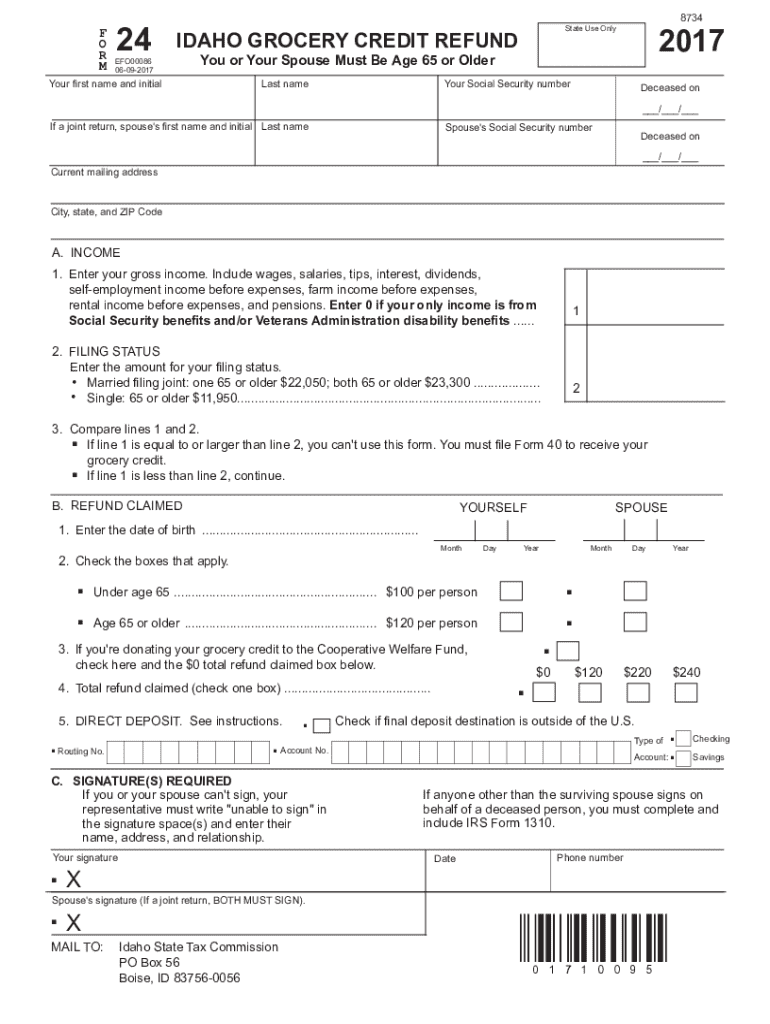
Form 24 Idaho Grocery Credit Refund 2023


What is the Form 24 Idaho Grocery Credit Refund
The Form 24 Idaho Grocery Credit Refund is a tax form used by residents of Idaho to claim a grocery credit refund. This form allows eligible taxpayers to receive a refund for a portion of their grocery expenses, aimed at providing financial relief to low- and moderate-income households. The credit is designed to assist families in managing their living costs, particularly in relation to food purchases.
Eligibility Criteria
To qualify for the Idaho Grocery Credit Refund, applicants must meet certain eligibility criteria. Generally, individuals must be residents of Idaho for the entire tax year and must have a valid Social Security number. The refund is typically available to individuals with an income below specific thresholds, which may vary based on filing status and household size. Additionally, applicants must not be claimed as dependents on someone else's tax return.
Steps to Complete the Form 24 Idaho Grocery Credit Refund
Completing the Form 24 involves several straightforward steps. First, gather all necessary documentation, including proof of residency and income information. Next, accurately fill out the form by providing personal details such as name, address, and Social Security number. Be sure to calculate your grocery credit based on the guidelines provided by the Idaho State Tax Commission. After completing the form, review it for accuracy before submitting it.
How to Obtain the Form 24 Idaho Grocery Credit Refund
The Form 24 can be obtained from the Idaho State Tax Commission's website or by visiting local tax offices. It is available in both digital and paper formats, allowing taxpayers to choose their preferred method of access. For those who prefer digital options, the form can be filled out online and printed for submission.
Form Submission Methods
Taxpayers have several options for submitting the Form 24 Idaho Grocery Credit Refund. The form can be submitted online through the Idaho State Tax Commission's e-filing system, which provides a convenient and efficient way to file. Alternatively, individuals can mail the completed form to the appropriate tax office or deliver it in person. It is essential to ensure that the form is submitted by the specified deadline to avoid penalties.
Filing Deadlines / Important Dates
Filing deadlines for the Idaho Grocery Credit Refund are typically aligned with the state income tax filing deadlines. Taxpayers should be aware of the specific dates each year, as they can vary. Generally, the deadline for submitting the Form 24 is the same as the deadline for filing state income tax returns, which is usually in mid-April. It is advisable to check the Idaho State Tax Commission's website for the most current information regarding deadlines.
Quick guide on how to complete form 24 idaho grocery credit refund
Submit Form 24 Idaho Grocery Credit Refund effortlessly on any gadget
Digital document management has gained traction among companies and individuals. It serves as an ideal eco-friendly alternative to conventional printed and signed documents, as you can access the necessary form and securely preserve it online. airSlate SignNow equips you with all the resources needed to draft, modify, and eSign your files promptly without delays. Manage Form 24 Idaho Grocery Credit Refund on any device using airSlate SignNow Android or iOS applications and enhance any document-centric process today.
How to alter and eSign Form 24 Idaho Grocery Credit Refund with ease
- Obtain Form 24 Idaho Grocery Credit Refund and then click Get Form to commence.
- Make use of the tools we offer to finalize your document.
- Emphasize pertinent sections of your documents or redact sensitive information with tools that airSlate SignNow provides specifically for that purpose.
- Generate your signature using the Sign feature, which takes mere seconds and has the same legal validity as a standard wet ink signature.
- Verify the details and then click on the Done button to save your changes.
- Choose how you want to send your form, via email, text message (SMS), invitation link, or download it to your computer.
Eliminate concerns over lost or misplaced documents, tedious form searching, or mistakes that necessitate printing new document copies. airSlate SignNow meets your document management needs with just a few clicks from any device of your preference. Modify and eSign Form 24 Idaho Grocery Credit Refund and ensure excellent communication throughout the form preparation process with airSlate SignNow.
Create this form in 5 minutes or less
Find and fill out the correct form 24 idaho grocery credit refund
Create this form in 5 minutes!
How to create an eSignature for the form 24 idaho grocery credit refund
How to create an electronic signature for a PDF online
How to create an electronic signature for a PDF in Google Chrome
How to create an e-signature for signing PDFs in Gmail
How to create an e-signature right from your smartphone
How to create an e-signature for a PDF on iOS
How to create an e-signature for a PDF on Android
People also ask
-
What is the Form 24 Idaho Grocery Credit Refund?
The Form 24 Idaho Grocery Credit Refund is a tax form used by Idaho residents to claim a grocery credit refund. This form helps eligible taxpayers receive a refund for grocery expenses incurred during the tax year. Understanding how to fill out this form correctly can maximize your refund.
-
How can airSlate SignNow help with the Form 24 Idaho Grocery Credit Refund?
airSlate SignNow simplifies the process of completing and submitting the Form 24 Idaho Grocery Credit Refund. With our easy-to-use platform, you can eSign documents and ensure that your refund application is submitted accurately and on time. This streamlines the process and reduces the risk of errors.
-
Is there a cost associated with using airSlate SignNow for the Form 24 Idaho Grocery Credit Refund?
Yes, airSlate SignNow offers various pricing plans to suit different needs, including options for individuals and businesses. Our cost-effective solution ensures that you can efficiently manage your Form 24 Idaho Grocery Credit Refund without breaking the bank. Check our website for detailed pricing information.
-
What features does airSlate SignNow offer for managing the Form 24 Idaho Grocery Credit Refund?
airSlate SignNow provides features such as document templates, eSignature capabilities, and secure cloud storage. These tools make it easy to prepare and submit your Form 24 Idaho Grocery Credit Refund efficiently. Additionally, our platform allows for collaboration with tax professionals if needed.
-
Can I integrate airSlate SignNow with other software for the Form 24 Idaho Grocery Credit Refund?
Absolutely! airSlate SignNow integrates seamlessly with various software applications, enhancing your workflow for the Form 24 Idaho Grocery Credit Refund. Whether you use accounting software or document management systems, our integrations help streamline your processes.
-
What are the benefits of using airSlate SignNow for my Form 24 Idaho Grocery Credit Refund?
Using airSlate SignNow for your Form 24 Idaho Grocery Credit Refund offers numerous benefits, including time savings, reduced paperwork, and enhanced accuracy. Our platform ensures that your documents are securely signed and stored, making it easier to track your refund status. Plus, you can access your documents anytime, anywhere.
-
How secure is airSlate SignNow when handling the Form 24 Idaho Grocery Credit Refund?
Security is a top priority at airSlate SignNow. We utilize advanced encryption and security protocols to protect your personal information while processing the Form 24 Idaho Grocery Credit Refund. You can trust that your data is safe with us throughout the entire process.
Get more for Form 24 Idaho Grocery Credit Refund
- Foundation contract for contractor north dakota form
- Plumbing contract for contractor north dakota form
- Brick mason contract for contractor north dakota form
- Roofing contract for contractor north dakota form
- Electrical contract for contractor north dakota form
- Sheetrock drywall contract for contractor north dakota form
- Flooring contract for contractor north dakota form
- Agreement or contract for deed for sale and purchase of real estate aka land or executory contract north dakota form
Find out other Form 24 Idaho Grocery Credit Refund
- Sign California Legal Living Will Online
- How Do I Sign Colorado Legal LLC Operating Agreement
- How Can I Sign California Legal Promissory Note Template
- How Do I Sign North Dakota Insurance Quitclaim Deed
- How To Sign Connecticut Legal Quitclaim Deed
- How Do I Sign Delaware Legal Warranty Deed
- Sign Delaware Legal LLC Operating Agreement Mobile
- Sign Florida Legal Job Offer Now
- Sign Insurance Word Ohio Safe
- How Do I Sign Hawaii Legal Business Letter Template
- How To Sign Georgia Legal Cease And Desist Letter
- Sign Georgia Legal Residential Lease Agreement Now
- Sign Idaho Legal Living Will Online
- Sign Oklahoma Insurance Limited Power Of Attorney Now
- Sign Idaho Legal Separation Agreement Online
- Sign Illinois Legal IOU Later
- Sign Illinois Legal Cease And Desist Letter Fast
- Sign Indiana Legal Cease And Desist Letter Easy
- Can I Sign Kansas Legal LLC Operating Agreement
- Sign Kansas Legal Cease And Desist Letter Now