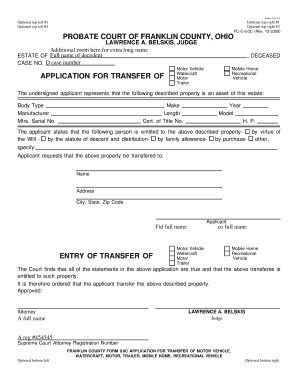
Cuyahoga County Probate Court Forms


What are the Cuyahoga County Probate Court Forms?
The Cuyahoga County Probate Court forms are essential legal documents used in the probate process within Cuyahoga County, Ohio. These forms facilitate the administration of estates, guardianships, and other matters handled by the probate court. They include various types of documents, such as petitions for probate, applications for guardianship, and inventory forms. Each form is designed to meet specific legal requirements and ensure that the court processes are conducted smoothly and efficiently.
How to Obtain the Cuyahoga County Probate Court Forms
Obtaining the Cuyahoga County Probate Court forms is straightforward. Individuals can access these forms through the official Cuyahoga County Probate Court website, where they are available for download. Additionally, forms can be obtained in person at the court's office. It is important to ensure that the correct forms are used for the specific type of probate matter being addressed, as using the wrong form can lead to delays in the process.
Steps to Complete the Cuyahoga County Probate Court Forms
Completing the Cuyahoga County Probate Court forms involves several key steps:
- Identify the correct form required for your specific probate matter.
- Carefully read the instructions provided with the form to understand the requirements.
- Fill out the form accurately, providing all necessary information and documentation.
- Review the completed form for any errors or omissions before submission.
- Sign and date the form as required, ensuring compliance with any additional signature requirements.
Legal Use of the Cuyahoga County Probate Court Forms
The legal use of the Cuyahoga County Probate Court forms is crucial for ensuring that all probate matters are handled in accordance with Ohio law. These forms must be filled out correctly and submitted to the court to initiate legal proceedings. Failure to comply with the legal requirements associated with these forms can result in delays or rejections of filings, potentially complicating the probate process.
Form Submission Methods
There are several methods for submitting the Cuyahoga County Probate Court forms:
- Online: Some forms may be submitted electronically through the court's online portal, if available.
- Mail: Completed forms can be mailed to the Cuyahoga County Probate Court office.
- In-Person: Individuals can also submit forms directly at the court's office during business hours.
Key Elements of the Cuyahoga County Probate Court Forms
Key elements of the Cuyahoga County Probate Court forms typically include:
- Petitioner Information: Details about the individual filing the form.
- Decedent Information: Information regarding the deceased, if applicable.
- Type of Request: A clear statement of the action being requested from the court.
- Signature: Required signatures to validate the form.
- Supporting Documents: Any additional documents that must accompany the form for it to be considered complete.
Quick guide on how to complete cuyahoga county probate court forms
Effortlessly prepare cuyahoga county probate court forms on any device
Digital document management has become increasingly prevalent among businesses and individuals. It offers a great eco-friendly alternative to traditional printed and signed documents, allowing you to find the right form and securely store it online. airSlate SignNow equips you with all the necessary tools to create, modify, and eSign your documents quickly and efficiently. Manage cuyahoga county probate court forms on any platform using airSlate SignNow Android or iOS applications and simplify any document-related process today.
The easiest way to modify and eSign cuyahoga county probate court effortlessly
- Obtain probate cuyahogacounty us and click Get Form to begin.
- Utilize the features we provide to complete your form.
- Emphasize important sections of your documents or conceal sensitive information with the tools that airSlate SignNow offers specifically for this purpose.
- Create your signature using the Sign tool, which takes seconds and holds the same legal validity as a conventional wet ink signature.
- Review all the information and click on the Done button to save your changes.
- Select how you want to share your form, whether by email, SMS, or invite link, or download it to your computer.
Eliminate concerns about lost or misplaced files, tedious form searching, or errors that require printing new document copies. airSlate SignNow meets your document management needs in just a few clicks from any device you choose. Modify and eSign cuyahoga probate court forms to ensure excellent communication at every stage of your form preparation process with airSlate SignNow.
Create this form in 5 minutes or less
Create this form in 5 minutes!
How to create an eSignature for the cuyahoga county probate court
How to create an electronic signature for a PDF online
How to create an electronic signature for a PDF in Google Chrome
How to create an e-signature for signing PDFs in Gmail
How to create an e-signature right from your smartphone
How to create an e-signature for a PDF on iOS
How to create an e-signature for a PDF on Android
People also ask cuyahoga probate court forms
-
What are Cuyahoga County probate court forms?
Cuyahoga County probate court forms are official documents required for probate proceedings in Cuyahoga County. These forms are used to manage the estate of a deceased individual, including asset distribution and guardianship appointments. Utilizing airSlate SignNow can simplify the preparation and submission of these forms.
-
How can airSlate SignNow assist me with Cuyahoga County probate court forms?
airSlate SignNow helps streamline the process of filling out Cuyahoga County probate court forms by offering easy-to-use templates. You can quickly fill, sign, and send documents electronically, which reduces the hassle of physical paperwork. Our platform ensures that all forms are completed accurately and efficiently.
-
Are there any costs associated with using airSlate SignNow for Cuyahoga County probate court forms?
Yes, airSlate SignNow offers various pricing plans that cater to different needs, making it a cost-effective solution for managing Cuyahoga County probate court forms. You can choose from monthly subscriptions or annual plans, depending on your usage. All plans include essential features to facilitate document signing and management.
-
Is it easy to integrate airSlate SignNow with other applications for Cuyahoga County probate court forms?
Absolutely! airSlate SignNow offers seamless integrations with popular applications that help you manage Cuyahoga County probate court forms. Whether you are using CRM systems or cloud storage services, our platform helps enhance workflow efficiency by eliminating the need for manual data entry.
-
What features does airSlate SignNow offer for managing Cuyahoga County probate court forms?
airSlate SignNow provides a robust set of features such as customizable templates, real-time feedback, and secure eSignature capabilities specifically tailored for Cuyahoga County probate court forms. You can also track the status of your documents and get reminders for deadlines to ensure compliance. This enhances overall productivity and accuracy.
-
Can I access Cuyahoga County probate court forms on mobile devices using airSlate SignNow?
Yes, airSlate SignNow is fully optimized for mobile use. You can access, complete, and sign Cuyahoga County probate court forms from your smartphone or tablet. This flexibility allows you to manage important legal documents on the go, making it convenient for busy professionals.
-
What types of Cuyahoga County probate court forms can I complete with airSlate SignNow?
With airSlate SignNow, you can complete a variety of Cuyahoga County probate court forms, such as those for wills, administration, and guardianship petitions. Our library includes commonly used templates that facilitate the probate process. This ensures that you're always using the most current and accurate forms.
Get more for cuyahoga county probate court forms
- Communication filled workbook form
- Stocking program agreement thermal solutions of texas form
- Swppp template fillable form ndot nevada department of
- 2016 1040a schedule form
- Application form for money transfer retail swift nonswift
- Trimix web rx form olympia pharmacy
- Representative sweetheart form florida demolay
- 2016 form 3586 2016 instructions for form ftb 3586 payment voucher for corporations ans exempt organizations e filed returns
Find out other cuyahoga county probate court
- How Can I eSign Louisiana Legal Presentation
- How To eSign Louisiana Legal Presentation
- Can I eSign Minnesota Legal Document
- How Do I eSign Hawaii Non-Profit PDF
- How To eSign Hawaii Non-Profit Word
- How Do I eSign Hawaii Non-Profit Presentation
- How Do I eSign Maryland Non-Profit Word
- Help Me With eSign New Jersey Legal PDF
- How To eSign New York Legal Form
- How Can I eSign North Carolina Non-Profit Document
- How To eSign Vermont Non-Profit Presentation
- How Do I eSign Hawaii Orthodontists PDF
- How Can I eSign Colorado Plumbing PDF
- Can I eSign Hawaii Plumbing PDF
- How Do I eSign Hawaii Plumbing Form
- Can I eSign Hawaii Plumbing Form
- How To eSign Hawaii Plumbing Word
- Help Me With eSign Hawaii Plumbing Document
- How To eSign Hawaii Plumbing Presentation
- How To eSign Maryland Plumbing Document