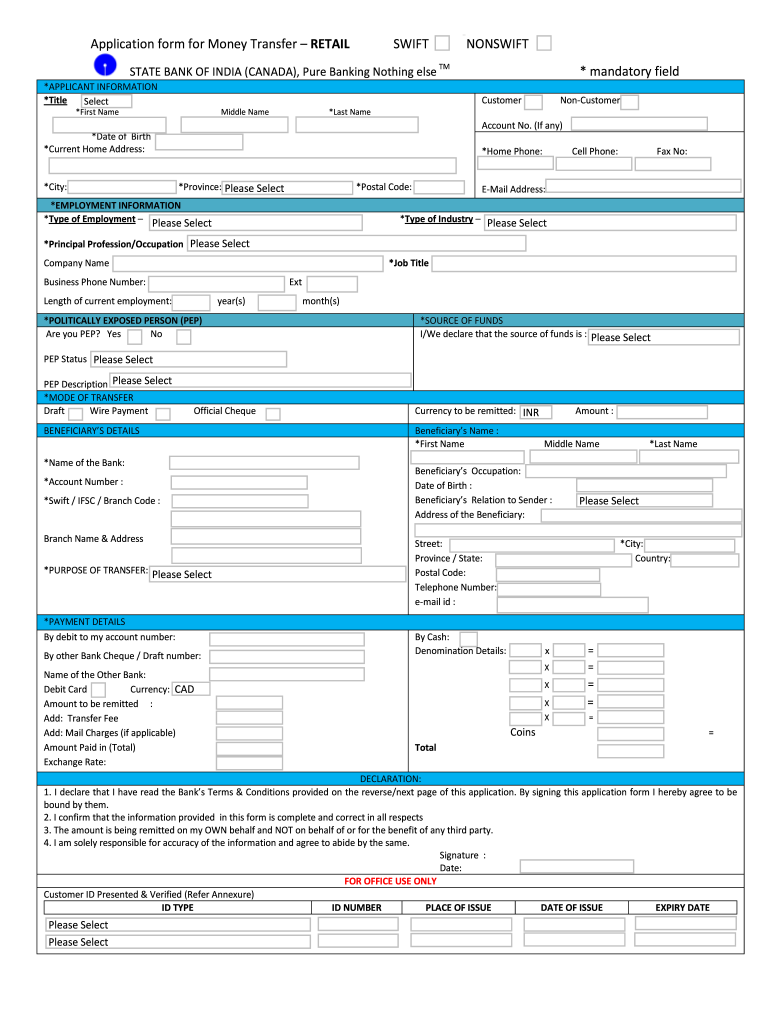
Swift Form 2013-2026


What is the Swift Form
The Swift Form is a digital document designed for various applications, including tax filings, legal agreements, and business transactions. It streamlines the process of completing and signing forms electronically, making it more efficient and accessible for users. This form is especially useful in a time when remote work and digital documentation are becoming the norm.
How to Use the Swift Form
Using the Swift Form involves a few straightforward steps. First, access the form via the designated platform. Once you have the form open, fill in the required fields with accurate information. After completing the form, you can sign it digitally, ensuring that your signature meets legal requirements. Finally, submit the form electronically or save it for your records.
Steps to Complete the Swift Form
Completing the Swift Form requires careful attention to detail. Follow these steps for a smooth process:
- Open the Swift Form on your device.
- Fill in personal or business information as required.
- Review the information for accuracy.
- Add your digital signature to the designated area.
- Save or submit the completed form as needed.
Legal Use of the Swift Form
The Swift Form is legally binding when completed according to specific guidelines. To ensure its validity, it must comply with eSignature laws, such as the ESIGN Act and UETA. These regulations confirm that electronic signatures are equivalent to handwritten ones, provided certain conditions are met. Utilizing a reliable platform like signNow ensures that your Swift Form adheres to these legal standards.
Key Elements of the Swift Form
Several key elements define the Swift Form's structure and function. These include:
- Identification Fields: Areas for personal or business information.
- Signature Section: A designated area for digital signatures.
- Date Field: A space to indicate when the form was completed.
- Compliance Statements: Text ensuring the form meets legal requirements.
Form Submission Methods
The Swift Form offers various submission methods to accommodate user preferences. You can submit the form electronically through the platform, ensuring quick processing. Alternatively, you may choose to print the form and send it via mail or deliver it in person, depending on the requirements of the receiving institution.
Quick guide on how to complete application form for money transfer retail swift nonswift
Complete Swift Form seamlessly on any device
Digital document management has gained traction among businesses and individuals alike. It serves as an ideal eco-conscious alternative to traditional printed and signed documents, allowing you to locate the right form and securely store it online. airSlate SignNow provides you with all the resources necessary to create, alter, and electronically sign your documents swiftly without delays. Manage Swift Form on any platform with airSlate SignNow Android or iOS applications and enhance any document-oriented procedure today.
The easiest way to modify and electronically sign Swift Form without any hassle
- Locate Swift Form and click on Get Form to initiate the process.
- Utilize the tools available to fill out your form.
- Emphasize relevant sections of your documents or redact sensitive information with tools specifically provided by airSlate SignNow for that purpose.
- Create your signature using the Sign tool, which takes only moments and holds the same legal validity as a conventional wet ink signature.
- Review all the information and click on the Done button to save your changes.
- Select how you prefer to send your form, via email, text message (SMS), an invite link, or download it to your computer.
Put aside concerns about lost or misfiled documents, tedious form searching, or mistakes that require printing new document copies. airSlate SignNow addresses your document management needs in just a few clicks from any device of your choosing. Modify and electronically sign Swift Form and ensure excellent communication at any point of the form preparation process with airSlate SignNow.
Create this form in 5 minutes or less
FAQs
-
How do I fill out Form 30 for ownership transfer?
Form 30 for ownership transfer is a very simple self-explanatory document that can filled out easily. You can download this form from the official website of the Regional Transport Office of a concerned state. Once you have downloaded this, you can take a printout of this form and fill out the request details.Part I: This section can be used by the transferor to declare about the sale of his/her vehicle to another party. This section must have details about the transferor’s name, residential address, and the time and date of the ownership transfer. This section must be signed by the transferor.Part II: This section is for the transferee to acknowledge the receipt of the vehicle on the concerned date and time. A section for hypothecation is also provided alongside in case a financier is involved in this transaction.Official Endorsement: This section will be filled by the RTO acknowledging the transfer of vehicle ownership. The transfer of ownership will be registered at the RTO and copies will be provided to the seller as well as the buyer.Once the vehicle ownership transfer is complete, the seller will be free of any responsibilities with regard to the vehicle.
-
How does one get invited to the Quora Partner Program? What criteria do they use, or is it completely random?
I live in Germany. I got an invite to the Quora partner program the day I landed in USA for a business trip. So from what I understand, irrespective of the number of views on your answers, there is some additional eligibility criteria for you to even get an email invite.If you read the terms of service, point 1 states:Eligibility. You must be located in the United States to participate in this Program. If you are a Quora employee, you are eligible to participate and earn up to a maximum of $200 USD a month. You also agree to be bound by the Platform Terms (https://www.quora.com/about/tos) as a condition of participation.Again, if you check the FAQ section:How can other people I know .participate?The program is invite-only at this time, but we intend to open it up to more people as time goes on.So my guess is that Quora is currently targeting people based out of USA, who are active on Quora, may or may not be answering questions frequently ( I have not answered questions frequently in the past year or so) and have a certain number of consistent answer views.Edit 1: Thanks to @Anita Scotch, I got to know that the Quora partner program is now available for other countries too. Copying Anuta’s comment here:If you reside in one of the Countries, The Quora Partner Program is active in, you are eligible to participate in the program.” ( I read more will be added, at some point, but here are the countries, currently eligible at this writing,) U.S., Japan, Germany, Spain, France, United Kingdom, Italy and Australia.11/14/2018Edit 2 : Here is the latest list of countries with 3 new additions eligible for the Quora Partner program:U.S., Japan, Germany, Spain, France, United Kingdom, Italy, Canada, Australia, Indonesia, India and Brazil.Thanks to Monoswita Rez for informing me about this update.
-
I need help filling out this IRA form to withdraw money. How do I fill this out?
I am confused on the highlighted part.
-
Money Transfers: How to find out whether two banks on SWIFT have a direct wiring route to each other?
You have 2 options, but you need to be careful as it's generally currency specific:1, contact of source from the bank2, lookup 3rd party reference sources which hold SSI (Standard Settlement Instructions) details, but these a normally pay for services (SWIFTRef, Accuity).
-
How do I fill out an application form to open a bank account?
I want to believe that most banks nowadays have made the process of opening bank account, which used to be cumbersome, less cumbersome. All you need to do is to approach the bank, collect the form, and fill. However if you have any difficulty in filling it, you can always call on one of the banks rep to help you out.
Create this form in 5 minutes!
How to create an eSignature for the application form for money transfer retail swift nonswift
How to generate an electronic signature for the Application Form For Money Transfer Retail Swift Nonswift in the online mode
How to generate an electronic signature for the Application Form For Money Transfer Retail Swift Nonswift in Chrome
How to make an electronic signature for putting it on the Application Form For Money Transfer Retail Swift Nonswift in Gmail
How to generate an eSignature for the Application Form For Money Transfer Retail Swift Nonswift from your smartphone
How to generate an electronic signature for the Application Form For Money Transfer Retail Swift Nonswift on iOS
How to generate an electronic signature for the Application Form For Money Transfer Retail Swift Nonswift on Android
People also ask
-
What is swiftforms login and how does it work?
Swiftforms login provides users access to the airSlate SignNow platform, enabling seamless electronic signing and document management. Upon logging in, users can easily create, send, and track documents with just a few clicks, streamlining their workflow.
-
Is there a cost associated with swiftforms login?
Swiftforms login itself is free; however, airSlate SignNow offers various subscription plans that provide enhanced features and functionalities. The pricing plans are designed to cater to different business needs, ensuring that you gain maximum value from your investment.
-
What features can I access after swiftforms login?
After swiftforms login, users gain access to a variety of powerful features including document templates, customizable workflows, and real-time analytics. These features are designed to enhance productivity and improve document turnaround times.
-
How can I reset my swiftforms login password?
If you forget your password, simply navigate to the swiftforms login page and click on 'Forgot Password?' Follow the prompts to reset your password securely via email, allowing you to regain access to your account quickly.
-
Can I use swiftforms login on mobile devices?
Yes, after swiftforms login, users can access the airSlate SignNow platform on mobile devices, making it convenient to manage documents on the go. The mobile-friendly layout ensures that you can eSign and send documents seamlessly from your smartphone or tablet.
-
What are the benefits of using swiftforms login for my business?
By utilizing swiftforms login for your business, you can enhance operation efficiency through streamlined document workflows. It helps minimize paperwork, reduce turnaround times, and ultimately supports a more eco-friendly business model.
-
Does swiftforms login integrate with other software applications?
Yes, swiftforms login supports integration with various third-party applications, such as CRM and project management tools. This allows businesses to synchronize data and automate processes, thereby increasing overall productivity.
Get more for Swift Form
- Credentialing application dental network of america form
- Form 58u
- Usps routing slip form
- All den cub scout requirement chart form
- Cci activity schedule form
- Dental practice chart audit analysis worksheet worksheet for auditing dental practice charts form
- Dance competition form
- Ruthclarkfuelgroup myfairpoint net form
Find out other Swift Form
- How To Sign Arkansas Doctors Document
- How Do I Sign Florida Doctors Word
- Can I Sign Florida Doctors Word
- How Can I Sign Illinois Doctors PPT
- How To Sign Texas Doctors PDF
- Help Me With Sign Arizona Education PDF
- How To Sign Georgia Education Form
- How To Sign Iowa Education PDF
- Help Me With Sign Michigan Education Document
- How Can I Sign Michigan Education Document
- How Do I Sign South Carolina Education Form
- Can I Sign South Carolina Education Presentation
- How Do I Sign Texas Education Form
- How Do I Sign Utah Education Presentation
- How Can I Sign New York Finance & Tax Accounting Document
- How Can I Sign Ohio Finance & Tax Accounting Word
- Can I Sign Oklahoma Finance & Tax Accounting PPT
- How To Sign Ohio Government Form
- Help Me With Sign Washington Government Presentation
- How To Sign Maine Healthcare / Medical PPT