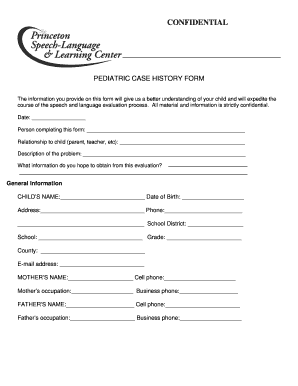
Case History Form


What is the Case History Form
The case history form is a structured document used to collect comprehensive information about an individual’s background, experiences, and needs. It is particularly useful in fields such as healthcare, education, and social services. The form typically includes sections for personal details, medical history, educational background, and other relevant information that helps professionals understand the individual’s circumstances. By gathering this data, practitioners can tailor their approaches and interventions to better serve the individual’s needs.
Key Elements of the Case History Form
A well-designed case history form includes several key elements that ensure it captures all necessary information. These elements typically consist of:
- Personal Information: Name, age, contact details, and demographic information.
- Medical History: Previous illnesses, surgeries, medications, and allergies.
- Educational Background: Schools attended, degrees earned, and special education needs if applicable.
- Family Background: Information about family members, including any relevant health or educational issues.
- Current Concerns: Specific issues or challenges the individual is facing that prompted the need for the case history.
How to Use the Case History Form
Using the case history form effectively involves several steps. First, ensure that all sections of the form are clearly labeled and easy to understand. When filling out the form, it is important to provide accurate and detailed information to facilitate proper assessment and planning. After completion, the form should be reviewed for completeness, and any missing information should be obtained. Finally, the completed form can be securely stored or submitted to the appropriate professional or organization for further action.
Steps to Complete the Case History Form
Completing the case history form can be streamlined by following these steps:
- Gather Information: Collect all relevant documents and details needed to fill out the form.
- Fill in Personal Details: Start with basic information such as name, age, and contact information.
- Provide Medical and Educational History: Include comprehensive details about past medical conditions and educational experiences.
- Detail Current Concerns: Clearly articulate any current issues or challenges that need to be addressed.
- Review for Accuracy: Double-check all entries for completeness and correctness before submission.
Legal Use of the Case History Form
The case history form can serve various legal purposes, especially in healthcare and educational settings. It is essential that the information collected complies with relevant laws and regulations, such as HIPAA for medical records and FERPA for educational records. Ensuring confidentiality and obtaining necessary consents before sharing the information is crucial to maintain legal compliance. Properly executed, the case history form can be a valuable tool for legal documentation and support in case management.
Examples of Using the Case History Form
Case history forms are utilized in various professional settings. For instance, in healthcare, a speech and language case history form may be used to gather information about a patient’s communication abilities and challenges. In educational contexts, a case history format for special education helps educators understand a student’s unique needs and develop appropriate interventions. These examples illustrate the versatility of the case history form across different fields, providing essential insights for effective service delivery.
Quick guide on how to complete case history form
Effortlessly Prepare Case History Form on Any Device
Digital document management has gained traction among businesses and individuals. It offers an ideal eco-friendly alternative to conventional printed and signed documents, allowing you to obtain the necessary form and securely archive it online. airSlate SignNow provides all the tools you need to create, modify, and electronically sign your documents swiftly without delays. Manage Case History Form on any device using the airSlate SignNow applications for Android or iOS and enhance your document-related activities today.
How to Modify and eSign Case History Form Effortlessly
- Obtain Case History Form and click Get Form to begin.
- Utilize the tools we offer to complete your document.
- Emphasize important sections of your documents or obscure sensitive details with the tools that airSlate SignNow provides specifically for that purpose.
- Create your eSignature using the Sign feature, which takes mere seconds and holds the same legal validity as a traditional wet ink signature.
- Review the information and click on the Done button to save your modifications.
- Choose how you wish to send your form, via email, text message (SMS), or invitation link, or download it to your computer.
Eliminate concerns about lost or misfiled documents, tedious form searching, or errors that necessitate printing new copies. airSlate SignNow meets your document management needs with just a few clicks from your preferred device. Edit and eSign Case History Form and ensure outstanding communication throughout your form preparation process with airSlate SignNow.
Create this form in 5 minutes or less
Create this form in 5 minutes!
How to create an eSignature for the case history form
How to create an electronic signature for a PDF online
How to create an electronic signature for a PDF in Google Chrome
How to create an e-signature for signing PDFs in Gmail
How to create an e-signature right from your smartphone
How to create an e-signature for a PDF on iOS
How to create an e-signature for a PDF on Android
People also ask
-
What is a case history template?
A case history template is a structured document designed to capture important information about a case or project. It helps organizations systematically record details, making it easier to track progress and results over time. Using a case history template can improve accountability and streamline communication within teams.
-
How can I create a case history template using airSlate SignNow?
Creating a case history template in airSlate SignNow is straightforward. You can start by selecting a pre-designed template or create one from scratch using our user-friendly editor. Once your case history template is ready, you can easily add fields for data entry and customize it to fit your business needs.
-
What features does the case history template offer?
The case history template in airSlate SignNow offers features such as customizable fields, electronic signatures, and secure document storage. These features enhance usability and ensure that all relevant case information is easily accessible. Additionally, users can integrate other tools to maximize efficiency and improve tracking.
-
Is there a pricing plan for using the case history template with airSlate SignNow?
Yes, airSlate SignNow provides various pricing plans that include the use of the case history template. Plans are tailored to accommodate different business sizes and needs, ensuring that you can choose a solution that fits your budget. Each plan offers a range of features to enhance document signing and management.
-
What are the benefits of using a case history template?
Using a case history template brings numerous benefits, including improved organization, consistency, and clarity. It allows teams to capture vital information in a structured manner, reducing mistakes and miscommunication. Ultimately, the case history template streamlines processes, leading to enhanced productivity.
-
Can the case history template be integrated with other software?
Absolutely! The case history template in airSlate SignNow integrates with various software solutions, enhancing functionality. This allows users to connect their case history data with CRM, project management, and other tools, ensuring that all information flows seamlessly across platforms.
-
How secure is my information when using the case history template?
Your information is highly secure when you use the case history template with airSlate SignNow. We employ advanced encryption methods and compliance with industry standards to protect your data. This ensures that all case history documents are stored safely and accessible only to authorized users.
Get more for Case History Form
- Stronglink warranty application form stronglink warranty application form
- How to fill in a form f50 discontinuance mjt law youtube
- Hpcsa form 27
- Sweepstakes donor club application form
- Canada form t2151 fill and sign printable template
- How to get a tax clearance certificate50 state guide form
- Canada ontario restraining order form
- Sgpi licensingdepartment of public safety form
Find out other Case History Form
- eSign South Carolina Insurance Job Description Template Now
- eSign Indiana Legal Rental Application Free
- How To eSign Indiana Legal Residential Lease Agreement
- eSign Iowa Legal Separation Agreement Easy
- How To eSign New Jersey Life Sciences LLC Operating Agreement
- eSign Tennessee Insurance Rental Lease Agreement Later
- eSign Texas Insurance Affidavit Of Heirship Myself
- Help Me With eSign Kentucky Legal Quitclaim Deed
- eSign Louisiana Legal Limited Power Of Attorney Online
- How Can I eSign Maine Legal NDA
- eSign Maryland Legal LLC Operating Agreement Safe
- Can I eSign Virginia Life Sciences Job Description Template
- eSign Massachusetts Legal Promissory Note Template Safe
- eSign West Virginia Life Sciences Agreement Later
- How To eSign Michigan Legal Living Will
- eSign Alabama Non-Profit Business Plan Template Easy
- eSign Mississippi Legal Last Will And Testament Secure
- eSign California Non-Profit Month To Month Lease Myself
- eSign Colorado Non-Profit POA Mobile
- How Can I eSign Missouri Legal RFP