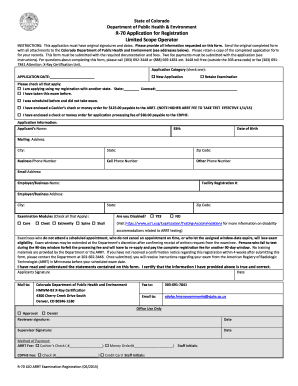
Arrt Application Form


What is the ARRT Application Form
The ARRT application form is a crucial document for individuals seeking certification in radiologic technology. This form collects essential information about the applicant's educational background, work experience, and compliance with ARRT's ethical standards. Completing this form accurately is vital, as it initiates the certification process and determines eligibility for the ARRT exam. Understanding the components of the application can help streamline the submission process and improve the chances of success.
How to Use the ARRT Application Form
Using the ARRT application form involves several key steps. First, applicants should gather all necessary documentation, including proof of education and clinical experience. Next, they must fill out the form completely, ensuring that all sections are answered truthfully. After completing the form, applicants can submit it online or via mail, depending on their preference. It's important to double-check all information for accuracy before submission to avoid delays in processing.
Steps to Complete the ARRT Application Form
Completing the ARRT application form requires careful attention to detail. Here are the steps to follow:
- Gather required documents, such as transcripts and proof of clinical experience.
- Access the ARRT application form online or obtain a physical copy.
- Fill out personal information, including name, address, and contact details.
- Provide educational background, including institutions attended and degrees earned.
- Detail work experience relevant to radiologic technology.
- Review the form for accuracy and completeness.
- Submit the application form according to ARRT guidelines.
Eligibility Criteria
Eligibility for the ARRT exam is determined by specific criteria outlined by the ARRT. Applicants must have completed an accredited educational program in radiologic technology and meet the necessary clinical experience requirements. Additionally, candidates must adhere to the ARRT's ethical standards, which include a background check. Understanding these criteria is essential for those who may have previously failed their ARRT exam, as it ensures they are prepared for future attempts.
Legal Use of the ARRT Application Form
The ARRT application form is legally binding once submitted. It is essential that applicants provide accurate information, as any discrepancies can lead to penalties or disqualification from the certification process. The form must be completed in compliance with relevant laws and regulations governing the practice of radiologic technology. Utilizing a reliable electronic signature tool can enhance the security and legality of the submission process, ensuring that the application is protected and compliant with eSignature laws.
Form Submission Methods
Applicants have several options for submitting the ARRT application form. The most common methods include:
- Online Submission: This is the preferred method, allowing for immediate processing and confirmation.
- Mail: Applicants can print the completed form and send it via postal service, though this may result in longer processing times.
- In-Person: Some may choose to deliver the application directly to an ARRT office, ensuring it is received promptly.
Quick guide on how to complete arrt application form
Complete Arrt Application Form effortlessly on any device
Digital document management has gained traction with businesses and individuals alike. It offers an excellent eco-conscious alternative to traditional printed and signed papers, as you can easily locate the correct form and securely save it online. airSlate SignNow equips you with all the necessary tools to generate, edit, and electronically sign your documents swiftly without delays. Handle Arrt Application Form on any device using airSlate SignNow's Android or iOS apps and enhance any document-focused process today.
The easiest method to modify and electronically sign Arrt Application Form with ease
- Obtain Arrt Application Form and click Get Form to begin.
- Utilize the tools we offer to complete your document.
- Emphasize key sections of your documents or obscure sensitive information with tools specifically designed for that purpose by airSlate SignNow.
- Create your signature using the Sign tool, which takes mere seconds and carries the same legal validity as a traditional wet ink signature.
- Review the details and click on the Done button to save your modifications.
- Select your preferred method of delivering your form, whether via email, SMS, or invitation link, or download it to your computer.
Forget about missing or misplaced files, tedious form searching, or mistakes that necessitate printing new document copies. airSlate SignNow fulfills all your document management needs in just a few clicks from any device you prefer. Alter and electronically sign Arrt Application Form and guarantee exceptional communication at every stage of the form preparation process with airSlate SignNow.
Create this form in 5 minutes or less
Create this form in 5 minutes!
How to create an eSignature for the arrt application form
How to create an electronic signature for a PDF online
How to create an electronic signature for a PDF in Google Chrome
How to create an e-signature for signing PDFs in Gmail
How to create an e-signature right from your smartphone
How to create an e-signature for a PDF on iOS
How to create an e-signature for a PDF on Android
People also ask
-
What should I do if I failed my ARRT exam 3 times?
If you failed your ARRT exam 3 times, consider reviewing the exam content areas where you struggled. Join study groups or workshops for additional support. Utilizing resources like practice exams can help improve your understanding and confidence in the material.
-
Can airSlate SignNow help me manage my documents while I study for the ARRT exam?
Absolutely! airSlate SignNow allows you to organize and eSign important documents related to your study materials. Being able to manage your documentation efficiently can save you time, enabling you to focus more on studying effectively.
-
How much does airSlate SignNow cost?
airSlate SignNow offers a variety of pricing plans tailored to fit different needs and budgets. You can choose from monthly or annual subscriptions, ensuring you find an option that works best for you while you're preparing, especially if you've faced challenges like failing your ARRT exam 3 times.
-
Does airSlate SignNow provide any templates for education-related documents?
Yes, airSlate SignNow offers a collection of templates specifically designed for educational purposes. These templates can help streamline processes such as enrollment forms or consent documents, which can be beneficial if you are focusing on improving your study habits after failing your ARRT exam 3 times.
-
What features does airSlate SignNow offer that could benefit me as I prepare for my ARRT exam?
airSlate SignNow provides features like secure document sharing and eSigning, which can be incredibly useful for exchanging study materials and resources. These features can facilitate collaboration with peers or mentors, enhancing your preparation after facing setbacks like failing your ARRT exam 3 times.
-
Can I integrate airSlate SignNow with other educational tools?
Yes, airSlate SignNow integrates seamlessly with various educational tools and platforms. This allows you to centralize your study materials and manage documentation efficiently, supporting you in your journey after you’ve failed your ARRT exam 3 times.
-
What support options are available if I have questions about my airSlate SignNow account?
airSlate SignNow provides multiple support options, including live chat and an extensive help center. If you have questions while you're navigating your studies or managing documents after failing your ARRT exam 3 times, support is readily available to assist you.
Get more for Arrt Application Form
- Bank certificate for confirmation of bank details form
- United states postal service retail quick tip sheet 2021 form
- Lpde form
- Unisa past exam papers download pdf form
- Ipcr form 2020 download
- House ownership certificate telangana pdf form
- Levy mwanawasa medical university application form 2021 pdf download
- 4506 t form march 2019
Find out other Arrt Application Form
- Electronic signature Indiana Legal Rental Application Online
- Electronic signature Delaware Non-Profit Stock Certificate Free
- Electronic signature Iowa Legal LLC Operating Agreement Fast
- Electronic signature Legal PDF Kansas Online
- Electronic signature Legal Document Kansas Online
- Can I Electronic signature Kansas Legal Warranty Deed
- Can I Electronic signature Kansas Legal Last Will And Testament
- Electronic signature Kentucky Non-Profit Stock Certificate Online
- Electronic signature Legal PDF Louisiana Online
- Electronic signature Maine Legal Agreement Online
- Electronic signature Maine Legal Quitclaim Deed Online
- Electronic signature Missouri Non-Profit Affidavit Of Heirship Online
- Electronic signature New Jersey Non-Profit Business Plan Template Online
- Electronic signature Massachusetts Legal Resignation Letter Now
- Electronic signature Massachusetts Legal Quitclaim Deed Easy
- Electronic signature Minnesota Legal LLC Operating Agreement Free
- Electronic signature Minnesota Legal LLC Operating Agreement Secure
- Electronic signature Louisiana Life Sciences LLC Operating Agreement Now
- Electronic signature Oregon Non-Profit POA Free
- Electronic signature South Dakota Non-Profit Business Plan Template Now