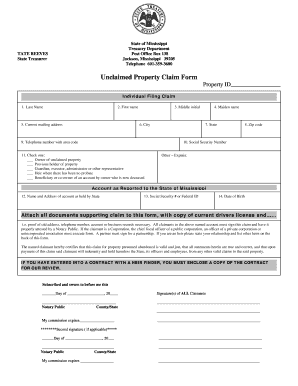
Unclaimed Property Claim Form DOC


What is the KeyBank unclaimed property reimbursement form?
The KeyBank unclaimed property reimbursement form is a legal document used by individuals to claim funds that are considered unclaimed by the bank. These funds may include dormant accounts, uncashed checks, or other financial assets that have not been accessed for a specified period. This form serves as an official request for reimbursement, allowing claimants to retrieve their rightful funds from KeyBank. It is essential for individuals to understand the specific requirements and eligibility criteria associated with this form to ensure a successful claim.
Steps to complete the KeyBank unclaimed property reimbursement form
Completing the KeyBank unclaimed property reimbursement form involves several important steps to ensure accuracy and compliance. Follow these guidelines:
- Gather necessary information: Collect all relevant details, including personal identification, account numbers, and any documentation that supports your claim.
- Fill out the form: Carefully complete each section of the form, ensuring that all information is accurate and matches your identification documents.
- Review your submission: Double-check all entries for errors or omissions before finalizing the form to avoid delays in processing.
- Submit the form: Choose your preferred method of submission, whether online, by mail, or in person, as specified by KeyBank.
Required documents for the KeyBank unclaimed property reimbursement form
To successfully submit the KeyBank unclaimed property reimbursement form, certain documents may be required. These typically include:
- Proof of identity: A government-issued ID, such as a driver's license or passport.
- Account documentation: Any statements or records related to the unclaimed funds.
- Supporting evidence: Additional paperwork that validates your claim, such as previous correspondence with KeyBank.
Having these documents ready will facilitate a smoother claims process and help ensure that your request is processed efficiently.
Form submission methods for the KeyBank unclaimed property reimbursement form
There are several methods available for submitting the KeyBank unclaimed property reimbursement form. Understanding these options can help you choose the most convenient way to file your claim:
- Online submission: If available, this method allows you to fill out and submit the form directly through KeyBank's website.
- Mail submission: Print the completed form and send it to the designated address provided by KeyBank.
- In-person submission: Visit a local KeyBank branch to submit your form directly to a representative.
Each method has its own processing times, so it is advisable to choose the one that best fits your needs.
Eligibility criteria for the KeyBank unclaimed property reimbursement form
To qualify for reimbursement through the KeyBank unclaimed property reimbursement form, claimants must meet certain eligibility criteria. These may include:
- Ownership: You must be the rightful owner of the unclaimed funds or have legal authority to claim them.
- Timeframe: The funds must have been inactive for a specific period as defined by state laws regarding unclaimed property.
- Documentation: You must provide adequate proof of identity and ownership as required by KeyBank.
Meeting these criteria is crucial for a successful claim and to avoid potential complications during the reimbursement process.
Quick guide on how to complete unclaimed property claim form doc
Easily Prepare Unclaimed Property Claim Form doc on Any Device
Online document management has gained popularity among businesses and individuals. It offers an ideal environmentally friendly alternative to traditional printed and signed documents, as you can access the necessary form and securely save it online. airSlate SignNow equips you with all the tools you require to create, modify, and eSign your documents swiftly and without delays. Manage Unclaimed Property Claim Form doc on any device using the airSlate SignNow Android or iOS applications and streamline any document-related process today.
The Easiest Way to Modify and eSign Unclaimed Property Claim Form doc Effortlessly
- Obtain Unclaimed Property Claim Form doc and click Get Form to begin.
- Utilize the tools we offer to fill out your document.
- Emphasize important sections of the documents or obscure sensitive information with tools that airSlate SignNow provides specifically for that purpose.
- Create your signature using the Sign feature, which takes mere seconds and carries the same legal validity as a conventional wet ink signature.
- Review the details and click the Done button to ensure your changes are saved.
- Select how you would like to share your form, via email, text message (SMS), or invitation link, or download it to your computer.
Eliminate concerns over lost or disordered files, tedious form searches, or errors that necessitate printing new document copies. airSlate SignNow meets all your document management needs with just a few clicks from any device you prefer. Modify and eSign Unclaimed Property Claim Form doc to guarantee exceptional communication throughout your form preparation process with airSlate SignNow.
Create this form in 5 minutes or less
Create this form in 5 minutes!
How to create an eSignature for the unclaimed property claim form doc
How to create an electronic signature for a PDF online
How to create an electronic signature for a PDF in Google Chrome
How to create an e-signature for signing PDFs in Gmail
How to create an e-signature right from your smartphone
How to create an e-signature for a PDF on iOS
How to create an e-signature for a PDF on Android
People also ask
-
What is Mississippi Treasurer Unclaimed Property?
Mississippi Treasurer Unclaimed Property refers to assets that have been abandoned or unclaimed by their rightful owners for a specified period. These assets can include bank accounts, insurance policies, and safe deposit box contents. The Mississippi State Treasurer is responsible for safeguarding these properties and ensuring that rightful owners can reclaim them.
-
How do I check for unclaimed property in Mississippi?
To check for unclaimed property in Mississippi, you can visit the Mississippi State Treasurer's website and use their online search tool. By entering your name and other identifying information, you can easily find out if you have any unclaimed property under the jurisdiction of the Mississippi Treasurer Unclaimed Property program. It's a straightforward process designed to help you reclaim lost assets.
-
Are there fees associated with claiming unclaimed property in Mississippi?
There are no fees to reclaim unclaimed property in Mississippi. The Mississippi Treasurer Unclaimed Property program allows individuals to recover their assets without incurring any charges. Always be cautious of any third-party services that may charge fees for this process.
-
What types of unclaimed property can I find with the Mississippi Treasurer?
The Mississippi Treasurer Unclaimed Property program includes various types of unclaimed assets, such as bank accounts, checks, insurance benefits, and stocks. Additionally, it may also encompass unclaimed safe deposit box contents. Exploring these categories can help you discover any assets that may belong to you.
-
How long does it take to receive my unclaimed property in Mississippi?
After you submit your claim for unclaimed property in Mississippi, it typically takes 4 to 6 weeks for processing. The timeframe may vary based on the complexity of your claim and the volume of claims being processed by the Mississippi Treasurer Unclaimed Property office. Stay updated through their official channels during this period.
-
What documentation do I need to reclaim unclaimed property in Mississippi?
To reclaim unclaimed property in Mississippi, you will need to provide proof of identity and ownership. This typically includes a government-issued ID, Social Security number, and any documentation that supports your claim, such as bank statements or policies. Detailed information is available on the Mississippi Treasurer's website.
-
Can businesses claim unclaimed property in Mississippi?
Yes, businesses can claim unclaimed property in Mississippi just like individuals can. The Mississippi Treasurer Unclaimed Property program also accommodates corporate entities seeking to recover lost assets. Ensure that you have the necessary documentation and proof of ownership for a successful claim.
Get more for Unclaimed Property Claim Form doc
- Nc covid 19 cases by zip code past week form
- Nurse delegation consent form
- Pierce county assessor treasurer efile form
- Child support direct deposit and dcs card form
- Chart audit tool chart audit doh wa form
- Executive director huston camp and conference center form
- Spcc1 form 573312379
- Utech application form
Find out other Unclaimed Property Claim Form doc
- Sign Pennsylvania Legal Moving Checklist Easy
- Sign Pennsylvania Legal Affidavit Of Heirship Computer
- Sign Connecticut Life Sciences Rental Lease Agreement Online
- Sign Connecticut Life Sciences Affidavit Of Heirship Easy
- Sign Tennessee Legal LLC Operating Agreement Online
- How To Sign Tennessee Legal Cease And Desist Letter
- How Do I Sign Tennessee Legal Separation Agreement
- Sign Virginia Insurance Memorandum Of Understanding Easy
- Sign Utah Legal Living Will Easy
- Sign Virginia Legal Last Will And Testament Mobile
- How To Sign Vermont Legal Executive Summary Template
- How To Sign Vermont Legal POA
- How Do I Sign Hawaii Life Sciences Business Plan Template
- Sign Life Sciences PPT Idaho Online
- Sign Life Sciences PPT Idaho Later
- How Do I Sign Hawaii Life Sciences LLC Operating Agreement
- Sign Idaho Life Sciences Promissory Note Template Secure
- How To Sign Wyoming Legal Quitclaim Deed
- Sign Wisconsin Insurance Living Will Now
- Sign Wyoming Insurance LLC Operating Agreement Simple