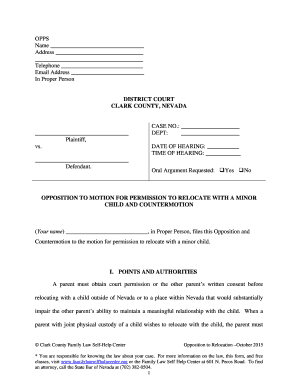
Opposition to Motion to Relocate PDF Family Law Self Help Center 2015


What is the Opposition To Motion To Relocate pdf Family Law Self Help Center
The Opposition To Motion To Relocate pdf Family Law Self Help Center form is a legal document used in family law cases when one parent seeks to relocate with a child. This form allows the other parent to formally contest the relocation request in court. It is essential for ensuring that both parents have a say in significant decisions affecting their child's living arrangements. This document outlines the reasons for opposing the move and provides a structured way to present these arguments to the court.
How to use the Opposition To Motion To Relocate pdf Family Law Self Help Center
To effectively use the Opposition To Motion To Relocate pdf Family Law Self Help Center form, begin by carefully reviewing the motion presented by the relocating parent. Identify specific concerns regarding the proposed move, such as potential impacts on the child's well-being, educational opportunities, and the parent-child relationship. Fill out the form with clear and concise information, ensuring that all required sections are completed. After filling out the form, it should be filed with the appropriate court and served to the other party, adhering to local court rules.
Steps to complete the Opposition To Motion To Relocate pdf Family Law Self Help Center
Completing the Opposition To Motion To Relocate pdf Family Law Self Help Center involves several key steps:
- Review the motion to relocate and understand the reasons provided by the other parent.
- Gather evidence supporting your opposition, such as witness statements or documentation of the child's current situation.
- Fill out the form accurately, providing all necessary details, including your reasons for opposing the relocation.
- Sign and date the form, ensuring compliance with any local requirements for signatures.
- File the completed form with the court and serve a copy to the other parent.
Key elements of the Opposition To Motion To Relocate pdf Family Law Self Help Center
Key elements of the Opposition To Motion To Relocate pdf Family Law Self Help Center include:
- Identification of Parties: Clearly state the names and contact information of both parents.
- Details of the Proposed Relocation: Include information about the location, date, and reasons for the move.
- Arguments Against Relocation: Present your reasons for opposing the move, supported by evidence whenever possible.
- Impact on the Child: Discuss how the relocation may negatively affect the child's life, including emotional and educational aspects.
- Signature and Date: Ensure that the form is signed and dated to validate the submission.
State-specific rules for the Opposition To Motion To Relocate pdf Family Law Self Help Center
State-specific rules regarding the Opposition To Motion To Relocate pdf Family Law Self Help Center can vary significantly. It is crucial to familiarize yourself with the laws in your state, as they dictate the procedures for filing the opposition, deadlines for submission, and any additional documentation required. Some states may require mediation before filing, while others may have specific formats for the form. Always check with your local family law court or a legal professional to ensure compliance with your state's regulations.
Legal use of the Opposition To Motion To Relocate pdf Family Law Self Help Center
The legal use of the Opposition To Motion To Relocate pdf Family Law Self Help Center hinges on its proper completion and submission within the designated timeframe. This form serves as a formal objection to a relocation request, and its legal validity is contingent upon adherence to local court rules and procedures. It is essential to ensure that all arguments presented are factual and substantiated, as the court will evaluate the merits of the opposition based on the information provided.
Quick guide on how to complete opposition to motion to relocate pdf family law self help center
Effortlessly prepare Opposition To Motion To Relocate pdf Family Law Self Help Center on any device
Managing documents online has gained popularity among both businesses and individuals. It offers an excellent eco-friendly substitute for traditional printed and signed paperwork, allowing you to access the right forms and securely store them online. airSlate SignNow provides you with all the necessary tools to create, edit, and electronically sign your documents swiftly without delays. Manage Opposition To Motion To Relocate pdf Family Law Self Help Center on any device using the airSlate SignNow applications for Android or iOS, and enhance any document-centric task today.
The easiest way to modify and electronically sign Opposition To Motion To Relocate pdf Family Law Self Help Center without hassle
- Locate Opposition To Motion To Relocate pdf Family Law Self Help Center and select Get Form to begin.
- Utilize the tools we provide to complete your form.
- Emphasize important sections of your documents or conceal sensitive data using tools specifically designed for that purpose by airSlate SignNow.
- Create your electronic signature with the Sign tool, which takes mere seconds and carries the same legal validity as a conventional wet ink signature.
- Review all the details and click the Done button to save your modifications.
- Choose your preferred method to send your form, whether by email, text message (SMS), shareable link, or download it to your computer.
Eliminate concerns about lost or misplaced documents, tedious form hunting, or mistakes that require printing new copies. airSlate SignNow fulfills all your document management needs in just a few clicks from any device you select. Edit and electronically sign Opposition To Motion To Relocate pdf Family Law Self Help Center to ensure outstanding communication at every step of the form preparation journey with airSlate SignNow.
Create this form in 5 minutes or less
Find and fill out the correct opposition to motion to relocate pdf family law self help center
Create this form in 5 minutes!
How to create an eSignature for the opposition to motion to relocate pdf family law self help center
How to create an electronic signature for a PDF online
How to create an electronic signature for a PDF in Google Chrome
How to create an e-signature for signing PDFs in Gmail
How to create an e-signature right from your smartphone
How to create an e-signature for a PDF on iOS
How to create an e-signature for a PDF on Android
People also ask
-
What is the 'Opposition To Motion To Relocate pdf' available at the Family Law Self Help Center?
The 'Opposition To Motion To Relocate pdf' is a legal document template designed to aid individuals responding to relocation requests in family law cases. It ensures you address critical legal points and demands appropriately while providing clarity to the court regarding your position.
-
How do I use the 'Opposition To Motion To Relocate pdf' from the Family Law Self Help Center?
Using the 'Opposition To Motion To Relocate pdf' is straightforward. Download the template, fill in the necessary information specific to your case, and then submit it as part of your legal response. This document can enhance your chances of presenting a solid case.
-
What features does the Family Law Self Help Center offer for legal documents?
The Family Law Self Help Center offers a range of features, including customizable legal document templates like the 'Opposition To Motion To Relocate pdf'. These templates are designed to be user-friendly, making it easy for individuals to create legal documents without needing an attorney.
-
Is there a fee for accessing the 'Opposition To Motion To Relocate pdf' at the Family Law Self Help Center?
Accessing the 'Opposition To Motion To Relocate pdf' is often free or available at a nominal fee within the Family Law Self Help Center. This makes it a cost-effective solution for individuals seeking to navigate family law issues without high legal fees.
-
Can the 'Opposition To Motion To Relocate pdf' be integrated with other legal tools or software?
Yes, you can integrate the 'Opposition To Motion To Relocate pdf' with various legal tools and software solutions, including eSignature platforms like airSlate SignNow. This integration allows for easier document signing and sharing, streamlining the entire legal process.
-
What benefits does using the 'Opposition To Motion To Relocate pdf' provide?
Using the 'Opposition To Motion To Relocate pdf' gives you a structured framework for your objections, which can signNowly improve your case's presentation. Additionally, it reduces the stress of document preparation, allowing you to focus on more pressing legal matters.
-
How can I ensure the accuracy of the 'Opposition To Motion To Relocate pdf'?
While the 'Opposition To Motion To Relocate pdf' is carefully crafted, it's essential to review it for accuracy against your specific circumstances. Consulting with a legal professional before submission can also provide additional assurance that your completed document meets all necessary legal requirements.
Get more for Opposition To Motion To Relocate pdf Family Law Self Help Center
- Form it 604 claim for qeze tax reduction credit tax year 2020
- Pa w form
- Personal income tax forms state of rhode island file your annual report rhode island nellie m gorbearhode island office of the
- Capacity to make or revoke a will form
- Cle tracking form to enter an affidavit or review your
- Th 130 form
- Florida supreme court approved family law form 12993a supplemental final judgment modifying parental responsibility visitation 445723490
Find out other Opposition To Motion To Relocate pdf Family Law Self Help Center
- eSignature Indiana Charity Residential Lease Agreement Simple
- How Can I eSignature Maine Charity Quitclaim Deed
- How Do I eSignature Michigan Charity LLC Operating Agreement
- eSignature North Carolina Car Dealer NDA Now
- eSignature Missouri Charity Living Will Mobile
- eSignature New Jersey Business Operations Memorandum Of Understanding Computer
- eSignature North Dakota Car Dealer Lease Agreement Safe
- eSignature Oklahoma Car Dealer Warranty Deed Easy
- eSignature Oregon Car Dealer Rental Lease Agreement Safe
- eSignature South Carolina Charity Confidentiality Agreement Easy
- Can I eSignature Tennessee Car Dealer Limited Power Of Attorney
- eSignature Utah Car Dealer Cease And Desist Letter Secure
- eSignature Virginia Car Dealer Cease And Desist Letter Online
- eSignature Virginia Car Dealer Lease Termination Letter Easy
- eSignature Alabama Construction NDA Easy
- How To eSignature Wisconsin Car Dealer Quitclaim Deed
- eSignature California Construction Contract Secure
- eSignature Tennessee Business Operations Moving Checklist Easy
- eSignature Georgia Construction Residential Lease Agreement Easy
- eSignature Kentucky Construction Letter Of Intent Free