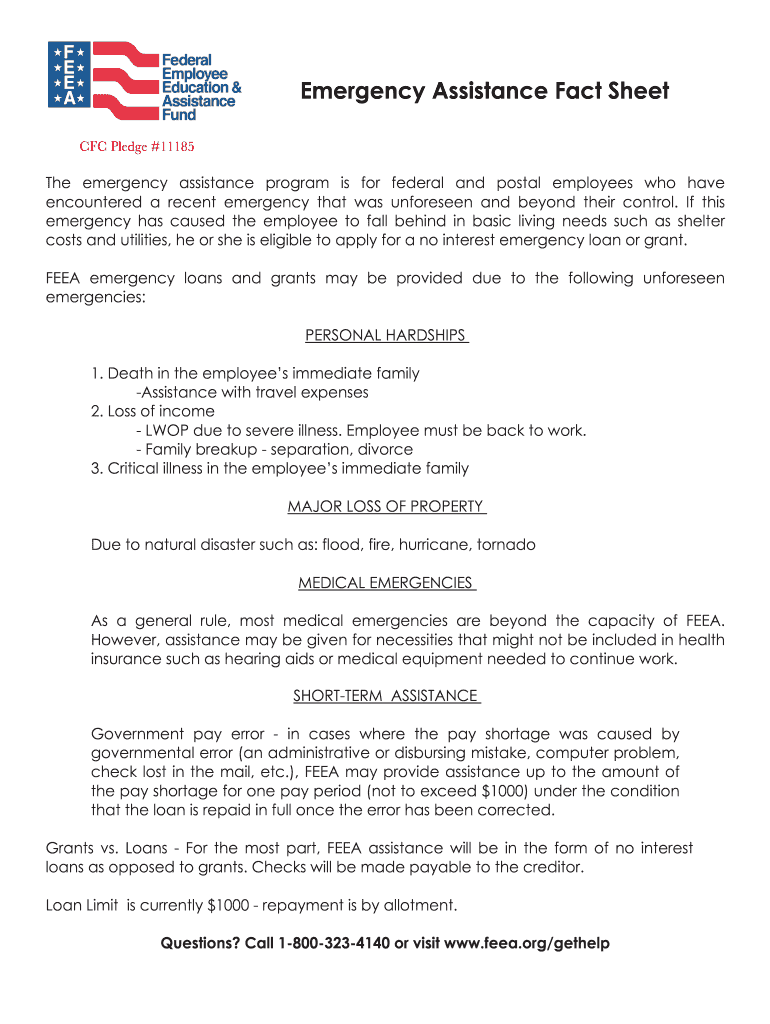
Feea Org Emergency Form


Understanding the Feea Org Emergency
The Feea Org Emergency is a crucial resource designed to assist individuals and families facing unexpected financial hardships. This program provides necessary support during emergencies, helping to alleviate the financial burden that can arise from unforeseen circumstances. It is essential for applicants to understand the purpose and scope of this assistance, as it can significantly impact their ability to navigate challenging situations.
Steps to Complete the Feea Org Emergency Form
Completing the Feea Org Emergency form requires careful attention to detail. Here are the steps to ensure a smooth process:
- Gather all necessary personal information, including your name, address, and contact details.
- Provide details about your current financial situation, including income sources and expenses.
- Clearly state the nature of your emergency and the type of assistance you are seeking.
- Review the form for accuracy and completeness before submission.
- Submit the form electronically or via mail, depending on your preference and the guidelines provided.
Key Elements of the Feea Org Emergency
The Feea Org Emergency form includes several key elements that are vital for processing your application. These elements typically consist of:
- Personal Information: Basic details such as name, address, and contact information.
- Financial Details: Information regarding income, expenses, and any existing debts.
- Emergency Description: A clear explanation of the circumstances leading to your request for assistance.
- Requested Assistance: Specific details about the type of help you are seeking, whether financial aid, resources, or services.
Legal Use of the Feea Org Emergency
It is essential to understand the legal implications of submitting the Feea Org Emergency form. The information provided must be accurate and truthful, as any discrepancies can lead to penalties or denial of assistance. Additionally, the form is governed by various laws and regulations that protect both the applicant and the organization providing assistance. Familiarity with these legal aspects ensures that applicants can navigate the process confidently and responsibly.
Eligibility Criteria for the Feea Org Emergency
To qualify for assistance through the Feea Org Emergency, applicants must meet specific eligibility criteria. These criteria typically include:
- Demonstrating a genuine financial need due to an emergency situation.
- Providing documentation that supports the claim of hardship.
- Meeting any residency or income requirements set forth by the organization.
Form Submission Methods
Applicants have multiple options for submitting the Feea Org Emergency form. The methods include:
- Online Submission: Completing and submitting the form through the organization’s website for a quicker response.
- Mail Submission: Printing the form and sending it via postal service, which may take longer to process.
- In-Person Submission: Visiting a designated office to submit the form directly, allowing for immediate assistance.
Quick guide on how to complete emergency fact form
Learn how to smoothly navigate the Feea Org Emergency completion with this easy-to-follow guide
Submitting and completing documents digitally is becoming increasingly common and is the preferred option for a diverse range of users. It offers numerous advantages over conventional printed materials, including ease of use, time savings, enhanced precision, and security.
With tools like airSlate SignNow, you can locate, modify, approve, enhance, and send your Feea Org Emergency without getting hindered by endless printing and scanning. Follow this concise tutorial to begin and complete your document.
Follow these steps to access and complete Feea Org Emergency
- Begin by clicking the Get Form button to launch your document in our editor.
- Observe the green marker on the left indicating mandatory fields so you won’t miss them.
- Utilize our professional features to annotate, revise, sign, secure, and enhance your document.
- Safeguard your file or change it into a fillable form using the appropriate tab functionalities.
- Review the document and verify it for errors or inconsistencies.
- Select DONE to complete the editing process.
- Rename your document or keep it as is.
- Choose the storage option you prefer for your document, send it via USPS, or click the Download Now button to save your file.
If Feea Org Emergency isn’t what you needed, you can explore our extensive library of pre-loaded forms that you can complete with minimal effort. Experience our solution today!
Create this form in 5 minutes or less
FAQs
-
I am terrified of single-payer systems as implemented in socialist countries. Can this happen in the US? Was Obama trying to give everyone healthcare all along?
Edit: This story about Aetna being successfully sued for 25M USD only happens in America and is, in my view the main argument why being scared of “single payer systems” is ill advised.Lets start by making sure we have the same understanding of things:Single payer = where one entity (usually a government entity) uses a pool of funds paid into by the whole community/country to pay the health care providers (doctors/nurses/pharma) for the services they provide to the community.Socialism = a political and economic theory of social organization which advocates that the means of production, distribution, and exchange should be owned or regulated by the community as a whole.Socialist country = as defined above would be countries like Mainland China, the former soviet union, cuba, vietnam, depending on how you look at it North Korea…Socialism (bis): Often used by political parties who propose a society where the richer pay a larger tax in order to support infrastructure and policies that also support the lower income portion of the population.Although to a lesser extent than most advanced nations, the US is a Socialist(bis) nation. Less so than most countries in Europe, but you do have medicaid and host of services offered by the government.My first question to you is which of the two definitions are you using?For the sake of the argument I am going to assume you are using definition (bis) which includes countries like Denmark, Finland, Australia, Japan, France, Italy, Germany, Netherlands, Belgium, Greece, Canada.Within Single Payer there are many ways to do it and two levels:Reference: List of countries with universal health care - WikipediaFree Health care: Free health care refers to a publicly funded health care that provides primary services free of charge or a nominal fee to all its citizens, with no exclusions based on income or wealth.[3]Universal Health Care: Universal health care, sometimes referred to as universal health coverage, universal coverage, or universal care, usually refers to a health care system that provides healthcare and financial protection to more than 90% of the citizens of a particular country.[4]There are 118 countries who provide both Free and universal health care.These include: All of the countries I listed above as examples of “socialist (Bis)” countries, as well as other countries such as Vanuatu, Palau, Uruguay, Chile etc etc.There are 43 countries that provide neither of these. ie if you are sick you are on your own or at the mercy of the free market.These include Iran, Iraq, China (a socialist country in the real sense of the word), Turkmenistan etc … with two exceptions, all poor countries who are behind in their development. Exception 1 is China…(although one can debate as to exactly how advanced it is). Exception 2 is the United States of America.So only 25% of countries provide neither universal nor free healthcare… And with the exception of the US, they are all poor countries (if one thinks a majority of Chinese people are still in poverty)Over 50% of countries provide both. Do you see mass demonstrations in the news about health care being bad in 50% of the world?The fact that 50% of the world (including a large number of democracies) are voting for policies and to keep single payer systems alone is an indication. Now please go on the net, and do some research, and tell me what percentage of the world outside of the US is looking at the US health care system and saying “maybe we should do like them”… (ie the perception the US system is better than the one they have now). While you will for sure find many many pages about how they wish their system to be improved, I challenge you to find information on a country in which people are voting for law makers who propose to change to the “multi payer “ system the US has… In fact I challenge you to find a law maker outside of the US who is even suggesting (never mind pushing for policy) their country should move from single payer to multi payer. Does that tell you anything? Do you think their might be a reason for that?Now lets look at the results. The point of the health care system is to keep you alive and healthy so lets look at track records:I don’t know about you but I think children are important. So what is better to help children: Single payer or not? According to your logic (ie single payer is bad), countries with single payer should have a higher mortality rate and those without should have a lower mortality rate for children. Here is how the CDC (US organisation) ranks infant mortality rates in the world: US… 27!!!!! BEHIND Poland Hungary and Slovakia, all of which are signNowly less wealthy countries than the US. Please also note that EVERY SINGLE country ranked above the US on that list has both free and universal health care / single payer. (https://www.cdc.gov/nchs/data/nv...)But maybe infants/children are not important to you. Lets look at life expectancy:The US is 31 !!… behind countries like Slovenia, Chile and Costa Rica… not exactly known for being paradise of wealth and health on earth (with all due respect to these countries which I happen to like)List of countries by life expectancy - WikipediaMaybe you say, I’m not interested in living long. OK lets go to how does the World Health Organisation rank national health care systems ? Keep in mind the WHO (as it is known) incurs strong influence from he US.US Ranking : 37… BEHIND Morocco (Single Payer, Universal) and Colombia (Single Payer, Universal and Free)!!!World Health Organization's Ranking of the World's Health SystemsI challenge you to find one … 1… one ranking where the US health care system (or lack therein of) comes in the top 10 for positive outcomes for the population at large.So, I’m sorry but what is scaring you exactly?Please tell us so we can look at it.Thank youEdit: Let me add the economic side to it.“The U.S. spent $8,233 on health per person in 2010. Norway, the Netherlands and Switzerland are the next highest spenders, but in the same year, they all spent at least $3,000 less per person. The average spending on health care among the other 33 developed OECD countries was $3,268 per person”Health Costs: How the U.S. Compares With Other CountriesSo look at this way: not only is multi payer system inferior to single payer at keeping you alive longer and keeping children healthy and alive longer, it also costs about TWO TIMES MORE per person than Switzerland (ranked 20) , Netherlands (ranked 17) and Norway (ranked 11). Which implies the top ten countries pay less than half what the US pays per person to be in top 10 except the US is 37 out of 200 countries…So lets put it this way: Your multi payer health care system actually performs in such a way you spend twice as much as #11,17,and 20, and nearly 3 times over the global average to make it to #37 BEHIND THIRD WORLD COUNTRIES, as shown by the infant mortality rate and life expectancy rate. Think about it this way: if you spent the same as the rest of the world, you would be #80 something…with every one of these countries having single payer…. And by the way, in the case of Single payer, when we say “costing them”, the government pays, so people are not going bankrupt because of health issues. In your case, it is YOU… paying and when you have cancer, diabetes, or some form of heart disease, it is you who will be paying much MORE than 8,000 dollars, where a single payer patient would be paying probably around $500 if you average out across the different systems (ie, the govt pays most of the bill and the individual is left with 10~30% depending on which country it is, a bit like a deductible if you like)…. So not only do you not seem to like to live long, and not seem to think it is important to give your kids the medical care they need to prevent them from dying at a higher rate, you also seem to like paying 12 times (when comparing what is paid by the patient) more for the privilege of not getting what people in other countries do get. So you are terrified of what?EDIT: This is one of many perfect examples of why single payer works much better:Girl has words for Aetna after brain surgery deniedThis ONLY happens in the US on a very very REGULAR basis. I might add when I was living in the US, my insurance denied a trip to the hospital for my then wife who was complaining about acute stomach pain. “wait till tomorrow” they said We went anyway. She was operated on immediately. She had peritonitis. She ran the risk of dying because I had to choose between paying thousands of dollars (I was billed 6,000 for the ambulance) or wait till the next day. A company who has a financial interest in making sure you don’t get treatment should not be allowed to make decisions on whether you need it or not.EDIT 2: Here is a graphic that says something: Notice less advanced and far less rich countries than the US have it too, and notice non of them are “Socialist” as defined in the dictionary and executed in the USSR or China.
-
Why doesn't Google index the Dark Web / Deep Web?
The way you’ve asked the question, “why doesn’t Google index the dark web/deep web,” indicates some confusion. The deep web and dark web are not the same thing.The deep web is primarily made up of personal information that you need a username and password to access.Your Gmail inbox is deep web. Your bank account balance is deep web. Your Netflix queue is deep web. Your private Facebook posts are deep web.Google doesn’t index the deep web because they don’t have every username and password of every person on earth.And they wouldn’t if they could. Your bank account balance should not be able to be accessed by anyone who uses a search engine. Your Amazon account should not be able to be accessed by everyone on earth. Your inbox should not be public to everyone. I hope the reasons are obvious.The dark web requires special software to access. Google has no reason to index it. The number of Tor hidden service servers is really quite small, which is why manual indices like the Hidden Wiki are practical, but it’s hard to think up a business case for Google to invest in writing software to index it.
-
Do military members have to pay any fee for leave or fiancee forms?
NOOOOOOO. You are talking to a military romance scammer. I received an email from the US Army that directly answers your question that is pasted below please keep reading.I believe you are the victim of a military Romance Scam whereas the person you are talking to is a foreign national posing as an American Soldier claiming to be stationed overseas on a peacekeeping mission. That's the key to the scam they always claim to be on a peacekeeping mission.Part of their scam is saying that they have no access to their money that their mission is highly dangerous.If your boyfriend girlfriend/future husband/wife is asking you to do the following or has exhibited this behavior, it is a most likely a scam:Moves to private messaging site immediately after meeting you on Facebook or SnapChat or Instagram or some dating or social media site. Often times they delete the site you met them on right after they asked you to move to a more private messaging siteProfesses love to you very quickly & seems to quote poems and song lyrics along with using their own sort of broken language, as they profess their love and devotion quickly. They also showed concern for your health and love for your family.Promises marriage as soon as he/she gets to state for leave that they asked you to pay for.They Requests money (wire transfers) and Amazon, iTune ,Verizon, etc gift cards, for medicine, religious practices, and leaves to come home, internet access, complete job assignments, help sick friend, get him out of trouble, or anything that sounds fishy.The military does provide all the soldier needs including food medical Care and transportation for leave. Trust me, I lived it, you are probably being scammed. I am just trying to show you examples that you are most likely being connned.Below is an email response I received after I sent an inquiry to the US government when I discovered I was scammed. I received this wonderful response back with lots of useful links on how to find and report your scammer. And how to learn more about Romance Scams.Right now you can also copy the picture he gave you and do a google image search and you will hopefully see the pictures of the real person he is impersonating. this doesn't always work and take some digging. if you find the real person you can direct message them and alert them that their image is being used for scamming.Good Luck to you and I'm sorry this may be happening to you. please continue reading the government response I received below it's very informative. You have contacted an email that is monitored by the U.S. Army Criminal Investigation Command. Unfortunately, this is a common concern. We assure you there is never any reason to send money to anyone claiming to be a Soldier online. If you have only spoken with this person online, it is likely they are not a U.S. Soldier at all. If this is a suspected imposter social media profile, we urge you to report it to that platform as soon as possible. Please continue reading for more resources and answers to other frequently asked questions: How to report an imposter Facebook profile: Caution-https://www.facebook.com/help/16... < Caution-https://www.facebook.com/help/16... > Answers to frequently asked questions: - Soldiers and their loved ones are not charged money so that the Soldier can go on leave. - Soldiers are not charged money for secure communications or leave. - Soldiers do not need permission to get married. - Soldiers emails are in this format: john.doe.mil@mail.mil < Caution-mailto: john.doe.mil@mail.mil > anything ending in .us or .com is not an official email account. - Soldiers have medical insurance, which pays for their medical costs when treated at civilian health care facilities worldwide – family and friends do not need to pay their medical expenses. - Military aircraft are not used to transport Privately Owned Vehicles. - Army financial offices are not used to help Soldiers buy or sell items of any kind. - Soldiers deployed to Combat Zones do not need to solicit money from the public to feed or house themselves or their troops. - Deployed Soldiers do not find large unclaimed sums of money and need your help to get that money out of the country. Anyone who tells you one of the above-listed conditions/circumstances is true is likely posing as a Soldier and trying to steal money from you. We would urge you to immediately cease all contact with this individual. For more information on avoiding online scams and to report this crime, please see the following sites and articles: This article may help clarify some of the tricks social media scammers try to use to take advantage of people: Caution-https://www.army.mil/article/61432/< Caution-https://www.army.mil/article/61432/> CID advises vigilance against 'romance scams,' scammers impersonating Soldiers Caution-https://www.army.mil/article/180749 < Caution-https://www.army.mil/article/180749 > FBI Internet Crime Complaint Center: Caution-http://www.ic3.gov/default.aspx< Caution-http://www.ic3.gov/default.aspx> U.S. Army investigators warn public against romance scams: Caution-https://www.army.mil/article/130...< Caution-https://www.army.mil/article/130...> DOD warns troops, families to be cybercrime smart -Caution-http://www.army.mil/article/1450...< Caution-http://www.army.mil/article/1450...> Use caution with social networking Caution-https://www.army.mil/article/146...< Caution-https://www.army.mil/article/146...> Please see our frequently asked questions section under scams and legal issues. Caution-http://www.army.mil/faq/ < Caution-http://www.army.mil/faq/ > or visit Caution-http://www.cid.army.mil/ < Caution-http://www.cid.army.mil/ >. The challenge with most scams is determining if an individual is a legitimate member of the US Army. Based on the Privacy Act of 1974, we cannot provide this information. If concerned about a scam you may contact the Better Business Bureau (if it involves a solicitation for money), or local law enforcement. If you're involved in a Facebook or dating site scam, you are free to contact us direct; (571) 305-4056. If you have a social security number, you can find information about Soldiers online at Caution-https://www.dmdc.osd.mil/appj/sc... < Caution-https://www.dmdc.osd.mil/appj/sc... > . While this is a free search, it does not help you locate a retiree, but it can tell you if the Soldier is active duty or not. If more information is needed such as current duty station or location, you can contact the Commander Soldier's Records Data Center (SRDC) by phone or mail and they will help you locate individuals on active duty only, not retirees. There is a fee of $3.50 for businesses to use this service. The check or money order must be made out to the U.S. Treasury. It is not refundable. The address is: Commander Soldier's Records Data Center (SRDC) 8899 East 56th Street Indianapolis, IN 46249-5301 Phone: 1-866-771-6357 In addition, it is not possible to remove social networking site profiles without legitimate proof of identity theft or a scam. If you suspect fraud on this site, take a screenshot of any advances for money or impersonations and report the account on the social networking platform immediately. Please submit all information you have on this incident to Caution-www.ic3.gov < Caution-http://www.ic3.gov > (FBI website, Internet Criminal Complaint Center), immediately stop contact with the scammer (you are potentially providing them more information which can be used to scam you), and learn how to protect yourself against these scams at Caution-http://www.ftc.gov < Caution-http://www.ftc.gov > (Federal Trade Commission's website)
-
How can I fill out Google's intern host matching form to optimize my chances of receiving a match?
I was selected for a summer internship 2016.I tried to be very open while filling the preference form: I choose many products as my favorite products and I said I'm open about the team I want to join.I even was very open in the location and start date to get host matching interviews (I negotiated the start date in the interview until both me and my host were happy.) You could ask your recruiter to review your form (there are very cool and could help you a lot since they have a bigger experience).Do a search on the potential team.Before the interviews, try to find smart question that you are going to ask for the potential host (do a search on the team to find nice and deep questions to impress your host). Prepare well your resume.You are very likely not going to get algorithm/data structure questions like in the first round. It's going to be just some friendly chat if you are lucky. If your potential team is working on something like machine learning, expect that they are going to ask you questions about machine learning, courses related to machine learning you have and relevant experience (projects, internship). Of course you have to study that before the interview. Take as long time as you need if you feel rusty. It takes some time to get ready for the host matching (it's less than the technical interview) but it's worth it of course.
-
How do I fill out the form of DU CIC? I couldn't find the link to fill out the form.
Just register on the admission portal and during registration you will get an option for the entrance based course. Just register there. There is no separate form for DU CIC.
-
How do you know if you need to fill out a 1099 form?
Assuming that you are talking about 1099-MISC. Note that there are other 1099s.check this post - Form 1099 MISC Rules & RegulationsQuick answer - A Form 1099 MISC must be filed for each person to whom payment is made of:$600 or more for services performed for a trade or business by people not treated as employees;Rent or prizes and awards that are not for service ($600 or more) and royalties ($10 or more);any fishing boat proceeds,gross proceeds of $600, or more paid to an attorney during the year, orWithheld any federal income tax under the backup withholding rules regardless of the amount of the payment, etc.
-
What was it like to have David Foster Wallace as a teacher?
His syllabus[1] from English 102: Literary Analysis is chockfull of interesting facts:Cheap, mass-market paperbacks were the only required reading. The likes of Jackie Collins and Stephen King, he argued, would be "harder than more conventionally 'literary' works to unpack and read critically."Students were required to read each assignment twice before class.He was a hard grader, mostly giving out B-'s and C's. Of the 387 students he'd had at that point, only 47 had ever been given A's.He gave pop quizzes.Conferences were optional: "I am pleased to help you, but I will not force you to let me help you, because this isn't junior high."Participation was strongly encouraged.That last bit is the most poignant nugget of his syllabus:Anybody gets to ask questions about any fiction-related issues she wants. No question about literature is stupid. You are forbidden to keep yourself from asking a question or making a comment because you fear it will sound obvious or unsophisticated or lame or stupid. Because critical reading and prose fiction are such hard, weird things to try to study, a stupid-seeming comment or question can end up being valuable or even profound. I am deadly-serious about creating a classroom environment where everyone feels free to ask or speak about anything she wishes. So any student who groans, smirks, mimes machines-gunning or onanism, chortles, eye-rolls, or in any way ridicules some other student's in-class question/comment will be warned once in private and on the second offense will be kicked out of class and flunked, no matter what week it is. If the offender is male, I am also apt to find him off-campus and beat him up.This does not mean we all have to sit around smiling sweetly at one another for three hours a week. No truths about the form, content, structure, symbolism, theme, or overall artistic quality of any piece of fiction are etched in stone or beyond dispute. In class, you are invited (more like urged) to disagree with one another and with me — and I get to disagree with you — provided we're all respectful of one another and not snide, savage, or abusive. Historically, I've given the highest grades to students whose reading of and opinions about literature were different from mine, provided that those students could argue interestingly and plausibly for their claims. In other words, English 102 is not just a Find-Out-What-The-Teacher-Thinks-And-Regurgitate-It-Back-At-Him course. It's not like math or physics — there are no right or wrong answers (though there are interesting versus dull, fertile versus barren, plausible versus whacko answers).DFW's former student, Caitlin Dwyer, offers this:On the first day of class, Dave wore a cut-off Star Wars sweatshirt and a bandana to tie back his greasy hair. His spectacles gleamed. If I had been expecting the wunderkind of Infinite Jest, my idealized visions crumbled as I watched him spit a stream of black tobacco spittle into a Slurpee cup. He looked less like a militant grammarian than a transient who had accidentally wandered into the English Department. Previous students of Dave Wallace had warned me of his tongue-lashings, his obsessive precision with language, his voluminous footnotes. I had arrived with my armor on, ready for a writerly battle with a giant of literature. But this guy, frankly, looked like a goofball.True, there was something intimidating about Dave. But it was not his obvious genius, his reputation or his awful clothes. He was easy, approachable, often hilarious. It was the work that daunted. His workshops required intensive critical thinking. He demanded allegiance— not to himself, nor to the class, but to the language itself. We served the words. To fail the language, through a half-hearted peer critique or an overlooked comma, was to fail the writers we wished to become.He never failed us. Every week he returned our stories with tomes of comments, meticulously organized and footnoted, each page a bramble of red pen. A five-page story could receive five pages of notes back, single space, 10 pt. font. At first I thought these letters spoke to an obsession with perfection. Later, I began to see that they only reflected the depth of Dave’s heart. To each story he gave the energy that he gave his own writing. His attention stemmed from the profound respect he held for his students.Dave gave this same care to students during office hours, after hours, between hours, when he generously talked us through our paragraphs, our anxiety, and our self-doubt, blinking rapidly from behind a pile of usage dictionaries. The line often ran down the hall.One day I told him, frustrated, that I would stop writing fiction. My stories were not postmodern or hip. I expected a lecture on style. Instead, he told me to relax. Strong writers are not merely good with words, he said; they are deeply aware of themselves. The greats have stopped pretending to write like someone else. “You’re best when you trust yourself,” he said.What Dave Wallace gave us was not a manual for how to write. What he gave us was a way of working with ourselves in a disciplined, compassionate way. Gillian Gurley ‘06 writes, “He changed not only the way I write, but the way I think.” His teaching developed conscious, confident citizens. He taught, as Rachel Monroe ’06 puts it, that “writing, at its best, is an act of generosity on the part of the author…and maybe, in some small strange way, to the world in general.”I did not know David Foster Wallace, the postmodern genius. I knew Dave Wallace, a scruffy, funny, slightly paunchy guy who instructed me to give writing “15 solid years before you give it up.” J.B. Wogan ’06 knew Dave as a “fan boy who gushed about interviewing Roger Federer.” Jim Stier ’05 writes that, three years after graduation, he still has Dave’s cell number in his phone. With due respect to his literature, Dave’s greatest legacy is the community he left behind.In the last few days, old classmates have tracked each other down on Facebook and traded e-mails full of memories. A friend I had not spoken to in several years called to give me the news, her voice tremulous. Students have formed partnerships to collect stories. Many have mentioned a need to signNow out to peers who understand that this tragedy goes beyond the loss of a teacher; it is the loss of an idol, a mentor, a friend.Dave’s death has stunned us. But the grace, the confidence, and the eloquence that he developed in us are emerging in response to his death. Kyle Buckley ’07 writes: “I think it’s incredibly important that those of us who will always have so much love and respect for Dave Wallace as a writer, teacher, and man keep lines of communication as open as we can, and not retreat into a self-involved sense of loss, anger, betrayal. I hope that we are all galvanized to strive, in our own ways, to fill the gaping hole he’s left; because, truly, I think he left sufficient gifts behind for us to do it.”Dave gave his students the greatest gift: he taught us how to communicate with each other. The New York Times can write glowing elegies to Dave’s prose. What students recall is his open door, his precise and generous advice, his riotously funny classes and his trademark footnotes.[1] http://www.hrc.utexas.edu/press/...[2] source: Pomona College magazine: http://www.pomona.edu/magazine/p...
Create this form in 5 minutes!
How to create an eSignature for the emergency fact form
How to generate an electronic signature for the Emergency Fact Form in the online mode
How to make an eSignature for your Emergency Fact Form in Chrome
How to make an eSignature for signing the Emergency Fact Form in Gmail
How to make an electronic signature for the Emergency Fact Form straight from your smart phone
How to generate an eSignature for the Emergency Fact Form on iOS devices
How to create an eSignature for the Emergency Fact Form on Android devices
People also ask
-
What is an assistance fund emergency?
An assistance fund emergency refers to funds that are allocated to provide immediate support during unforeseen financial crises. These funds are crucial for individuals and businesses seeking swift financial assistance to navigate unexpected challenges.
-
How does airSlate SignNow support the management of assistance fund emergencies?
airSlate SignNow enables businesses to efficiently manage documents related to assistance fund emergencies. With our user-friendly eSigning features, users can streamline the application and approval processes, ensuring that urgent requests are handled quickly and effectively.
-
What pricing options are available for airSlate SignNow related to assistance fund emergency solutions?
Our pricing for airSlate SignNow is competitive and designed to accommodate various business needs, including those focused on assistance fund emergencies. We offer flexible plans that can be tailored to different user volumes and feature requirements, ensuring you get the best value.
-
What features does airSlate SignNow offer that can help with assistance fund emergencies?
airSlate SignNow provides several features to aid in handling assistance fund emergencies, including customizable templates, automated workflows, and secure document storage. These tools simplify the process of managing urgent requests, enabling faster response times and reducing paperwork.
-
Can airSlate SignNow integrate with other applications for handling assistance fund emergencies?
Yes, airSlate SignNow seamlessly integrates with a variety of applications to enhance your capacity to manage assistance fund emergencies. Whether you’re using CRM systems or financial software, our integration capabilities ensure a smooth flow of information and improved operational efficiency.
-
What benefits can I expect from using airSlate SignNow for assistance fund emergencies?
Using airSlate SignNow for assistance fund emergencies can lead to signNowly streamlined operations and enhanced collaboration. Our solution provides quick document turnaround times, improves the overall user experience, and fosters more reliable responses to urgent financial situations.
-
Is airSlate SignNow user-friendly for organizations dealing with assistance fund emergencies?
Absolutely! airSlate SignNow is designed with user-friendliness in mind, catering to organizations of all sizes dealing with assistance fund emergencies. Our intuitive interface allows users to manage and eSign documents swiftly, enabling teams to focus on resolving urgent needs.
Get more for Feea Org Emergency
Find out other Feea Org Emergency
- How Do I Electronic signature Indiana Real Estate Presentation
- How Can I Electronic signature Ohio Plumbing PPT
- Can I Electronic signature Texas Plumbing Document
- How To Electronic signature Michigan Real Estate Form
- How To Electronic signature Arizona Police PDF
- Help Me With Electronic signature New Hampshire Real Estate PDF
- Can I Electronic signature New Hampshire Real Estate Form
- Can I Electronic signature New Mexico Real Estate Form
- How Can I Electronic signature Ohio Real Estate Document
- How To Electronic signature Hawaii Sports Presentation
- How To Electronic signature Massachusetts Police Form
- Can I Electronic signature South Carolina Real Estate Document
- Help Me With Electronic signature Montana Police Word
- How To Electronic signature Tennessee Real Estate Document
- How Do I Electronic signature Utah Real Estate Form
- How To Electronic signature Utah Real Estate PPT
- How Can I Electronic signature Virginia Real Estate PPT
- How Can I Electronic signature Massachusetts Sports Presentation
- How To Electronic signature Colorado Courts PDF
- How To Electronic signature Nebraska Sports Form