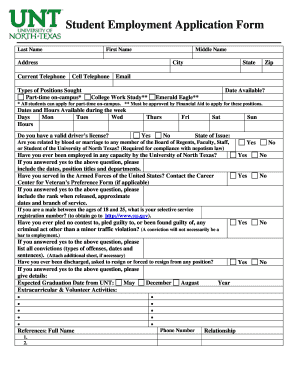
1040 New Form


What is the 1040 New
The 1040 New is a tax form used by individuals in the United States to report their annual income to the Internal Revenue Service (IRS). This form is essential for calculating the amount of tax owed or the refund due based on the taxpayer's income, deductions, and credits. It serves as a comprehensive document that captures various sources of income, including wages, dividends, and capital gains, as well as adjustments and exemptions applicable to the taxpayer's situation.
Steps to complete the 1040 New
Completing the 1040 New involves several key steps to ensure accuracy and compliance with IRS regulations. Begin by gathering all necessary documentation, including W-2s, 1099s, and other income statements. Next, fill out personal information, such as your name, address, and Social Security number. Proceed to report your income on the appropriate lines, followed by deductions and credits that apply to your situation. After calculating your total tax liability, determine if you owe taxes or are entitled to a refund. Finally, review the form for completeness and accuracy before submitting it.
Legal use of the 1040 New
The legal use of the 1040 New is governed by IRS regulations, which stipulate that taxpayers must file their returns accurately and on time. The form must be signed and dated to be considered valid. Utilizing electronic signatures through a trusted platform can enhance the security and legitimacy of your submission. Compliance with tax laws is crucial, as failure to file or inaccuracies can result in penalties or audits by the IRS.
Filing Deadlines / Important Dates
Filing deadlines for the 1040 New are critical for taxpayers to observe. Typically, the due date for filing is April 15 of each year, unless it falls on a weekend or holiday, in which case the deadline may be extended. Taxpayers can request an extension, allowing an additional six months to file, but any taxes owed must still be paid by the original deadline to avoid penalties and interest. It is essential to stay informed about these dates to ensure timely compliance.
Required Documents
To accurately complete the 1040 New, several documents are required. Key items include:
- W-2 forms from employers
- 1099 forms for other income sources
- Receipts for deductible expenses
- Records of tax credits
- Social Security numbers for dependents
Having these documents organized and accessible will streamline the filing process and help ensure that all income and deductions are accurately reported.
Form Submission Methods (Online / Mail / In-Person)
The 1040 New can be submitted through various methods, providing flexibility for taxpayers. Online filing is the most common and efficient method, allowing for immediate processing and confirmation of receipt. Taxpayers can also choose to mail their completed forms to the appropriate IRS address, which may vary based on their location and whether they are enclosing a payment. In-person submission is less common but may be available at certain IRS offices for those who prefer direct interaction.
IRS Guidelines
The IRS provides comprehensive guidelines for completing and submitting the 1040 New. These guidelines cover everything from eligibility criteria and required documentation to instructions on how to report specific types of income. Familiarizing oneself with these guidelines is crucial for ensuring compliance and avoiding potential issues with the IRS. Taxpayers are encouraged to consult the IRS website or seek professional assistance if needed to navigate the complexities of tax filing.
Quick guide on how to complete 1040 new
Complete 1040 New effortlessly on any device
Online document management has become increasingly popular among businesses and individuals. It offers an ideal eco-friendly substitute for traditional printed and signed documents, as you can easily locate the necessary form and securely save it online. airSlate SignNow equips you with all the resources required to create, modify, and electronically sign your documents swiftly without any delays. Handle 1040 New on any system using airSlate SignNow Android or iOS applications and enhance any document-centric process today.
How to alter and eSign 1040 New effortlessly
- Obtain 1040 New and click on Get Form to begin.
- Employ the tools we offer to fill out your document.
- Emphasize pertinent sections of your documents or obscure sensitive details with tools that airSlate SignNow offers specifically for this purpose.
- Generate your eSignature using the Sign tool, which takes only a few seconds and carries the same legal validity as a traditional handwritten signature.
- Verify the details and then click the Done button to save your changes.
- Select how you wish to share your form, via email, text message (SMS), invitation link, or download it to your computer.
Forget about misplaced or lost documents, tiring form searches, or errors that necessitate printing new document copies. airSlate SignNow meets your document management needs with just a few clicks from any device you prefer. Modify and eSign 1040 New and ensure outstanding communication throughout the form preparation process with airSlate SignNow.
Create this form in 5 minutes or less
Create this form in 5 minutes!
How to create an eSignature for the 1040 new
How to create an electronic signature for a PDF online
How to create an electronic signature for a PDF in Google Chrome
How to create an e-signature for signing PDFs in Gmail
How to create an e-signature right from your smartphone
How to create an e-signature for a PDF on iOS
How to create an e-signature for a PDF on Android
People also ask
-
What is Form 1040 and why is it important?
Form 1040 is the standard tax form used by individuals to file their annual income tax returns in the United States. It's important because it helps taxpayers calculate their tax liability, report income, and claim deductions and credits. Understanding this form is crucial for accurate tax filing and compliance with IRS requirements.
-
How can airSlate SignNow help with Form 1040 submissions?
airSlate SignNow streamlines the process of preparing and signing Form 1040 by allowing users to eSign documents securely and efficiently. With its user-friendly interface, you can easily share your Form 1040 with others for signatures, ensuring that you meet IRS deadlines without hassle. This digital solution simplifies tax form management and enhances collaboration.
-
Are there any fees associated with sending Form 1040 using airSlate SignNow?
Yes, airSlate SignNow offers various pricing plans tailored for different users, including individuals and businesses. You'll find that even with a minimal fee, the value gained from the features, such as document tracking and secure signatures, makes it an affordable choice for managing your Form 1040 submissions. Check our pricing page for more detailed information.
-
What features does airSlate SignNow offer for Form 1040 management?
airSlate SignNow provides features such as customizable templates, automated reminders, and secure storage for your Form 1040 documents. These tools enhance efficiency, allowing users to focus on preparation and submission rather than the logistics of getting signatures. Additionally, our platform ensures that all data is encrypted for maximum security.
-
Can I integrate airSlate SignNow with other tax software for Form 1040?
Yes, airSlate SignNow integrates seamlessly with various tax software solutions, making it easy to prepare and sign your Form 1040. This integration helps maintain a smooth workflow, allowing you to manage your documents without switching between platforms. Optimize your tax filing process by leveraging our integrations.
-
Is airSlate SignNow compliant with IRS regulations for Form 1040?
Absolutely, airSlate SignNow is designed to meet IRS regulations and standards, ensuring that your electronically signed Form 1040 is legally valid. Our eSignature technology complies with the ESIGN Act and UETA, providing you with the confidence that your tax documents are secure and recognized. We prioritize maintaining compliance to protect our users.
-
What advantages does eSigning Form 1040 with airSlate SignNow offer?
eSigning your Form 1040 with airSlate SignNow offers signNow advantages, including speed, convenience, and reduced paperwork. You can complete the signing process from anywhere and on any device, which eliminates the need for printing and scanning. This not only saves time but also contributes to environmentally friendly practices.
Get more for 1040 New
- Status descriptions state bar of georgiareasonable accommodations for employees and applicantsreasonable accommodations for form
- In the magistrate court of douglas county state of form
- Notice of intention to upgrade forms laurier
- Fillable online director change use this form to change the
- Use this form to report suspected abuse neglect financial exploitation or an immediate risk of serious injury or death press
- Wvdhhr adoption form
- Pdf application for benefits west virginia department of health and form
Find out other 1040 New
- How Do I Sign Rhode Island Real Estate Form
- Can I Sign Vermont Real Estate Document
- How To Sign Wyoming Orthodontists Document
- Help Me With Sign Alabama Courts Form
- Help Me With Sign Virginia Police PPT
- How To Sign Colorado Courts Document
- Can I eSign Alabama Banking PPT
- How Can I eSign California Banking PDF
- How To eSign Hawaii Banking PDF
- How Can I eSign Hawaii Banking Document
- How Do I eSign Hawaii Banking Document
- How Do I eSign Hawaii Banking Document
- Help Me With eSign Hawaii Banking Document
- How To eSign Hawaii Banking Document
- Can I eSign Hawaii Banking Presentation
- Can I Sign Iowa Courts Form
- Help Me With eSign Montana Banking Form
- Can I Sign Kentucky Courts Document
- How To eSign New York Banking Word
- Can I eSign South Dakota Banking PPT